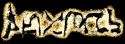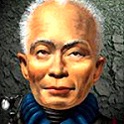|
Would have, but I was waiting for a 10th gen Intel refresh, and it never came, and then something else showed up instead.
|
|
|
|

|
| # ? May 12, 2024 12:34 |
|
Do y'all think putting Linux on a Thinkpad X1 Extreme Gen 2 is a good idea? I intend to do some light gaming on it when I'm too sick to get out of bed, and I know for sure that'll be possible on Windows, but I've heard Linux drivers for Nvidia can be pretty lacking, so yea what do you folks think?
|
|
|
|
Redhat issues all of their developers Thinkpad laptops; if there is one laptop that has the best driver support it's gonna be a Thinkpad No idea on the GPU stuff
|
|
|
|
SourKraut posted:Anyone have experience/thoughts on the LG Gram 2-in-1? rockcity posted:Where are people seeing that Costco XPS 13" 2-in-1? I just looked at one of their ad scans and I see a touchscreen XPS 13, but it's not the same configuration or price. I'm looking for something pretty similar for photo work and a powerful 2-in-1 is super appealing for photoshop work. DNK posted:
|
|
|
|
Yeah, Linux on ThinkPads is basically the best you can get. Gaming-wise, it depends. The 1650 in there is capable for 1080p, but barely mid-range these days. The Linux Nvidia drivers work, but they're behind on performance. So you might be somewhat more restricted on what games you can play as opposed to Windows. You can always dual-boot, though; that the X1E2 has two M.2 slots means you can pick up a cheap second drive and keep the OSes entirely separate from each other.
|
|
|
|
Shofixti posted:Thanks! I was surprised to find comparable listings in Canada. I'm definitely going to recommend the refurbished ThinkPad approach. Just be careful to make sure you're getting a 1080p display. They still ship those things to this very day with 768p TN panels they dug out of a landfill full of palm pilots and ET cartridges.
|
|
|
|
The United States posted:That's a good discount but even at $1200 I just don't see it beating the Costco XPS 13 2-in-1 for $1300 coming up soon: What about the non-4K 13Ē HP Spectre? It looks like it has the same i7 as the XPS 13 2-in-1, while also having an option for 4G LTE.
|
|
|
|
I'm after a new laptop for work, which I can use for gaming when I'm on the road. For the last few years I have been using a Surface Book 1 but the GPU didn't cut it for most games and I haven't used the detach screen option much. I have liked the pen and touchscreen but they are not priorities by any stretch of the imagination. The options in the first post seem geared toward people who just want bang for their buck. In order of importance I need:
Any suggestions to narrow down the search?
|
|
|
|
to give you something to look into before others bring better suggestions: 15" Thinkpad X1 Extreme, 15" Dell XPS, Gigabyte Aero (?), 13" Razer Blade Stealth (with a sticker on the logos) 13" with a good GPU and long battery life is a rare combination. 15" devices have more room for a larger battery. Razer is not known for reliability. The upcoming generation of thin and light laptops will have an improved iGPU that might be enough for your needs. I think for your usecase you'd be better off with one of those than a gaming laptop in disguise. e: added XPS before I saw the post by AVeryLargeRadish, I swear 
eames fucked around with this message at 10:10 on Nov 23, 2019 |
|
|
Bouchehog posted:I'm after a new laptop for work, which I can use for gaming when I'm on the road. For the last few years I have been using a Surface Book 1 but the GPU didn't cut it for most games and I haven't used the detach screen option much. I have liked the pen and touchscreen but they are not priorities by any stretch of the imagination. The options in the first post seem geared toward people who just want bang for their buck. Maybe a Dell XPS 15? It's not all that powerful in gaming but it has a GTX 1650 which will do light weight gaming just fine, it's light and has great battery life, great screen, keyboard and so on. Unfortunately no gaming laptops, even the thin and light ones with big batteries are going to get 8 hours, so I think an XPS using a lower end GPU is your best bet.
|
|
|
|
|
Bouchehog posted:I'm after a new laptop for work, which I can use for gaming when I'm on the road. For the last few years I have been using a Surface Book 1 but the GPU didn't cut it for most games and I haven't used the detach screen option much. I have liked the pen and touchscreen but they are not priorities by any stretch of the imagination. The options in the first post seem geared toward people who just want bang for their buck. 15" Thinkpad X1 Extreme, 15" Dell XPS You can't really fit a GPU into a 13" chasis yet, laws of thermodynamics are a real bitch I just got done doing VR stuff using my XPS 15, it's a little slow at times, but for non-VR games it's fine. It is the older model with the 1050, so the 1650 in the current model is probably quite a bit better, see OP for details
|
|
|
|
Between the two, the XPS 15 will get an extra hour or so of battery, but the ThinkPad basically screams "I am a serious grown up adult business machine" aesthetically. The ThinkPad also can be fit with a smart card reader, if that's of any use to you, and has two M.2 slots, so it's super easy to pop in a cheap second drive for more space. Otherwise they're frankly very similar, and I'd get whichever one you like the look of better, or like the keyboard better for.
|
|
|
|
Yeah had the X1 extreme been available when I purchased my laptop, I probably would have bought that instead
|
|
|
|
Exclusive: Microsoft is working to bring 64-bit Intel app emulation to Windows on ARM https://www.neowin.net/news/exclusive-microsoft-is-working-to-bring-64-bit-intel-app-emulation-to-windows-on-arm So.... 2024?
|
|
|
|
SourKraut posted:What about the non-4K 13Ē HP Spectre? It looks like it has the same i7 as the XPS 13 2-in-1, while also having an option for 4G LTE. On the plus side the Spectre still has one regular USB port, which is nice.
|
|
|
|
Lack of SIM/LTE modem will probably push me off of xps series and into latitude or Thinkpad (assuming that's an option there) I also think I like the black / enterprise look rather than brushed stainless. Brushed stainless is a thing that'll bother me when I scratch it Otoh carbon fiber crap on my latitude seems like it was meant to be beaten 🤷♀️
|
|
|
|
Statutory Ape posted:Lack of SIM/LTE modem will probably push me off of xps series and into latitude or Thinkpad (assuming that's an option there) The X1E sadly doesn't support WWAN, either, which seems like an odd missed option. The X1 Carbon does, IIRC, but that doesn't have a dGPU. The ThinkPad line frames now have a slightly "soft" feel to them--not as rubbery as previous versions, but it's not like the old hard plastic, either. Upside is it's nicer to actually hold and use. Downside is I suspect it'll scratch a little easier. Scratches aside, they're still durable as gently caress. I forgot to mention that the X1E2 is also about a pound lighter (3.5lbs vs 4.4lbs) than the XPS, which is nice if you're carrying it around all day.
|
|
|
|
My Samsung Chromebook Pro produced feet and walked away yesterday at my work. I'm hoping someone just set it aside for safe keeping and I will have it back next week but there's a good chance it's officially stolen. I got it for a good deal so I'm not sure I want to shell out for another one if it is indeed gone. My SO has the Acer Chromebook 11 model but I've really fallen in love with the slim design. Would the Asus Chromebook Flip be a good replacement in terms of processor power, size, and battery life? Does Acer make a slim design like the Samsung or are they all a little bulky? I literally don't store anything on it and pretty much watch Youtube and check my email on my lunchbreaks and my main concerns are battery life, portability, and not being a snail with multiple tabs open. Also, less than $400 would be preferred. Edit to include link. inkblottime fucked around with this message at 20:03 on Nov 23, 2019 |
|
|
|
DrDork posted:The X1E sadly doesn't support WWAN, either, which seems like an odd missed option. The X1 Carbon does, IIRC, but that doesn't have a dGPU. Your description of the Thinkpad frames describes my latitude frame better than i did, fwiw. I tossed ubuntu on dual boot on the 9360 to mess with some guitar poo poo and i guess theres still no fingerprint support for this model lol
|
|
|
|
inkblottime posted:My Samsung Chromebook Pro produced feet and walked away yesterday at my work. I'm hoping someone just set it aside for safe keeping and I will have it back next week but there's a good chance it's officially stolen. I got it for a good deal so I'm not sure I want to shell out for another one if it is indeed gone. Most CBs are pretty slim other than the couple of 15" models. Asus actually makes a larger CB Flip that's the direct competitor to the Samsung (both in terms of size, performance, and convertibility;) I believe the current version of this is the C434 (14") but the first gen was the C302 (12.5", 16x9 FHD display.) You can find refurb's or used ones on Amazon or eBay under your budget. There's also the Acer R 13, which is a comparable convertible. Also, if you don't specifically need it to be convertible and/or have a touchscreen, then most recent CBs will do exactly what you want to do for even less money.
|
|
|
|
Hello again thread - I think I've narrowed down my laptop search to 3 choices: an XPS13 with 8th gen core i5, Thinkpad T470 with 7th gen core i5, or a slightly cheaper Dell G3 with a 9th gen i5 and GeForce card. The Dell seems like the best value since it's about 200 cheaper than the other 2? My concern is that the hinge/build quality doesn't look that sturdy. Does anyone have experiences with the G3 series or can vouch for em? I don't plan on taking the laptop out of the house too often aside from occasional business trips but being durable enough to move around the apartment is important to me. I'm not too concerned about being able to play the latest games, it'd be really nice to have the option but overall durability and general everyday/business use is a little more important. Would the Thinkpad maybe be a better option or would the G3 fill my needs fine?
|
|
|
|
What are the specs of the Dell G3? The savings could be good if it's mostly staying indoors but I'm betting the screen is terrible.
|
|
|
|
Mu Zeta posted:What are the specs of the Dell G3? The savings could be good if it's mostly staying indoors but I'm betting the screen is terrible. I have the 3579 model number and the screen isnít great. Feels way dimmer than my HP.
|
|
|
|
The G3 is $200 cheaper largely because they cut corners to hit that price point. With laptops you absolutely get what you pay for. You're not getting a "deal", you're just buying an objectively crappier laptop, with a GPU. You can min/max cpu/ram/gpu against build quality, which is what that laptop is built for. For a lot of people that's fine because it never leaves their office. Build quality between the Thinkpad and XPS, vs the G3 is readily apparent You'll want to balance total expected lifespan of the laptop (3-5 years?) against how often it actually leaves your desk, how rough you are with your electronics (how many cell phones have died from being dropped, for example) and how often you travel with it. For example if you want to travel 2 weeks a year with your laptop, plan on keeping it for 4 years and you've broken at least one cell phone in the last 2 years, maybe the G3 isn't for you Additional modifiers: small children in the house, large pets, high humidity environment, you commute with your laptop, etc I'm typing this on a 7 year old thinkpad and it's in great shape, it's got countless* air/sail/train/offroad jeep miles and I have probably $150 in replacement parts over the years. edit: *Going with countless because I stopped counting at 100,000 miles probably 3 years ago Hadlock fucked around with this message at 03:21 on Nov 24, 2019 |
|
|
|
Bouchehog posted:I'm after a new laptop for work, which I can use for gaming when I'm on the road. For the last few years I have been using a Surface Book 1 but the GPU didn't cut it for most games and I haven't used the detach screen option much. I have liked the pen and touchscreen but they are not priorities by any stretch of the imagination. The options in the first post seem geared toward people who just want bang for their buck. The MSI Prestige 15 might be up your alley. It's new, so not a ton of reviews are out, but take a gander.
|
|
|
|
Bouchehog posted:I'm after a new laptop for work, which I can use for gaming when I'm on the road. For the last few years I have been using a Surface Book 1 but the GPU didn't cut it for most games and I haven't used the detach screen option much. I have liked the pen and touchscreen but they are not priorities by any stretch of the imagination. The options in the first post seem geared toward people who just want bang for their buck. Many have suggested the XPS 15, but I'd like to add that if battery life is a priority, you want to avoid the 4k/touchscreen version. You aren't gonna run games at 4k with a 1050ti or whatever anyways, and 1080p at 15" is still pretty sharp. 8 hours a day is no biggie on my 1080p XPS 15. I would look at the new 15" Surface Laptop though... I love their keyboards and 3:2 screen res is to die for productivity-wise. AgentCow007 fucked around with this message at 12:04 on Nov 24, 2019 |
|
|
|
AgentCow007 posted:Many have suggested the XPS 15, but I'd like to add that if battery life is a priority, you want to avoid the 4k/touchscreen version. You aren't gonna run games at 4k with a 1050ti or whatever anyways, and 1080p at 15" is still pretty sharp. 8 hours a day is no biggie on my 1080p XPS 15. I would look at the new 15" Surface Laptop though... I love their keyboards and 3:2 screen res is to die for productivity-wise. That 15" Surface display is my platonic ideal of a laptop screen, but it's attached to an ultrabook with a too-small battery. I love that they're actually somewhat repairable now, but it's just not enough power for such wonderful I/O. The 13" version is what I would go with until they at least figure out how to put a 45w cpu in the bigger chassis. That said, Surface machines are the best at emulating old consoles due to their aspect ratios. I sometimes forgo my desktop with a nice GPU in it to play Gamecube or PS2 on my Surface 4, it honestly looks and plays better than the original hardware.
|
|
|
|
if MS gets windows working well on ARM does that open up the chance i can reverse hackintosh an ipad pro i like to complicate my life
|
|
|
|
Not likely. Though Apple is licensing ARM for their designs, they are still in house designed SoCs and there won't be the required driver support.
|
|
|
|
Windows works perfectly fine on ARM, it has for ages. The problem is every other piece of software ever written for windows does not, which is not something Microsoft can do a whole lot about. I don't really understand what the gently caress they're doing.
|
|
|
|
AgentCow007 posted:Many have suggested the XPS 15, but I'd like to add that if battery life is a priority, you want to avoid the 4k/touchscreen version. You aren't gonna run games at 4k with a 1050ti or whatever anyways, and 1080p at 15" is still pretty sharp. 8 hours a day is no biggie on my 1080p XPS 15. I would look at the new 15" Surface Laptop though... I love their keyboards and 3:2 screen res is to die for productivity-wise. Some good options are HP Elitebook series (Use it at work it's pretty good overall) Dell XPS 15 (Home laptop) Thinkpad X1 Extreme Gen 2
|
|
|
|
Hadlock posted:The G3 is $200 cheaper largely because they cut corners to hit that price point. With laptops you absolutely get what you pay for. You're not getting a "deal", you're just buying an objectively crappier laptop, with a GPU. You can min/max cpu/ram/gpu against build quality, which is what that laptop is built for. For a lot of people that's fine because it never leaves their office. Appreciate the advice, think i'll gonna opt for a t470 or t480 and if I decide I'd like to do some slightly heavier gaming later on just grab an external GPU.
|
|
|
|
I want a laptop pretty much exclusively for gaming while at work. Doesnít need ultra super max settings or anything, just to play all games more or less smoothly. Itíll get lugged maybe 5 minutes to and from my car every day and thatís about it. I donít know much about gaming laptops aside from what I read in OP and 2019 buyers guide. Donít care too much about money but would ideally stay in the 900-1300ish range. Any Black Friday deals I should look out for? Skimming reddit it seemed like the Y540 or Helios 300 are probably what I want? Any suggestions or feedback? I heard the Helios fans are really loud and since itís a workplace Iím leaning Y540, but any suggestions would be welcomed. Any Black Friday or cyber Monday things I should be holding out for? Walmart has the y540 on sale now and I might bite since reddit says thatís about what to expect. Is the 144mhz screen going to burn battery a lot faster or worth buying compared to the standard? Already have a gaming pc at home, donít really care about money too much. Basically just want the best value for something to set up and play throughout the day during downtime at work. On mobile so kind of a pain to get specifics to post but I think I have the models and info right. Thanks!
|
|
|
|
144hz screens will run your battery down faster just like running at a higher resolution will, but don't most high refresh rate laptops only run at a high refresh rate while plugged in? For the lower end of your price range, the Asus ROG Strix G GL731GU is $400 off right now, down to $900 https://www.bestbuy.com/site/asus-1...p?skuId=6356779 https://www.notebookcheck.net/An-LED-Light-Show-Asus-ROG-Strix-G-GL731GU-Laptop-Review.427419.0.html Assepoester fucked around with this message at 01:19 on Nov 25, 2019 |
|
|
|
The United States posted:144hz screens will run your battery down faster just like running at a higher resolution will, but don't most high refresh rate laptops only run at a high refresh rate while plugged in? There are some that do, some that don't. The real answer is "you're not going to be gaming on battery with any of those laptops for more than an hour or two anyhow, so just assume you'll be plugged in to begin with." That said, 144Hz screens are a lot nicer for gaming on, so if you can get one, by all means do so (as long as it's also IPS and not some TN trash). Meow Tse-tung posted:Questions The Helios 300 is a specs-over-quality play: you'll get a lot of bang for your buck, performance-wise, but if you don't really need anything higher than a 1660Ti (and it sounds like you don't), I might look at spending a few extra bucks on something with a bit better long-term durability. The Helios is perfect for a college kid or someone who is cost and space constrained, but doesn't really plan on moving it very often. It's less optimal for someone needing to actually bag it up and move it around on a daily basis. The Y540 is a solid all around option. Other contenders (depending on price) would be Dell's G-series lineup (do note some of them are >6lbs, which is a bit on the hefty side), and anything going on firesale with a 1060 in it.
|
|
|
|
I have an HP Omen 15 and after dropping in a 1TB SSD and an extra 8 gigs of RAM it's pretty sweet, and that should still be in your price range if you find deals on parts. I originally ordered a Helios 300 but it bricked itself within three days so I had to return that and get something without rampant QC issues.
|
|
|
|
Yeah I'm looking at picking up a Helios 300 myself given it seems the best bang for the buck but also seems to be out performing everything else in terms of thermals & speeds in its price range. I know the knock against it is predator sense is more restrictive in terms of being able to tinker with overclocking and undervolts etc. Also some panals have screen bleeding. OoohU fucked around with this message at 02:11 on Nov 25, 2019 |
|
|
|
Can't you just set the display refresh to 60hz in the display options if you're on battery?
|
|
|
|
if a laptop isnt automatically switching the display frequency that sounds like something a display fusion trigger would do 
|
|
|
|

|
| # ? May 12, 2024 12:34 |
|
Shrimp or Shrimps posted:Can't you just set the display refresh to 60hz in the display options if you're on battery? Yep you can just change the display option. But if you've got a 1660ti running it on less then 144hz is basically a waste of the card. If you're intending to do 60hz gaming just get a 1060 or something and save money. Alternatively a nice backpack to carry around your battery brick and just plug it in if you wanna game and maximize the 144hz. Gaming on battery blows through juice and often lowers performance as well.
|
|
|