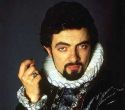|
Kilometers Davis posted:Iíve been thinking about my computer situation and have decided to go with a Mac Mini. Thanks for the advice and comments earlier yíall, it helped me figure out what I really want right now. Iím going with the 1099 model + 16gb and Iím trying to see if the i7 would be worth it. If anyone has thoughts on that it would be helpful, though I may just go for it. Mainly if thereís a decent black friday weekend deal. If not Iíll probably grab one from b&h since theyíve got a discount on almost customizations. Again my main needs are music production + running the sims 4. Besides that, photo processing, some light video editing in the future and random not graphically intensive indie games would be as demanding as it gets but I donít mind punching a little past what I need since itís not like Iíll be upgrading the cpu down the line. If you can afford it, I'd get the i7, because as you said, you're not going to be able to upgrade it in the future. The i5 would be fine too, but some DAWs can actually make use of the i7's additional threads (e.g. Ableton uses 1 thread per track/signal path), so you actually have a use case to justify the upgrade. The i7 mini is still one of the better processors you can get in a Mac, so CPU wise it is a good value (by Mac standards).
|
|
|
|

|
| # ? May 19, 2024 20:52 |
|
nitsuga posted:Iím not an expert, but I think youíd be all right with the i5, an i7 wouldnít hurt anything though. You may want to check out Appleís Refurb section too. I see a bunch of Minis with 16GB of RAM in various configurations. You can upgrade the RAM yourself anyway.
|
|
|
|
Bob Morales posted:Has anyone ever bought from expercom? DELETE CASCADE posted:never used them before, but bought one of the 16" mbps thru them on release day for the ~$400 savings over buying direct from apple. it hasn't shipped yet, i'll post when it does. seems legit tho, they are a certified reseller and been around for a while DELETE CASCADE posted:just got an email that says my order has been processed and will be shipped shortly. i placed the order on nov 13 so that's a 7 day turnaround apparently "processed" just means "we finally looked at your order". emailed and they said it should ship by 11/27, which is today, and i've gotten no further update. which means probably nothing will happen until next monday. i'm not really in a hurry here but this is disappointing, cannot recommend this vendor
|
|
|
|
I'm probably going to need a new webdev box in the next year or so. Buyer's guide is saying that the Mac Mini is approaching end of cycle, and urges caution. What's everyone's bet that it'll be updated by say, April? Also, does anyone use a Mac Mini as a portable? I don't really use my laptop as a laptop, it just gets plugged into a 4k monitor at home & work. Any downsides to just getting a mac mini and two power cables?
|
|
|
|
The last time they updated the Mac Mini it took like 5 years. I'd say it's very low on their priority list of updates.
|
|
|
|
well why not posted:I'm probably going to need a new webdev box in the next year or so. Buyer's guide is saying that the Mac Mini is approaching end of cycle, and urges caution. What's everyone's bet that it'll be updated by say, April? You'd have to fully shut down and start up your Mac Mini each time you move it, which might get kind of annoying
|
|
|
|
I do that anyways with my macbook pro so it's not a big deal.
|
|
|
|
well why not posted:I'm probably going to need a new webdev box in the next year or so. Buyer's guide is saying that the Mac Mini is approaching end of cycle, and urges caution. What's everyone's bet that it'll be updated by say, April? Maybe this new "pro focused" Apple will refresh the Mini more regularly than in the past, but based on past history, I wouldn't count on it. The current Mini's CPUs are still decent (the i7 option is only really beat by top spec iMacs/MBPs), so you're not really behind the curve by getting a Mini right now. If they don't refresh it next year though, it's going to fall behind. I don't see why the Mini wouldn't work for your use case, and going that route will save you a lot of money over a MBP w/ similar performance (especially if you do your own RAM upgrade). One thing to note though is the Mini it doesn't have a discrete GPU, so if you are ever planning on using it for something graphically intensive, you might want to consider a MBP.
|
|
|
|
well why not posted:I do that anyways with my macbook pro so it's not a big deal. why?
|
|
|
|
Thanks friends. My current 13" has no GPU and goes just OK for my heavy photoshop + webdev uses. I'm assuming a newer iGPU would be better, but it's really RAM where it suffers @ 8GB.prom candy posted:why? When I close it at work, and re-open it the next day or at home in the evening it's always super sluggish and needs a reboot.
|
|
|
|
lol @ me buying my first ssd equipped computer in 2019nitsuga posted:Iím not an expert, but I think youíd be all right with the i5, an i7 wouldnít hurt anything though. You may want to check out Appleís Refurb section too. I see a bunch of Minis with 16GB of RAM in various configurations. Youíre the best! I had been looking multiple times a day for Mac Mini refurbs and gave up because they were never there. I checked again after this post and found and ordered the exact upgraded model I had been trying to figure out how to afford for a really good price. 16gb ram and i7 were exactly what I wanted. First Apple refurb  Splinter posted:If you can afford it, I'd get the i7, because as you said, you're not going to be able to upgrade it in the future. The i5 would be fine too, but some DAWs can actually make use of the i7's additional threads (e.g. Ableton uses 1 thread per track/signal path), so you actually have a use case to justify the upgrade. The i7 mini is still one of the better processors you can get in a Mac, so CPU wise it is a good value (by Mac standards). I ended up getting the i7, definitely looking forward to that. Itís a dumb thing to think but going from an i5 in my old iMac to a new i7 feels way more exciting than another i5. Numbers. Consumerism. Yay! Iím glad I went with it though. Makes the most sense to me to future proof the cpu for a while. That way I could eventually grab an egpu and maybe max out ram and extend the life of this thing even further. At this point though Iíll hopefully be moving from GarageBand next year to Logic Pro X and I can only assume this setup is going to be perfect for that. Lazyhound posted:You can upgrade the RAM yourself anyway. Yeah, while I donít really want to immediately, itís great to know I can down the line. I wish there was a simple panel to access it but eh it doesnít seem too bad considering Iím decently comfortable working with hardware. Kilometers Davis fucked around with this message at 13:19 on Nov 28, 2019 |
|
|
|
Went to use my Amazon points from various credit cards buy buying gift cards for the value of each one...Amazon poo poo my loving account off for 24 hours...lol
|
|
|
|
Splinter posted:Maybe this new "pro focused" Apple will refresh the Mini more regularly than in the past, but based on past history, I wouldn't count on it. The current Mini's CPUs are still decent (the i7 option is only really beat by top spec iMacs/MBPs), so you're not really behind the curve by getting a Mini right now. If they don't refresh it next year though, it's going to fall behind. Apple's attitude towards the Mini was that it was intended as a 'gateway' machine for curious PC users or first time buyers that didn't want a big messy desktop. No idea what their attitude is towards it now, but it should be remembered that Apple was perfectly happy selling the Mini feature locked as it was, with a lovely iGPU and slow CPU, as the same machine for nearly five years in a row, and their first big revision to it included soldering in the RAM. It'll probably stay with the Intel UHD 630 until the next design revision, as Intel probably sells it to Apple for super cheap. I predict they won't be quite as lazy this go-around, they'll wait maybe another year or two to update it, but Mini fans should consider themselves lucky they got what they got, as nearly every other machine other than the iPod Touch gets more respect from Apple.
|
|
|
|
Mini was populate for a server and media center too Never made financial sense to buy one when you could get an iMac that includes the screen
|
|
|
|
The mini rules.
|
|
|
|
2015 MacBook Pro 15". My trackpad just stopped working, and I'm now outside my AppleCare warranty period. I did have my battery replaced in June under the recall program, which I think means I have a new top case. Does the thread think I'll need to pay for the repair? I have a few days before I can find out for myself given Thanksgiving, and I don't particularly want to go into an Apple store this long weekend due to Black Friday and holiday shopping season kicking off. I was hoping to buy a 2019 16" at some point, but I was also hoping to be able to sell this thing as a 100% functional 2015 with a <1 year old battery.
|
|
|
|
Apple provides 90 days warranty on repairs so on paper you'd have to pay for the full top case replacement. I think you have a good chance that Apple will give you free or discounted top case replacement in your situation, though I would get it looked ASAP, certainly before 6 months since the repair have passed. They'll also look very closely for any signs of liquid ingress. Try resetting the PRAM/SMC following the instructions on apple.com. Does the trackpad still click when you press it or does it feel completely solid?
|
|
|
|
eames posted:Apple provides 90 days warranty on repairs so on paper you'd have to pay for the full top case replacement. Feels completely solid. I can get it to click sometimes if I have multiple fingers on it and press harder on it than I should have to. No movement though. I'll try the PRAM/SMC reset and see what happens, this seems more like a hardware issue but I know resetting can magically fix all sorts of random things. Edit: PRAM fixed it. I will never understand how PRAM can screw up so much stuff. smax fucked around with this message at 19:35 on Nov 28, 2019 |
|
|
|
Binary Badger posted:Apple's attitude towards the Mini was that it was intended as a 'gateway' machine for curious PC users or first time buyers that didn't want a big messy desktop. No idea what their attitude is towards it now, but it should be remembered that Apple was perfectly happy selling the Mini feature locked as it was, with a lovely iGPU and slow CPU, as the same machine for nearly five years in a row, and their first big revision to it included soldering in the RAM. It'll probably stay with the Intel UHD 630 until the next design revision, as Intel probably sells it to Apple for super cheap. These days the MacBook Air is probably the intended ďmy first MacĒ computer since laptops are a huge segment and most people donít really use desktops any more.
|
|
|
|
The trackpad thing happens to me once or twice a year, and like clockwork I always forget about PRAM reset and monkey with trackpad settings, usually accidentally unchecking tap-to-click, at which point I need to go hunt for a USB mouse On both my 2016 and 2019 MBPs. It hasn't happened on my 2018 (yet) but I rarely turn that on so who knows. e: Wait no I meant SMC reset fixes it for me. PRAM never has. PRAM reset is easy to remember while SMC reset is some voodoo combination of keys I always forget. some kinda jackal fucked around with this message at 20:06 on Nov 28, 2019 |
|
|
|
My 16" arrived today, seems pretty good. Keyboard feels great. Trackpad is huge for some reason. I forgot how objectively incorrect nearly every default MacOS setting is. Does anyone know if there's anything cool I can be doing with the touch bar other than just wishing it was physical buttons?
|
|
|
|
Look up GoldenChaos-BTT. Thereís a LOT of bloat there but most of it you can turn off an get a really usable touchbar.
|
|
|
|
So uhhh...is this Macbook Air black Friday deal a reasonable buy even though it's like 2 years old? My wife says I'm allowed to call her out for wanting this (she just wants the Macbook Air experience...doesn't need it to be speedy, etc). She is tired of using her XPS 13 for video editing and stuff. And she'd only do simple video stuff anyway. She wants to use iMovie. French Canadian fucked around with this message at 22:30 on Nov 28, 2019 |
|
|
|
I want to hook up a new Macbook 13" to a 4K monitor that has HDMI and DP inputs. I assume that the best way of doing that it with a USB-C hub/dock of sorts that support 4K at 60hz? What are the current recommendations?
|
|
|
|
cdc posted:I want to hook up a new Macbook 13" to a 4K monitor that has HDMI and DP inputs. I assume that the best way of doing that it with a USB-C hub/dock of sorts that support 4K at 60hz? What are the current recommendations? Just buy a USB-C to DP cable
|
|
|
|
French Canadian posted:So uhhh...is this Macbook Air black Friday deal a reasonable buy even though it's like 2 years old? I donít think so because the brand new one was $799 a few days ago (might still be). Iíd think $100 is worth a machine thatís 2 years newer.
|
|
|
|
French Canadian posted:So uhhh...is this Macbook Air black Friday deal a reasonable buy even though it's like 2 years old? I would buy that used for $500 but not new for $650 Buy the 2019 13" for $999 https://www.amazon.com/Apple-MacBook-13-inch-128GB-Storage/dp/B07V49KGVQ
|
|
|
|
Bob Morales posted:Just buy a USB-C to DP cable Will that change the Macbook? If I want something that charges the Macbook, gives me some USB-A ports and can output 4K video at 60hz, is that possible?
|
|
|
|
cdc posted:Will that change the Macbook? You can use the other USB-C port to charge. Otherwise just look for a deal on Thunderbolt 3 dock that has the ports you want
|
|
|
|
Bob Morales posted:You can use the other USB-C port to charge. Otherwise just look for a deal on Thunderbolt 3 dock that has the ports you want Thanks, any recommended models, or anything to avoid?
|
|
|
|
Think carefully before you buy anything with 128gb SSD Unless you literally plan to not ever install anything.
|
|
|
|
Martytoof posted:Think carefully before you buy anything with 128gb SSD Everyone says this but I really don't think its quite that bad. With the 128 you have what 100GB to work with after system stuff? Yeah you aren't loading any games on there or anything but 100gb is a pretty decent amount to work with if you are just doing some basic stuff (which is what the machine is there for).
|
|
|
|
Don't pay $1,000 for a laptop with 128gigs
|
|
|
|
Bob Morales posted:I would buy that used for $500 but not new for $650 It's appearing to be $1099 now unless I'm missing something...?
|
|
|
|
French Canadian posted:It's appearing to be $1099 now unless I'm missing something...? Its $100 off at checkout.
|
|
|
|
MarcusSA posted:Everyone says this but I really don't think its quite that bad. With the 128 you have what 100GB to work with after system stuff? Iím not saying it canít be done, all Iím saying is consider carefully your use cases and make sure 128 is enough for what you plan to do with the machine. Just as an example, I have a 64gb sdcard in my GoPro. If I wanted to shoot and edit 4 hours of video that would be half my drive just for source material, not taking into consideration the OS, any video editing apps, productivity apps, etc. Same with even basic photo editing. Unless I want to do in-situ editing on the sd card (  ) Iíd be offloading the card to my drive and Iíve filled up multiple 32gb cards on trips. So I mean, Iím not saying that my use cases are typical or representative of anyone but me, but make sure 128 is enough because itís an easy place to skimp on cost but one of the places that can pay off in massive aggravation down the road ) Iíd be offloading the card to my drive and Iíve filled up multiple 32gb cards on trips. So I mean, Iím not saying that my use cases are typical or representative of anyone but me, but make sure 128 is enough because itís an easy place to skimp on cost but one of the places that can pay off in massive aggravation down the road 
|
|
|
|
You can get a cheap external SSD but it kind of eliminates the convience of a laptop. It'd be nice if some of the higher spec models were offered at big discounts but most retailers only do the base models
|
|
|
|
Martytoof posted:Iím not saying it canít be done, all Iím saying is consider carefully your use cases and make sure 128 is enough for what you plan to do with the machine. Fair enough. Is USB-C fast enough to use an external SSD as a scratch drive? Also going from 128 to 256 nearly doubles the cost of the device. $1500 for the Pro from $999 $1099 for the Air from $799 It does end up being a pretty significant price increase.
|
|
|
|
If your worried about a stretch drive you probably want a 16GB machine
|
|
|
|

|
| # ? May 19, 2024 20:52 |
|
French Canadian posted:So uhhh...is this Macbook Air black Friday deal a reasonable buy even though it's like 2 years old? $700 for a dual core machine ITYOOL 2019, eh, if it was a gift I had to gift to someone else, maybe. Also, only 8 GB of RAM could prove limiting if doing anything past browsing and word processing.. For $120-$130 you can upgrade that 128 GB SSD to a 1 TB NVMe SSD with a special adapter, but you'd have to save the original SSD for whenever Apple issues a BootROM upgrade. ($20 adapter from China, $99 for a decent 1 TB SSD from MicroCenter..) Binary Badger fucked around with this message at 03:23 on Nov 29, 2019 |
|
|