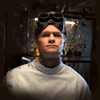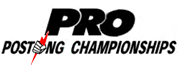|
Been having some calibration issues with my CoreXY printer (Hieha SX-4). I printed some 20mm calibration cubes in the corners and one in the middle. The Z seems to be pretty off all over the place. I did a 10x10 grid BL Touch bed level just before the print too. Does anybody have any ideas why my Z measurements are all over the place? This Inland PLA+ white at 215c and 60c bed. I ran this test earlier and had similar results with a different brand of PLA too. https://drive.google.com/open?id=1LxMzrBnffxKdWfRR9P7VLSOg1WW1ZFsu https://drive.google.com/open?id=1OHUh2dRE9z6uYGw5G7pmvHpKMqdyxvyS
|
|
|
|

|
| # ? May 17, 2024 21:37 |
|
porktree posted:Mine worked for 6 months (the magnetic bed) but finally warped enough to need replaced. I had bought the glass bed when I got the printer, but didnt need it until I did. Now tell me more about the enhanced bed springs, and by that I mean post a link. https://www.amazon.com/dp/B081DN6RM2 includes the stronger springs and is a great upgrade kit if you haven't already also replaced the poo poo stock plastic extruder clamp (which WILL break on you) and okish stock bowden tube. For just the springs I ended up getting https://www.amazon.com/dp/B07GXC1G2B which is a 10 pack and you only ever need 4 so 
|
|
|
|
Combat Pretzel posted:How large is that tool plate you ordered anyway? If it's a bed flinger, the weight at 1/4" may become a considerable influence. I have a 12" square plate at 1/3", and that thing is relatively heavy, especially considering it's aluminium. Yeah. Concerned with it 12.25 square at 1/4.
|
|
|
|
jubjub64 posted:Been having some calibration issues with my CoreXY printer (Hieha SX-4). I printed some 20mm calibration cubes in the corners and one in the middle. The Z seems to be pretty off all over the place. I did a 10x10 grid BL Touch bed level just before the print too. Does anybody have any ideas why my Z measurements are all over the place? Belts not tight enough? Low quality belts?
|
|
|
|
mAlfunkti0n posted:Update to the bed thing. Hmmm, fingers crossed my bed is good because I donít fancy having to gently caress with that as a noob.. any idea what the mechanism for warping is? Itís a glass bed, isnít it? When you say thermal pad, do you mean heating pad, or that thermal interface stuff that heat sinks use?
|
|
|
|
How do castable UV resins and elastic/rubbery resins stack up against each other, in terms of cost/mechanical performance/ease of use/achievable resolution/surface finish/etc? Is one or the other notably-difficult to work with or get good results from? The application I have in mind prioritizes high part detail and the best possible surface finish, and I'd probably be using a cheaper LCD UV printer. One specific end use I have for any potential resin printer is making models that will have copper electroplated onto them as part of a toolmaking process; because the model has to release from a very thin copper shell without distorting or tearing it, you need to use as little physical force as possible. Ergo, I'm going to need to use either castable resins or elastomeric resins, and either melt/burn the models out, or rely on a rubbery model that should release under fairly gentle force (I hope) from the shell. My hope is that elastic resins are viable, because retaining the original tooling models is strongly preferable to destroying them through a burnout cycle. They also seem cheaper than castables across the board. If both seem viable I'll test electroforming onto both/additional types of resin to see how they stack up, once I get that far, anyways. e: Related question: how do conventional hard resins behave when heated to a couple hundred C? I know they're not thermoplastics but if they break down/burn in a way that liberates them easily from the electroformed shell, that would also be viable. Castable stuff burns out ash-free which is overkill, I'm not making investment molds, it's not a huge problem to ahve something to clean off the shell. I'm not doing burnoff indoors so the gnarly smoke can be avoided. Aaaand finally, if any cheap resins are decently-soluble in some consumer-accessible solvent that won't also dissolve copper (i.e. no acids), that's also a potential option. Ambrose Burnside fucked around with this message at 05:56 on Jan 5, 2020 |
|
|
|
Here4DaGangBang posted:Hmmm, fingers crossed my bed is good because I donít fancy having to gently caress with that as a noob.. any idea what the mechanism for warping is? Itís a glass bed, isnít it? Thermal interface. Itís glass but glass is an odd medium, itís neither solid or liquid but a little of both. Heat does strange things. Mirror works well for mine though. Until I replace it with the plate I have. After dealing with the weight thing.
|
|
|
|
Based on the size and aluminium's density, the bed of yours ought to weigh around 1.5kg/3lb. Add the heater and whatever interface you have for sticking prints to it. If you have your current bed and glass plate out already, might weigh that already to compare. I'm not even sure what glass sheets weigh, I never had one. Maybe it gets already close.
|
|
|
|
Combat Pretzel posted:Based on the size and aluminium's density, the bed of yours ought to weigh around 1.5kg/3lb. Add the heater and whatever interface you have for sticking prints to it. If you have your current bed and glass plate out already, might weigh that already to compare. I'm not even sure what glass sheets weigh, I never had one. Maybe it gets already close. Iím guessing Iíll have to up the vref a bit. A guy in the Facebook group for this printer was advised to increase a little and it worked out some banding he had with a heavier build plate.
|
|
|
|
Ambrose Burnside posted:e: Related question: how do conventional hard resins behave when heated to a couple hundred C? I know they're not thermoplastics but if they break down/burn in a way that liberates them easily from the electroformed shell, that would also be viable. Castable stuff burns out ash-free which is overkill, I'm not making investment molds, it's not a huge problem to ahve something to clean off the shell. I'm not doing burnoff indoors so the gnarly smoke can be avoided.
|
|
|
|
So apparently some people are taking their FDM prints and dipping them in UV resin and setting them out to cure. Seems like you could just paint the thing and get safer results.
|
|
|
|
mobby_6kl posted:My oven goes up to maybe 300 tops when pre heating, and that did nothing to a print I tried it on. Maybe made it a bit softer at best. As I mentioned before, a soldering iron at 350 didn't really burn it either. Googled posts say that general-purpose UV resins soften somewhat if immersed in boiling water, which may or may not be enough to get me the results I'm hoping for. Gotta try it out, I guess. "Heating until pyrolysis" will definitely work for destroying the model but I'd like to avoid that, technical sheets on breaking UV epoxy resin adhesive bonds don't give me hope that any accessible solvent is particularly good at removing even remnants of cured resin parts.
|
|
|
|
biracial bear for uncut posted:So apparently some people are taking their FDM prints and dipping them in UV resin and setting them out to cure. I messed around with doing that, it's easier said than done. Well, it might be more accurate to say it's fairly easily done in a basic sense BUT there are lots of gotchas and details that trip up a good end result.
|
|
|
|
mAlfunkti0n posted:I’m guessing I’ll have to up the vref a bit. A guy in the Facebook group for this printer was advised to increase a little and it worked out some banding he had with a heavier build plate.
|
|
|
|
So I've had a ton of successful prints over the past week, but I'm quickly learning another lesson. Resin prints are really prone to scratching. I only have experience with two resins: Anycubic's own, and some other brand I can't remember since the label peeled off after I dunked the bottle in hot water to warm up the resin. Both provide great detail, but the second I touch them with anything remotely sharp or apply friction to a surface I get unsightly white streaks. This isn't a problem for things like models that aren't going to be touched, but for things like the quadlock gopro adapter I printed so I could mount my cellphone in the car on a gopro base -- well that's all friction lock and while right now the only casualty is cosmetic to the mount, I'm worried that long term use will wear away at enough of the mount to make it loose. Not a complaint, just something I need to take into account now. I don't know if there's any way to "harden" my prints without adding too much additional surface area/bulk.
|
|
|
|
Martytoof posted:So I've had a ton of successful prints over the past week, but I'm quickly learning another lesson. Resin prints are really prone to scratching. I only have experience with two resins: Anycubic's own, and some other brand I can't remember since the label peeled off after I dunked the bottle in hot water to warm up the resin. Both provide great detail, but the second I touch them with anything remotely sharp or apply friction to a surface I get unsightly white streaks. This isn't a problem for things like models that aren't going to be touched, but for things like the quadlock gopro adapter I printed so I could mount my cellphone in the car on a gopro base -- well that's all friction lock and while right now the only casualty is cosmetic to the mount, I'm worried that long term use will wear away at enough of the mount to make it loose. Are you curing the print? If so what's your UV setup?
|
|
|
|
JEEVES420 posted:Are you curing the print? If so what's your UV setup? Iím curing in daylight right now, still looking for a good curing turntable. Said part has been exposed to light for like a week now. Even given winter lack of light I would have expected that to be enough 
|
|
|
|
ImplicitAssembler posted:Belts not tight enough? Low quality belts? So belt tightness can affect the Z-Axis as well? I figured it had to be something else.
|
|
|
|
Martytoof posted:Iím curing in daylight right now, still looking for a good curing turntable. Said part has been exposed to light for like a week now. Even given winter lack of light I would have expected that to be enough Are the parts sitting in open air or are they submerged in water? Uncured UV resin is subject to oxygen inhibition, where absorbed oxygen from the atmosphere screws with the polymerization process. Good for the shelf life of the resin in your print tank, bad for your uncured parts. My guess is that, because of how little correct-wavelength UV light is present in dim winter sun compared to the light from a dedicated UV lamp, oxygen inhibition might be enough to indefinitely prevent a proper cure if the parts aren't shielded from the atmosphere. Ambrose Burnside fucked around with this message at 03:25 on Jan 6, 2020 |
|
|
|
Definitely open air. I just broke down and bought a stainless steel breadbox and a string of us LEDs though so hopefully tomorrow Iíll be able to cobble together a curing oven. Is it game over for the parts that have sat under-cured all this time? Or can I just pop them in my new chamber and get something relatively hard, assuming this was the problem all along. I guess the question is really: is there a time limit on curing new prints? Logically I would guess no, but I donít know if the science behind this says anything else.
|
|
|
|
e: whoops, this was supposed to go in my last post, it's from a formlabs experiment on resin curing parameters "In general, stick as close to the recommended post-print cure cycle as you can. Even little differences, like doing everything right but using the wrong UV source wavelength for your particular product, can make a surprisingly-big difference. " can't say if an extended "stalled cure" will permanently jank up the part, tho Ambrose Burnside fucked around with this message at 03:27 on Jan 6, 2020 |
|
|
|
Excellent resource, thank you. I have nothing to lose so Iíll try throwing everything into my new oven tomorrow.
|
|
|
|
Martytoof posted:Iím curing in daylight right now, still looking for a good curing turntable. Said part has been exposed to light for like a week now. Even given winter lack of light I would have expected that to be enough I got a super cheap rotating solar powered display and nail curing lamp. Gutted the lamp, lined the inside of a cardboard box with foil, hot glued the UV LED's to the inside top of the box. My minis cure in like 3-5 minutes, and I spent maybe $20 and an hour out of an otherwise lazy afternoon.
|
|
|
|
here's the actual report that's from, btw https://archive-media.formlabs.com/upload/How-Mechanical-Properties-of-SLA-3D-Prints-Are-Affected-by-UV-Curing.pdf Temperature seems like a bigger factor than UV wavelength, fwiw: "The effect of temperature on the post-cured modulus and ultimate tensile stress of printed Formlabs Clear V2 Resin are presented in Figures 10 and 11 respectively. With increasing post-cure temperature, there is a shorter time to achieve a fully post-cured state in which the material has reached the maximum mechanical properties possible at that temperature. In addition to an increased cure rate, the maximum obtainable modulus and tensile strength increase with temperature. A higher post-cure temperature not only yields a fully cured state more quickly, but it also yields a fully cured state with higher mechanical properties." Also don't miss the graph about UV radiance, where too dim a UV source as well as too intense a source both significantly impact permanent mechanical performance. You'd never intuit in a million years that you can cure resin worse with brighter UV. Also i think this basically guarantees that your sun-cured parts will be significantly-inferior to properly-cured parts, even if you address your surface smudge issue. This is all concerning one manufacturer's specific SLA resin, of course, but it ought to apply broadly to any similar standard/economy resin with a similar formulation. Ambrose Burnside fucked around with this message at 03:55 on Jan 6, 2020 |
|
|
|
jubjub64 posted:So belt tightness can affect the Z-Axis as well? I figured it had to be something else. No. I can't read. I would guess that this would be misaligned Z-rails?
|
|
|
|
Ambrose Burnside posted:Also don't miss the graph about UV radiance, where too dim a UV source as well as too intense a source both significantly impact permanent mechanical performance. You'd never intuit in a million years that you can cure resin worse with brighter UV. Why not? Itís like metallurgy. If the crystals form too fast, that can be just as undesirable as forming too slow. Give a nickelĖiron alloy a few million years to cool and you can get this: 
|
|
|
|
porktree posted:Mine worked for 6 months (the magnetic bed) but finally warped enough to need replaced. I had bought the glass bed when I got the printer, but didnt need it until I did. Now tell me more about the enhanced bed springs, and by that I mean post a link. Goofball beat me by a mile to a link for the springs, but that was pretty much the same thing I picked up too. It's one of those cases where they almost certainly all come from the same factory, so just pick whoever's selling cheapest at the moment. I ended up ordering the glass plate so I'll have it on deck for when the magnetic one wears out. Also grabbed a small kit with some new pneumatic fittings and a length of Capricorn tube. I noticed that my Bowden tube is moving back and forth a little when the filament changes direction, and it always seems to be the cheapo fittings that let that happen whether you have the little clips installed or not. Hopefully these ones will be better. I still don't really know if the Capricorn is worth the extra money over regular tubing, but I have it on the other printers and it works fine. And it's blue. Still no real complaints about this Ender though, I ran it pretty hard all weekend and it's done a great job. It may be over-extruding by just a hair, I need to get into it and check the extruder step numbers, but that's a minor thing. I'd honestly be shocked if it was set perfectly from the factory.
|
|
|
|
Hi 3d printer folks - I'm thinking about getting a 3d printer for creating board game pieces and for general faffin' around. I know a guy who has a Tevo Tarantula 3d printer kit and he likes it and uses it quite a bit, and I'm thinking about snagging my own if it goes on sale at some point: https://www.gearbest.com/3d-printers-3d-printer-kits/pp_628789.html?wid=1433363 I also saw this one on that site and I'm not sure what the difference is https://www.gearbest.com/3d-printers--3d-printer-kits/pp_009699161658.html?wid=1433363#goodsDetail Do those printers above look decent? Also can you tell me about some interesting non-novelty uses of a 3d printer beyond creating little toys and bits?
|
|
|
|
Well, all the talk about over-curing being valid, at this point I don't think I have the means to really cure a print ideally. I'm going to have to maintain time which is easy, but maintaining proper temperature and analyzing other variables is just beyond my means right now. I'll get by with "better than before but still just good enough" until I can figure out how to achieve the other parameters 
|
|
|
|
CommonShore posted:Hi 3d printer folks - If youíre buying a cheap thing, buy the proven cheap thing thatís hot right now. I think thatís still an Ender 3. Youíll have a way easier time finding help as a newb. Look around on Thingiverse for popular non-toy gadgets. Pre-made designs are good for learning the ropes and figuring out how what works and doesnít on a printer. For me, the real utility of 3D printing is how it goes hand-in-hand with learning CAD. As a tinkerer and thing-fixer, being able to draw an object I need that has never existed, then hold it in my hand the same day never gets old.
|
|
|
|
eddiewalker posted:For me, the real utility of 3D printing is how it goes hand-in-hand with learning CAD. As a tinkerer and thing-fixer, being able to draw an object I need that has never existed, then hold it in my hand the same day never gets old. This... A few months ago I started teaching myself Fusion 360. (its free for hobbyist/student use!). I've actually managed to design useful objects and have them in my hand hours later. So far I've designed stakes to fix the broken ones holding my outdoor landscape lighting up. (old ones where brittle and falling apart). Curious to see how PLA holds up being outside and stuck into the ground! I also designed a piece to fix the handle on my fridge door, and some brackets to allow my keyboard to be attached to my workbench shelving. My next design will be a replacement battery door for my TV remote, as it seems to have been carried off by elves or something.
|
|
|
|
I haven't had the time to delve into F360 yet, but I've been using Tinkercad to good effect ever since I got my Ender 3 earlier this year. I'm used to Sketchup Pro, and as such Tinkercad is pretty limited, but it's more than capable enough for tons of stuff you might want to print. Just a couple days ago, I imported an STL for a storage holder for dewalt cordless tool batteries and made some changes to it. The first time I printed out my modified version it worked fine. But, since I can't leave well enough alone, I'm currently printing my 4th revision. I've been doing lots of prints while tweaking this thing since this is my first ABS+ print and I'm still tweaking to get the best quality I can without an enclosure.
|
|
|
|
I print a ton of fixtures and jigs. Brackets for PCBs are another common print. What else... Sounds bar mounts for my mom's TV, replacement hinge clips for a coffee machine, all sorts of little spacers and standoffs... I'm sure there are more. Of course, I also print lots of toys and decorations.
|
|
|
|
Modeling in F360 was pretty easy to pick up. I only used 3DS Max before which is (mostly) polygon modeling and very little translates directly to Fusion, like maybe extrusion. But overall it's pretty intuitive especially if you watch a few youtubes on machining and CNC stuff first.Martytoof posted:Well, all the talk about over-curing being valid, at this point I don't think I have the means to really cure a print ideally. I'm going to have to maintain time which is easy, but maintaining proper temperature and analyzing other variables is just beyond my means right now. I'll get by with "better than before but still just good enough" until I can figure out how to achieve the other parameters Now that it's winter here though I had to move to more extreme measures. My parents had an older version of this Philips thing that I expropriated:  No idea what wavelength it works at (best guess 300-400nm) but it cooks the prints pretty quickly anyway!
|
|
|
|
Is there any decent tutorial/basics guide for F360? Autodesk's official one assumes the user is on the level of needing "If you want to open a file, follow these three easy steps. Step 1. Move your mouse to the File menu. A menu is the thing in the top part of the window..."
|
|
|
|
There's a lot of really great tutorials on YouTube. There's some hiccups now that the interface has changed slightly but nothing you can't get around fairly easily.
|
|
|
|
Thats where I started... Once I got the basics down (how components, sketches, etc... work together) it got much easier. I struggled with that part of it.
|
|
|
|
My problem with F360 is the same as every other software I learn. It's not like riding a bike. If I don't use it for like .. 2 months, I'm back at square one. And I definitely don't do enough printing to model often enough to retain the knowledge. That's just an excuse though, if I really wanted to I could challenge myself. Just have other priorities. So every time I need to do something I end up watching the same tutorials and re-learning everything.
|
|
|
|
ImplicitAssembler posted:No. I can't read. I would guess that this would be misaligned Z-rails? I forgot to mention that I also did a Z-axis aligment command before printing. Between the Z alignment and the BLTouch bedlevling it should take care of all my issues I would think. It is weird, the first layer went down very well all over the printbed but it seems as the print went on there was some sort of squashing going on. I'm not sure how to test for that. I sent a support ticked to Tinymachines3D since I bought it from them. Maybe they will have some advice. Let me know if anybody thinks of something. Thanks.
|
|
|
|

|
| # ? May 17, 2024 21:37 |
|
I meant physically misaligned. If they're not completely parallel, it can cause the alignment of the bed to change as it moves. Speaking of beds, the cheap-rear end bed on my BLV kit is warping up to 3mm as it cycles the power on and off!!. I will try to get some money back, as it's entirely unfit for purpose. Just ordered a 6mm mic6 alu plate and already got a keenovo 750w AC bed on the way. ImplicitAssembler fucked around with this message at 22:50 on Jan 6, 2020 |
|
|