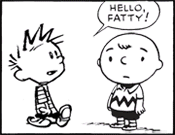|
New install Windows 10 Pro: this goddamn update orchestrator service is waking my pc a thousand times a day and doesn't show up on the task scheduler for me to modify. Hopefully disabling wake timers will resolve this really stupid issue. edit: oh no wait, I found it in Task Scheduler. Now watch it stealth re-enable itself. edit2: can't disable it. lol doctorfrog fucked around with this message at 18:36 on Jan 10, 2020 |
|
|
|

|
| # ? May 27, 2024 13:14 |
|
doctorfrog posted:New install Windows 10 Pro: this goddamn update orchestrator service is waking my pc a thousand times a day and doesn't show up on the task scheduler for me to modify. Hopefully disabling wake timers will resolve this really stupid issue. First try setting this option in your power plan:  If that doesn't work, check these instructions for how to edit the task.
|
|
|
|
Klyith posted:First try setting this option in your power plan: Thanks for this. I had a folder of tweaks like this called "windows 7 annoyances." Just started one for 10. doctorfrog fucked around with this message at 19:03 on Jan 10, 2020 |
|
|
|
doctorfrog posted:Thanks for this. I had a folder of tweaks like this called "windows 7 annoyances." Just started one for 10. Some additional group policy suggestions: Disable Aero Shake (I've only ever triggered this accidentally): https://www.tenforums.com/tutorials/4417-enable-disable-aero-shake-windows-10-a.html Disable the Lock Screen (the one you have to slide up before you're able to enter the password): https://www.tenforums.com/tutorials/6567-enable-disable-lock-screen-windows-10-a.html
|
|
|
|
Huh. Maybe it's some weird configuration or version related issue with it then. I ran it on two computers and my store is still there on both of them. Good to know it might be an issue though, thanks.
|
|
|
|
Lowclock posted:Maybe you're thinking of something else? Windows10Debloater does not remove the store. I used the debloater on four PC's over the last week and the store still exists and works on all of them
|
|
|
|
AlexDeGruven posted:I heard there were plans to get Office into the store. It's probably related to the UWP stuff, and Office is still a massive messy pig. Full Win32 Office has been in Store for Years.
|
|
|
|
MikusR posted:Full Win32 Office has been in Store for Years. Thereís a listing for it, but after you buy it it just takes you to a website where you download the installer. Office isnít distributed through the store.
|
|
|
|
The debloater tool does not mess anything up. Store is fine.
|
|
|
|
Weedle posted:Thereís a listing for it, but after you buy it it just takes you to a website where you download the installer. Office isnít distributed through the store. My 10.1'' 2in1 and 13'' laptop came with Store installed and updateable Office. But Microsoft has discontinued it https://www.windowscentral.com/microsoft-removes-ability-install-office-directly-microsoft-store-windows-10
|
|
|
|
Microsoft has also just deprecated the Store for Business. It's a real clownshow.
|
|
|
|
I don't understand: Is the Windows Store now a good thing?
|
|
|
|
It's now the only way to download Nvidia control panel I think so lol
|
|
|
|
Statutory Ape posted:It's now the only way to download Nvidia control panel I think so lol It's really unclear what the exact status of a lot of windows store related stuff now. I guess it still serves some purpose for people who want to use it so they aren't going to kill it for the moment? They also don't seem to have given up on getting people to use microsof accounts and the windows store is one way to encourage that, I guess. mystes fucked around with this message at 03:26 on Jan 11, 2020 |
|
|
|
Statutory Ape posted:It's now the only way to download Nvidia control panel I think so lol For DCH drivers, that's true. For standard drivers, it's still the traditional method.
|
|
|
|
Lambert posted:Microsoft has also just deprecated the Store for Business. It's a real clownshow. You have got to be fing kidding..
|
|
|
|
Volguus posted:I don't understand: Is the Windows Store now a good thing? it's unironically loving great that windows finally has a normal loving package manager integrated like any decent OS has had since the early noughties. what's not so great is, i don't think you can add your own sources to said package manager/store. this isn't a problem for normal users, but "prosumers" and people who don't want to pay for... Lambert posted:Microsoft has also just deprecated the Store for Business. It's a real clownshow.
|
|
|
|
Truga posted:it's unironically loving great that windows finally has a normal loving package manager integrated like any decent OS has had since the early noughties.
|
|
|
|
Truga posted:what's not so great is, i don't think you can add your own sources to said package manager/store. Unless MS made some changes between the package manager debut in Win8 and now, there shouldn't be anything stopping you from using third party sources. I remember people using Chocolatey as a package source, albeit via command line. Might need an equivalent of the Store app to act as a UI for general use and simplify update checks.
|
|
|
|
beuges posted:Microsoft is increasingly moving applications that used to be part of the overall Windows installation over to the store, so that they can be updated independently of the OS. If you remove the store, you won't be able to update those applications. Maybe the semi-annual service pack releases will refresh them for you, but there's always the chance that they won't, since the expectation is that they would be kept updated via the store. I wouldn't mind the store being actually useful, but as with a lot stuff MS does lately it is all loving half assed. Apple had nearly all their application in the store on day one, making it actually useful. All the important applications from MS are just doing their own thing, making the store more of a hassle than something useful. In my 4 years of running this Windows 10 machine I have never ever used the store.
|
|
|
|
Mr Shiny Pants posted:In my 4 years of running this Windows 10 machine I have never ever used the store. You haven't directly interacted with it, but unless you've removed Edge or OneNote or any of the other built-in apps then your computer has been using it pretty frequently.
|
|
|
|
 is there a way i can make a desktop icon or something similarly easy to make that highlighted audio device the active one? i do have display fusion but i didnt really see a way to make a specific audio device a trigger. just next/previous
|
|
|
|
Statutory Ape posted:
Alternatively Nirsoft nircmd can select specific audio devices I'm pretty sure, which you could trigger with a batch file.
|
|
|
|
Is autohotkey still the thing folks use to override Windows hotkeys, or has the world moved on since I created my last script 7 years ago? Wanna get my esoteric hotkeys and application launching combos back, the hell with this Ctrl+Alt shortcut stuff, I want Win+F1 to do something other than open Edge, etc. Also a pat on the back to MS for implementing a reasonably slick virtual desktop switcher. Itís almost as good as bbleanís implementation. I miss being able to gather windows or send them to other desktops with a hotkeys combo, but I get it, making things is hard.
|
|
|
|
Autohotkey is still great.
|
|
|
|
Has anybody played with AutoPilot for deploying images at all? How do you like it compared to traditional WDS?
|
|
|
|
Doctor_Fruitbat posted:You haven't directly interacted with it, but unless you've removed Edge. The only thing Edge uses store for is Extensions. Edge updates come from Windows update. Also. OneDrive that is installed by default uses it's own independent update mechanism. The new Chromium based Edge that will start forced rollout on January 15 also has its own update mechanism. There is also OneGet (installed by default) that is a package manager manager. You can see what package managers you have installed by running get-packageprovider in powershell. doctorfrog posted:I miss being able to gather windows or send them to other desktops with a hotkeys combo, but I get it, making things is hard. CatHorse fucked around with this message at 20:36 on Jan 11, 2020 |
|
|
|
I have a Windows 10 VM which I log into on my LAN using RDP. It's licensed as 10 Pro (obviously). It's registered with an Outlook account and if I go to change the account password I am redirected to MS Portal website, where I can change the Outlook password. The RDP password stays the same, though. How can I change the RDP password so that both passwords are the same? I've looked in loads of menu's and had a decent web search.
|
|
|
|
apropos man posted:I have a Windows 10 VM which I log into on my LAN using RDP. It's licensed as 10 Pro (obviously). MMC -> local users and groups?
|
|
|
|
Klyith posted:MMC -> local users and groups? Tried that and I though I was on to something. I added the users and group management plugin for MMC and tried changing the password for the user that I RDP in with. I got a dialog starting with "The system is not authoritative for the specified account..." and carries on with some unintelligible gibberish. I then created a local user that has admin privs, logged in as the local user and tried to change the password for the user that I RDP in with. Got the same error message as above. I give up. I hate Windows. The MS help forums should be subject to an EMP wave, too.
|
|
|
|
apropos man posted:Tried that and I though I was on to something. I added the users and group management plugin for MMC and tried changing the password for the user that I RDP in with. MS accounts are a plague. Switch over to local accounts for everything that you actually use. If you have to have a MS account on the system connected for the OS license / other software licenses, use a separate account that you disable (in MMC) when you don't need it.
|
|
|
|
All the tweaks I'm doing it's feeling like 1995 again. Thanks and I'll add this to the toolbox.
|
|
|
|
Klyith posted:First try setting this option in your power plan: Would it be an awful idea to add it to powercfg -requestsoverride?
|
|
|
|
I've got Windows 10 up and running, and I'm still getting used to the new environment. Some questions: --going into the privacy settings, I basically want to turn off all the Windows and app permissions, correct? --Default Windows security programs (Defender and firewall) are adequate and all I really need is a good ad blocker? (I've seen uBlock Origin recommended) --Will my old copy of Office XP Professional still work, or will I need a newer edition? Word is all I actually use, but I really need it. --Any point to using a different browser than the included MS Edge?
|
|
|
|
Meaty Ore posted:--Default Windows security programs (Defender and firewall) are adequate and all I really need is a good ad blocker? (I've seen uBlock Origin recommended) -- Yeah, use UBO in whatever browser you use and you'll be alright most likely (just don't run weird EXEs, etc) -- The official answer seems to be "maybe", try it, if it doesn't work you could use Office Online or LibreOffice or get 365 -- Edge is fine, though it'll be changing a bit soon. If you're more comfortable with Chrome or Firefox then there's no real harm in using those. It's a personal preference thing, really.
|
|
|
|
doctorfrog posted:So, an update. I think disabling wake timers is working, but it's hard to say, because now UsoSvc (Universal Orchestrator) is mostly keeping the thing awake. If that works it would be a better idea than the method of forcefully taking over the task and editing it. When I was looking into all this the first time around it was widely reported to not work -- but so was disabling wake timers. At the time MS had made orchestrator into some sort of super-task that ignored all the I have a hard time experimenting with that thing myself anymore, because on my desktop I've already done weird poo poo to the task. And on my laptop, orchestrator stopped waking multiple times per night on its own. Meaty Ore posted:--going into the privacy settings, I basically want to turn off all the Windows and app permissions, correct? quote:--Any point to using a different browser than the included MS Edge?
|
|
|
|
Edge is good btw
|
|
|
|
Old Edge was gutter trash, new Edge is reskinned Chrome and fine.
|
|
|
|
I gave Edge an honest shot from day one, and holy balls was it bad. It ran fine until you opened ten tabs or more and then it immediately crashed into the loving earth. It got a lot better, mind.
|
|
|
|

|
| # ? May 27, 2024 13:14 |
|
I stopped using edge when I found out you couldnít save a webpage to disk from it... as in itís not supported at all Also, patch your win10 machines as quickly as possible. Pretty huge exploit announced today. https://media.defense.gov/2020/Jan/14/2002234275/-1/-1/0/CSA-WINDOWS-10-CRYPT-LIB-20190114.PDF
|
|
|