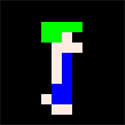|
franchise1 posted:If I get an Nvidia Shield TV mainly for Plex, will I need to subscribe? Currently I just stream to a chromecast through my phone from a couple of different Plex servers. Nope you're fine using the free tier for in home streaming
|
|
|
|

|
| # ? May 9, 2024 20:50 |
|
Horn posted:Nope you're fine using the free tier for in home streaming I find it fine using free for anywhere streaming as well.
|
|
|
|
Can anyone who is using a Fire Stick 4K confirm that refresh rate switching isn't working? I tried hooking one up to my projector for the first time and I can't get it to work. Maybe I'm missing something in the Stick's options, but Plex is configured the way it was on my Shield and it doesn't seem to function.
|
|
|
|
PerniciousKnid posted:Now that Windows Media Center no longer supporting guides for OTA content, are there any good frontends that do for free? Probably gonna subscribe to Plex but I thought maybe I'm overlooking an alternative. I don't care about local media. I use http://epg123.garyan2.net/ to keep the WMC box going. It's a whole setup though. I'm dying for for that new hdhomerun cablecard tuner and getting off WMC this year finally. It's been fun but it's past time.
|
|
|
|
LethalGeek posted:I use http://epg123.garyan2.net/ to keep the WMC box going. It's a whole setup though. I think the new cable card tuner is phantomware, that poo poo was supposed to be out mid 2019.
|
|
|
|
HDHomerun Prime 6 is being worked on they say but once you're this far past a deadline it's tough to tell how serious they are about the product. They've been posting news from time to time but it seems like they're in a situation where even if you gave them a lot of money they're waiting on.... somebody else.
|
|
|
|
Given that the entire cable TV market is shrinking, the DIY DVR crowd is a tiny niche of that market, and the cable companies have made it very clear over the years that they'd rather not have that niche as customers in the first place I would definitely consider any future CableCard devices to be deep in to "I'll believe it when there's a box on the shelf" territory. In a perfect world the FCC would step in and tell the cable companies to just knock off the DRM bullshit altogether. It's not like it actually accomplishes anything other than making for a worse experience for legitimate users, I can easily download any show I want within an hour of it airing. Unencrypted "clear QAM" or preferably just offering multicast IP streams over their DOCSIS network would be better for everyone. Of course this is obviously never happening because making the experience worse for legitimate users is part of the point. If people could freely use any devices of their choice the cable companies couldn't push them ads or direct them to their own high-profit VOD services. wolrah fucked around with this message at 19:58 on Mar 2, 2020 |
|
|
|
it was a rad 2 years or so where doing CableCard on a PC didnt necessitate ebaying the single-tuner ATI thing that came with prebuilt PCs and only using Windows Media Center. Back in 09 or so I actually had a cable box hooked up to a Hauppage HD PVR, this hot USB monstrosity that would take a component HD signal and bark to your cable box via an IR blaster. I had a special piece of (paid) software that would trick WMC into thinking it was a digital cable tuner card, so every time you changed channels you'd see it typing in the channel name in the cable box's interface. Audio would also gradually go out of sync over the course of an episode of something unless you used TOSLINK. Managed to kill that bit of hardware by plugging the wrong unlabelled AC adapter into it. Fucker just never turned on again.
|
|
|
|
TheScott2K posted:Managed to kill that bit of hardware by plugging the wrong unlabelled AC adapter into it. Fucker just never turned on again.          
|
|
|
|
TheScott2K posted:Back in 09 or so I actually had a cable box hooked up to a Hauppage HD PVR, this hot USB monstrosity that would take a component HD signal and bark to your cable box via an IR blaster. I had a special piece of (paid) software that would trick WMC into thinking it was a digital cable tuner card, so every time you changed channels you'd see it typing in the channel name in the cable box's interface. Audio would also gradually go out of sync over the course of an episode of something unless you used TOSLINK. Managed to kill that bit of hardware by plugging the wrong unlabelled AC adapter into it. Fucker just never turned on again. A lot of higher end boxes support some kind of serial interface to be linked in to fancy home theater or commercial control systems, if you use boxes that support those you can avoid the quirks of IR blasters.
|
|
|
|
wolrah posted:That sort of a setup still seems to be pretty common in the pirate TV world. I've seen a lot of DirecTV interfaces show up on streams of sports events. The component input has of course been replaced with an HDMI capture device, but the principle is the same. The popularity of game streaming has driven the prices way down on the capture devices too. TheScott2K posted:it was a rad 2 years or so where doing CableCard on a PC didnt necessitate ebaying the single-tuner ATI thing that came with prebuilt PCs and only using Windows Media Center. I still have one of those external ATI cards in storage where itís sat since I got the HD homerun 3 tuner cablecard pci adapters when it first came out. I used that thing for a solid 6 months before deciding I didnít need cable and sold it on eBay for what I paid because they were still scarce at the time. Thereís nothing like having that much power and space to record tv to show you that tv isnít really that important... at least for me. I burned out
|
|
|
|
I'm hoping you can give me some advice, thread. I need to give a presentation that involves lots of videos and lots of talking. It's for a birthday party and it will be in my loungeroom. All the videos have been filmed already, and they're 1080p and I want the video quality of playback to be schmick! Available resources: I have a Shield I use mostly as a Plex device, and I have a windows PC in another room that is my Plex server, and also has folders set up as network shares. I want to be able to use my shield as a playback device for the videos, but I want to have an extremely simple interface (almost like a powerpoint presentation) where the speaker can press a button to play a video, and the video automatically pauses at the end, and then a single click will start the next video. I have renamed the videos so they're to be played in alphabetical order. I don't really think Plex is the right software for it, since the videos aren't TV shows, and I've tried to use the Plex photo library but I can't really get it to work well for my needs. Is there a better Android TV app that will do this? Or is there a way to get the Plex photos to play the videos pausing after each one? Oh, and the videos are too large for the Shield's internal memory, so the app needs to be able to read from a network share. Forum Joe fucked around with this message at 23:55 on Mar 4, 2020 |
|
|
|
VLC and just navigate it to the folder?
|
|
|
|
devmd01 posted:VLC and just navigate it to the folder? I will try it. Can I get VLC to pause automatically after each video? Forum Joe fucked around with this message at 00:30 on Mar 5, 2020 |
|
|
Forum Joe posted:I will try it. Yea there's a setting for that: 
|
|
|
|
|
fletcher posted:Yea there's a setting for that: Is that setting available on the Android port of VLC? I'm not using it on a windows device. But thankyou, that's awesome. I sure hope it is, I'll try when I get home. Forum Joe fucked around with this message at 02:07 on Mar 5, 2020 |
|
|
|
Nope, it doesnít, so I either find an app that does or run the video streaming from a laptop and work out how to remote control the laptop from across the room to start/stop videos.
|
|
|
Forum Joe posted:I'm hoping you can give me some advice, thread. Sorry OP, I think your best option for this is a laptop connected to the tv via hdmi, PowerPoint, and a presentation remote. Or just a wireless mouse I guess. None of the home theatre stuff is really designed for presenting. 
|
|
|
|
|
I convinced my parents to stay home out of the viral plagues. Now I need to send them a bunch of movies and shows to watch while killing time. They don't really have the internet connection to stream stuff from plex or whatever at my house. They've got an apple tv for some reason. I don't really know anything about those, but my quick Googlin' leads me to believe I can't just give them a thumb drive full of shows and have it work with the apple tv. What's a good, cheap, and easiest-to-use-for-old-people way for them to play a bunch of MKV's? I imagine there's some cheap box I can plug into an HDMI port that will play stuff off of USB, but I don't know what's out there.
|
|
|
|
Cheap, easy, good. Pick 2
|
|
|
|
Photex posted:Cheap, easy, good. Pick 2 Yes, I'm well aware of that principle, but if you pick 2 not all of them will be equally bad on the third. In other words, you're not flipping three linked switches, you're adjusting three linked sliders. Thermopyle fucked around with this message at 02:19 on Mar 17, 2020 |
|
|
|
Shield tv Pro all the way, I love mine. Between built in Plex, hdmi-Cec, app casting, and how I have my sound system wired, I have full first floor sound with a second zone set of in wall speakers in the kitchen. The zone volume controller is right inside the closet off the kitchen/dining room so itís easy to turn on and off depending on what weíre watching/playing. I can be casting a live YouTube race, see the tv from the kitchen and do the dishes while still hearing the audio. Same thing for OTA antenna 5.1 surround, feeds the signal to the second zone however I want to process the audio.
|
|
|
|
devmd01 posted:Shield tv Pro all the way, I love mine. Between built in Plex, hdmi-Cec, app casting, and how I have my sound system wired, I have full first floor sound with a second zone set of in wall speakers in the kitchen. Yea, I have three Shield TVs at my house. Seems like overkill for something for playing a thumb drive of video files on a tv, though.
|
|
|
|
File server in the basement has plenty of storage for Linux ISOs...every entertainment device including the shield is hard-wired back to the main gig switch.
|
|
|
|
devmd01 posted:File server in the basement has plenty of storage for Linux ISOs...every entertainment device including the shield is hard-wired back to the main gig switch. Alright, I'll have my 72 year old dad maintain this.
|
|
|
|
Install Debian stable and he'll never need to touch it
|
|
|
|
Not saying it works for everyone, but it does for me. You could also load up an external bard drive with all their favorite movies and shows and plug it into the shield, it has plex server already installed.
|
|
|
|
Thermopyle posted:I convinced my parents to stay home out of the viral plagues. Now I need to send them a bunch of movies and shows to watch while killing time. This might be a little more than you're willing to spring but I got my 70y old parents a cheap Synology DS 218+ - that I set to auto-update, and that I can remote in to, because they are never in a million years going to touch it - threw a couple older 4gb drives in it, and dumped a bunch of movies and tv on it. I installed Plex on the Synology, configured their Roku Plex client to use it, and they are happy as clams. They can stream from my Plex server too but their bandwidth sucks as well so local works out better for them. You could also do a Shield with the built in Plex server and a USB drive for something cheaper, though I'm not sure that would be simpler (for you or them) since in my experience that setup is fussy. Synology + Roku + Plex Just Works, for old people and young alike.
|
|
|
|
Thermopyle posted:I convinced my parents to stay home out of the viral plagues. Now I need to send them a bunch of movies and shows to watch while killing time. I would buy them a Roku box that has a USB port because then it can play MKVs. https://support.roku.com/article/208754908-how-to-use-roku-media-player-to-play-your-videos-music-and-photos Looks like the current Roku Ultra for 100 bucks has a USB port. If you can find them, I am pretty sure the Roku 2 and 3 have USB ports as well. Roku is on the easier side of devices to use. Grid style home screen with big icons, and pretty basic remote, and the Ultra has a remote finder button if they misplace it.
|
|
|
|
Burden posted:I would buy them a Roku box that has a USB port because then it can play MKVs. Roku's are great but the built in player/usb support is really fussy too. I'm not saying it doesn't work or that people don't use it, just that you have to think about it, and some containers/essences work where others don't (remember, mkv is a container, the video and audio essence aka codec inside is also important), there's subtitle support to think of and so on. As a basic solution, if you've got a bunch of videos all encoded the same way with Handbrake or something aligned with the player then sure, it works fine, and it's cheap and simple, but you need to do the work.
|
|
|
|
The low-headache option seems to be an upgrade in internet bandwidth and then plex, no?
|
|
|
|
|
Photex posted:Cheap, easy, good. Pick 2 Thermopyle posted:Yes, I'm well aware of that principle, but if you pick 2 not all of them will be equally bad on the third. Thermopyle posted:Yea, I have three Shield TVs at my house. Thermopyle posted:Alright, I'll have my 72 year old dad maintain this. You gotta laugh. TP I don't know how you can be in this thread this long and still think there's a magic Boomer-proof sub-$100 play-everything-from-a-thumbdrive box out there that everyone has chosen not to buy for no discernable reason.
|
|
|
|
TheScott2K posted:You gotta laugh. That's why I didn't reply, figured if he hasn't learned by now then there was no hope in throwing suggestions at the wall thinking something will stick after a decade of HTPC hardware talk.
|
|
|
|
TheScott2K posted:You gotta laugh. I don't see what the funny part is. I mean I clearly don't think there is a magic Boomer proof sub $100 thumb drive playing thing. The Roku suggestion looks like a good compromise between cheap, easy, and good. Thermopyle fucked around with this message at 18:10 on Mar 17, 2020 |
|
|
|
Thermopyle posted:I don't see what the funny part is. The Roku by itself isn't a great compromise though, because while it is certainly cheap, and has a decent, easy to use interface, and supports most popular apps, it isn't great at playing stuff off usb drives. It'll do it, but probably not the kind of hassle-free experience for your 72 year old dad you are looking for. You'd actually be better off with a Shield+Plex combo, which while more expensive, more of a hassle for you to set up at first, and a (slightly) more complicated UI (although you can dumb it down pretty well) should work well enough at playing whatever off local storage and being easy to navigate, activate subtitles, etc. Source for this: My own 70+ year old parents who use Plex all the time in spite of occasionally needing to be reminded how to switch back to Netflix if an input doesn't fire off like it should with the universal remote.
|
|
|
|
Your dads TV probably has a USB port and a built in media player that will play MKVs.
|
|
|
|
I'm a nearly-old and without the patience to try to figure out Plex or anything complicated at all. What I use is an old-rear end PC with a giant hdd in it that has all my rips and alternatively-acquired media and I just have that tucked behind the media console and connected via HDMI. A random old laptop will work just as well with a big external drive. If you want to go all out, find a cheapo VPN provider and pay for a year or something and have it auto connect wherever the computer is started up, bookmark a site with all the open source legal videos they could ever desire and show them how to search and how to click the magnet button. Have the in-progress legal videos download to folder A which they'll never see and automatically transfer to their Videos folder on completion (Deluge does this and I'm sure other bittorrent clients do too). Have the Videos folder right on their desktop. I use a wireless mouse and keyboard but the laptop solution doesn't even need that as long as the HDMI cable is long enough that they can use it from the couch and then they just stash it away when done. regulargonzalez fucked around with this message at 23:18 on Mar 18, 2020 |
|
|
|
Ixian posted:The Roku by itself isn't a great compromise though, because while it is certainly cheap, and has a decent, easy to use interface, and supports most popular apps, it isn't great at playing stuff off usb drives. It'll do it, but probably not the kind of hassle-free experience for your 72 year old dad you are looking for. From what's been explained so far the issue is with what codecs it supports, no? I literally do not care about whatever apps it supports since, as I mentioned, they already have an Apple TV. If codecs are the problem, then that's easily solvable by me before the files ever get in their hands.
|
|
|
|
Plex is so easy guys. C'mon.
|
|
|
|

|
| # ? May 9, 2024 20:50 |
|
codo27 posted:Plex is so easy guys. C'mon. Agreed, Plex is easy. Less so for olds, but still not bad.
|
|
|