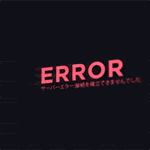|
Cybernetic Vermin posted:quick refreshes are quick of course, but comes with more artifact-buildup which kind of ruin the upsides of eink. so just as well to save your money. is quick refresh the thing where kindle changes the page without flashing black? because i haven't seen any buildup from doing those
|
|
|
|

|
| # ? May 15, 2024 23:09 |
|
Wheany posted:is quick refresh the thing where kindle changes the page without flashing black? there's a bunch of different ones (amounting to the voltage waveform used to flip the elements), the ones you're referring to is "regal". on a lot of devices there is also A2 mode, which is much faster but can leave some lingering grays. e.g. the boox default is to use A2 when it detects smooth scrolling and regal otherwise. newer boox devices also have X mode which hits like 10fps but looks terrible. it is unclear what that is actually ever useful for.
|
|
|
|
android: it is unclear what that is actually ever useful for.
|
|
|
|
Boox
|
|
|
|
That name makes think of this other incredible mistake in product naming 
|
|
|
|
uhhhhhhhhhhhhh really hoping to be picked up by law enforcement?
|
|
|
|
German manufacturer who didn't have the necessary cultural consultants to pick a good name
|
|
|
|
e: oh, 2007. I guess they hadn't figured out that capacitive "buttons" suck yet. I thought that was one of those current-day $500 audiophile MP3 players Clark Nova fucked around with this message at 18:05 on Jun 17, 2020 |
|
|
|
why the hell are companies still making "premium" chromebooks? who the gently caress is buying these? who is buying "premium" acer anything?
|
|
|
|
infernal machines posted:why the hell are companies still making "premium" chromebooks? who the gently caress is buying these? i have a premium chromebook but its a pixelbook
|
|
|
|
did you spend $1300 on it, and if so, why?
|
|
|
|
i used a pixel slate and it was one of the most baffling devices i've ever laid my hands on. there was no way to bring up youtube controls without pausing the video because (surprise) the youtube web interface is not designed around not having the ability to hover, and scrolling was borderline broken making it unusable.
|
|
|
|
infernal machines posted:did you spend $1300 on it, and if so, why? i bought one when it was new for $1000 and returned it because it because i had a new 2017 mbp and while i really liked it i didnt really need it then my 2017 mbp just fell apart under normal use. the kb broke the usb c ports are so loose the cable would fall out under its own weight and the screen cable is getting iffy causing the screen to flash so i bought a used pixelbook for $420 off swappa i dont do anything that isnt in a browser and my life is in google services so functionally it does everything i want and does it well and its much better built than my mbp is. the screen and keyboard are better and the trackpad is worse. the os isnt perfect but it stays out of my way and does improve every six weeks whereas macos has been getting steadily worse really my only complaints about it are the short period until eol which isnt an issue on new chromebooks and the compromises that the tablet mode force on it arent worth it so id prefer a laptop only. also i cant rely long term on google not loving it up or building a good chromebook when it comes time to buy another but honestly it was getting that way with apple too if id had not had the mbp when i paid the $1000 for it and had just been using it the whole time i think id still like it just as much. its definitely better than every dell windows laptop i had and the mbp but its not as good as my 2011 mba was
|
|
|
|
i can see spending $400 on a well built chromebook i can't see spending $1k+ on one, ever. it's just not a product that makes any sense to me at that price point. it's like buying thousand dollar toilet paper, maybe it's the best toilet paper money can buy, but that's just way too much money for what the product is, regardless of how well made it is
|
|
|
|
infernal machines posted:i can see spending $400 on a well built chromebook philosophically i value things that do what i need without doing more. i have a small house because i dont need a large one. i dont have many things because i dont need more. i drive a two seater because there are only two people in my household. for that reason chrome os appeals to me because i am not a computer toucher but i am a shitposter and as such i pretty much always have my laptop next to me if im home if im always on my computer i do want it to hold up which apparently a $1k macbook couldnt. im happy to pay $1k on a computer that will work for 7 years and be pleasant to use in the meantime obv. if i could have a quality computer for less id be interested but im not going to use windows and im p. sure the cheap chromebooks are cheap for a reason
|
|
|
|
cheap chromebooks are, without a doubt, absolute garbage. it's just less noticeable in terms of performance because they're a web terminal and nothing more. i get your point, i just can't imagine even a well built web terminal being worth as much as they're charging for "premium" chrome platform products infernal machines fucked around with this message at 05:04 on Jun 24, 2020 |
|
|
|
I bought the top-end pixelbook when it came out and still use it every day. It's probably the nicest computer I've ever owned. It's thin, light, fast, has great battery life and does nearly everything I need a non-gaming computer to do. Some of those things require Linux/Android apps, though. The only fiddling needed with it is clicking the "reboot to update" prompt every month or so, which it does very quickly.
|
|
|
|
android
|
|
|
|
it's good
|
|
|
|
[TIPS] Getting the best out of Android I have compiled a set of tweaks that I have done over time to get the best out of my Android. This includes getting rid of ads, reducing bloatware, focusing on privacy, getting more performance and battery life. Most of this are focused on non-rooted phones, there are better alternatives if you are rooted. Feel free to add your own tips below and I will add them here. 1. Debloating: Many OEMs will have a lot of apps preloaded like Facebook, Microsoft, Google apps, and their own apps. These can be removed through ADB. This is safe and can be reinstalled easily if needed. Enable developer options by clicking the build number seven times and enable USB Debugging. Install ADB on your PC, connect your phone to PC and run adb shell pm list packages to list all your packages. To remove a package run adb shell pm uninstall -k --user 0 <package_name>. You can find a list of bloatware list for your device / OEM from xda-developers (Eg. Note 10 bloatware list) 2. Privacy: 1. App permissions: App permissions are bundled under a single category now under Android-10. Permissions can be removed for apps that don't need them. Or better, removing permissions can be automated with Bouncer 2. More privacy options can be found in settings / app-settings through which you can turn off personalized ads. 3. Disposable email-ids: Temporary email addresses can be created with apps like Temp Mail if an app or website forces you to login. 4. Use password managers and two factor authentications (Bitwarden and andOTP) for secure logins. 5. Prefer open-source alternatives instead of apps that collect your personal data. 6. Firewall: I recommend Netguard. This blocks Internet access to apps that can function without internet (like Calculator, Camera, Gallery, Video / Music players). Netguard can also block ads and trackers (see below). 3. Ad-blocking: Before getting into this, I'd suggest buying a pro-version or supporting the developer directly whenever possible. 1. There are ad-blocking apps like Blokada / DNS66 that uses VPN to block ads system-wide. There are many hosts file around internet that can block Ads, Trackers, etc. 2. If you are using Netguard, from above, there is a github version of it that supports ad-blocking as well (https://github.com/M66B/NetGuard/blob/master/ADBLOCKING.md) 3. If you prefer to do this without VPN, devices above Android-9 supports Private DNS in settings. (Having dns.adguard.com as your private DNS will block ads system-wide) 4. Performance and battery: 1. Frequently clearing an app from Recents menu will make it load again and consume more battery. 2. Automation apps like Bixby Routines / Tasker can be used to enhance battery life / performance, like 1. Turn off Mobile Data / Location when you're connected to Home Wifi network. 2. Turn off Data-Sync when phone is not charging. 3. Turn on Battery saver at night. 4. Turn on Locations only when you open an app that needs it (like Google maps, Uber, etc.) 3. Turning off background Wifi Scanning, Automatically download software updates can improve Battery life. 4. Turn off Digital Wellbeing by removing it from Usage Data Access, if you're not using it. 5. Don't use aggressive battery savers, they would cause more drain. Android's default Doze is good enough IMO. 6. Prefer Dark / Black themes especially when you have OLED displays. 7. Disable Fast charging whenever you can. 8. Keep your battery within 80% - 20% to prolong battery life. 5. Other tips: 1. Use Youtube Vanced instead of default youtube app. This blocks all ads and allows Background playback, PiP mode and a cool AMOLED black theme. 2. Google Opinion Rewards is a neat way to earn Google Play credits that can be used for play store purchases. 3. If you have a Samsung phone, check out GoodLock suite of apps. They are made by Samsung and offer crazy levels of customization. Also Hex installer is cool if you're into customization. 4. Reducing animation scale in Developer options will make your phone feel more responsive if you have older phones. 5. If you don't use Google assistant, disable Microphone access to google app and remove it from Device Assistant app from Settings->App->Default Apps. 6. Using Your phone for Windows or KDE Connect for Linux can make things seamless between Phone and PC. 7. If your phone has NFC, it can be used to automate lot of things by tapping on NFC tags like Turning on WiFi when you enter home, Unlock your PC by having a Tag near it, Having a bed time routine with a Tag on your bed, etc. Check out NFC Tools for more. 8. Hermit can replace many apps like Facebook, Twitter, Amazon with their web versions. 9. Firefox Send can be used to send files < 2GB to anyone through a link. 10. Replace chrome with Kiwi browser or Firefox, they are open-source and support extensions. 11. Install and enable ADB on your PC and always allow debugging for your phone from your PC. This will come in handy when your display is broken, by controlling screen with scrcpy. 12. If you have a Snapdragon CPU, there will be a modded version of Google's camera for your phone. It would improve picture quality drastically with Google's HDR+ processing. You can check xda-developers.com for GCam for your device. 13. snapdrop.net can be used to share files to any device within your network. Just enter the URL in you browser and it'll work. PS - Be careful when uninstalling system apps. Use a recommended debloat list for your device if you're not sure. I will be adding more tips here. Suggestions are welcome. Edit 1 : Added Google camera and snapdrop.
|
|
|
|
[TIPS] Getting the best out of your iPhone send iMessage get laid
|
|
|
|
[TIPS] Getting the best out of your Android Buy an iPhone you fuccboi.
|
|
|
|
DuckConference posted:[TIPS] Getting the best out of Android Throw it in the trash
|
|
|
|
at no point does it dawn on the author that they shouldn’t need to do any of this
|
|
|
|
quote:4. Reducing animation scale in Developer options will make your phone feel more responsive if you have older phones. hmblo I remember doing this on my og nexus 7 tablet in like 2013. good to know that some things stay the same
|
|
|
|
The Management posted:at no point does it dawn on the author that they shouldn’t need to do any of this they like this. it makes them feel smart
|
|
|
|
carry on then posted:they like this. it makes them feel smart "power user"
|
|
|
|
infernal machines posted:"power user" More like Poo-er user
|
|
|
|
crepeface posted:which one of you posted this on the pixel subreddit holy poo poo! piiissssssssssssssssss!!!
|
|
|
|
bullguy brags about owning too many phonesbull3964 posted:As mentioned, the 7t camera is massively inferior to the Pixel's camera.
|
|
|
|
i have a real camera made by a real camera company.
|
|
|
|
big "quit smoking dozens of times" energy in that post
|
|
|
|
$6000 in phones per year lmao
|
|
|
|
one of the upsides of huawei being the undisputed best at cameras is that it made me stop buying the phone with the best camera.
|
|
|
|
surveillance / spy info gathering org of chinese gov has good cameras you say?
|
|
|
|
"owned in the past year" sure was
|
|
|
|
big 'as a frequent and avid drinker of all the mtn dew flavors i' energy
|
|
|
|
idg why people don't just buy a ricoh gr or sony rx100 and a cheap phone, it's like the same price as getting a kilobuck mobile device with a tiny sensor and the pictures are a million times better
|
|
|
|
it’s because they have brain worms, op
|
|
|
|

|
| # ? May 15, 2024 23:09 |
|
horrible nerds have this weird desire to have one device that does everything, rather than a couple of devices that each do their individual task better. idk why. maybe it's like a star trek tricorder thing. maybe it's fomo. maybe just spec sheet anxiety. see also: gaming laptops instead of a powerful desktop + a light notebook.
|
|
|