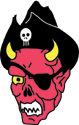|
TheMadMilkman posted:The best thing about the Polks is that theyíre sold at Best Buy, so just about anyone can get a pair, try them out, and return them if you donít like them. Yeah, room assymetry is a good point. Iíve always run a center because I always have people sitting off axis. Exception being for the PC where I think room assymetry isnít likely to be much of an issue due to being closer to my ears than they are to any walls. Olympic Mathlete posted:Obviously there's a little more to it than that. Because they wonít sound the same which is an issue with when things pan.
|
|
|
|

|
| # ? Jun 6, 2024 17:36 |
|
qirex posted:Over the years I've gone from 5 channels to three to two and I'm happier than I've ever been with my system because each piece of it is better. I guess it's a "do you want 50 nuggets or one steak?" situation and some people just want those nuggets. FYI you can have more than one steak
|
|
|
|
No one is saying get fifty nuggets some are saying get the steak and then add some loving sides maybe some nice mashed potatoes and broiled asparagus and a bottle of wine and some other people are saying NO NOTHING ELSE JUST ONE STEAK
|
|
|
|
What is the steak burger/salisbury steak of this analogy?
|
|
|
|
Mister Facetious posted:What is the steak burger/salisbury steak of this analogy? A Sony HTIAB from the late 90s.
|
|
|
|
It's got a 3 gravy changer built in
|
|
|
|
Help! I had to replace my Reciever and got a Samsung HT-AS730S. I have HDMI in from a few devices, then one HDMI out to my tv, and I'm getting video but no audio. I've read through the manual and played around with all the settings but no dice, and Samsung's support chat was about as helpful as ever. Any ideas? I feel like it's got to be a setting but I can't find the damned thing
|
|
|
|
Retro Futurist posted:Help! I had to replace my Reciever and got a Samsung HT-AS730S. I have HDMI in from a few devices, then one HDMI out to my tv, and I'm getting video but no audio. I've read through the manual and played around with all the settings but no dice, and Samsung's support chat was about as helpful as ever. Try changing the audio output of the sources to PCM or bitstream.
|
|
|
|
Did you check the speaker setup settings in the menu on the receiver? That's an old unit, are you sure it was working when you acquired it?
|
|
|
|
I picked it up to replace a Denon that died on me so all my outputs should be good. It was used so it's possible it's a faulty unit, but I feel like if that were the case I'd have no video either, isn't HDMI kind of all or nothing?
|
|
|
|
I mean, if you're not getting ANY sound amp could be dead.
|
|
|
|
Oh I forgot to mention I get sound with an optical cable, I just donít have optical out on all my stuff so Iíd rather just use HDMI for everything. So it does work for that at least.
|
|
|
|
Make sure your video and audio input assignments align. Like for a given source itís video-hdmi1 audio-hdmi1 and not video-hdmi1 and audio-optical in or something.
|
|
|
|
Dogen posted:Make sure your video and audio input assignments align. Like for a given source itís video-hdmi1 audio-hdmi1 and not video-hdmi1 and audio-optical in or something. Thatís my problem. Iím certain itís something like that but none of the settings line up. I can set the individual inputs to whatever audio source, but the options art Optical 1/2/3 or Coax, which makes me think HDMI should just be the default but thatís not working either. But it does mean that it can be changed, so thereís got to be some random setting in there that flips it over. I feel like Iím in a foreign country trying to find something at a grocery store. I know exactly what I want but I canít speak the language!
|
|
|
|
Alright this is probably more fixable. I gave up and just went HDMI to the tv and then optical from the tv to the Reciever, I at least have audio and video now. However, my surrounds aren't working. This one is certainly going to be a setting, but again nothing seems to work for it. I tried a few 5.1 tests on YouTube and it plays the surround speakers on the front speakers (left and right are correct though). I do hear a faint hiss from the surrounds so they're definitely getting power, but no actual sound. I've made sure they're set to ON and that all the sound settings are set for PCM/etc. This is a 7.1 Reciever and I only have the 5 speakers, but they're wired into Surround and not Surround Back as per the manual. Anyone know the magic words I need to say to get sound out of these?
|
|
|
|
Youtube videos don't do 5.1 and all of those tests are B.S, so start with a 5.1 source. What is your source? Even from that youtube video you should be able to set a prologic mode to upmix to 5.1. It will sound like poo poo but will test the rear amp. Have you just reset the thing to clear any wacky settings?
|
|
|
|
KS posted:Youtube videos don't do 5.1 and all of those tests are B.S, so start with a 5.1 source. What is your source? Even from that youtube video you should be able to set a prologic mode to upmix to 5.1. It will sound like poo poo but will test the rear amp. Yeah I tried a reset back when I was hoping to get the hdmi going. I have my cable box and an Xbox one so both are definitely capable of 5.1 and set properly in their settings.
|
|
|
|
Retro Futurist posted:Help! I had to replace my Reciever and got a Samsung HT-AS730S Did you buy this used? Samsung's website says it's from 2009. Maybe it's just broken https://www.samsung.com/ca/support/model/HT-AS730ST/XAA/
|
|
|
|
It was used, but the ways it hasnít been working donít really lead me to believe itís broken. Or at least not broken in a way where I canít get it to do what I want.
|
|
|
|
My dumbass has RCA cables red/white on red/white connected from brand new SX-10AE receiver to Roku 50S425 smart TV, losing my mind as to why audio wonít transmit through to my speakers. Audio works all other ways to the speakers- Alexa connected by cable, phone by Bluetooth, but not TV by RCA. I went to the audio settings on the tv but nothing seems to matter. The tv is connected to the ďCDĒ input on the receiver, Iím on that channel. No sound. Iíve tried Line 1 and Line 2. Iím missing something extremely simple. Or theyíre bad cables from Walmart but I doubt it. Thanks for any help  Well nvm, switched cables and it worked. Thanks Walmart Colonel Squish fucked around with this message at 22:17 on Aug 6, 2020 |
|
|
|
I'm having a weird problem. I cannot get surround sound in my 5.1s. My main source is my pc. The setup is Nvidia GeForce RTX 2070 -> Denon x1300W -> Visio TV all with HDMI. When I test the speakers through the amp, they all work, when I test the speakers through the windows sound tool, they all work, but no matter what I do, only the front and center channel speakers work, the sub and rear speakers just don't play. Even if I set the sound mound to virtual or dolby surround, I get nothing other then my front and center channels. The only other devices I have to test with are bluetooth and a switch, and its the same situation with those. I'm at my wits end and I don't know what else to try.
|
|
|
|
What content and player are you using to test for 5.1?
|
|
|
|
Not sure why you mentioned your TV. Arenít your speakers plugged into the receiver? Are you using ARC and having issues with streaming apps?
|
|
|
|
I was looking at a media console for my turntable and bluetooth receiver. Is there any issue with bluetooth signals going through doors that have small openings to allow signals from remotes, etc.? for example on this, if the receiver was behind the top left or top right door which are perforated steel, I'm sure remotes would work fine, but what about bluetooth? https://www.bludot.com/dang-2-door-2-drawer-console.html
|
|
|
|
actionjackson posted:I was looking at a media console for my turntable and bluetooth receiver. Is there any issue with bluetooth signals going through doors that have small openings to allow signals from remotes, etc.? Bluetooth goes through just about everything if itís within range.
|
|
|
|
As a follow up to my previous posts, I ended up finding a Pioneer Elite SC-37 used on craigslist for $380 ($2,200 MSRP in 2010). Upgrading from a Denon AVR-S540BT, supposedly 70W/channel, to 140W/channel is HUGE. I haven't been able to raise it higher than -10db, and at that level it was hurting my ears from across the room. It only has HDMI V.1.4a, but my TV has a Roku built in, and I use that for video switching, with the Pioneer receiver handling audio. Next upgrade will be adding a sub-woofer. I think I will save my money and get myself a Christmas preset of a Rythmik Audio E15 Direct Servo subwoofer. Current setup: TCL 55" Roku TV Pioneer Elite SC-37 receiver Two Ascend Acoustics Sierra-1 Reference Monitors Ascend Acoustics Sierra-1 Center e: Speaker wire, I thought bigger is better and got 12 Gauge. This poo poo is way too thick, it is so hard trying to get it into connections. Do yourself a favor and stick to 18 gauge. SA Forums Poster fucked around with this message at 21:31 on Aug 8, 2020 |
|
|
|
SA Forums Poster posted:As a follow up to my previous posts, I ended up finding a Pioneer Elite SC-37 used on craigslist for $380 ($2,200 MSRP in 2010). Upgrading from a Denon AVR-S540BT, supposedly 70W/channel, to 140W/channel is HUGE. I haven't been able to raise it higher than -10db, and at that level it was hurting my ears from across the room. Get screw on banana plugs or spades. Itís not a ton of money. Crimp on spades are like 20 for a few bucks. You can get them at autozone if thatís what youíre into.
|
|
|
|
madsushi posted:What content and player are you using to test for 5.1? A bunch of different stuff. youtube 5.1 tests, movies and tv shows I have downloaded in plex and vlc, flac music files in vlc. Josh Lyman posted:Not sure why you mentioned your TV. Aren’t your speakers plugged into the receiver? Are you using ARC and having issues with streaming apps? Some googling has lead me to believe that since the tv is at the end of the chain, that is what nvidia/windows detects. And since the tv can only do stereo, the hdmi connection only sends stereo. Yes, speakers are plugging into the receiver. As far as I can tell, everything is using arc. Unless you need a special hdmi cable for ARC?
|
|
|
|
Why do I keep contacting Samsung support and thinking it will be better any given time?
|
|
|
|
Demon_Corsair posted:A bunch of different stuff. youtube 5.1 tests, movies and tv shows I have downloaded in plex and vlc, flac music files in vlc. quote:Some googling has lead me to believe that since the tv is at the end of the chain, that is what nvidia/windows detects. And since the tv can only do stereo, the hdmi connection only sends stereo.
|
|
|
|
Also on most TVs only one input actually supports ARC, so make sure youíre connected to the right input.
|
|
|
|
Now I'm even more confused. Grabbed a toslink cable yesterday, hooked my pc to the tv, then sound out from the tv to amp. Didn't work at all, now windows really sees it at stereo and no other options. So this morning, I plug things back in the way there work. TV to receiver, remove the optical cable. Now the surround speakers work. I can use the sound modes for stereo stuff and it mostly works. But I still have no sub. I have no idea how unplugging and replugging fixed some speakers. Maybe I should unplug and boot things up in various orders and the sub will magically start working again?
|
|
|
|
Demon_Corsair posted:Now I'm even more confused. Grabbed a toslink cable yesterday, hooked my pc to the tv, then sound out from the tv to amp. Didn't work at all, now windows really sees it at stereo and no other options.
|
|
|
|
You might have to set your front speakers to "small" in the receiver. By default, it probably only sends the LFE channel to the sub, which a lot of content doesn't have.
|
|
|
|
I'm not sure what was going on. I did a factory reset of the receiver, then ran audessy again, and now it just works.
|
|
|
|
Demon_Corsair posted:I'm not sure what was going on. I did a factory reset of the receiver, then ran audessy again, and now it just works.
|
|
|
|
gently caress me I think I figured mine out. Last attempt was HDMI from xbox and cable box to tv and then optical out, which was getting me only stereo. I tried running optical directly to the Xbox and it seems like that actually works. No idea why as there's no setting in the tv that seems like it would affect that, but at least I have a path forward. Good tip though for anyone looking as I see a few people fell for the same thing I did, youtube isn't actually 5.1, but if you search Test on Netflix they have a real one.
|
|
|
|
Retro Futurist posted:gently caress me I think I figured mine out. Last attempt was HDMI from xbox and cable box to tv and then optical out, which was getting me only stereo. I tried running optical directly to the Xbox and it seems like that actually works. Tried doing HDMI thing into receiver, like back to when you were getting video but no sound, and toggle: Setup - Option - HDMI Setup - HDMI Audio ? Optical from TV to receiver I don't think will be reliable for 5.1 as it'll only do some compressed audio but a lot of stuff now it won't handle for bouncing through the HDMI chain and what devices want to send. Direct from the Xbox it'll know how to send the right format.
|
|
|
|
teh_Broseph posted:Tried doing HDMI thing into receiver, like back to when you were getting video but no sound, and toggle: That's where I would assume the problem lies, but the options for that are optical 1/2/3 or stereo, no visible option for HDMI audio. Manual shows the same so that's apparently by design
|
|
|
|

|
| # ? Jun 6, 2024 17:36 |
|
Retro Futurist posted:That's where I would assume the problem lies, but the options for that are optical 1/2/3 or stereo, no visible option for HDMI audio. Manual shows the same so that's apparently by design The manual I'm looking at shows that as the drilldown for a toggle for the HDMI audio to be either AVR or TV (you'd want AVR) if ya see that? Would screenshot but phone posting
|
|
|