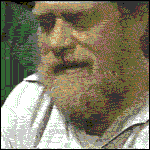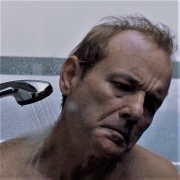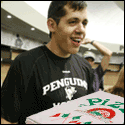|
fuf posted:what's the key for time compression? Or the name of the command in the controls menu... Believe the default key is hold down r and left control + or -. As far as I can tell the sim doesn’t tell you what level of time compression you are at
|
|
|
|

|
| # ? Jun 10, 2024 17:48 |
|
Dumb newbie question: Is there an easy way to tell which direction I should be landing on a runway from? I kinda circled around until the waypoint showed up for me but figured there must be a way to tell that doesn't involve looking to see which direction the numbers are pointing or something.
|
|
|
|
Furnok Dorn posted:so its not just me and rudder controls are complete nonsense on a xbox controller right? they seem to be all or nothing? Sapozhnik posted:Add the camera drone as a plane tbh That's too bad. It works on my PS4 controller. I can vary the pressure and the rudder behaves accordingly.
|
|
|
|
Drone posted:So playing on an Xbox controller for about an hour has made me dig out my ancient X52 thats been sitting unused for a good ten years. There's nothing you can do to save the rubberized feeling, but you can make it not sticky (and turn it into smooth plastic) by wiping it down with rubbing alcohol. The sticky grossness is because the rubberized coating is starting to break down, and there's no saving it, but you speed the process along by wiping it down with rubbing alcohol and then it'll all come off with some elbow grease.
|
|
|
|
Zero One posted:That's too bad. It works on my PS4 controller. I can vary the pressure and the rudder behaves accordingly. Do you have something like DS4Win or whatever installed? I'm using a PS4 controller with the native Windows drivers and the rudders don't seem to be behaving properly for me.
|
|
|
|
3h 2min and one crash later, I have it installed! Gigabit internet was of no use with this one.
|
|
|
|
Furnok Dorn posted:so its not just me and rudder controls are complete nonsense on a xbox controller right? they seem to be all or nothing? Yeah the xbox rudder triggers are all or nothing which is a bug. Also for xbox controller users, make sure to set the calibrate your deadzones. In Controller settings click Sensitivity on the top left and you can select the deadzone and input curves. Lastly, I'm definitely a newbie and just realized the runway numbers are based on the runway heading. edit: explosivo posted:Dumb newbie question: Is there an easy way to tell which direction I should be landing on a runway from? I kinda circled around until the waypoint showed up for me but figured there must be a way to tell that doesn't involve looking to see which direction the numbers are pointing or something. To my last point, the runway number indicates the runway heading (runway number 9 = 90 degrees = east) so the first two digits of your heading should match the runway number as you approach it. MikeRabsitch fucked around with this message at 19:00 on Aug 19, 2020 |
|
|
|
CapnBry posted:When the ATC says to enter the traffic pattern from the left, they mean a left-handed pattern, meaning on my downwind leg the runway will be on the left? Not that it really matters but I'd like to do it right. Left or right traffic refers to the direction of the turns in the pattern, so you're correct. explosivo posted:Dumb newbie question: Is there an easy way to tell which direction I should be landing on a runway from? I kinda circled around until the waypoint showed up for me but figured there must be a way to tell that doesn't involve looking to see which direction the numbers are pointing or something. At a controlled airport, ATC will tell you which runway to use, but at a non-towered field, you can listen to the CTAF frequency to see which runway everyone else is using, and if there's no one there, listen to the weather broadcast and see which runway lines up closest to the prevailing winds. If the airport doesn't have a weather broadcast, you can listen to one at a nearby airport, or failing that, fly over and look at what the windsock is doing.
|
|
|
|
https://sites.google.com/site/0dd14lab/xinput-plus https://sites.google.com/site/0dd14lab/xinput-plus/about-directinput-output Looks like this tool might be able to present an XInput pad as a DirectInput device. I don't know if it can fuse the triggers into a single Zrot axis or not though, it might just present them as two separate axes which I guess might not work so well. Also the whole thing is in Japanese. (seriously though I'm actually kind of angry that they didn't see fit to implement this aspect of XInput for the game's launch, it's a primary flight control surface ffs)
|
|
|
|
Argue posted:Do you have something like DS4Win or whatever installed? I'm using a PS4 controller with the native Windows drivers and the rudders don't seem to be behaving properly for me. Nope. I just plugged it in. Windows sees it as a generic wiresless controller. Now Steam sees it as a PS4 and I am using the steam version of FS. I have no idea if that matters. It still shows up as generic in game.
|
|
|
|
Charles posted:That's how an Airbus flies in normal law. It will trim to keep the plane flying to where you pointed the stick (you don't have to hold pressure). It will also try to enforce the flight envelope and not let you stall, overspeed, etc i was wondering about that, makes sense. anyways i hope they can patch in an optimization for the a320 cause the dev console shows cpu limitations when my cpu is not being stressed all that much and low vs ultra settings dont improve it. i have a 9900k so lol
|
|
|
|
What are all these cool resources / websites people are using that let them do cargo runs and passenger runs ingame, and how can I join in on the fun? I'm loving the mindless flying at the moment, but having set goals and tasks would make things so much more enjoyable. Also, with regards to ATC, can human players direct you, or is it all AI? And am I able to radio nearby planes, or buddies I'm flying with, just for some company? So many things the game passes up on in the tutorial so I'm left fumbling around for answers. Also, rudder controls are hosed on everything, even joysticks. If I rotate my joystick more than 1 degree, the plane slams right or left. Watched my dad try and land, and he was slamming side to side, which is funny since he has IRL flight experience and couldn't understand why the plane was trying to kill him. He ended up bouncing off of the tarmac and we both burst out laughing.
|
|
|
|
I feel like I am not on a no fly list. If I wasn't before, I am now.
|
|
|
|
 Let's go see what's north of Las Vegas. It's pretty.  Oh that's a nice airport, maybe I'll come in for landing. I'm sure nothing bad could happen.  Oops this runway is out of service. Still good enough though, and I don't want to taxi 2 miles.  Taxi instructions to Hanger 18 please?
|
|
|
|
Qubee posted:Also, rudder controls are hosed on everything, even joysticks. If I rotate my joystick more than 1 degree, the plane slams right or left. Watched my dad try and land, and he was slamming side to side, which is funny since he has IRL flight experience and couldn't understand why the plane was trying to kill him. He ended up bouncing off of the tarmac and we both burst out laughing. I couldn't tell you the proper yaw control to assign the axis to, because I'm still not done downloading everything :|
|
|
|
|
Zero One posted:Only the PC version is available. i mean steam cross with ms store
|
|
|
|
Steak posted:i mean steam cross with ms store As far as a know they are just different apps to launch the same game. Once launched there is no difference. I'm logged into my Xbox profile in game with my Steam version.
|
|
|
|
Steak posted:i mean steam cross with ms store Yeah there's effectively no difference between the two.
|
|
|
|
Qubee posted:
Try changing the sensitivity. By default, all three axis are set to be insanely twitchy for whatever reason, but lowering the sensitivity to something like -75 or so seems to help a lot.
|
|
|
|
Suddenly my ATC just skips. I get a short blimp of static and then it just skips the text. Only happens when on Azure mode. Anyone experienced this?
|
|
|
|
fuf posted:I think they really misjudged who was gonna be playing this game Yeah, with a game that looks this amazing, a lot more people are going to want to play than just hardcore folks. Microsoft will be making a serious misstep if they don't implement something like an Ace Combat style ultra-simple arcade mode with like zero wind, unchanging air density at all altitudes, and an always-on autopilot that always reverts you to straight and level flying the instant you let go of the stick.
|
|
|
|
csidle posted:Suddenly my ATC just skips. I get a short blimp of static and then it just skips the text. Only happens when on Azure mode. Anyone experienced this? Yes. It's the Azure service glitching and not being able to do Text to Speech for that line.
|
|
|
|
GreatGreen posted:Yeah, with a game that looks this amazing, a lot more people are going to want to play than just hardcore folks. The current easy mode realism settings help with some of this, but the AI auto-pilot needs some work still.
|
|
|
|
Yeah I feel like the rudder is way sensitive on my Saitek Pro pedals too, so I'm gonna have to gently caress with that. Anyway, for some reason twitter really enjoyed my tweet about finding eldricht architecture in my city. https://twitter.com/mikaeltja/status/1296114391918706688?s=19
|
|
|
|
fuf posted:I think they really misjudged who was gonna be playing this game I've been doing exactly this and it's been a smooth experience, BUT I did know to massively decrease sens for my xbone. They need to tweak the default settings to pure casual mode and make it more obvious that you can take off in the air from literally anywhere, and have an in game list of 3d cities, that'll be a big help for less online people
|
|
|
|
|
Zero One posted:Nope. I just plugged it in. Windows sees it as a generic wiresless controller. Follow up, here is how mine looks in game:  If I click on sensitivity there is no axis for the rudders but in-game they work perfectly as if they were on axis. When I launch from Steam I do get a Steam pop-up in the corner saying it has enabled Gamepad support. Again, maybe that's what is doing it... maybe not.
|
|
|
|
Like seriously, you can get anyone going in this. Max out all assists, add 10% deadzone, set -65% sens, show them the buttons for trim and how to depart in the air.
|
|
|
|
|
The Extreme 3D Pro was briefly available on Amazon for $36 this morning so I ordered one. It's funny to catch up on this thread and realize the stick is ancient but (apparently) still a good non-HOTAS option. I can't wait for the FS2020 VR update. Looking around the cockpit in Elite Dangerous to gawk at the scale of passing ships was already one of my favorite VR moments, and I can only imagine how it will feel to cruise over these environments.
|
|
|
|
Got a weird switcheroo when trying to play with my flightstick. First run, I am able to hit Ctrl-C and see a layout but the buttons listed don't match up to what they actually do in game. Tutorial asks me to release the parking brake which is listed on my throttle, but the button to press is actually on my yoke. I updated my THRUSTMASTER drivers and all of the buttons match up to what they showed on the layout in game but now if I pull up the layout in game it's just a joystick picture with a question mark over it. I'll probably end up using masking tape to label some buttons like I have on my racing wheel. I was trying all sorts of buttons trying to hit the right ones and ended up adjusting my flaps and I couldn't figure out why the plane felt harder to control.
|
|
|
|
Yay. It runs well on my machine. 30-40 fps which is quite enough for a civilian sim. And whatever were the default graphics settings. Although I haven't gone to any big cities, I've flown on my home area. I went straight for the only good default plane, Cub.
|
|
|
|
Man, this game puts me in this weird impossible middle ground. I definitely do not enjoy it enough, or know enough to warrant buying a yoke and pedals just to play this game. But if I bought a yoke and pedals I can already tell that I would play this absolutely non-stop.
|
|
|
|
People gotta stop sharing this its gonna get someone in trouble.
|
|
|
|
Google Butt posted:Like seriously, you can get anyone going in this. Max out all assists, add 10% deadzone, set -65% sens, show them the buttons for trim and how to depart in the air. Is this an xbox controller thing, or a recommendation across the board? I have a VKB Gladiator and am still in the process of building my controls. I think I started off by lowering them -25% or so but my planes still seem to flop all over the place. I'm going to tweak it a bit more when I play again but my issue is that I don't know what the final product should feel like to determine where I fall between "bad control setup" and "bad pilot."
|
|
|
|
I'm in the minority in this thread because I think you should read the entire FAR/AIM and PHAK before even looking at the steam page
|
|
|
|
I actually have live weather today. I wonder if something was either loving up server/network-wise or something yesterday. Flew the Savage Cub around the south of France and logged by first "real" crash by trying to stand it up on its brakes and takeoff that way. That plane owns owns owns, but has no autopilot so relies on trimming, controller folks beware.
|
|
|
|
fuf posted:what's the key for time compression? Or the name of the command in the controls menu... It's poorly named (in my opinion), but it's called rate. Theoretically it's assigned to the R key and then uses +/-, but holding the R key and hitting either of the +/- buttons on my keyboard did nothing. I ended up having to assign rate increase and decrease to their own key commands. As far as I can tell it just changes it, but doesn't display anything to tell you what speed you're at (presumably 1/4x, 1/2x, 2x, 4x, 8x, 16x, etc.). That kind of makes it a pain to get back to normal time and I occasionally find myself trying to figure out if I'm a click off from 1x.
|
|
|
|
Where are screenshots saved for games in the Xbox Gamepass app? I was doing a live weather flight earlier today (a little scenic jaunt from Newark Intl to JFK) and I managed to sail past the tip of Manhattan right as the sun crested the horizon and it was gorgeous even on low settings.
|
|
|
|
|
Drone posted:Where are screenshots saved for games in the Xbox Gamepass app? go to settings -> gaming, click "captures" on the left side, click "open folder" in the main tab
|
|
|
Obstacle2 posted:People gotta stop sharing this its gonna get someone in trouble. 3.3k people too late
|
|
|
|
|

|
| # ? Jun 10, 2024 17:48 |
|
I am also in the market for a flight stick. Not sure I am $150+ committed but I would like a bit more fidelity than the controller provides. RIP for now, I guess.
|
|
|