|
Avoid Bose and Sonos. E: Bose because Bose. Sonos because you only really want that if you're going to buy into their ecosystem and locked into their app etc. Look at Yamaha soundbars, they're generally well-liked. KozmoNaut fucked around with this message at 18:26 on Aug 30, 2020 |
|
|
|

|
| # ? Jun 6, 2024 15:37 |
|
Get a B&W soundbar they look like suppositories.
|
|
|
|
Is there a specific sound bar people have in mind then? My budget is fairly loose, and I'll spend more for something that looks decent since it's in a highly-visible area
|
|
|
|
I got the Samsung Q90R and I hate soundbars generally speaking. Thereís just no room in my living room for an actual speaker setup and itíll never be a dedicated HT space and Iíve got to say... itís actually pretty awesome. Gets the job done, sounds great and the only thing I wish it did was have room correction because Iíve got glass on one side.
|
|
|
|
PRADA SLUT posted:Is there a specific sound bar people have in mind then? My budget is fairly loose, and I'll spend more for something that looks decent since it's in a highly-visible area Take a look at the B&W formation sound bar then. Itís at the top of your budget but it at least has a unique look (I think itís cool looking) and it probably sounds good for what it is.
|
|
|
|
BeoSound Stage.
|
|
|
|
BigFactory posted:Take a look at the B&W formation sound bar then. Itís at the top of your budget but it at least has a unique look (I think itís cool looking) and it probably sounds good for what it is. evobatman posted:BeoSound Stage. I like these options, one question about ARC though. How big of a deal is it for my use case? My TV is an LG OLED55B6P (2016) and I'm not sure if it supports eARC like the B&O, or if it matters for my use case? I'm watching content from my Apple TV only, either from Plex or a streaming service, with occasional connections from my Switch / PC for game things.
|
|
|
|
PRADA SLUT posted:I like these options, one question about ARC though. How big of a deal is it for my use case? My TV is an LG OLED55B6P (2016) and I'm not sure if it supports eARC like the B&O, or if it matters for my use case?
|
|
|
|
I'm looking for a system that I can connect to my '18 LG TV (so ARC but not eARC, I think). I do not have any existing equipment other than the TV, and would be using it for a mix of TV/movies, gaming, and varying music (some bass heavy, some not); future-proofing for the claimed audio output on a PS5 would be nice, assuming anyone knew what that entailed at this point (Atmos?) I'd also like the ability to do a multiroom setup, where the same music can be played to one or more groups at once - I know I can duplicate this via something like a Chromecast, but this seems a bit different than multizone on a dedicated receiver, since I don't want the ability to play a distinct analog signal in the other as much. Music tonal range and quality is more important to me than big thumps. I'm willing to spend a few grand on this (up to 5?), but am in Canada for pricing, and would like to get at least a 4.1 in the main TV room, and another 2-4 more speakers across the other two rooms, meaning 9 channels for a full 5.1 setup. Is something like HEOS going to be the best option here? It would be nice to not require locking into a system, but the controls for distinct components turning rooms on /off don't seem as straightforward short of a multi-speaker selector switch. I've also seen some other dedicated multiroom receiver systems from companies like HTD or Russound, but not much for reviews on them; does anyone have any insight into any of those? edit: ------------v Thanks; I'll check on that system. On a quick glance it seems to match what I want, and still have good quality speakers. Birudojin fucked around with this message at 07:30 on Aug 31, 2020 |
|
|
|
Iím a Yamaha fan and would be looking at their musiccast compatible equipment if I was interested in multi room sound. Might not do what you want, not sure, but worth looking into I think
|
|
|
|
Yeah, Sonos, HEOS, MusicCast, etc. are your best bet. I get the lock-in concern but most of them support both Chromecast and Airplay now which mitigates is a bit. Musiccast has a smaller ecosystem because it's just one vendor. I know people gripe about Sonos but it does work really well, and the One SL and Ikea speaker being so cheap makes expanding it much more affordable than other systems. The thing that's a huge ripoff on all the integrated systems is endpoints that aren't complete speakers, so anything with RCA or speaker outs is like $300 minimum and it's ridiculous and maddening. You can get a full on Denon surround receiver cheaper than a HEOS Link. It's primarily to suck up custom installer money because people renovating their houses aren't as price sensitive as normal shoppers. If you're an Apple person AirPlay 2 really does work well for multi-room. Anyway, I'd build your system around the main HT part. There's great Canadian speaker companies like Paradigm, Totem, PSB, Axiom, etc. that you might get better value out of. No clue what subwoofer companies are around but I bet REL and SVS have distribution there. Subs from dedicated companies will pretty much always be better than ones from speaker manufacturers. I'd say a receiver like the more affordable Yamaha Aventage [they have new HDMI 2.1 models coming soon] or Denon X series would be a good bet. Unless you buy really weird speakers you should be able to get away with the cheapest one with all the inputs you need. Most of your budget should be speakers, money spent there has a much bigger impact than a nicer amplifier.
|
|
|
|
Thanks - that lines up with my current thought with something like a Yamaha Musiccast receiver using 20s setup for the surround channels and other rooms, and then a dedicated set of high-end speakers & sub for the 2.1 in the main area. It sounds like I might need to check on my home network strength as well if I run a lot of speakers over pure wifi, but that's another topic at least. That at least gets me down to finding speakers I like the sound of in-person and that whatever receiver / amp I get can drive properly - thanks!
|
|
|
|
Any thoughts on what would pair better with KEF LS50 speakers? A NAD AMP1 or the NAD D 3045? The former is 40W and the latter is 60W. I can get the AMP1 for Ä500 and the D3045 is Ä800. I'm leaning towards saving the Ä300 and getting the AMP1 but I am a bit worried it won't be strong enough for these speakers.
|
|
|
|
other people posted:Any thoughts on what would pair better with KEF LS50 speakers? A NAD AMP1 or the NAD D 3045? The former is 40W and the latter is 60W. I can get the AMP1 for Ä500 and the D3045 is Ä800. Those KEFs will soak up a surprising amount of power but you don't NEED a lot of power to make them sound good. But they sound fantastic if you crank them. However, you're not likely to hear a lot of difference for that $300. If it was 40W vs 100W or 200W I'd say go for it.
|
|
|
|
GnarlyCharlie4u posted:Those KEFs will soak up a surprising amount of power but you don't NEED a lot of power to make them sound good. But they sound fantastic if you crank them. However, you're not likely to hear a lot of difference for that $300. If it was 40W vs 100W or 200W I'd say go for it. Thanks for this. KEF makes a powered/wireless version of the LS50. For me those still cost Ä150 more than a passive pair and the D 3045 NAD. But.... the powered version has both 200W and 30W amps! So way more power than these NAD. And of course it would be a perfect match and it comes with fancy EQ options etc etc. But, even if ignoring the high price, the wireless features are pretty dated and I'd still have to buy some other networkie bits to make it work for us. So I think spending the Ä on the passive ones is a better investment long term. Maybe.
|
|
|
|
There really isn't such a thing as "too much power", it's called "additional headroom" 
|
|
|
|
Welp it turns out the NAD AMP1 is also sold under another brand: https://argonaudio.com/products/sa1 It's an identical package (in white) and amp specs. The difference is it loses the chromecast feature and adds AptX HD bluetooth. And it only costs Ä330. Now I need to buy a used Chromecast Audio. Apparently the second generation model is the one you want but I cannot find anywhere anything which describes how to tell the two models apart. Does anyone know?
|
|
|
|
There was only one generation Chromecast Audio, which was a variation of the second-generation Chromecast 
|
|
|
|
ohhh i misinterpreted a line in wikipedia as referring to a hardware update. but duh, it was a software update.
|
|
|
|
cross posted from quick audio questions thread as this thread seems a bit more active: My Sonos Arc arrived today, just wondering how best to set it up with my ps4 - The Last of Us 2 auto detects 5.1ch audio, should I manually set this back to 2.0 as I don't currently have rear speakers? I'll be getting 2 smaller speakers soon, just wondering how best to use it until then. I had some weird issues with running the bar to begin with. Ps4 Pro connected to an LG B8, soundbar connected to the HDMI ARC on the TV. In the ps4 settings, if I tried using audio out set to HDMI and then Dolby digital or DTS, there would be a very noticeable (like 500ms) delay. Linear PCM worked fine however, but that can only send 2 channel audio. I then tried connecting the ps4 directly to the soundbar via optical, with the optical adapter. This got rid of the delay, but I didnt want this to be the solution as I want the bar to work for both the ps4 and the tv. So I switched back to using the ARC on the TV, nothing going into the optical port on the ps4, and weirdly the ps4 audio setting is saying optical out, Dolby Digital is enabled, and Last of us 2 is detecting 5.1ch audio. With no delay. So... what the hell is happening there? I've read a little about the audio delay issue and that appears to be coming from the TV decoding the audio, I'm just confused as to how the PlayStation is now apparently sending a 5.1ch signal with no delay through HDMI even though it says it's using the optical out. Apologies for the wall of text, I'm just a bit new to all this stuff.
|
|
|
|
do you have optical plugged in?
|
|
|
|
Dogen posted:do you have optical plugged in? nope, there's nothing plugged in to the ps4 optical port.
|
|
|
|
LG TVs have a known ARC lag issue with iirc DTS and Dolby Digital Plus, I think I read that vanilla dolby digital works ok though.
|
|
|
|
As a follow up to my previous post, I was mistaken about the ps4 sending a 5.1 signal with no delay - what was happening was it was set to optical, but with no optical connection it would just default back to HDMI. The signal it was sending was a normal 2.0 signal. So I'm still stuck with the fact that I've purchased around £2000 worth of equipment which doesn't really work as it should, sonos seem to blame LG and LG blame sonos. I'm leaning toward it being an issue on LGs end, as when the ps4 is connected directly to the Arc there is no delay. Not sure where to go from here, I've emailed LG but some Googling shows that this has been an issue for years and nothing has ever been done about it. The set is still under warranty but there would be no point in getting a replacement as its not broken as such.
|
|
|
|
I've changed my main room around somewhat in the last few months and was wanting to rerun Room EQ Wizard again but for the life of me I can't remember how I got it to work with 5.1 surround sound. There's meant to be an Output Mapping option but there isn't??
|
|
|
|
How would I hook up a Beosound Stage to the TV such that whatever plays through the TV (Lg OLED B6P) through the speaker instead? I have one HDMI ARC on the TV I donít have a receiver or anything, just a few devices hooked directly to the TV via HDMI
|
|
|
|
HDMI cable from the ARC port on the TV to the ARC port on the soundbar. Enable ARC under the sound settings on your TV. If necessary, switch the soundbar to use the ARC port. It really should be about that easy.
|
|
|
|
And after hooking it up, the BeoRemote One (because you should buy one!) will also control your TV, and the TV remote will control volume on the Stage. The sound from your devices will automatically play through the Stage. There is also a BeoSound Stage floor stand recently launched, for mounting your TV and sound bar. Costs $$$, but looks good.
|
|
|
|
evobatman posted:And after hooking it up, the BeoRemote One (because you should buy one!) will also control your TV, and the TV remote will control volume on the Stage. I saw the stand. I like it if I was freestanding the TV somewhere but it doesnít work with my setup. The remote looks weird to me, its got too much going on (and all remotes do I guess). I use an AppleTV for everything so I only need a few functions (no numbers, for instance). Iíll take another look at it when Iím all set up.
|
|
|
|
Is there any kind of app that I can run in Windows 10 that works like "the Levelator" https://en.wikipedia.org/wiki/Levelator i.e. it takes audio being played by my computer and makes it so that some of the quieter parts are less quiet, and the loud parts are less loud? Sort of decrease the dynamic range, although I'm not sure compression is exactly what I'm looking for. I have the classic problem of watching a movie (in VLC player or streaming online somewhere) where the dialog is way too quiet but the explosions and sound effects are absurdly loud.
|
|
|
|
The Scientist posted:Is there any kind of app that I can run in Windows 10 that works like "the Levelator" https://en.wikipedia.org/wiki/Levelator i.e. it takes audio being played by my computer and makes it so that some of the quieter parts are less quiet, and the loud parts are less loud? Sort of decrease the dynamic range, although I'm not sure compression is exactly what I'm looking for. This is actually baked into windows. If you open up the properties window for your sound device and go to the enhancements tab there is an option to enable "loudness equalization"
|
|
|
|
I assume you're using stereo and not 3.1/5.1? Dialogue has it's own channel, problems happen when it's forced to use the same channel as the effects.
|
|
|
|
Ak Gara posted:I assume you're using stereo and not 3.1/5.1? Isnít that only how itís supposed to work and not how it actually works?
|
|
|
|
The center channel is not a dialogue channel, it's for everything that happens in the general middle of the scene. Your center channel speaker should be at least as capable as your left/right speakers.
|
|
|
|
Weird to see this in a newspaper but here we go. Must be a lot more common than I thought it would be. https://www.theguardian.com/money/2020/sep/06/that-syncing-feeling-when-your-soundbar-lets-you-down quote:It is a problem that dogs numerous soundbars; depending on how you go about watching the television, the sound can come slightly before or after the picture, creating a jarring lip-sync issue. Once noticed, even a minor delay in the picture or sound can be infuriating. I do love the last line of the article: quote:ARC was meant to solve the issues caused by the older optical connections it replaced in 2009 but could not. TOSLINK superiority since 1983 
|
|
|
|
Yeah, the only advantage ARC has over Optical out from TV is that it can pass through uncompressed 5.1 and 7.1. Otherwise, the lag issues are still there any time the audio source is anything other than the TV itself (Ex: smart tv streaming apps). My soundbar from 2012 has 3 HDMI inputs for passthrough which is ideal because this creates no audio or video lag. It canít do PCM 5.1 or 7.1 though so I want a new one that does with 3.1 or more channels. Unfortunately there are basically no new sound bars on the market that have more than one HDMI input for passthrough.
|
|
|
|
SweetMercifulCrap! posted:Yeah, the only advantage ARC has over Optical out from TV is that it can pass through uncompressed 5.1 and 7.1. Otherwise, the lag issues are still there any time the audio source is anything other than the TV itself (Ex: smart tv streaming apps). Does this have an issue if the system goes Input > TV > Soundbar (not Input > Soundbar > TV)?
|
|
|
|
BigFactory posted:Isn’t that only how it’s supposed to work and not how it actually works? If you watch something like the nfl, it's pretty much always true. Which is great because you can unplug the center channel speaker and get no announcers and only ambiance. It's amazing.
|
|
|
|
SweetMercifulCrap! posted:Yeah, the only advantage ARC has over Optical out from TV is that it can pass through uncompressed 5.1 and 7.1. Otherwise, the lag issues are still there any time the audio source is anything other than the TV itself (Ex: smart tv streaming apps). why do people want anything over 2.1 with a soundbar. do you have satellite speakers?
|
|
|
|

|
| # ? Jun 6, 2024 15:37 |
|
Dogen posted:why do people want anything over 2.1 with a soundbar. do you have satellite speakers? Some sound bars have a left, center, and right speaker with a subwoofer, so you would benefit from PCM 5.1 uncompressed over Stereo PCM. Some of those 3 channel soundbars also have satellite rear speakers as well making them 5.1. PRADA SLUT posted:Does this have an issue if the system goes Input > TV > Soundbar (not Input > Soundbar > TV)? Yes, basically if thereís any device between the audio source and the soundbar (source > TV > out to soundbar) there will be audio lag. Sometimes itís small enough that most users wouldnít notice but sometimes itís noticeable and nothing can be done about it. Based on my experience and that article itís because TVs are not particularly good at passing through digital audio.
|
|
|














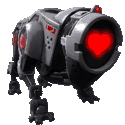


 Associate Christ
Associate Christ











