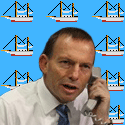|
MS Flight sim 2020 VR support is coming ďfall 2020Ē. The first beta will be for WMR headsets only (so reverb g2) and second beta will be all headsets. The betas are invite only and under NDA. X-plane has a VR mode and it works fine but doesnít look nearly as nice as MSFS2020. If you truly are only going to do sims then a dedicated pc vr headset would be better because there is some overhead inherent to using a mobile VR headset as a pcvr headset (encoding the video to be sent to the headset) since they work differently than dedicated pc vr headsets.
|
|
|
|

|
| # ? Jun 3, 2024 21:38 |
|
Duck_King posted:Sent my Quest 2 back yesterday. I bought it primarily so I could work out with Thrill of the Fight in the backyard, but the lighting requirements are so specific that it's just not at all worth it for my situation. Came home from work Friday night, and tried to play it, but it was too dark, even with the flood light, and when I tried to play it again Saturday afternoon, it was too bright outside. Really bummed me out. You could try with ir light flooders but yeah, not exactly the intended case.
|
|
|
|
I mean, the instructions state to only ever use indoors. Itís not just about lighting, it needs points of reference to align itself to for the positional tracking, and itís tuned for walls, floors, ceilings, and the typical stuff youíd see in a house. Outdoors is too variable.
|
|
|
|
My first experience with a Quest was prerelease hardware in the parking lot of a bar, and it worked ok, but definitely suffered if I faced bright lights and as the sun went down. They might get it working at some point, but I suspect theyíll always tell you to use it indoors for safety reasons.
|
|
|
|
Doesn't sunlight turn the Quest 2 lenses into dust or stone also?
|
|
|
|
Stan Taylor posted:My dad is a big flight sim guy, I was thinking about getting him an hmd for the new one instead of him trying to run a triple monitor setup. How finicky is the quest tethering? Should I try to source a rift s? Does the new FS game even have vr support? VR is great for sims, but if he's hardcore enough about flight sims that he has multiple controllers / switch boxes / etc, VR might get in the way of using the rest of his peripherals. Plenty of sim fans stick with triple monitors for that reason. That said, it's looking like the Reverb G2 is the ideal sim headset right now.
|
|
|
|
canyoneer posted:Doesn't sunlight turn the Quest 2 lenses into dust or stone also? The lenses do the same thing with sunlight that a magnifying glass does, only to your screen instead of an ant.
|
|
|
Stan Taylor posted:My dad is a big flight sim guy, I was thinking about getting him an hmd for the new one instead of him trying to run a triple monitor setup. How finicky is the quest tethering? Should I try to source a rift s? Does the new FS game even have vr support? FS2020 does not yet have VR support, but they are working on it. I love flight sims in VR, but there are pros and cons. Pros: - Flying in 3D makes certain tasks, such as landing, catching stalls, and hovering helicopters much easier than on a 2D screen. - Head tracking doesn't require calibrating a TrackIR or similar. You have perfect 1:1 head tracking instead of the weird accelerated movement. - MY IMMERSION! Holy poo poo it just feels great. Cons: - Wearing a headset means your attention has to be on the game the whole time. Civilian flight sims often are played in a more chill fashion while you gently caress with your phone or read a book or whatever, as you can program the autopilot or trim the plane so that you don't need to pay constant attention to what you're doing, but VR doesn't lend well to doing anything outside the computer while you're using it. Yes, you can use programs to pin browser windows and such in view, but that's adding some complexity to the setup. If he plays civilian sims and uses old-school navigation where he'll have a notepad with frequencies and poo poo, then playing on a monitor will make life easier. - VR in general can be janky, so if your dad isn't a Computer Guy, then it may be more trouble than it's worth. If he's gonna call you every time there's a tracking hiccup, or SteamVR crashes, or he can't pin a browser window, or the framerate takes a big hit, or the audio doesn't pass to the headset for some reason, etc. then it's gonna suck for both of you. This is why I'll never buy my dad a PCVR setup. He just messes with mine when he visits. - Flight sims are by large poor-performing pieces of poo poo. You need a beefy PC to run them at VR resolutions with any amount of visual detail and maintain an acceptable framerate. Reprojection helps, but the visual hiccups it brings can be distracting, and if it dips below the reprojection framerate, then it can make some people feel sick in a hurry. Yes, there are some mods for these that can help, but is your dad the type to gently caress around with mods and ini files, and know to update them (and how to do so) when a new patch breaks or resets them? I wouldn't bother with the VR setup unless your dad is the type who won't mind if booting up the game might require 10 minutes of "fixing the VR" for no drat reason, or unless you live with him and can easily fix poo poo. Also, consider an ultrawide screen instead of triples. 21:9 or 32:9 monitors aren't as wide as three 16:9 monitors (which are effectively 48:9), but it's easier to set up and is still quite nice. I used to run triples, but switched to a 21:9 and didn't miss the extra width. Plus, most non-sim games support 21:9 nowadays without any loving around, and flight sims can do 32:9 without issue. A bigass TV also works well, if you can position it far enough away. The folks in the flight sim thread can give advice on that.
|
|
|
|
|
sethsez posted:VR is great for sims, but if he's hardcore enough about flight sims that he has multiple controllers / switch boxes / etc, VR might get in the way of using the rest of his peripherals. Plenty of sim fans stick with triple monitors for that reason. Heís pretty casual about it mostly because he doesnít really have a ton of money to dump into it. I think a headset would be way better bang for buck over him buying into a triple monitor setup. He used to fly recreationally but hasnít been able to in decades. I think he just has a pretty entry level joystick and throttle on a 1080 monitor. Iím working on getting him a new rig for FS2020.
|
|
|
|
rockinsaki posted:I got to play something like that at epcot center abou 25 years ago, we had to walk into a ring and put on a headset. I feel like the remote control was loose, and you pushed a button to walk forward, and another to interact with dinosaur eggs or something like that? I remember that thing! My first ever VR experience. I only vaguely remember it but yeah, you had to walk around and find big diamond-shaped low-poly dinosaur eggs. I remember chatting with my dad afterwards like "that's what videogames will all be like in the future"! Two decades later, but I was right. Dinosaur eggs everywhere.
|
|
|
|
my only experience with old-gen vr was a band trip to niagara falls a million years ago where i paid like five bucks to play rise of the triad in awful, slow, sickening vr in a giant helmet. it was in a contraption that let you walk around though which was cool
|
|
|
|
My only old gen VR experience was playing the Virtual Boy demo unit at Target while my mom was shopping
|
|
|
|
canyoneer posted:My only old gen VR experience was playing the Virtual Boy demo unit at Target while my mom was shopping Around the same time I got to try a somewhat more cutting-edge setup at the Chicago Museum of Science and Industry. I stood in line for an hour to experience a five-minute-long ~20fps on-rails(?) flythrough of a series of flat shaded environments. The headset was some gigantic thing mounted on the end of a crane and I could pivot my viewpoint maybe thirty degrees in any direction from the centre.
|
|
|
|
canyoneer posted:My only old gen VR experience was playing the Virtual Boy demo unit at Target while my mom was shopping my mother is a hateful shrew but of all the poo poo she put me through the thing i will never forgive her for is throwing my virtual boy out when i moved away
|
|
|
|
canyoneer posted:My only old gen VR experience was playing the Virtual Boy demo unit at Target while my mom was shopping this but Sears
|
|
|
|
https://www.resetera.com/threads/massive-capcom-data-leak-plans-for-re4-vr-mh-rise-stories-2-pc-full-source-code-for-dmc2.326999/quote:Resident Evil 4 VR (Oculus) 👀
|
|
|
|
Unfortunately I got an unpleasant feeling that it's gonna turn out to be a series of discrete little levels built out of assets from the upcoming remake, retooled into linear first-person shooting galleries. Like a 2021 version of the iphone "port" from back in the day!
|
|
|
|
repiv posted:https://www.resetera.com/threads/massive-capcom-data-leak-plans-for-re4-vr-mh-rise-stories-2-pc-full-source-code-for-dmc2.326999/ Hey how about Resident Evil 7 VR for PC like they actually loving promised and then retconned.
|
|
|
|
Pretty good posted:
If they just ported the original Wii version it could be a Quest title. And if they wanted to be really fancy they could use the assets from the PS3 hd update for the Quest 2 version.
|
|
|
|
Pretty good posted:The headset was some gigantic thing mounted on the end of a crane and I could pivot my viewpoint maybe thirty degrees in any direction from the centre. I remember playing something real similar at North Pier in chicago, but it was like a robot walking through an on-rails thing shooting other robots. I remember it being cool as poo poo.
|
|
|
|
I tried HL Alyx on the G2 today and holy wow is it pretty. Its fun noticing all the details in the environment that weren't visible on the cv1. As far as tracking it's not as good as the cv1 which was flawless with 3 sensors. The only times it's broken though have either been me trying to break it or a couple of times drawing on the windows my hand got too close to my face and it lost tracking. I think it will be something I get used to and not really bea problem. In terms of shooting and throwing it's been fine with no issues. The trigger and grip buttons on the controls feel good but the face buttons are meh but not really a big deal. I miss the capacitive finger sense a bit but only when I'm looking for it.
|
|
|
|
mashed_penguin posted:I tried HL Alyx on the G2 today and holy wow is it pretty. Its fun noticing all the details in the environment that weren't visible on the cv1. Have you used a Quest/Quest 2 to compare it to that for tracking? The Q2 isn't quite as good as a CV1 with 3 sensors but the difference is pretty small. I'm curious how it compares.
|
|
|
|
I've used a quest 1 but honestly not enough to feel confident to draw a comparison. My understanding is the quest tracking handles close to face better than the reverb. I'm going to try some echo arena and see how that goes. I definitely bought the g2 as a VR simnerd with the hope that the controllers would be good enough and so far I think that's holding up.
|
|
|
|
I played the Vanishing Grace demo on side quest today, and I quite liked the bits about getting your sand ship going with all the big cranks and levers, I want more managing gauges and fixing leaky pipes and stuff like that now. Are there any good games that have that kinda chunky tactile cockpit feel I should try out?
|
|
|
|
Not sure what the actual game is like these days but vox machinae has the whole mech with motion controllers thing going in it.
|
|
|
|
Davedave24 posted:I played the Vanishing Grace demo on side quest today, and I quite liked the bits about getting your sand ship going with all the big cranks and levers, I want more managing gauges and fixing leaky pipes and stuff like that now. Are there any good games that have that kinda chunky tactile cockpit feel I should try out? If you have people who can play with you, Iron Wolf is trying to keep a sub going while blowing up other ships, right up your alley. Star Trek Bridge Commander is another multiplayer game...sorta like that? Not fixing leaky pipes but everyone has to do their job to blow up the wrong kind of alien species. Interkosmos is a $5 game that I got for free that has you trying to land a 1970s era space capsule. The whole game is like 20-30 minutes though, and it really overestimated how much you'd want to listen to SUPER CLEVER AND COMEDIC DIALOGUE. "I Expect You to Die" has that "oh poo poo what do I need to do" aspect, but it's more about puzzle solving than engineering, a couple of them missions are in a cockpit.
|
|
|
|
mashed_penguin posted:I've used a quest 1 but honestly not enough to feel confident to draw a comparison. My understanding is the quest tracking handles close to face better than the reverb. I suggest trying out some archery games and games where you use a rifle two handed with iron sights. Personally I really enjoy bows in VR and almost returned my Rift S because it sucked so bad for In Death, thankfully the first update for the headset fixed that.
|
|
|
|
So with quest 2, does revive still work? With facebook funding a ton of studios, the only real quality VR right now seems exclusive to the oculus store. I don't want a quest 2 as I have an index but I've never messed around with revive. If I go through revive, and go through the oculus store, and eventually get a quest in the future will my purchases transfer?
|
|
|
|
Skyarb posted:So with quest 2, does revive still work? With facebook funding a ton of studios, the only real quality VR right now seems exclusive to the oculus store. I don't want a quest 2 as I have an index but I've never messed around with revive. If I go through revive, and go through the oculus store, and eventually get a quest in the future will my purchases transfer? What do you even mean with 'will my purchases transfer'. There is no transfer, there is 'using the same account'.
|
|
|
|
I'm trying to follow this video: https://www.youtube.com/watch?v=ddcACvUoCnk But the Graphics Preference screen has changed. There's a refresh rate setting but the only option is 72hz. No option for 90hz. Should there be one? Also is the advice about manually entering numbers in the Oculus Debug Tool still relevant? Or has the Oculus software been updated since then? e: sorry yet another question. When not connected via Link I can put the controllers down and switch to hands mode, but it doesn't work in the Link. Is there something else I need to setup or does it just not work? fuf fucked around with this message at 13:03 on Nov 16, 2020 |
|
|
|
fuf posted:I'm trying to follow this video: Do you have version 23 in both Oculus pc and in the Quest 2?
|
|
|
|
Turin Turambar posted:Do you have version 23 in both Oculus pc and in the Quest 2? Aha, I do on the PC app but still version 21 in the Quest 2 itself. I ticked the "opt in to beta versions of core oculus apps" in the Quest 2 settings and restarted it, but it's saying no updates available...
|
|
|
|
fuf posted:Aha, I do on the PC app but still version 21 in the Quest 2 itself. I ticked the "opt in to beta versions of core oculus apps" in the Quest 2 settings and restarted it, but it's saying no updates available... yeah, the beta check I think it's just for Oculus apps as it says (so things like Browser, Oculus tv, Venues, etc), not for new firmware versions. I wish! edit: about link settings https://www.reddit.com/r/OculusQuest/comments/jv5do3/psa_with_link_v23_to_achieve_true_11_apptodisplay/ Turin Turambar fucked around with this message at 13:33 on Nov 16, 2020 |
|
|
|
Thanks dude, man this stuff gets confusing fast
|
|
|
|
I'd read about Dactyl Nightmare in some gaming magazines back in the 90's, and when I saw a VR headset at Epcot I was excited to try it out. The actual game they had running was Duke Nukem 3D, and it looked just like flat Duke3D except the window was like wrapped around my FOV like a curved monitor. And you just used the joystick to move and trigger to shoot or something. It was incredibly lame and disappointing. Now, I can play Duke3D in VR for real! And it's janky, and makes me sick, but I can do it.
|
|
|
|
fuf posted:Thanks dude, man this stuff gets confusing fast I don't even have v23 on the desktop, so I can't check what the new settings are.
|
|
|
|
Skyarb posted:So with quest 2, does revive still work? With facebook funding a ton of studios, the only real quality VR right now seems exclusive to the oculus store. I don't want a quest 2 as I have an index but I've never messed around with revive. If I go through revive, and go through the oculus store, and eventually get a quest in the future will my purchases transfer? I mean, revive or no revive as long as you're logging in with the same account, you'll have all the same items purchased regardless of headset plugged in. Nicely though, the next big oculus release, the new medal of honor game will be coming to steam and native steamVR as well. fuf posted:I'm trying to follow this video: There is a way to force the update on quest via sideloading, but if you don't know what you're doing i would just wait for the rolling release to hit you normally. https://www.reddit.com/r/OculusQuest/comments/jtrrsc/want_the_new_quest_2_90hz_update_now_skip_the/ According to the devs the bitrate is the only reason to use the debug tool. They say they're now using full native panel resolution for the encoding and the rendering resolution setting as well as refresh are set in the app now. They said in the future adjustments for bitrate should be in the app but for now thats the one setting you really still need the debug tool for. The reason hands don't work with link is because in link mode it essentially just acts as a regular PC rift, and oculus never added hand tracking support to the PC (for whatever reason), so in link mode it doesn't have it.
|
|
|
|
Tom Guycot posted:
Did you sideload it? Any impressions? Does Oculus Move work fine?
|
|
|
|
Turin Turambar posted:Did you sideload it? Any impressions? Does Oculus Move work fine? it worked just fine for me sideloading, but the move thing isn't there yet, i guess thats coming next week? all the refresh stuff and new link settings worked though.
|
|
|
|

|
| # ? Jun 3, 2024 21:38 |
|
Got around to getting wireless desktop streaming going for my Quest 2 and that poo poo is magical. Granted I may have gotten a really dumb router partly for this explicit reason but good lord thatís some dark magic. Now if I could get side quest apps to show up Iíd be good; weirdly the VDesk patch worked but nothing else appears to.
|
|
|