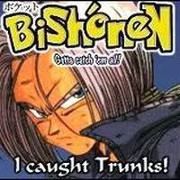|
floWenoL posted:I didn't take a picture, but here's a rough sketch: Do those green nuts have the hole in the tip? If so you can feed the bare copper through that (what it's for) and that saves you a couple #12 pigtails. There's no real reason to buy/use green nuts if you're not going to utilize that feature. I like to think of the bare ground hitting a hot screw as an audio-visual alert that I hosed up smashing the wires in the box. (Kidding of course, I learned my lesson and check that they're safely behind the devices now. E: deep boxes help a lot too.
|
|
|
|

|
| # ? May 24, 2024 02:29 |
|
Elviscat posted:Do those green nuts have the hole in the tip? If so you can feed the bare copper through that (what it's for) and that saves you a couple #12 pigtails. There's no real reason to buy/use green nuts if you're not going to utilize that feature. Yeah, that's what originally bought them for. However, in order to use that, you need one bare copper wire to be somewhat longer than the others, right? All of the boxes I'm rewiring didn't do that, so I only use them for color coordination now, I guess.
|
|
|
|
floWenoL posted:Yeah, that's what originally bought them for. However, in order to use that, you need one bare copper wire to be somewhat longer than the others, right? All of the boxes I'm rewiring didn't do that, so I only use them for color coordination now, I guess. Not really, just long enough to reach the grounding screw, you scrunch up the other bare wires. In a new install I'll usually trim one ground long, and the others code-minimum for ease, but that's not necessary.
|
|
|
|
floWenoL posted:That's what I was afraid of! Here is more information about grounding. Basically, yes the grounding wire can be insulated, and it can help prevent shorts inside the box. However, the reason the wire is bare, is because it is an emergency path for electricity to take in the event of a short inside the box. It's the reason why metal boxes are tied to ground, and the ears on outlets and switches are tied to ground, why the nails holding the box on are on the outside, everything metal inside the box must be connected to ground. But it is permissable by code to use insulated ground wire, it's really just a matter of personal preference. That said, in my opinion, I like bare grounds because if the purpose of ground is to contact every possible short circuit, insulation kinda defeats that purpose for a couple inches. Using green wire also means you have to stock green 12/14 gauge solid core wire, using bare wire means so long as you have spare romex lying around you have ground wire. If you get in a habit of letting your insulated ground wires rub the screws, will you accidentally let a bare ground rub the screws in another box? Electrical tape is, in my opinion, a better solution for crowded boxes. Ironically, I choose not to use electrical tape because it's a pain in the rear end to remove and the smarter thing to do is to turn off the breaker and test the box before reaching in. Lastly, I like to use the same techniques as what the builders used, it keeps my boxes consistent. The builders go bare because it's cheap, so will I. Ironically, the builders back stab because it's cheap, I refuse to backstab, just another "matter of But it's all just a matter of opinion, there are pros and cons to insulated vs bare grounding wire.
|
|
|
|
Elviscat posted:Not really, just long enough to reach the grounding screw, you scrunch up the other bare wires. Ah, I see. Unfortunately, in my case it looks like the ground wires were cut too short to comfortably reach the switches (since the old light switches weren't grounded) so I'd have to pigtail anyway. Not Wolverine posted:Here is more information about grounding. Basically, yes the grounding wire can be insulated, and it can help prevent shorts inside the box. However, the reason the wire is bare, is because it is an emergency path for electricity to take in the event of a short inside the box. It's the reason why metal boxes are tied to ground, and the ears on outlets and switches are tied to ground, why the nails holding the box on are on the outside, everything metal inside the box must be connected to ground. Thanks, that makes sense! Yeah using insulated ground wire doesn't seem as clear-cut to me now. 🤔
|
|
|
|
floWenoL posted:Thanks, that makes sense! Yeah using insulated ground wire doesn't seem as clear-cut to me now. 🤔 Don't worry about it. Green or bare are both code legal and getting a good snug contact on the various lugs and connectors is what you need for the functions they provide. If you have freerange hots in your box you uh, have bigger problems.
|
|
|
|
Okay, one more noob question since I've been wrestling this for a while now. I have a couple of cheap generic wire strippers that I probably got at home depot a decade ago, (something like this) and I've found that I've had a hard time stripping wires, and can only do it if I use the higher gauge holes, e.g. 16 for 14, or 14 for 12. Of course, that's not great since it scores the copper even if I try to be gentle. Do I just suck at wire stripping, or should I look into getting a better wire stripper? Watching youtube videos, people seem to effortlessly strip wire while talking to the camera, with what seems to be a similar tool that I'm using.
|
|
|
|
floWenoL posted:Okay, one more noob question since I've been wrestling this for a while now. I have a couple of cheap generic wire strippers that I probably got at home depot a decade ago, (something like this) and I've found that I've had a hard time stripping wires, and can only do it if I use the higher gauge holes, e.g. 16 for 14, or 14 for 12. Of course, that's not great since it scores the copper even if I try to be gentle. Yours are likely just worn out and crappy. Buy a new pair that's a bit nicer and it should work, or get some autostrippers. Also give em a little turn once you've clamped down, and make sure you aren't reading stranded AWG. Clamp (hard), twist, angle-pull off, HARD. So much of being an electrician is having monster grip strength and engaging the entire muscle group through to your shoulder to get things in/out/off. It's one of the tricks to getting wires where you want them. Also those knicks aren't great, if they're substantial you should cut and re-strip. (It's probably fine if they're super-superficial.) What I found worked with my lovely ones is to cut, release, cut, twist, let off a little and sorta drag the insulation off making it tear off. You want to use both hands and sorta pull it apart at an angle. I was only ever doing a dozen or so outlets so it never bothered me, and if I got a particularly annoying piece I would strip it with a fresh box cutter - again being very careful and sometimes wasting wire having to trim off a knick. Once you get the hang of using whatever you have at hand the lovely strippers bother me less because I always had a path of escalation.
|
|
|
|
floWenoL posted:Okay, one more noob question since I've been wrestling this for a while now. I have a couple of cheap generic wire strippers that I probably got at home depot a decade ago, (something like this) and I've found that I've had a hard time stripping wires, and can only do it if I use the higher gauge holes, e.g. 16 for 14, or 14 for 12. Of course, that's not great since it scores the copper even if I try to be gentle. "Commercial Electric" tools are just complete garbage. I've always used the basic Klein Strippers and they work great, good tolerances, sharp blades etc. E: I usually cut through the insulation, slacken my grip on the stripper handle just a little, then use the thumb of my left hand (that's holding the wire) to push the jaws straight off the wire with the insulation. I'm going to guess it comes down to personal preference though. Finagling the wires into the strippers that are behind the pivot point, like with that pair you posted is a pain in the loving rear end, and that design sucks, if I'm doing crimping I have a separate pair of strippers and don't bother with the ones on the crimpers. Elviscat fucked around with this message at 00:10 on Jan 1, 2021 |
|
|
|
The blue and yellow curved handled Klein strippers are worth the extra $7 imo. They are more comfortable.
|
|
|
|
H110Hawk posted:Yours are likely just worn out and crappy. Buy a new pair that's a bit nicer and it should work, or get some autostrippers. Also give em a little turn once you've clamped down, and make sure you aren't reading stranded AWG. Clamp (hard), twist, angle-pull off, HARD. So much of being an electrician is having monster grip strength and engaging the entire muscle group through to your shoulder to get things in/out/off. It's one of the tricks to getting wires where you want them. Thanks! What you said solved one mystery -- my strippers only have only one set of numbers on them, but looking up the model online revealed that the newer models now have two sets of numbers on them -- I guess I was reading the stranded numbers this whole time! Elviscat posted:Finagling the wires into the strippers that are behind the pivot point, like with that pair you posted is a pain in the loving rear end, and that design sucks, if I'm doing crimping I have a separate pair of strippers and don't bother with the ones on the crimpers. Yeah I've found it to be super awkward -- that's what I get for trying to save money by buying all-in-one tools I guess... angryrobots posted:The blue and yellow curved handled Klein strippers are worth the extra $7 imo. They are more comfortable. Thanks, I'll probably get this!
|
|
|
|
floWenoL posted:Thanks! What you said solved one mystery -- my strippers only have only one set of numbers on them, but looking up the model online revealed that the newer models now have two sets of numbers on them -- I guess I was reading the stranded numbers this whole time! I have one of these and it's been great. Only downside is you can't really reach into a cramped box with it.
|
|
|
|
devicenull posted:I have one of these and it's been great. Only downside is you can't really reach into a cramped box with it. Was about to post exactly this. They don't work everywhere, but where they do they are awesome.
|
|
|
|
About 100 posts back in this thread the conclusion was for me to install a GFCI into my knob and tube outlet and mark it as "NO EQUIPMENT GROUND". I have done this and the outlet works fine. A follow up question. I attempted to manipulate the K&T as little as possible. Because of this and the fact that the GFCI unit is much larger than the previous outlet, the exposed terminal and wire are extremely close (possibly touching) to the side wall of the metal outlet box. I used rated 3m electrical tape and put it on both sides of the GFCI, completely covering both terminals and exposed copper conductor. Is this legit? What should be done? Fixing the entire K&T situation is not in the budget at the moment.
|
|
|
|
The inset on the sides of the GFI SHOULD jeep the wiring from touching the box. A decent solution is to gingerly remove the old box, embiggen the hole somewhat, and replace the box with a an old-work plastic box.
|
|
|
|
hmmmm ok, so even if the plastic housing of the GFCI is in contact with the metal box, it should be fine? The tape is not needed? I am extremely paranoid of messing with K&T enough to pull out the box and replace it.
|
|
|
|
I'm trying to make heads and tails of some low-voltage wiring in my place and I'm so very confused / beginning to suspect that in the course of many renovations, nothing makes sense anymore. What I'm relatively sure about... * At one point, there was an Aiphone Intercom System installed * There is a hard-wired security system installed * There's some hard-wired stereo speakers in almost every room Both of these I thought were original from the 1980s, but the security system's 2nd panel in the master bedroom has Cat 5e cable going to it... which did not exist in the 1980s. I'm pretty sure now that drywall was ripped out many times over, as I can't explain how stuff was added and stapled down where I've found it. Anyways, in trying to trace out some of the security lines, whoever installed it used some pretty high-quality permanent marker and tape, because it's still legible 20 years later. One loop looking thing I saw dropped into my mechanical room is labeled "Telephone Loop for Power". Additional wires down in the mech room area are labeled "Intercom Power", an unlabeled Cat5/8 conductor cable, and then some garage door sensors (4 conductor, Cat3 I think). What is that loop usually for, if.any of you guys are low-volt versed as well? I really want to re-use the existing cable where I can because running new Cat6A in a 30 year old, 4 story place without cutting holes in drywall is really, really hard, but with my toner setup, I just can't find where some of these pairs may be wired together. For example, a 4 conductor grey cable at my doorbell has continuity to green/white green on a Cat5 pair in the kitchen, so somewhere someone made a connection. Would old low-volt connections just be drywalled away / sealed away somewhere? If you were an electrician in the 80s, when intercoms were the rage, where the gently caress would you have put any kind of junction box for it?
|
|
|
|
Also, double post, but unrelated, I've got some old looking outlets in my mech room / garage, probably the original almond outlets from initial construction in the 80s. It's almost therapy for me now to go and replace stuff around the house (have been purging backstabbed almond loose switches / outlets and replacing with new Lutron Decoras / TR receptacles / etc) so I don't mind proactively replacing it. A few of them look almost scorched, but it might just be dirt and grime since these are just all piled up near the water heater and stuff. I want to replace the light switch in there with a lighted one (plus probably add an emergency light in there) because it's a PITA to find in the dark, but for the outlets, are there any specific types I should look at that are more dust resistant / "industrial" than others? Their junction boxes are already plastic, and I was vaguely considering replacing with metal + going metal faceplates on them, but figured I would ask here. Sorry don't have a pic handy. Do I need to GFCI these? They're a good 5-6 feet off the ground, but not sure if NEC now says that everything in the garage has to be GFCI or something like that. Also, do I have a "burden of fixing poo poo", as a homeowner, if I discover something? My GFCI receptacle in the garage is a 20 A, but the Romex going into that box is all white... and there aren't 20 A breakers in my panel that could go to this. I mean, if someone plugs in a 20 A device, the breaker will trip upstream, but seems weird.
|
|
|
|
Garage receptacles do have to be GFCI in the most recent version of code, with exceptions for non-accessible outlets. That being said: In most jurisdictions, replacing an outlet may not be considered something requiring a permit (and I challenge you to find a person who would get a permit for even some small changes to outlets themselves). Technically, it means that you can replace it with a Non GFCI as well, since you aren't making an official "alteration" as per permits, but this is a grey area. However, you might as well just use a GFCI at this point if you can afford it. RE light switches - there's probably no real point in preferring one over the other unless you have a spectacular reason. Leviton and Lutron are pretty standard, and if you like one switch over another use that (as long as its the correct type of switch). Finally, for the GFCI that's 20A, I'd probably replace that with a 15A, but it's pretty minor in the grand scheme of things.
|
|
|
|
movax posted:I'm trying to make heads and tails of some low-voltage wiring in my place and I'm so very confused / beginning to suspect that in the course of many renovations, nothing makes sense anymore. It's unlikely that there is an intentionally buried junction box, even for low volt. The to power loops are just that: some security systems would tap telephone line voltage (-48 VDC) and current for backup power. Primary power would be either separate or supplied through that same phone loop with a current booster in line somewhere else. The intercom is likely to be 12v. There are ubiquitous wall warts for security systems, cameras, etc that are screw terminal that the typical installer is going to ban onto a piece of cat3 or whatever. Sounds like what you need is a fox and hound kit to figure out what goes where: https://www.amazon.com/Fluke-Networ...09689758&sr=8-2
|
|
|
|
Motronic posted:It's unlikely that there is an intentionally buried junction box, even for low volt. Yep, that's the exact model I have and what I've used to sniff stuff out so far. There's an area of drywall on the ceiling above my mech room that I suspect is blocking me some access that I need to try and hunt down where more of the wiring is. The telephone loop I found I wonder if it was run, but never used; it's literally a loop hanging down by the water heater, so there's no power or anything being injected.
|
|
|
|
movax posted:The telephone loop I found I wonder if it was run, but never used; it's literally a loop hanging down by the water heater, so there's no power or anything being injected. Is that anywhere near the POTS demarc or a splitter for phone lines?
|
|
|
|
Motronic posted:Is that anywhere near the POTS demarc or a splitter for phone lines? Right across it basically - it's dropped on the wall opposite the breaker panel which is also where CATV and the POTS demarc / box is. I just don't see any evidence of a cable ever having existed from the demarc to that loop; maybe they figured someone in the future would cut it and splice it into the POTS demarc if needed. They must have sourced the power for the security system from the same little box that sourced intercom power, which was one of those lovely little metal boxes with a lead-acid battery in it + a wall-wart, so there was no need to run off the telephone power at the time, but dude left the wiring there if needed. Piggyback question (as I finally have relaxed enough to start looking at this right before work starts again...), any specific recommendations for emergency lighting? I just want a commercial-style fixture that I can wire to AC with a built-in battery (ideally something replaceable / not pure e-waste once battery dies) to light up a small 6x8 area or so. There was some really misleading poo poo on Amazon for a bulb that could also be an emergency light, but turns out you have to unscrew it and put it into a base. This looks cheap and fits the bill: https://www.amazon.com/LIT-PaTH-Emergency-Lighting-Batteries-Qualified/dp/B07P1C6NF1 and not immediately burn-down-house level of quality.
|
|
|
|
movax posted:This looks cheap and fits the bill: https://www.amazon.com/LIT-PaTH-Emergency-Lighting-Batteries-Qualified/dp/B07P1C6NF1 and not immediately burn-down-house level of quality. That sure does look cheap. Your local electrical supply house will have the commercial emergency lighting that everyone in your area uses. I'd suggest getting whatever that is rather than playing games with what amounts to a permanently installed chinesium battery charger. FYI, almost all of those dual light ones have screw terminals for a matching additional light (usually placed outside the door of wherever is being lit). If you need some more light/better coverage that might be a good thing to pick up with it.
|
|
|
|
movax posted:I want to replace the light switch in there with a lighted one (plus probably add an emergency light in there) because it's a PITA to find in the dark, but for the outlets, are there any specific types I should look at that are more dust resistant / "industrial" than others? Their junction boxes are already plastic, and I was vaguely considering replacing with metal + going metal faceplates on them, but figured I would ask here. Sorry don't have a pic handy. Do yourself a favor and install a motion activated switch. I put one in the garage and the laundry room in the basement, huge quality of life improvement there.
|
|
|
|
Motronic posted:That sure does look cheap. Good point; IIRC, Lithonia is a known brand + I think they (Acuity) also makes Juno, which my house is already full of... I saw this show up in suggested: https://www.amazon.com/Lithonia-Lig...09735976&sr=8-5. Thoughts? And, thanks for mentioning the screw terminals... I was wondering what "remote light" meant and that makes sense! opengl128 posted:Do yourself a favor and install a motion activated switch. I put one in the garage and the laundry room in the basement, huge quality of life improvement there. I have them all over the place upstairs, especially in bathrooms... they're awesome, until you need the loving thing to stay on, or you're behind a dryer door loading your stuff for longer than a minute and the lights turn off. Then again, I guess I could set this one to 30 minutes instead of 1 or 3 minutes which would achieve the goal of not having to scramble for the switch, and not have them stay on overnight on accident.
|
|
|
|
Qubee posted:I currently have a single socket (UK style) in my bedroom and I want to upgrade it to a double socket. I've looked online and it seems relatively straight forward? Kill power from main breaker box, double check to make sure wires aren't live (with a socket checker or multimeter). Then it's a simple case of removing old housing and putting a double housing over it, and wiring the new double socket up. Copied from another thread. Might just say gently caress it and shell out for an electrician to come do it, because this house is ~60 years old and has just been duct taped together over the decades instead of having professional renovations carried out.
|
|
|
|
Qubee posted:Copied from another thread. Might just say gently caress it and shell out for an electrician to come do it, because this house is ~60 years old and has just been duct taped together over the decades instead of having professional renovations carried out. This actually bodes well. Post a picture of the outlet and open the door of your breaker box and take a picture. Do you own a multimeter? Otherwise buy a Klein contactless voltage tester and a new duplex tr outlet.
|
|
|
|
movax posted:Good point; IIRC, Lithonia is a known brand + I think they (Acuity) also makes Juno, which my house is already full of... I saw this show up in suggested: https://www.amazon.com/Lithonia-Lig...09735976&sr=8-5. Thoughts? And, thanks for mentioning the screw terminals... I was wondering what "remote light" meant and that makes sense! Yeah, Lithonia is a known quantity. I'd be good with that.
|
|
|
|
movax posted:I'm trying to make heads and tails of some low-voltage wiring in my place and I'm so very confused / beginning to suspect that in the course of many renovations, nothing makes sense anymore. It's very possible the second keypad was added on at some point, and the installers used CAT5e. (that said, many residential alarm systems specifically state NOT to use shielded cable for anything) Any idea what model alarm system you have? Even a photo of a keypad would be helpful. It's very likely the alarm was installed after the fact, same with the speakers. Someone can probably date the alarm system, at least to half a decade. The "phone loop for power" - how many phone jacks do you have? It's possible there was intended to be a booster on the line to handle a ring boost (back in the day, each phone had its own requirements for ring voltage/amperage). Typical voltage to ring was 90V AC, but if you have too many phones, the central office can't make all of them ring. Betting those CAT3 garage door sensors are just open/close sensors for the alarm that never got tied in. movax posted:Right across it basically - it's dropped on the wall opposite the breaker panel which is also where CATV and the POTS demarc / box is. I just don't see any evidence of a cable ever having existed from the demarc to that loop; maybe they figured someone in the future would cut it and splice it into the POTS demarc if needed. They must have sourced the power for the security system from the same little box that sourced intercom power, which was one of those lovely little metal boxes with a lead-acid battery in it + a wall-wart, so there was no need to run off the telephone power at the time, but dude left the wiring there if needed. Intercoms rarely had backup power, they were mostly self-contained in the main box (which was usually in the kitchen, in my experience - whatever panel had any real controls), at least with NuFone setups (not sure about Aiphone). That's likely your alarm system since it has a battery. The good news is, aside from keypads, most alarm parts are universal - so if you want to retain a working alarm, any alarm company can come in and swap out the main parts (box, stuff inside the box, keypads). Just avoid ADT, they're massively overpriced and more difficult to cancel than a gym membershpi.
|
|
|
|
STR posted:It's very possible the second keypad was added on at some point, and the installers used CAT5e. (that said, many residential alarm systems specifically state NOT to use shielded cable for anything) Keypads were/are Moose MPI-775; definitely some vintage late 80s/early 90s ICs on it. I actually don't know how many phone jacks I have, but certainly less than 10, most likely 5. The MPI-775 is so old that the keypad to keypad interface seems to be all discrete signals, not even anything serialized. It doesn't seem to be Cat5e leaving the main panel, so... somewhere, it got junctioned to newer cable. Spot on re: the garage wires, they're certainly for sensors but the sensors were never installed. I have a Tailwind smart opener that has a hardwired / mounted reed switch, so I'm wondering if I can just splice into that. I'm thinking of doing a Honeywell (ugh, but, seems to be the best option) Lyric system from AlarmGrid as a replacement, as it's HomeKit compatible and Abode just looks skeezy at this point judging from user reports in terms of service. They (Honeywell) make a little module that will convert hardwired sensors for integration with a newer system, so I'm thinking I'll just place that where the master keypad used to be to inherit the hardwired sensors. Bummed the Lyric is Wi-Fi only as I'd much rather prefer hardwired, but can't win them all. On the speakers side of thing, I think I can explain the odd placement of the wiring in that the kitchen was remodeled at some point, including significant drywall work, as sticking my camera into the walls, I see date codes of 2016 on the Romex and some drywall segments. I succeeded in fishing a new Cat6A line to the front panel j-box where the intercom used to be, and got a 802.3af to 24 V PoE converter from Ubiquiti, so I can power my G4 Doorbell now from one of my switches, so that's cool. Of course, now I find that the Wi-Fi signal there is poo poo, so I hope someone releases a nice PoE, hard-wired doorbell soon because I am so ready. +1 for Klein Flex Drill Bits. I also discovered the single wall cavity where all of my wiring exits from the panel in the basement...without a pilot hole and inspection scope, would never have known. I have started a OneNote notebook for the house logging all my findings and drawings... in a just world that would add some not insignificant amount value to the price if I sell in the future, but just looking out for the next person(s), if that happens... movax fucked around with this message at 18:14 on Jan 4, 2021 |
|
|
|
Oh yeah, that's very much an 80s system (1984 I think). Old enough that it only has 2 zones, loses all of its settings anytime it completely loses power too. Someone spent the money to move that keypad when it probably would have made more sense to just tear that ancient thing out. Since you only have 2 zones, you may be better off going full wireless, unless each section of each zone leads back to the alarm panel. If you only have 2 wires for each zone, go wireless - if you feel fancy, run 2 or 4 core wire to each section you want protected (and individual runs for motions).. That way you'll be able to identify it as more than "interior" and "exterior" (or if there's no motions, "entry delay door" vs "everything else").
|
|
|
|
STR posted:Oh yeah, that's very much an 80s system (1984 I think). Old enough that it only has 2 zones, loses all of its settings anytime it completely loses power too. Someone spent the money to move that keypad when it probably would have made more sense to just tear that ancient thing out. Ahh — poo poo, the keypad is on a really odd spot in the wall right now in the master bedroom. That would make sense if it was moved from somewhere else during reno, and Cat5e was used to extend it. Still not sure where the junction is, unless it actually was just extended and placed in a box that was buried behind drywall later. Maybe I'll see if my toner can follow along the wall. I find it semi-insane / aggravating that apparently the modern Honeywell remote sensors are actually "Wi-Fi" / 2.4 GHz instead of 315/433/some other ISM frequency; I was reading some kind of post where the Lyric controller does a psuedo site-survey and tries to pick the least congested channel. Like, goddamn, I obviously don't trust it to do a good job of that and two, I don't need more ISM poo poo in that band. Lutron by far has been the most impressive and reliable "home automation" system I have used and I have the Casetas everywhere — 315/433 MHz is beyond perfect for it because of the licensure of the band and not allowing continuous transmission. 1000% worth the cost of the single Ethernet (also an amazingly good choice) based hub and I would never suggest another switch to anyone if the Caseta fits the bill. Anyways — I need to confirm which of those hardwires still work, and then figure out what remote sensors to need — what actually is a "zone" in security system parlance? I see poo poo with 32+ zones for a home and can't possible conceive needing 32 independent security zones unless I'm not actually understanding what a "zone" is. I only have two entries, front door and a rear floor level sliding glass door, and then a few windows that are close to ground level. They seemed to really nail most of it with the initial install, as it's got front door, some windows, indoor and outdoor siren (have not been able to find the outdoor siren, where do people usually put those?).
|
|
|
|
movax posted:Anyways — I need to confirm which of those hardwires still work, and then figure out what remote sensors to need — what actually is a "zone" in security system parlance? I see poo poo with 32+ zones for a home and can't possible conceive needing 32 independent security zones unless I'm not actually understanding what a "zone" is. I only have two entries, front door and a rear floor level sliding glass door, and then a few windows that are close to ground level. They seemed to really nail most of it with the initial install, as it's got front door, some windows, indoor and outdoor siren (have not been able to find the outdoor siren, where do people usually put those?). Old school security system zones are a concept of secure spaces. So consider like, you've got door sensors, window sensors and motions in your house. Great, that's a zone. What about your garage? Well, you have a man door that goes to your house, plus another door. Is that another security zone? Maybe. You might want it like that because then you cen get in to the garage and arm/disarm the system and not have to tie into the garage door or be on the clock when opening one and pulling into your garage. So maybe that zone doesn't auto-arm, or doesn't arm at all and only has glass breaks on it. And let's say you have a special use area like a wine cellar, gun safe, etc. Something of high value that is not normally open. There's another zone. You can get into a lot more zoning when you're dealing with fire systems. At a minimum you probably want to provide things like basement/first floor/second floor as zones for that, since on a central station alarm they will be reported to dispatch who can tell the cops and firemen what you system said it was that went off. Now, back to security zones - on that system they are probably looped, potentially with a terminating resistor at the end of the line. It's not going to make for easy cable re-use.
|
|
|
|
Motronic posted:Old school security system zones are a concept of secure spaces. So consider like, you've got door sensors, window sensors and motions in your house. Great, that's a zone. What about your garage? Well, you have a man door that goes to your house, plus another door. Is that another security zone? Maybe. You might want it like that because then you cen get in to the garage and arm/disarm the system and not have to tie into the garage door or be on the clock when opening one and pulling into your garage. So maybe that zone doesn't auto-arm, or doesn't arm at all and only has glass breaks on it. And let's say you have a special use area like a wine cellar, gun safe, etc. Something of high value that is not normally open. There's another zone. Ahhh, that makes sense! And... yes, found a resistor underneath some tape; so, probably not as useful as I'm hoping here, sadly. I think a few of the hardwired sensors are really really nicely embedded in door jambs / frames, maybe I can do some isolated cutting / splicing to convert those to wireless...
|
|
|
|
Does the current system work, or is it dead? If it works, go around and open/close every single window/door with someone watching the keypad's ready light. You're gonna find a lot of dead contacts (sensors). Most wireless systems consider each zone to be a single transmitter until you get into commercial/industrial stuff, then I think you can group them together. And yeah most older style wireless transmitters I've seen have a provision to wire in an external contact. I have no idea about the modern stuff, I'd assume anything better than Simplisafe would allow that. Oh DSC it's a matter of moving a jumper inside the transmitter and connecting 2 wires (then resetting the tamper warning on the keypad). BTW, did you find that resistor embedded at a door/window, or at the panel? They're supposed to be at the end, not at the panel, but I've seen too many installers go lazy and put them inside the panel. Defeats the purpose...
|
|
|
|
So I had a dead short on a breaker a couple of days ago. Traced it all over the drat house......one outlet on the second floor in my office, down to...at first...who knows where then to an outlet in the foyer to a basement light which was switch looped to a switch box which then also went to a dead end outlet in the next room over. Turned out what I was missing was the switch box next to the front door, where it went to the interior outlet as well as the exterior lighting circuits for 120v and to the low volt transformer as well as a couple of outdoor outlets, one of which is in the yard. It's a GFCI that had tripped and gone bad, because it's way too low and gets wet all the time. I've been meaning to do it right, but it was way down on the list of things. It just moved up the list.  No, it was not a black GFCI.  Gotta love the PO bullshit. This one fancied himself an amateur electrician so I've already triaged a bunch of poo poo including a slew of improperly grounded switches/lights (in bathrooms of course) as well as completely incorrectly grounded subpanel in an outbuilding that included a bonus neutral/ground bond.
|
|
|
|
|
|
|
|
Motronic posted:So I had a dead short on a breaker a couple of days ago. Traced it all over the drat house......one outlet on the second floor in my office, down to...at first...who knows where then to an outlet in the foyer to a basement light which was switch looped to a switch box which then also went to a dead end outlet in the next room over. So I have one of these (an extension outlet that is too low, not the smoldering remains of a receptacle) that I think they put in to power a defunct fountain or something, but which they placed way too low and so it likewise trips every time we get a heavy rain -- although it may also be the holes they screwed into the plastic housing to hang a timer off of Anyways, I'm curious: how are you going to go about fixing yours?
|
|
|
|

|
| # ? May 24, 2024 02:29 |
|
For fun, I like to read the Questions and Reviews sections on HomeDepot.com/Lowes.com for electrical equipment like panels and breakers. Some of the questions are obviously from people in so far over their heads it's scary. It's the Dunning-Kruger effect applied to lethal and fire-starting danger. I refuse to believe there are people so stupid as to think Dremel'ing a tandem breaker so that it fits in their panel is a wise move.
|
|
|