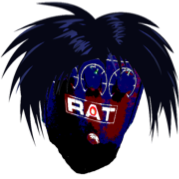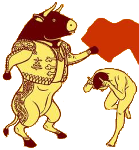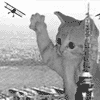|
Lead out in cuffs posted:Usually 1/4" inputs to monitors are meant to be balanced to reduce hum. Instrument cables will be much noisier, and that's probably your issue. Thanks!
|
|
|
|

|
| # ? May 10, 2024 00:40 |
|
sorry for just ducking in and asking but my ATH-M50X's ate it after five years of loyal service. what're the best things to use to replace them? closed back ideally. can be a little more or a little less. obvious choice is another pair, since I loved them so much, and they're now available with a BT mode, but I figured I'd ask, in case someone can recommend something more neutral. I don't have monitors so just something as flat as possible would be nice, so I can get in that area (though I wanna say M50s are pretty treble-y, and absolutely no complaints about how they sound) and kind of get passable demos with them. I wear cans while playing a cranked guitar amp, and since my M50s ate it, I've been using HD6XX's, which are... not meant for that (and have no treble at all lol)
|
|
|
|
landgrabber posted:sorry for just ducking in and asking but my ATH-M50X's ate it after five years of loyal service. what're the best things to use to replace them? closed back ideally. can be a little more or a little less. obvious choice is another pair, since I loved them so much, and they're now available with a BT mode, but I figured I'd ask, in case someone can recommend something more neutral. Give the DT 770 a peek, they’re what I settled on when I was looking for similar headphones.
|
|
|
|
I just got some DT 880s (not open back so not what you're looking for) and the sound is amazing. If the 770s are similar they'll be great.
|
|
|
|
Preggo My Eggo! posted:I'm getting an annoying hissing sound from my HS5 monitors. Should I be using the XLR input instead of the 1/4" input? Right now I'm going from a Scarlett 18i8 1/4" L and R monitor outputs, through regular instrument cables, into the 1/4" input of the monitors. Yeah to echo/confirm what the other poster said, I have HS5s with a Scarlett 18i20 and there is a barely perceptible hiss, you have to put your ear right next to them to hear it. I'm using TRS (balances) cables in the 1/4" jacks, not XLRs, so it sounds like you just need to use balanced cables.
|
|
|
|
Preggo My Eggo! posted:Thanks! No worries! Incidentally, if you want to know the whys of this, there's a graphic that a goon apparently made in the old thread explaining it:  (1/4" TRS and XLR are both balanced cabling.)
|
|
|
|
Yep, balanced cables fixed it. The other thing I learned is that the monitor outputs are the 1 and 2 ports on the back of the 18i8, not the two convenient ports on the front which are for headphones. Using a balanced cable in the headphone ports gave me a really strange signal that somehow completely removed the bass guitar from the mix. It was really weird. Must have been just one half of the balanced signal I was hearing. So yeah, all good now. It's amazing how well the monitors work! I can hear all the clarity and stereo separation that I get from good headphones, but it's a more enjoyable experience because it's actually moving the air in the room. It's like how adding a touch of reverb makes a DI recording sound more real, like it was a sound that actually happened somewhere. Monitors rock. If anyone out there is considering audio interfaces, I would highly recommend getting one with more than 2 XLR inputs. I'm recording bass and it's wonderful to have the DI, a dirty channel, and an effects channel to work with in the DAW. It's just so cool to try different mic types (SM57 on the effects channel, Beta52 on the dirty channel) without needing to work around the constraint of one mic + DI at a time. More capability in the interface means more time dialing things in before the recording is made, and less time fiddling with the recording gear itself.
|
|
|
|
Lead out in cuffs posted:No worries! oooooh it's like a differential amplifier. Duh that makes sense now, I never really looked into how XLR cables are wired. One way I like to explain this to students is that it's like playing darts on a boat. If you're on a boat then you're moving up and down with the dartboard and don't really have to compensate your aim that much. But if you stood on the dock and tried to hit the dartboard then you're going to have to compensate for the boat moving up and down. It's not a perfect analogy but it usually satisfies the question of "why are there so many wires for this thing?"
|
|
|
|
Preggo My Eggo! posted:Using a balanced cable in the headphone ports gave me a really strange signal that somehow completely removed the bass guitar from the mix. It was really weird. Must have been just one half of the balanced signal I was hearing. Balanced outs are a mono signal (twice with opposite polarity). The monitors flip the polarity of one of them back so that they no longer cancel one another out (while canceling out noise that was picked up along the cable). The headphone outs have 2 separate audio signals (left and right), so the monitor was reversing the polarity of one side. This would cancel out anything that is the same in both the left and tight channels. Since bass is typically not panned to one side, it was getting cancelled out.
|
|
|
|
You have to reverse the polarity. Then you need to make sure that the flux capacitors are fully charged and engaged, and then you’ll be able to hack the mainframe. (wave polarization is the coolest poo poo, and rotational/circular polarization is even cooler)
|
|
|
|
Spanish Manlove posted:oooooh it's like a differential amplifier. Duh that makes sense now, I never really looked into how XLR cables are wired. Yeah it's just so elegant. After some reading, it sounds like it was invented in the 1800s for use in telephone systems. (I'm not quite clear how they were making differential amplifiers before vacuum tubes were even invented, but hey.)
|
|
|
|
A word on load boxes and monitors. Like a lot of people I have turned to load boxes as a solution to the "I love my amp but my neighbours do not" problem. They're convenient, and do like 90-95%* of the job a cab does, minus pushing air like a cab. It's sweet being able to crank a big ole nasty tube amp and listen with headphones while people are busing watching anime or whatever. It's a pretty simple process. Take a speaker cable from your amp, connect it to the input of the load box, and then either connect it to your interface or monitors or headphones. Turn up the amp, make sure you have sound, rock on. The problem? If you're like me when I first got one you think, "oh hey, I'll keep my monitors at a low level and just turn the amp up, like a cab." So you do that and now you have some tubes pumping at a neighbour friendly volume. Then you kick on your distortion pedal, or swap to the gain channel of your amp and what the hell, there's no volume? You're running an alright clean sound but everything else sounds weak what gives? The problem is that you're still using your amp for volume. You think "hmm, I need more volume, I'll turn up the pedal/amp" and you quickly run into diminishing returns and everything being cranked to sound decent. When you really should use those lovely switches and knobs for your tone, and roll your monitors for volume. You turn your monitors down, and you decrease the amount of volume sure, but you also decrease the possible range that can be achieved. All of a sudden a pedal that sounds massive with a cab sounds okay, but only when you dime it. And of course compression and all that good stuff. It just lets you down. The fix is simple, and kind of obvious if you're not an idiot like me. You find a good base sound, clean or dirt whatever, and get it tonally where you want it. Then without touching the amp master or anything you turn up the monitor's volume, until it's where you like it, and then adjust the volumes of everything around that. This means you get a solid clean sound (for example), nice and punchy at the volume that feels good. Then you kick on that fuzz you had dimed and you swear because you know you've woken everyone up and that is awesome because it's just like a cab! It's an obvious thing in retrospect and I felt dumb when I figured it out (after several months of being a little disappointed with my load boxes) but I'm throwing it out here in case anyone else has this problem, or is looking into load boxes and wants a heads up. * Figure sourced from the WHO weekly newsletter of April 20th, 2016.
|
|
|
|
Would anyone with a Blue Yeti mic do me a favor and let me know how it attaches to the desk stand? I bought one on eBay as it came with a boom arm and said it only came with what was photo’d, but I guess the dude found the stand so threw it in. No screws though, I’m hoping it’s just some regular rear end screws I can buy from the hardware store though and not something more involved. E: ah photos show they’re thumb screw kinda things but hopefully have a fairly standard sizing. Blues website handily tells me you can’t buy spare parts for the mic, which seems a bit daft as I’m sure they could charge a decent sum for something so simple. EL BROMANCE fucked around with this message at 22:39 on Jan 3, 2021 |
|
|
|
Take the mic into a store that sells a range of bolts in different sizes and thread pitches (like an auto parts store), and find the right ones.
|
|
|
|
There are vendors who say some Blue Yetis have a manufacturing issue with their screw mounts. I bought a boom arm recently for use with an SM57, and it came with a paper insert disclaimer about the issue. They included plumber's tape which I assume they were suggesting people use for troubleshooting the Yeti problem.
|
|
|
|
I just recently downloaded Cakewalk on my PC because I want to start recording. I've just been trying to do basic things on it and it seems overly complicated to me but I guess that's cuz I'm new at this whole home recording thing. It reminds me of when I started using photoshop and was completely lost. Any tips on the best way to learn the ins and outs would be swell. I just figured out how to record a guitar track and loop it to play over it but I can't figure out how to adjust the levels between the recorded track and what I'm playing so now the looped track gets drowned out. I recorded the track with the guitar turned down for a more subdued sound, but it was recorded at that level, so when I turned up the guitar for more of a grimey sound over it, it's now way louder than the recorded track and I can only adjust the levels out of my speakers, and obviously if I turn the guitar down I don't have the tone i want. Ugh this thing is frustrating. [e] also I have a Peavey 6505+ amp that has a MSDI output that says "microphone simulated direct interface" below it. Will a simple midi to usb cable work with this for cakewalk or do I need some other sort of interface? Applebees Appetizer fucked around with this message at 20:26 on Jan 6, 2021 |
|
|
|
Applebees Appetizer posted:I just recently downloaded Cakewalk on my PC because I want to start recording. I've just been trying to do basic things on it and it seems overly complicated to me but I guess that's cuz I'm new at this whole home recording thing. It reminds me of when I started using photoshop and was completely lost. It sounds like you have recordings on two different tracks. To set the level of a track, you adjust the corresponding fader of the track on the mixer. To make the mixer visible, open the console view, with ALT-2.
|
|
|
|
Flipperwaldt posted:There's a fairly comprehensive pdf manual that has a beginner's guide. That should be a good start to get familiar with the jargon. Once you know the jargon, you can google specific things. Cool thanks for the pdf The issue I'm having is I have one recorded track on a loop to play with live, but if I turn it up with the the mixer it turns up my live guitar as well, is there a way to turn down the input from the guitar other than actually turning down the guitar and losing the tone? Like an attenuator I guess?
|
|
|
|
Applebees Appetizer posted:Cool thanks for the pdf is the already recorded track still armed to record or monitor input? if you turn that off, then the controls for that track shouldn't affect your live guitar at all. i've never used cakewalk so i'm not sure how to change it, but that sounds like it might be the issue
|
|
|
|
Give us a screenshot of the project, I think that could be helpful.
|
|
|
|
CaptainViolence posted:is the already recorded track still armed to record or monitor input? if you turn that off, then the controls for that track shouldn't affect your live guitar at all. i've never used cakewalk so i'm not sure how to change it, but that sounds like it might be the issue I don't even know this is literally the first time I've messed with it, I apparently have a lot to learn with this.....Pretty steep curve it seems like. Kinda frustrating cuz I have all this music in my head that I want to get out and I can tell this isn't gonna be easy  Flipperwaldt posted:Give us a screenshot of the project, I think that could be helpful. 
|
|
|
|
yep, that's your issue--the little red dot and orange speaker means that track is armed and monitoring, respectively. if you click on them, it should turn off, and then you can turn them on on a different track. there's definitely a learning curve, but the good news is that most of the things you'll learn transfer over to other programs and hardware pretty easily. it took me years to get good at using logic and audition, but i finally switched over to pro tools the end of last year and i'm already nearly as proficient at it as i am with anything else. not only will you eventually figure out recording well enough to lay down the music in your head, but you'll eventually have new ideas come from figuring out weird things you can do during recording!
|
|
|
|
Yeah, I can't make it out from the screenshot unfortunately, but I think this is a template project and out of the 8 tracks that are there, you're using only number 4, is that right? Like both recordings are on one track? If so, CaptainViolence is right that you're better off recording the louder sound to another track, so you can easily manage the levels through the mixer. It is possible to change the gain levels of different clips (separate recorded blocks of audio) that are on the same track by ctrl-dragging from the bottom half of the clip, but in this case that wouldn't be the typical thing to do. Using a different track would also allow you to process the sounds differently, ie. put a compressor on the quieter part to bring the level in line with the louder part, without affecting the latter.
|
|
|
|
I should probably add that I was in a bad car accident a year ago and as a result have a permanent brain injury. Since then I've had a really hard time focusing on things and retaining information so this will be a struggle but I'm determined to figure this poo poo out. When I look at the board it's a jumbled mess to me and it's hard to focus on any one thing, and then once i figure something out I can forget how I just did it. It will take persistence for sure. So if you see me in here asking dumb questions or repeating myself it's because my brain is broke ok guys 
|
|
|
|
Although superficially there's a lot of differences (and some DAWs are better at certain things than others, or work slightly differently), once you've learnt "DAW" you're 90% of the way there with the majority of them. I'm a big fan of templates for stuff, once you've found a way of setting up your project so it makes sense to you and allows you to do what you want to do, even if that's 'only' one track for recording then clicking the yellow button second one to jam over (I have worked with a fair few people with brain injuries in the past and do appreciate how hard superficially simple stuff can be) then save it as a template so you're all set to go next time and don't have to worry about setting stuff up every time. Every so often I have to remind myself that although a majority of my circle of friends are musicians, very few of them have any idea about this stuff and that even playing an instrument isn't something everybody else does, home recording is a niche within a niche so it can be hard to figure out when starting, and where to look/what to search for to enable ourselves to do what we want to do
|
|
|
|
I'd really like to set it up just so I can record riffs for now and just start filing them, whenever I'm jamming and just messing around on my guitar around I'll come up with some really cool riffs and of course the next day I completely forget how I did it. So just having the ability to reference files to remember stuff would be great on it's own. Also trying to figure out how I should record my amp for that. It's a Peavey 6505 tube amp, and combined with my Les Paul Jr it has amazing tone. Like I said earlier it has an MSDI "simulated microphone" out, but from what I've seen on the internet so far people aren't very impressed with the simulated results (some people say don't bother). So I'm thinking maybe I should just mic it to get the true tone of the amp, but at the same time I know that the room size and acoustics, time of day, humidity levels and the stars aligning makes all the difference with mics so I dunno if I even wanna go down that rabbit hole  That being said I'll take some suggestions on what mics are good and what type of interface I should be using if any 
|
|
|
|
If you're just needing to record your amp, something like a Scarlett Solo should do fine. If you've got more money to spend, there are fancier interfaces with slightly better preamps, but that'll get you a lot of bang for your buck. Re: mics for a guitar cab, maybe also ask in the guitar thread - there are definitely posters there with a lot of knowledge on that. I don't think room matters much when recording a guitar cab - you stick the mic right in front of it.
|
|
|
|
I asked this in the guitar thread but I'll ask here too....I keep seeing all these home studios with two and sometimes three sets of monitors, what's the use of having more than one pair of monitors?
|
|
|
|
It's for reference to see how your mixes sound on different types of speakers. For example, imagine your music will be played on car (read: lovely) speakers. You want it to sound as good as possible no matter what quality of speakers are being used. Having different pairs of monitors you can switch to on demand during mixing can let you know how it will sound on different devices. Edit: You can pay a premium for deliberately lovely monitors. It's like the speaker equivalent of buying already ripped jeans.
|
|
|
|
Does anyone have thoughts on the Behringer's SM57 clone, the SL75C? It's so much cheaper (like a third of the SM57's price) here in the UK and has decent reviews so I think I'll pull the trigger.
|
|
|
|
I didn't know there was a behringer clone of the sm57 but I'm totally going to buy one and compare it
|
|
|
|
Behringer is pretty good at cheap clones of things I say playing my $19 ts808 clone
|
|
|
|
I heard you can only do light carpentry like hanging picture frames with it.
|
|
|
|
Any recommended arms for a fifine k690? It's most comparable to a Blue yeti. The problem is most of the vice grip arms don't work with my desk as the lip is too big. I do have a grommet hole that I could use and I suppose I could mount it on the wall. My desk is attached to the wall (built in) The rode psa1 looked great but it's very out of stock on amazon. Munkaboo fucked around with this message at 01:27 on Jan 18, 2021 |
|
|
|
i have a psa1 and it's good. check sweetwater, bhphotovideo, musicians friend, and american music exchange. i got it from one of those when it was pretty hard to find because a bunch of people were setting up zoom meeting areas at home. amazon is a shitshow for actually getting particular items these days
|
|
|
|
best pocket recorder for nature hikes? for like birds and stuff. doesn't have to be too fancy. should I just get a condenser attachment for my phone?
|
|
|
|
|
A MIRACLE posted:best pocket recorder for nature hikes? for like birds and stuff. doesn't have to be too fancy. should I just get a condenser attachment for my phone? iPhone mic is good and probably cheapest Otherwise, look at Zoom and Tascam and pick whichever model has the best reviews/price/size/feature ratio for your liking, they’re all good at this point.
|
|
|
|
A MIRACLE posted:best pocket recorder for nature hikes? for like birds and stuff. doesn't have to be too fancy. should I just get a condenser attachment for my phone? I like the Sony PCM-10. Roughly cell phone size, great battery life, and pretty durable. Plus I find it nice to have physical buttons when inspiration strikes instead of fiddling with the touch screen.
|
|
|
|
does anyone know a half decent way to simulate guitar feedback with a VST/digital amp? I want to get some of that noise going on but I don't have a real amp, I plug my guitar into an interface and use stuff like Amplitube
|
|
|
|

|
| # ? May 10, 2024 00:40 |
|
Ok Comboomer posted:iPhone mic is good and probably cheapest Just don't forget to buy a wind screen for it if it's for hiking.
|
|
|