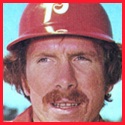|
Yeah, those are the big four, and honestly the display and the gorgeous aesthetic of the Spectre has won me over. It's going to do everything and more than I need - I'm not a gamer. I just wanted to know if anyone has one and could report on it.
|
|
|
|

|
| # ? May 27, 2024 13:56 |
|
Looks like asus is rolling out tb3/4 support for their high end AMD PC motherboards, presumably that means they'll have thunderbolt support for their laptops at some point in the distant future
|
|
|
|
Bofast posted:I don't think I've seen a single laptop review mention crashes on either AMD or Intel, but at the same time I obviously can't guarantee that it's just a single dud review unit. This was the review I was watching. https://www.youtube.com/watch?v=qTCpLg0nOoY Yeah - I dunno - I am seeing kinda mixed reviews on the gigabyte laptops.
|
|
|
|
Gigabyte is alright. I'd consider themm more or less on par with MSI, but there's always pluses and minuses. My experience with them is they ran pretty warm and I wasn't super confident in the hinges lasting years. There isn't a reliability difference between Intel and AMD, anything that shows up is specific to the models and the crap they have installed.
|
|
|
|
The upgradeability and full keyboard on the Gigabyte's are appealing. However, I am hearing bad things about the wifi and heat. Right now here are the top contendors: GIGABYTE AORUS with 3070 https://www.newegg.com/p/N82E16834725125 Gigabyte Aero with 3060 https://www.newegg.com/p/N82E16834233375 ... Is the 4k screen on the Aero really worth it? The wifi on the aero is what I saw was a deal breaker. Seems to be a recurring problem and spotty internet is the last thing I want. Great screen or not. MSI Leopard with 3070 https://www.newegg.com/p/N82E16834233375 This one has ports on the back!!! Also a webcam but no thunderbolt (?!?) Last year's ASUS G15 with the 2060  https://www.amazon.com/Flagship-ASUS-Zephyrus-Display-i7-9750H/dp/B08SVMSZGC/ This year's G15s with the 3060, 3070 amd 3080 continue to be unicorns and I have given up trying to get one due to availability and / or price mark up. Right now that MSI Leopard is looking nice but I wonder how it compares to a GS66 Stealth with this year's gpu? I have noticed there are quite a few variations of the Stealth and some are a LOT more expensive than others. Seems like overall it is still possible to get laptops with last year's gpus but even those are starting to go up in price and become less available. Getting laptops with this year's gpus is getting harder and harder.
|
|
|
|
if you're gonna get last years g15 maybe get it from newegg instead, cheaper https://www.newegg.com/brushed-blac...-422R-_-Product
|
|
|
|
fawning deference posted:What are some opinions on the HP Spectre x360? Specifically the 15" 2-in-1? I got both the 15" x360 two in one and the 15" Asus ZenBook Flip from Best Buy. They are both 15"two in one with the exact same Samsung OLED 4K panel. They had the same CPU but the Asus had double the ram and SSD for the same price, and had a 1650ti in it while the Spectre had no discrete GPU. The Asus also had a way better battery (like 90 watt hours vs the HP's 50) and most importantly *way tighter hinges* so the screen didn't try to close as I shift my weight with it on my lap. The HP was LOUDER, like way louder and more annoying fan noise doing the same work. The HP touchpad is offset (bad for a lefty like me) and it loving SUCKS (like enough that a large review site mentioned that it ruins the whole laptop, it is mega bad and glitchy, I almost forgot to mention it because I usually plug in a wireless mouse but I tried it and it's as bad as they say. Asus touchpad is fine. The HP was worse features, worse value, the only things it had going for it was that it includes a nice wacom-style stylus pen (you can buy the pen separate and it works on the Asus too), ports are on the left side on the HP which works better for the side of the couch I sit on, sleep button harder to hit by accident, and while they both have a number pad the Asus is slightly condensed while the HP is a true perfectly-spaced number pad. My boyfriend who likes shiny garbage mostly couldn't understand how I went with the Asus over the "diamond cut thing" (but even he agreed on the fan noise being obnoxious). If you're like him then go for it, but the Asus while understated still has exceptional build quality (I took the whole thing apart for funsies and it is well built) and is just a way better deal. Let me bring up links to both of the models I got, "as reviewed": HP, I paid $1450 a few months ago, price has apparently gone up $150 (oh yeah also the model I got didn't have the OLED because the OLED was their last floor model, so I assume that costs even more): https://www.bestbuy.com/site/hp-spe...p?skuId=6428658 Asus, I paid $1450, price is the same now (I've seen it on sale for $1150 but that was pre-tarrif): https://www.bestbuy.com/site/asus-z...p?skuId=6436221 Zero VGS fucked around with this message at 15:59 on Mar 16, 2021 |
|
|
|
fawning deference posted:What are some opinions on the HP Spectre x360? Specifically the 15" 2-in-1? Have you checked out the Surface? Usually I lean surface if I want to spend on quality, Yoga for value, and the rest are basically if you there's a feature/feel you're specifically looking for.
|
|
|
|
Lockback posted:Have you checked out the Surface? Usually I lean surface if I want to spend on quality, Yoga for value, and the rest are basically if you there's a feature/feel you're specifically looking for. Not to gainsay you but I bought 12 Surfacebooks for my company and only 3 of them survived past the first year. Expanding bulgey batteries that can barely be replaced because the laptop is glued shut, the keyboard half of the laptop permanently losing connection with the top half, screens cracking when handling lightly. The is the company that brought you 50% fail rate on the Xbox 360, I dunno if I'd equate them with "quality".
|
|
|
|
Zero VGS posted:Not to gainsay you but I bought 12 Surfacebooks for my company and only 3 of them survived past the first year. Expanding bulgey batteries that can barely be replaced because the laptop is glued shut, the keyboard half of the laptop permanently losing connection with the top half, screens cracking when handling lightly. The is the company that brought you 50% fail rate on the Xbox 360, I dunno if I'd equate them with "quality". Which surface book? I have a surface book 2 and it has held up pretty well for the few years that I have had it. It has a discrete nvidia gpu (1060) and generally performs pretty well. Totally agree that the keyboard half will lose connection with the top half occasionally but it also immediately reconnects. Also I have found that getting the surface book dock 2 completely fixed the power issues with the original power block overheating. For some incredibly dumb reason they decide to include an underpowered AC adapter. The wattage really needs to be higher on the manufacturer's power block.
|
|
|
|
sigma 6 posted:Gigabyte Aero with 3060 My Aero doesn't have wifi problems but I'm on an old model (7700HQ / GTX1060) so that information is probably not that useful. One thing you should know is that the keyboard is quite stiff. I also appreciate having a numpad but it took a bit of time for me to get used to using this keyboard coming from your typical spongy office keyboards. Once I switched to a mechanical keyboard at home, though, I started to like the Aero 15 keyboard more for it's stiffness. By stiffness I mean force needed to actuate the key, though the Aero 15 keyboard uses is membrane style. With that said, I don't much like that Gigabyte haven't updated their Aero 15 design. It's dated now, IMO and as I've seen newer laptop designs, I've soured on it. It is basically the same chassis as my model (like 4 years old) with an updated cooling solution and maybe some different ports. But this is more of a subjective thing. IMO 4k is not something to bother with on a 15" laptop but I don't do any production stuff or need color accuracy, I just play games and type in word so that's more down to use case. I happened to get my Aero 15 just before they were refreshed with 8th gen (but still 1060) and 144hz screens. lmao pwned As for your MSI Q's, leopard is a more budget line so expect worse build quality. Also, the stealth GS series will have the Max-Q variants of the 30-series, aka the lower tdp variants, if that matters to you or not. I also like ports on the back, especially power.
|
|
|
|
Shrimp or Shrimps posted:My Aero doesn't have wifi problems but I'm on an old model (7700HQ / GTX1060) so that information is probably not that useful. One thing you should know is that the keyboard is quite stiff. I also appreciate having a numpad but it took a bit of time for me to get used to using this keyboard coming from your typical spongy office keyboards. Once I switched to a mechanical keyboard at home, though, I started to like the Aero 15 keyboard more for it's stiffness. By stiffness I mean force needed to actuate the key, though the Aero 15 keyboard uses is membrane style. Well - it looks like my Best Buy order for the G15 3070 actually went through. Crossing my fingers something weird doesn't happen. The Gigabyte AORUS 15G and the Aero15 were both strong contendors so I hope I didn't make the wrong decision. Battery life kinda won me over to the G15. The main draw of the Leopard was the price point, the 3070 and the ports on the back but it is good to know the Stealth is a notch above the Leopard. Despite the ports not being on the back. Wish the Stealth had the same ports the Leopard does, and the MUX switch would be nice. Hoping I don't immediately have buyer's remorse with the Asus G15 but there is always Best Buy's return policy so... This is what alerted me to the Best Buy stock update. Might help you guys too. sigma 6 fucked around with this message at 08:29 on Mar 17, 2021 |
|
|
|
sigma 6 posted:Well - it looks like my Best Buy order for the G15 3070 actually went through. Crossing my fingers something weird doesn't happen. I would probably have gone straight for the G15, as well, had it not been for my not being a fan of the soldered RAM. It looks really good otherwise.
|
|
|
|
Lockback posted:Ok, that helps. It was kinda tough when someone says "I like the ROG, and don't want anything less nice but not a ROG", there isn't much headroom. I got my government money today and wound up going with the G15, because I looked at reviews and I ultimately liked what it brought to the table better, even with no numpad. I was actually gonna go for the G14 but it doesn't have a spare memory slot, so I went with the G15, and an extra 2TB SSD. Should arrive next week.
|
|
|
|
Bofast posted:I would probably have gone straight for the G15, as well, had it not been for my not being a fan of the soldered RAM. It looks really good otherwise. That and the lack of a 4k screen were my main deterrents. I plan on maxing out the RAM though, so hopefully 40 gigs will be enough. The draw of the Gigabyte machines and MSI machines was how easy the RAM could be upgraded. Losing the DDR they offer is a bummer. Or will be, when I upgrade. Really hoping what people are saying about the build quality is true on the G15 and also hopefully the sound issues are really fixed. Going to be really curious to bench it against my Surface Book 2 and my friend's MSI GS66 Stealth. Looks like the order went through so I will know in a couple of weeks. Anyone have any RAM suggestions for the G15? I have been reading that "double stack" RAM is best. sigma 6 fucked around with this message at 06:36 on Mar 18, 2021 |
|
|
|
sigma 6 posted:That and the lack of a 4k screen were my main deterrents. I plan on maxing out the RAM though, so hopefully 40 gigs will be enough. The draw of the Gigabyte machines and MSI machines was how easy the RAM could be upgraded. Losing the DDR they offer is a bummer. Or will be, when I upgrade. Really hoping what people are saying about the build quality is true on the G15 and also hopefully the sound issues are really fixed. ASUS doesn't seem to have any memory QVL lists for the G15 models on their website (or their support website is just terrible) and Corsair's website doesn't seem to list a G15 at all right now in their memory compatibility assistant, but Crucial's website has a few options listed if you look up the model
|
|
|
|
What's the thread's opinion on Thinkpad's X1 series generally, especially the Gen 9 with the new Intel Evo platform? I am in the market for a business laptop and no gaming needed. My x260 is still chugging along but the internals are showing slugginess.
|
|
|
|
Xtronoc posted:What's the thread's opinion on Thinkpad's X1 series generally, especially the Gen 9 with the new Intel Evo platform? I am in the market for a business laptop and no gaming needed. My x260 is still chugging along but the internals are showing slugginess. They are the upper echelon of business laptops.
|
|
|
|
Recommendations for a good laptop below $400? I have a buddy looking for a laptop but the refurb market has gotten crazy since then. Says he wants to emulate DS and Gamecube games on it but doesn't play regular computer games. I would grab an E5450 for him but I can't find any without a horrible low resolution screen on it.
|
|
|
|
DildenAnders posted:Recommendations for a good laptop below $400? I have a buddy looking for a laptop but the refurb market has gotten crazy since then. Says he wants to emulate DS and Gamecube games on it but doesn't play regular computer games. I would grab an E5450 for him but I can't find any without a horrible low resolution screen on it. This is a problem. Dolphin needs an ok GPU and a strong CPU. Things that are tough to find on a cheap laptop. https://slickdeals.net/f/14849536-hp-laptop-ryzen-7-4700u-15-6-1080p-16gb-ddr4-256gb-ssd-555-free-shipping?src=SiteSearchV2Algo1 This would run it OK. You can try stepping down to a Vega 6 like this: https://www.officedepot.com/a/products/4747621/Lenovo-IdeaPad-3-Laptop-156-Screen/?cm_mmc=Affiliates-_-CJ-_-1122587-_-13474833 But I think this won't be a good enough GPU. Finding an used latop with like a 1060 or even an 960 would be best.
|
|
|
|
Xtronoc posted:What's the thread's opinion on Thinkpad's X1 series generally, especially the Gen 9 with the new Intel Evo platform? I am in the market for a business laptop and no gaming needed. My x260 is still chugging along but the internals are showing slugginess. I have been using a Gen 5 X1 Carbon for the last couple years and have been thoroughly satisfied with it. That said I have not used a lot of other laptops to compare it against.
|
|
|
|
Corte posted:I have been using a Gen 5 X1 Carbon for the last couple years and have been thoroughly satisfied with it. That said I have not used a lot of other laptops to compare it against. It might also be related to how sensitive or insensitive I have the trackpoint configured. Doesn't make it better, I like it configured that way and it shouldn't be incapable of operating correctly. And it's not something up with the specific individual laptop, I've used four now with the same symptom.
|
|
|
|
Thanks guys for the input. roomforthetuna posted:My work computer is an X1 Carbon of some kind (Gen 7 sounds familiar, maybe 8) and I like it enough that I'm tempted to get one for myself even though I like to play games. But running Linux (I don't know if it's Linux or the BIOS that makes this behavior), the trackpoint frequently recalibrates while you're moving the pointer, causing it to stop the motion you were trying to do, and then when released, drift at the speed you were moving it but in the opposite direction for like 15 seconds. This happens to me about 6 times a day and gets pretty annoying. This happens to me as well 5-6 times a week on a x260 as if it decides to have a life of its own.
|
|
|
|
Bofast posted:ASUS doesn't seem to have any memory QVL lists for the G15 models on their website (or their support website is just terrible) and Corsair's website doesn't seem to list a G15 at all right now in their memory compatibility assistant, but Crucial's website has a few options listed if you look up the model This is obnoxious. Trying to find some confirmation on what the best 32gig stick on the G15 would be. Would this work? https://www.bhphotovideo.com/c/product/1600347-REG/crucial_ct32g4sfd832a_32gb_ddr4_3200_sodimm_1_2v.html?sts=pi&pim=Y ... This looks like it might be better: https://www.newegg.com/g-skill-32gb-260-pin-ddr4-so-dimm/p/N82E16820374028 VVV Let me know how you like that Blade. I was very strongly considering one. VVV sigma 6 fucked around with this message at 05:17 on Mar 19, 2021 |
|
|
|
I broke down and ordered the new Razer Blade 15 Advanced that has the QHD display and Advanced Optimus with G-Sync. It wasn't cheap... at all. But I there really isn't anything out there with the combination of features. Lets hope the QC is not junk because I hear Razer customer support is poo poo.
|
|
|
|
Xtronoc posted:Thanks guys for the input. For what it's worth, running Win 10 this happens on my uh... 7th gen X1 Carbon? Other than that I really like the X1 (having owned at least two others) although will probably transition to a Nano variant for the next one since the only thing that matters for the road warrior is weight and battery.
|
|
|
|
KYOON GRIFFEY JR posted:For what it's worth, running Win 10 this happens on my uh... 7th gen X1 Carbon?
|
|
|
|
DildenAnders posted:Recommendations for a good laptop below $400? I have a buddy looking for a laptop but the refurb market has gotten crazy since then. Says he wants to emulate DS and Gamecube games on it but doesn't play regular computer games. I would grab an E5450 for him but I can't find any without a horrible low resolution screen on it. I don't see the DS emulation requiring much in terms of performance, so you might want to ask on the Dolphin forums for the Gamecube emulation performance required. If your buddy knows any particular games he wants to emulate on the Gamecube side of things that might also help them, since it varies from game to game. This could be a good starting point https://dolphin-emu.org/docs/faq/#which-cpu-should-i-use sigma 6 posted:This is obnoxious. Trying to find some confirmation on what the best 32gig stick on the G15 would be.
|
|
|
|
My trusty ol' T450s has been having display problems recently, so I figure it's time to move on to a newer system. What's the thread's recommendation for a similar profile laptop with serviceability/upgradeability (for reference, 14" display, business laptop, don't really care too much about gaming, but do want to do programming/data analysis/etc.)? Is the T14s a decent successor or should I move to another manufacturer?
|
|
|
|
I�ve been planning on building a desktop for the last few months, and now that I start to actually look for parts and see firsthand how hard it is to actually get a new GPU, I�ve decided I should also just get a laptop instead. I�m mainly using it to make music, or to be specific I use Ableton Live, and a bunch of different plug ins/VSTs, so I assume that the most important things to get would be like CPU and SSD, and RAM. I�m not completely uninterested in getting a decent graphics card, because I�ve been learning how to use Blender and Unity, and I guess I�d also like to be able to play Half Life: Alyx on it someday, but I don�t currently have a VR headset for PC. All of the guides or articles on building a PC for audio stuff have basic recommendations for certain parts for desktops, but can someone recommend a laptop for less than 1300 or 1400 that would be able to run Ableton Live and a bunch of instances of whatever intensive plug ins without any trouble, which I know is doable on a much lower budget. I�d also like to have fast, maybe 1 TB SSD, and another HDD would be nice, but not super necessary. Screen size isn�t super important, but I�d prefer something about 15-17 inches, basically bigger than 13�. imhotep fucked around with this message at 01:43 on Mar 20, 2021 |
|
|
|
Lockback posted:Ok, that helps. It was kinda tough when someone says "I like the ROG, and don't want anything less nice but not a ROG", there isn't much headroom. These two look really nice actually, for the price, especially the latter.. I wish both didn�t have backlit keyboards and logos on the back, but it�s whatever, either of them would basically live on my desk. I see the G15 from Amazon has the option to pick an Intel Core i7 9750H instead that comes in a silver case, but it still has the ugly logo on the back, plus it�s nearly $300 more and I don�t think the black case is bad really, but the red still stands out quite a bit. I know this is dumb, and I might just get the Costco one if I can get a hold of my parents for their Costco membership info, but I�d really prefer laptops that didn�t look like �gaming� laptops, with RGB lights, or giant weird looking logos on them, even moreso if both are bright red or whatever like these. If I bought that MSI laptop, would there be any way to modify it so it didn�t have a bright red (aren�t most keyboards backlit anyways, just like, white instead of red?), and maybe a replacement lid that just had an MSI logo? I could put a sticker over it of some kind, but I think it might just look worse.
|
|
|
|
Imhotep posted:These two look really nice actually, for the price, especially the latter.. I wish both didn�t have backlit keyboards and logos on the back, but it�s whatever, either of them would basically live on my desk. I see the G15 from Amazon has the option to pick an Intel Core i7 9750H instead that comes in a silver case, but it still has the ugly logo on the back, plus it�s nearly $300 more and I don�t think the black case is bad really, but the red still stands out quite a bit. You can control/turn off the light level of keyboards and the thing on the cover. For the ROG it's in the armoury toolset. You can turn it all off if you want, they look pretty decent/professional.
|
|
|
|
I'm in the market for a Windows 10 tablet, and I'm hoping for some advice I recently went into business for myself doing field service and sales of industrial equipment, and I'm wanting to get a work computer to use instead of my Dell gaming laptop, to better compartmentalize work/personal life, and be more efficient in field / close more deals on sales calls I have a small home office setup in guest room, and will eventually have a small office/shop space rented inside of an existing business' shop. Most of my work will be in the field, with administrative tasks being done at home / shop spaces I'm curently leaning toward getting one piece of PC hardware for now, and having some combo of docking stations / monitors / keyboards at home/shop I'll be doing normal business poo poo (Office 365 suite, Quickbooks online, etc) and some design/drafting work (drawings for pulling permits, vector files for CNC CAM poo poo, and some light graphic design [I've outsourced most of that thankfully]). Plus video conferences, and having subcontractor engineers remote in to make programming changes in machines etc. In the field I'll primarily be taking / marking up photos, reading schematics, and building quotes / invoices Anyway, that's prob more than enough context about my situation. Following is what I've been looking at, as well as where I think I need guidance: Right now I'm looking at the Dell Latitude 12 Rugged Extreme line (7220 in particular) and Panasonic Toughpad FZ-G1 My biggest priorities are it does what I need it to do, has mobile data, holds up to rough use, and lasts at least two years without being completely obsolete. I need to be able to get a vendor to fix it if it breaks. I'd also like to minimize up front cost to whatever extent I can Which CPUs are the most "future proof" right now? Are all 4G data cards created the same? Does Dell vs Panasonic matter all other things being equal? Who are good outfits to buy refurbished tablet PCs from? Who's good at fixing them when they break? And are there crackerjack phone carriers (like Mint mobile) I can do the laptop data through? Basically, how do I buy tablet PC? In the impenetrable alphabet soup of optional features, what matters and what doesnt? Any help is super appreciated, thanks
|
|
|
|
|
Panasonic Tough* line is directed and marketed towards the building contractor manager field engineer market, that's where I would look first. From what you describe it sounds like Dell may be moving into that market as well now CPUs have not really moved the needle in 5 years. Just make sure whatever you get has at least 8gb ram. Maybe consider Intel so you have access to thunderbolt 3 stuff, if you want it later. That would probably push you into an i5 type Intel processor So, Intel i5, 8+gb ram, 256+ ssd Can't comment on dell vs panasonic but panasonic has been doing this market for ages and they're kind of the known entity in the "computing from the bed of an F250 in an oil field" market for the last 20 years
|
|
|
|
You're going to have a tough time doing 3D drafting on any of those, but you'll be ok I think just viewing drawings. Get a i5 and on the Dell it's probably worth $150 to step up to the i7. For that money I'd really like 16GB of RAM but 8 is probably all you need. You sure you need a rugged line? If you do you do, but I'd imagine most surface's or whatever would do fine with a decent case if you're not throwing them around. If you do think they're going to get real abuse then yeah, the tough line is what you'd need.
|
|
|
|
Hadlock posted:Panasonic Tough* line is directed and marketed towards the building contractor manager field engineer market, that's where I would look first. From what you describe it sounds like Dell may be moving into that market as well now Concur about the ruggedness of the Toughbooks, especially the extreme versions. Regularly worked on them a decade ago in a war zone , they�d come in covered with dust and other stuff, would take them outside and hit them with water, they were regularly dropped and tossed around like it was no big deal.
|
|
|
|
Anyone with a T420 / similar vintage ThinkPad done BIOS editing themselves to modify the whitelist for WLAN cards? I found an AX200 / mini-PCIe half-height guy that would be perfect to replace the 6205 in my otherwise pretty decent garage ThinkPad, but IIRC, these older ones have the BIOS refuse to enable the device if the VID/DID doesn't match. Also toying with the idea of putting in a quad-core SNB into it (really wish it could do IVB...) but have heard mixed reports in terms of thermals and battery life. Anyone upgrade like that before? I'm assuming the CPUs are like $20-$30 on eBay.
|
|
|
Hadlock posted:CPUs have not really moved the needle in 5 years. Just make sure whatever you get has at least 8gb ram. Maybe consider Intel so you have access to thunderbolt 3 stuff, if you want it later. That would probably push you into an i5 type Intel processor Cool, thanks for that insight Lockback posted:You're going to have a tough time doing 3D drafting on any of those, but you'll be ok I think just viewing drawings. Lockback posted:You sure you need a rugged line? Hadlock posted:Panasonic Tough* line is directed and marketed towards the building contractor manager field engineer market, that's where I would look first. The Electronaut posted:Concur about the ruggedness of the Toughbooks, especially the extreme versions. Regularly worked on them a decade ago in a war zone , they�d come in covered with dust and other stuff, would take them outside and hit them with water, they were regularly dropped and tossed around like it was no big deal. Now that I've looked into it further, the Dell offerings seem cool and nice, but the sheer availability of parts and information and accessories for the Toughbooks has made me decide that's the route I'm going Hadlock posted:So, Intel i5, 8+gb ram, 256+ ssd Lockback posted:Get a i5 and on the Dell it's probably worth $150 to step up to the i7. For that money I'd really like 16GB of RAM but 8 is probably all you need. So, I just got off the phone with a vendor in Delaware called Bob Johnson's Computer Stuff who sells refurb Toughbooks, and I've mostly decided on the Toughbook CF-19 to start. The woman I spoke with at Bob Johnson's was super helpful and it sounds like they'll be easy enough to work with, so I've decided to use them for the base PC for sure Here's Panasonic's sell sheet for the CF-19 There are various configurations of these things obviously, and as an electronics remanufacturer their inventory is kind of dependent on what units/parts they have on the shelf Seems like the main thing here is going to be the CPU and HDD. Future upgrades (RAM, data card, GPS, etc.) look easy enough and can be done when I determine I need them, which is cool The refurb CF-19s they've got listed on website have HDDs, and it's just +$79 to upgrade to a 240GB SSD, and there are larger capacity SSD upgrades for increasing price. Seems like an SSD is a big enough QOL upgrade that I ought to just do it. I might go for the 480GB SSD @ $129 just because I plan to be running at least one VM (don't want someone remoting into my host that has, like, all my financials etc.) and I feel like that'll give me a better disk space buffer Far as the CPUs go, this is what they've got listed on their website right now: - "Intel Core i5 2520M 2.5GHz dual-core (Sandy Bridge)" (base price of computer $550) - "Intel Core i5 3320M 2.6GHz dual-core" (base price of computer $650) - "Intel Core i5-3340M 2.70GHz" (base price $750) - "Intel Core i5-3610ME 2.70GHz" (base price $800) I know the jump from the first to second on that list is a jump from i5 2nd gen to i5 3rd gen, so I'm guessing further returns are diminishing One thing I still need to sort out is that the i5 3340M they have listed on their website has the Multi Touch touch screen standard ($100 to add it to the i5 3320M model). If you guys tell me i5 3rd gen isn't worth $100 more than 2nd gen, I'll probably follow up with Bob Johnson's to see if that Multi Touch display is available on the 2nd gen model (they told me they can find out about specific configurations / options not available on their website). Still haven't decided if I'll want "Multi Touch" (not exactly sure what it is) but if it means I can use 2 fingers on the tablet to scroll, then yeah--I'll pay $100 for that For display / graphics, the Panasonic literature calls that they have "Intel� HD Graphics 4000" and the laptop is natively 1024 x 768. A question I still have re: displays is if I'll be able to run two remote monitors. There is only 1 VGA port (no HDMI) so I expect I would need a USB to VGA/HDMI adapter. I also am not clear on if I'll be able to do anything better than 1024 x 768 (1920 x 1200 would be sick) on the remote monitor(s). Panasonic literature says it supports 2 monitors, but idk if that's laptop + 2 or laptop + 1 I am also still sort of considering the CF-20 (Panasonic sell sheet here) but those start at $1300 at Bob Johnson's, and based on my conversations with the employee there, it sounds like they don't get too many of them, so availability of refurb/used parts/accessories is limited, making it a more expensive setup to run. That one has 2 HDMI and the Panasonic literature says it supports 4 monitors. Native 1920 x 1200, and 6th gen Intel m5-6y57 1.10 GHz on what Bob Johnson's shows on their website. Pretty cool the tablet disconnects from the keyboard, but I'm very much leaning toward the CF-19 unless I find out I straight up can't run dual remote monitors on it At this point, I'm not even looking at the Toughpad FZ-G1. The accessory keyboard is pretty expensive and seems really crackerjack. I need this thing to be a PC more than I need it to be a tablet, but I still need it to be a tablet too Thanks again for your help so far gang
|
|
|
|
|
movax posted:Anyone with a T420 / similar vintage ThinkPad done BIOS editing themselves to modify the whitelist for WLAN cards? I found an AX200 / mini-PCIe half-height guy that would be perfect to replace the 6205 in my otherwise pretty decent garage ThinkPad, but IIRC, these older ones have the BIOS refuse to enable the device if the VID/DID doesn't match. I didn't mod my BIOS, but I downloaded one for my SL510 that whitelisted all WiFi cards. ThinkWiki has some potential leads for your T420 though: https://www.thinkwiki.org/wiki/Custom_BIOS
|
|
|
|

|
| # ? May 27, 2024 13:56 |
|
So those are 8+ year old CPUs in there dude. Difference in speeds is not much though the 3000 does have a better dGPU. But, yeah that stuff is old and slow. The m5-6Y57 is newer, but slower. It's thing is a better battery life. I wouldn't want to run VMs on these, much less VMs are viewing 2D CAD drawings. And trying to run your business in office and remotely on these? I would not envy you. Which brings up a good question, how is the battery life on these Laptops from Obama's first term? I'd assume they'll be questionable. I think a better solution would be a cheap home base machine and portable tablets/all-in-1s that will just break more often and just pull what data you need from your home office.
|
|
|