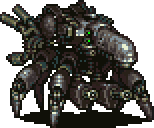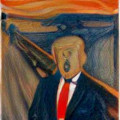|
Pilfered Pallbearers posted:You could also get a double arm mount to free up desk space if you chose. Best upgrade I've done. Totally changes how your desk feels. Plus, I can shove one monitor right in-front of my face when I'm gaming. 
|
|
|
|

|
| # ? May 24, 2024 22:57 |
|
I got a 5800x because they had it in stock at Micro Center. Honestly a 5600 would probably have done me fine. So if you find one in stock (I don't think they're usually too hard to find) that's probably a good choice for you.
|
|
|
|
UberChair posted:Out of curiosity...what WOULD the reasons be to go with a 5800x over 5600x? Like, what will two more cores make easier/better? I don't stream regularly or anything but I do occasionally for friends and smaller Discord servers, that's about the only thing I can think of. For gaming? Or occasional streaming? Nothing. At 1080p maybe a few frames. But not worth it.
|
|
|
|
UberChair posted:Out of curiosity...what WOULD the reasons be to go with a 5800x over 5600x? Like, what will two more cores make easier/better? I don't stream regularly or anything but I do occasionally for friends and smaller Discord servers, that's about the only thing I can think of. Highly parallelizable professional tasks that would be better served with a 5900 or 5950. Mostly it fills a price point.
|
|
|
|
Thanks for the clarification on processors, all. 5600X is pretty obviously the slam dunk here.Chinatown posted:Best upgrade I've done. Totally changes how your desk feels. Plus, I can shove one monitor right in-front of my face when I'm gaming. I have one of these and I can agree. Even just minor adjustments are fun to do and way easier to get "just right".
|
|
|
|
change my name posted:This sounds like a dumb problem, but I kept hearing a rattle coming from my PC case. There are no cables hitting the fan blades, so I thought it was the CPU cooler shaking loose. I retightened it, but the problem came back. This had been plaguing me for weeks until just yesterday I realized it was actually the glass side panel of my NZXT H500 vibrating; taking the side off fixed it entirely, and then reseating it the rattle disappeared. Now it's back again and I can't figure out why, the thumbscrew is tightly locked in and it should be sitting flush. Do you have a HDD? I recently found out the rubber washers holding my hdd in place had worn out (i had just kept using ones from old builds over and over) and so the vibrations were traveling through the case with the glass panel amplifying the sound.
|
|
|
|
ughhhh posted:Do you have a HDD? I recently found out the rubber washers holding my hdd in place had worn out (i had just kept using ones from old builds over and over) and so the vibrations were traveling through the case with the glass panel amplifying the sound. Nope, I'm using an M.2 drive. I'll try sticking felt strips on the inside and see if that dampens it.
|
|
|
|
Just assembled my new machine, haven't turned it on yet because I can't find the power supply for my old screen right now, but there were a few interesting quirks that were new to me. I had originally picked a non-modular PSU because I wasn't familiar with modular ones, but now I'm glad I ended up with a modular one - only having two bundles of wires instead of 8 or whatever makes the case much neater. (The two being a SATA one and the motherboard power.) Is there something you do for case fans when the motherboard doesn't have enough fan headers? There's just a CPU one and one other, and the case has a fan front and back. I doubt I need them both powered anyway, but it seems weird to not be able to. There's a "peripherals" module for the PSU, but none of its various connectors maps to a fan header. The Intel CPU installation is comically easy compared to how it was in the old days. I enjoyed the bit where you leave the cover attached throughout the process, then when you pull the lever down to seat the processor, the cover just leaps off. The motherboard manual and/or M2 drive manual were super unhelpful. The M2 drive manual said you hold it down with a screw. The motherboard manual just said where you can insert the M2 drive. I asked the internet and found a guy saying with one kind of motherboard you get two screws that are attached to the motherboard somewhere totally different, and you unscrew them both then screw one into the top of the other to form a screw-and-separator, so I went looking for anything like that, still no luck. Eventually I found that one of the extra little baggies in the box was labeled as an M2 something - it contained a weird piece of plastic that looks kind of like a ziptie crossed with a ringpull. Turns out that was the thing, you push a clip part of it into the motherboard as the spacer, fold the M2 stick down on top of it, then the ringpull end has a 'pin' on it that pushes into a small hole in the separator. Pretty cool, but not very user-friendly to not have documented it at all. Disappointed that that loving "power, reset, LEDs" bullshit area is still just as bullshit fifteen years later instead of being some kind of standard keyed connector.
|
|
|
|
Chinatown posted:I bookmarked this page and checked it regularly. I was able to snag one last Wednesday in the morning but they sell out super fast. Haven't yet picked it up. Still waiting for *order ready for pickup* but they charged my card already so it looks promising. FWIW I got this prebuilt Sunday, 4 days after snagging one. Fired right up and haven't had any issues so far. The RAM was set to 2666mhz in BIOS so I upped it to 3000mhz since that's what the RAM is rated for. Case airflow is pretty shite, so I added 3 exhaust fans on top, one more intake up front (3 total), and reversed the AIO fans from exhaust to intake. So all side fans intake, and exhausts upwards. Mid 70C for my 3070 at full load with ray tracing. Still a bit hot but it works. CPU stays in the mid-60s under full load. 
Chinatown fucked around with this message at 04:27 on May 12, 2021 |
|
|
|
roomforthetuna posted:Just assembled my new machine, haven't turned it on yet because I can't find the power supply for my old screen right now, but there were a few interesting quirks that were new to me. Are you sure thereís only one fan header? I didnít look at your board, but thatís uncommon. What board do you have? You absolutely need at least one intake fan and one exhaust fan. You can run them with a splitter or fan hub. Some good boards come with a little bracket that makes the power leads comically easy, but not all of them.
|
|
|
|
Chinatown posted:FWIW I got this prebuilt Sunday, 4 days after snagging one. Fired right up and haven't had any issues so far. The RAM was set to 2666mhz in BIOS so I upped it to 3000mhz since that's what the RAM is rated for.
|
|
|
|
FlamingLiberal posted:drat, I have a 3070 build as well in a case with two 140mm fans for intake and one smaller one for exhaust and my GPU hits like 62C, so I think youíre right that itís just a bad case My 3070 FE, in an NZXT H500 (a case with two single-fan exhausts and that's it) only hits like 75 under full load. That thing's a coffin
|
|
|
|
For the people waiting on msi to fix their website for their mobo bios, it is fixed now.
|
|
|
|
FlamingLiberal posted:so I think youíre right that itís just a bad case My takeaway is that air doesn't like right angles. Which is basically the intake geometry.
|
|
|
|
roomforthetuna posted:Just assembled my new machine, haven't turned it on yet because I can't find the power supply for my old screen right now, but there were a few interesting quirks that were new to me. Tbh all of these problems sound mainly like cheap motherboard and case problems. My ITX motherboard has 3 fan headers, one of my fans came with a splitter, and my front power/led/whatever jumble of cables came pre-sleeved so it was just one thing to plug in instead of 12. Annoying, but you get what you pay for.
|
|
|
|
Chinatown posted:My takeaway is that air doesn't like right angles. Which is basically the intake geometry. Front intake to top exhaust is a totally normal setup, I think you might be better leaving the rear AIO as exhaust as (in theory) at the moment the air from the front is pushing against the (hot) air from the back and not getting sucked out by the top exhausts as efficiently as if it was set up as front intake top/rear exhaust. Your main problem might just be that the intake vents for the front are tiny.
|
|
|
|
Joiny posted:For the people waiting on msi to fix their website for their mobo bios, it is fixed now. Thanks my wo/man
|
|
|
|
Pilfered Pallbearers posted:Are you sure thereís only one fan header? I didnít look at your board, but thatís uncommon. What board do you have?
|
|
|
|
roomforthetuna posted:I wasn't absolutely sure, but now I am: Asus PRIME-H410M-E: "1 x Chassis Fan connector(s)" Yeah, its common and expected for lowest end mobos to skimp on fan headers.
|
|
|
|
Butterfly Valley posted:Tbh all of these problems sound mainly like cheap motherboard and case problems. My ITX motherboard has 3 fan headers, one of my fans came with a splitter, and my front power/led/whatever jumble of cables came pre-sleeved so it was just one thing to plug in instead of 12. Annoying, but you get what you pay for.
|
|
|
|
Palladium posted:Yeah, its common and expected for lowest end mobos to skimp on fan headers. yeah it's typically safe to split once but beyond that is not reccomended as the headers are typically only rated for 1 amp iirc? my current setup is 2 mobo controlled fans and four using the case's built in fan header where they just run at full speed all the time (they're cheap fans)
|
|
|
|
I'm keeping my new 11600k stock clocked to keep the temps down, it will go to 4.6ghz but starts spiking up into the 70's with mixed use, keeping it on stock clock it idles at 38c.
|
|
|
|
Butterfly Valley posted:Front intake to top exhaust is a totally normal setup, I think you might be better leaving the rear AIO as exhaust as (in theory) at the moment the air from the front is pushing against the (hot) air from the back and not getting sucked out by the top exhausts as efficiently as if it was set up as front intake top/rear exhaust. Yeah I might try this and report back.
|
|
|
|
CoolCab posted:yeah it's typically safe to split once but beyond that is not reccomended as the headers are typically only rated for 1 amp iirc? The Arctic P12 PST fans are specifically built for this because they take very little power and they can be daisy chained together without any splitters. IIRC you can connect like 9 of them to one header because of their efficiency.
|
|
|
|
roomforthetuna posted:I wasn't absolutely sure, but now I am: Asus PRIME-H410M-E: "1 x Chassis Fan connector(s)" Woof. That board doesnít even support 3000+MHz XMP? Itís also marketed to Celeron and Pentium Gold chips. What CPU did you end up with? Frankly, unless itís out of your budget or impossible, Iíd be returning that board for something better 100%. If you give us your full specs and what this machine is used for we can probably better help. If thatís not an option, a single fan splitter should work. If you end up with more fans youíll need to invest in a fan hub. 3 splitters exist, but I wouldnít trust the header on that cheap board with 3 fans.
|
|
|
|
Pilfered Pallbearers posted:Woof. The machine is for software development (and not gaming), so I was aiming for "budget with decent performance", it was discussed with this thread a few pages ago. https://pcpartpicker.com/list/pc4WsX
|
|
|
|
Just wanna run this past anyone willing to give it a once-over before I pull the trigger on it. I the extra storage pushes it a little towards the far end of my budget but I can splurge a little. I don't know much about newer SSDs, will I have issues with two of them? I just want more than a TB, would it be better to just go for 2tb? e: updated a lil PCPartPicker Part List CPU: AMD Ryzen 5 5600X 3.7 GHz 6-Core Processor ($299.00 @ Best Buy) CPU Cooler: Noctua NH-D15 CHROMAX.BLACK 82.52 CFM CPU Cooler ($109.95 @ Amazon) Motherboard: MSI MPG B550 GAMING EDGE WIFI ATX AM4 Motherboard ($179.98 @ Amazon) Memory: Crucial Ballistix RGB 16 GB (2 x 8 GB) DDR4-3600 CL16 Memory ($109.99 @ B&H) Storage: Western Digital SN750 1 TB M.2-2280 NVME Solid State Drive ($129.99 @ Newegg) Video Card: Gigabyte Radeon RX 6800 XT 16 GB Video Card Case: Corsair iCUE 4000X RGB ATX Mid Tower Case ($117.89 @ Amazon) Power Supply: Thermaltake Toughpower Grand RGB 750 W 80+ Gold Certified Fully Modular ATX Power Supply ($83.00 @ Newegg) Monitor: Gigabyte M27Q 27.0" 2560x1440 170 Hz Monitor ($309.99 @ Amazon) Total: $1339.79 Prices include shipping, taxes, and discounts when available Generated by PCPartPicker 2021-05-12 13:13 EDT-0400 UberChair fucked around with this message at 18:14 on May 12, 2021 |
|
|
|
UberChair posted:Just wanna run this past anyone willing to give it a once-over before I pull the trigger on it. I the extra storage pushes it a little towards the far end of my budget but I can splurge a little. I don't know much about newer SSDs, will I have issues with two of them? I just want more than a TB, would it be better to just go for 2tb? For a Ryzen 5600x that cooler is overkill, you can get the Fuma 2 for half the price with nearly equivalent performance. I have one on mine in my itx case and I've never seen the CPU above 70C. I'd just get a 2tb SN550, the faster speeds of more expensive NVMe drives make no practical difference for the vast majority of users.
|
|
|
|
The SN750 also runs hotter for no real benefit except to make benchmarks look gooder
|
|
|
|
Chinatown posted:FWIW I got this prebuilt Sunday, 4 days after snagging one. Fired right up and haven't had any issues so far. The RAM was set to 2666mhz in BIOS so I upped it to 3000mhz since that's what the RAM is rated for. Nice. I'm thinking of buying a prebuilt at this point just to swap the GPU's and then flip it too make back the difference since finding GPU's is such a pain at this point.
|
|
|
|
roomforthetuna posted:I also tried turning it on now and it doesn't work, in a way that's supremely unhelpful. Fans spin, fancy RAM lights up, but no HDMI output. Since I never know if "no signal" means there's actually no signal or just means I have a bad HDMI cable or connection, I tried also connecting the lovely 4-pin system speaker thing (that I usually prefer to leave disconnected because I hate the beeps), so I could count some beeps. The result: zero beeps, nothing but fan noise. I have no idea what the diagnostic steps even are when you clearly have power going through the board, but no POST beep. Any help? Give me some time to peek at some other boards. In the meantime, sometimes youíre posting but video isnít going out to the monitor. Try mashing whatever the bios button is as soon as you power and keep mashing for a bit. That may get you in. Also try different video ports if there are any. Edit: do you have a i7-10700, i7-10700k, or i7-10700f, or i7-10700kf? Pilfered Pallbearers fucked around with this message at 21:31 on May 12, 2021 |
|
|
|
decided to salvage all the worthwhile parts from the alienware and put them in a new build: powered on the first try  very happy with how it turned out; cpu runs 20-25c cooler clocked 500mhz faster while also being quieter
|
|
|
|
Hitch posted:I built a pretty state-of-the-art system (as far as I know). I've got an ASUS Rog Crosshair VIII Wifi, Ryzen 9 5950x, ASUS ROG Strix 24GB 3090 OC, etc. My "problem" is the RAM. I've heard Ryzen 9 is set up for 4000 MHz but I can only ever get it up to 3600 MHz when messing with the OC settings. The automated version DOCP Standard or whatever never seems to work. I've updated the BIOS, drivers, firmware...everything I can for this system. I've got Resizable Bar working, some decent OC going, but I can't seem to figure out how to make the most out of my RAM. I was looking over my motherboard manual, have you checked yours for a ram speed limitation? Mine limits it based on dimms per channel and ranks used like so: Supports DDR4 2667/ 2800 /2933 /3000 /3066 /3200 /3466 /3600/ 3733 /3866 /4000 /4133 /4266 /4400+ MHz by A-XMP OC MODE ▫ 1DPC 1R max speed 4400 MHz ▫ 1DPC 2R max speed 3866 MHz ▫ 2DPC 1R max speed 4000 MHz ▫ 2DPC 2R max speed 3600 MHz Maybe yours has a similar limitation? Joiny fucked around with this message at 22:38 on May 12, 2021 |
|
|
|
Pilfered Pallbearers posted:Give me some time to peek at some other boards. Just tried with the VGA-shaped port (I think they call those RGB nowadays?) too, still nothing. Probably going to go with returning the motherboard. Couple of other things I noticed, the case fan didn't actually spin fully, it only spun for a fraction of a second on power-on, and twitched on power-off, which I'm told is sometimes the behavior when the motherboard is detecting a power fault. As I dismantled it for returning I noticed the main motherboard power supply connector wasn't super firmly seated (visible millimeter-or-so gap, clip was not hooked into place) but I tried shoving it extra hard and it wouldn't seat any more firmly - that seems like most likely a defect on the motherboard end too (and I guess if that issue is on the cable's side I'll find out when I have a new motherboard!) Any obvious issues with Gigabyte B460M DS3H Micro ATX?
|
|
|
|
roomforthetuna posted:i7-10700. I triple checked that that one is supposed to have integrated graphics. That board looks fine as far as I can see, although Iím not familiar with it. Seems like a reasonably well working budget board based on a very quick review skim, and hey it has 2 fan headers! XMP doesnít matter because you bought the flat 10700, so youíre stuck at default ram speed. (2333 iirc?) Those 24-pin connectors are super tough to get socketed. Generally you have to wiggle the hell out of the back and forth to seat them well. It also sometimes helps to wedge something into the clip if the clip is particularly stubborn. If you have a modular PSU, I recommend doing it out of the case. If not, maybe try doing it before it gets all the way in the case if you have the extra cable length.
|
|
|
|
Scruff McGruff posted:It's confusingly worded but I think it's just saying that you need an 11th gen CPU for PCIe 4.0 support, it'll still work with a 10th gen but you'll be limited to PCIe 3.0 speeds. The Block Diagram in the manual I think shows this a little better: Thanks. So actually I asked because I recently bought this board. I have SSD's in the other 2 slots, but I couldn't get the one in question to detect either SSD. I was just wondering if something was broken or if I didn't understand the specs correctly. FWIW, I'm using a 10th gen CPU.
|
|
|
|
I'm building up a new system based on a B550M motherboard/6700xt combo I "won" on newegg. I'm coming from an i7-7700k on a z170. If I want a reasonable upgrade from the 7700k, which Ryzen should I be looking at?
|
|
|
|
Nothus posted:I'm building up a new system based on a B550M motherboard/6700xt combo I "won" on newegg. I'm coming from an i7-7700k on a z170. If I want a reasonable upgrade from the 7700k, which Ryzen should I be looking at? 5600x most likely. Thatís the pretty standard answer. If youíre playing at 1440p+ you can get away with a 3600/3700x, but frankly at MSRP 5600x is a much better deal.
|
|
|
|
Pilfered Pallbearers posted:5600x most likely. Thatís the pretty standard answer. I'm being cheap, so I'm keeping my 1080p monitors right now. If 5600x is the sweet spot, I'll start shopping. Thank you.
|
|
|
|

|
| # ? May 24, 2024 22:57 |
|
Nothus posted:I'm being cheap, so I'm keeping my 1080p monitors right now. If 5600x is the sweet spot, I'll start shopping. Thank you. If you're in the US, you can buy the 5600X direct from AMD right now
|
|
|