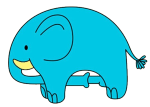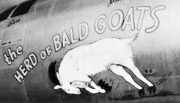|
CoolCab posted:well, unless you lose the little tiny screw when you first build the machine not realizing how mission critical it is, then have to buy it on amazon for five loving pounds and can't install your drive for a week, then after the amazon parcel arrived find the original lost screw. ask me how i know! Which would be totally fine and cool if the manual mentioned it at all. Instead I asked the internet and it was all "you use the screw, idiot".
|
|
|
|

|
| # ? May 28, 2024 22:10 |
|
oh wait poo poo i just noticed the 400w power supply wtf lol
|
|
|
|
Leave posted:I'm not looking to build a machine, but I am looking to buy a pre-built; I'm not quite sure if this is the right thread or not, and if it isn't, let me know and I'll post in that thread, but would this computer be worth a drat? It looks good and the price is within my range, but I want to be sure before I go ahead and make a major purchase like that. Be careful with Lenovo desktop PCs, they seem very hit or miss. GamersNexus recently reviewed a different PC using a similar but slightly different case design (no mesh front), and it underperformed due to a really lovely memory configuration. Their prebuilts in general seem put together with very little thought about actual use scenarios. I've seen PCs with an i3 10300 and 1650 Super with 64GB of RAM on newegg. Who is that for? Why are they putting Ryzen APUs into PCs with dGPUs when there are better performing CPUs for less? I guess they're just slapping whatever parts they can get their hands on into a box and shipping them out without much care. I understand why an OEM might do this considering the market conditions, but it still makes for some confusing and lovely PCs. Anyway, on paper the PC you linked seems kinda meh but perhaps an acceptable budget machine considering the price inflation for most computer parts we're seeing right now. But again, given that this is a Lenovo machine, there's a fatal flaw that ruins the whole thing: the power supply. That PC is going to crash and encounter other serious issues during demanding moments in games. I would avoid unless you're willing to replace the PSU (which aren't especially expensive, but are a huge pain in the rear end and requires some knowledge of PC building). What are you hoping for with your new PC? What kind of tasks are you doing and what kind of games do you want to play? That would help narrow your options down better. Ultimately though, it's very hard to find a good value in the current market. The alternative to the PC you linked I'd suggest is this one. ABS is Newegg's house brand, and they seem to do a semi-decent job of picking smart components and putting together PCs that make sense without too much of a markup, though this PC still probably costs about $200 more than it probably would during normal market conditions. This PC looks like it should at least operate okay within its spec, which is better than what you can say about Lenovo's junk. And those specs are kinda meh by today's standards but they should let you play current AAA games on reasonably high settings at 1080p, though it may choke a little on the really demanding stuff like Cyberpunk unless you turn down the settings more (though the 2060 supports DLSS, a really cool tech that should help the card punch above its weight) Dr. Video Games 0031 fucked around with this message at 06:14 on Jul 10, 2021 |
|
|
|
CoolCab posted:it's not terrible but it's kind of a mismatch for gaming imo - more money spend on the CPU when i imagine most people would strongly prefer spending more on the GPU. you could get away with much less. i have also heard bad things about the thermals of those. oof people complaining in the reviews about the cooler yeah maybe it's kind of terrible. it also probably is single rank because the big prebuilt boys love doing that for some insane reason, so your CPU will be even more constrained. 3060 desktop units are still somewhat pricey unfortunately. The cheapest one of those on Newegg currently is $1250, and it does not look particularly great. The thermals seem bad unless you move some fans around (and then lose the RGB look on the front panel, which may or may not be bad for you). And the parts look good in theory, but it apparently uses a motherboard with a custom BIOS that is missing some features and limiting the system unnecessarily, which is making me reconsider my recommendation above. In a review of another ABS computer, they mention that there are workarounds, but it risks bricking your motherboard if something goes wrong. Welcome to the world of OEMs, I guess. Most prebuilts will be like this. If you're willing to work around those issues, though, I don't think it'd be a bad system necessarily, though again maybe a few hundred bucks overpriced (especially considering the issues you'll have to solve yourself) (edit: wait, that's a 10400F, not an 11400F. Meh, maybe it's worse than I thought. This one for $50 more with the same specs is probably better, if you can tolerate the god-awful front panel design) Dr. Video Games 0031 fucked around with this message at 07:07 on Jul 10, 2021 |
|
|
|
Dr. Video Games 0031 posted:3060 desktop units are still somewhat pricey unfortunately. The cheapest one of those on Newegg currently is $1250, and it does not look particularly great. The thermals seem bad unless you move some fans around (and then lose the RGB look on the front panel, which may or may not be bad for you). And the parts look good in theory, but it apparently uses a motherboard with a custom BIOS that is missing some features and limiting the system unnecessarily, which is making me reconsider my recommendation above. In a review of another ABS computer, they mention that there are workarounds, but it risks bricking your motherboard if something goes wrong. Welcome to the world of OEMs, I guess. Most prebuilts will be like this. If you're willing to work around those issues, though, I don't think it'd be a bad system necessarily, though again maybe a few hundred bucks overpriced (especially considering the issues you'll have to solve yourself) yeah might be me suffering that age old transatlantic expat disorder of confusing the relative value of pounds and dollars, or at very least extrapolating UK market conditions to the US market.
|
|
|
|
Mu Zeta posted:Well I have the MX500 in my gaming desktop since 2019 and it's been a champ. Looks like I'll be going with that, then. Thanks!
|
|
|
|
Thanks for the answers, everyone! I know very little about this kind of stuff, and I appreciate it a lot.
|
|
|
|
I just replaced my motherboard, CPU, and ram. As anticipated, Windows is not too happy about that and says it needs to be activated. I bought this key over a decade ago and seem to have lost it along the way--plus I think it was probably an OEM Windows 7 copy (later upgraded to 10 pro). My question: Can I just buy a new Windows 10 Pro key from Lodge North in SA Mart and punch that key in? The Activate page in Settings has the option to "Change product key", where it will let me just type in a key. I assume I could just use a new key in there. Or will my system get mad if it receives anything other than the original key used? Dr. Video Games 0031 posted:I don't know what the goon consensus is, but the AMD r5 5600x has been hailed as the best best value for gaming this CPU generation among most reviewers. I picked up a 5600x with an Asus B550-F Gaming (Wi-Fi edition) late last year and am quite happy with them so far. That said, Intel CPUs are still very competitive, and they've been getting discounted more often lately which may make them better values at times. In gaming applications, AMD and Intel are very close this generation thanks to how much AMD has managed to improve single-core performance. (edit: see below for dissenting opinions on intel being competitive.) As for AMD motherboards, I don't see any reason to go with the more expensive x570 chipset. The advantages it offers over the B550 seem minimal. (Mostly they allow more PCIe Gen 4 m.2 devices, and you don't have to give up SATA ports to use them all, I think?) The Asus board I picked up seems like a solid mid-to-high end B550 board. I have no complaints about it so far, though its (optional) software can eat my rear end. I never thanked you for this huge effort post. This was perfect--I ordered everything you said and it's up and running without issue. Really appreciate it! Although I didn't get a custom cooler. I probably should, apparently? I assume it's not too hard to swap one in down the road.
|
|
|
|
incogneato posted:I just replaced my motherboard, CPU, and ram. As anticipated, Windows is not too happy about that and says it needs to be activated. I bought this key over a decade ago and seem to have lost it along the way--plus I think it was probably an OEM Windows 7 copy (later upgraded to 10 pro). If you're on Windows 10 and did the upgrade from a previous version of Windows you should just be recognised as activated from your Microsoft account. Sometimes it does take a little while to recognise though, my last reinstall was bugging me about activation until about an hour after the install when it finally ticked over to activated.
|
|
|
|
incogneato posted:I just replaced my motherboard, CPU, and ram. As anticipated, Windows is not too happy about that and says it needs to be activated. I bought this key over a decade ago and seem to have lost it along the way--plus I think it was probably an OEM Windows 7 copy (later upgraded to 10 pro). You could probably bug MS and see if they’ll activate. Otherwise you are correct about buying a key from lodge.
|
|
|
|
njsykora posted:If you're on Windows 10 and did the upgrade from a previous version of Windows you should just be recognised as activated from your Microsoft account. Sometimes it does take a little while to recognise though, my last reinstall was bugging me about activation until about an hour after the install when it finally ticked over to activated. Huh, interesting. I was definitely a 7 to 10 upgrade. It bugged me to log into my account when I first get it working last night, and after I did it seemed happy all night (did an update, never said anything about activation). But today when I turned it on it says I have an unactivated copy. Maybe I'll wait a few days and see if it gets over it.
|
|
|
|
Hey so I want to preface this by saying that I used to be able to build computers but then I stopped for 6 years and forgot everything. I recently assembled a new desktop pc and I'm unable to get it to post. I've looked around and I've realized that what I think is causing this is that the board I bought is listed on the manufacturer's site as being compatible with a 5600x, but that mine requires a bios flash in order to actually make this work. Now I looked into how to do this, I have a Biostar B550GTA board, but the official documentation seems incredibly vague on how to actually update the bios this way, and I'm not even clear on if it's even possible with this model due to the way it's worded. If anyone has any experience with this board or similar any clarification would be appreciated
|
|
|
|
Xenolalia posted:Hey so I want to preface this by saying that I used to be able to build computers but then I stopped for 6 years and forgot everything. This does not seem possible with your motherboard. Most decent modern motherboards have "BIOS Flashback" capability, where they can flash the bios from a USB stick without the computer even running. Biostar is a lovely brand, though. It doesn't surprise me to see that not only do they not support bios flashback, but they're too cheap to pre-flash the motherboards, even. Without an older Ryzen chip on hand, I don't believe there's a way around this. Maybe you can double check that all of your components are properly seated and you don't have any shorts first, but if it still fails to post then it seems like you'll have to try to refund the motherboard and buy another. I would suggest an MSI B550 Tomahawk or the Asus ROG Strix B550-F. As far as I'm aware, both are shipping pre-flashed, but if yours isn't for some reason then they come with bios flashback.
|
|
|
|
go on facebook market and search "ryzen", there probably will be someone offloading a 1600 or 3100 or something, you can resell it when you're done. AMD used to have some kind of loaner program but idk if it's still ongoing.
|
|
|
|
Thanks, I think what I'll probably just do is cop a new msi board.
|
|
|
|
I have a challenge for you folks. I know a lot of newbie artists who are on tight budgets and need to get their first 'real' art PCs. (Many of them are using old trashy laptops.) So I'm trying to get a budget build of 'suggested/example parts' together for the minimum of what they need to use digital art apps reasonably decent, in their babbys first budget art-PC build. I'd want to put stuff together that they could use NOW but which has somewhat of an upgrade path for adding a GPU, more ram, and more space later. Some of the parameters I'm looking at would be: -A 4-core option and 6-core option for the CPU, each which have integrated graphics so they can use it right now without a GPU. (FYI 4-core is the absolute minimum for a lot of art apps to even work. 6-core would be the preferred option.) -16 gb ram - this is the minimum for semi-reasonable performance in art apps; they're going to need to upgrade to 32gb later of course. -A budget motherboard that allows a reasonable upgrade path. -A power supply that has enough reasonable overhead for expansion for a GPU and other potential stuff later. (Or even swap in a new CPU.) -Budget case that is pretty easy and accessible to build in for newbie PC builders. I'd want to see how low-cost we could get this without sacrificing a whole lot. Somewhere around 500-800 bucks USD would be the sweet spot maybe. Spacedad fucked around with this message at 02:12 on Jul 11, 2021 |
|
|
|
5600G, 16 gigs of ddr4 3000mhz or 3600 if you've got budget overhead, b550, sn550, whatever PSU and case that the budget allows, i'd suggest.
|
|
|
|
eyeballing pricing (look for bundles as it will bring down cost) but you can get the CPU/iGPU for 260, good enough motherboard and ram for another 200 (probably less than that if you're not picky tbh) then another hundro for the storage brings you up to 560. this system will not be exceedingly demanding powerwise and you can get very cheap cases that will more than cover the cooling needs of a single six core. and it could easily take a GPU in future, too.
|
|
|
|
CoolCab posted:5600G, 16 gigs of ddr4 3000mhz or 3600 if you've got budget overhead, b550, sn550, whatever PSU and case that the budget allows, i'd suggest. If they are going AMD, maybe they could even just get a regular non-APU AMD cpu and get one of those e-waste gt 1030s or gt 210s for a cheap video output until they can get a real gpu. It wouldn't be the worst thing to have a cheapo backup video output GPU onhand in case of a 'main' GPU failure. And they'd have a regular non-APU zen 3 that would be better for them long-term. Also - It is real aggravating how so much of this is dictated by the fact that the GPUs that would be normally going for around $100-150 are going for $250-400 right now and they're gonna have to wait things out. Spacedad fucked around with this message at 02:45 on Jul 11, 2021 |
|
|
|
Honestly I don’t recommend doing that right now. Part stock is such a clusterfuck that most stuff is “what can I get in my range” and isn’t good for having specific recommended builds.
|
|
|
|
The problem is that there are newbie artists who need pcs either right now or like within the next month. I want to have something for them to refer to as a 'general list' but when they actually pull the trigger on a build, they should consult other people on PC building forums or discords that can help them, so they can get more specific than the general list. The general list can be basically a starting point.
|
|
|
|
I've recently got a sit/stand desk and have moved my PC onto the desk since the cables weren't log enough to handle raising to the stand position, which makes me want a smaller case so it's not as visually imposing. That combined with some system instability caused by the onboard audio is enough motivation for me to shop for an upgrade. My current system is: CPU: Intel Core i5-7600K 3.8 GHz Quad-Core Processor CPU Cooler: Cooler Master Hyper 212X 82.9 CFM CPU Cooler Motherboard: ASRock Z270 Pro4 ATX LGA1151 Motherboard + a 2230 wifi adapter Memory: G.Skill Trident Z 32 GB (2 x 16 GB) DDR4-3200 CL16 Memory Storage: Samsung 840 EVO 500 GB 2.5" Solid State Drive Storage: Western Digital Red 3 TB 3.5" 5400RPM Internal Hard Drive Storage: Western Digital Red 3 TB 3.5" 5400RPM Internal Hard Drive Video Card: Asus GeForce GTX 1070 8 GB Dual Series Video Card Case: Silverstone KL07 ATX Mid Tower Case Power Supply: Corsair RMx 550 W 80+ Gold Certified Fully Modular ATX Power Supply I mainly use this machine for programming projects, the games I play run fine with the current components and my monitor setup so I'll be fine to keep the GPU for a while. From the sounds of it the performance difference between 3200 and 3600 ram isn't quite enough to bother with upgrading so thinking I'll keep that too. I also don't have an easy way to run a wired network connection so wireless or a mobo that supports the 2230 wifi card is an advantage. I do want a decently large SSD, I'll be moving the HDDs to a dedicated NAS but I still end up needing about 1.5TB of space with the games/programs/assets I currently use. With that in mind I'm looking at the following (prices in AUD): CPU: AMD Ryzen 5 5600X 3.7 GHz 6-Core Processor ($397.00 @ JW Computers) Motherboard: Gigabyte X570 I AORUS PRO WIFI Mini ITX AM4 Motherboard ($248.90 @ Amazon Australia) - Memory: G.Skill Trident Z 32 GB (2 x 16 GB) DDR4-3200 CL16 Memory (Purchased For $0.00) Storage: Western Digital Blue SN550 2 TB M.2-2280 NVME Solid State Drive ($309.00 @ BPC Technology) Video Card: Asus GeForce GTX 1070 8 GB Dual Series Video Card (Purchased For $0.00) Case: Cooler Master MasterBox NR200P Mini ITX Desktop Case ($88.00 @ JW Computers) Power Supply: Corsair SF 750 W 80+ Platinum Certified Fully Modular SFX Power Supply ($206.00 @ JW Computers) Total: $1248.90 Two things I could use help with, first is that I'm not sure if the PSU is appropriate for this system. I've seen recent advice being to get something overspecced for when (if) the GPU market stabilises and more power hungry cards come out, but given the CPU is so low power draw I might be fine with an sf600 instead? Also I'd like to replace the CPU cooler, I'm tempted to go with a sidemount AIO water cooler (despite that being overkill  ), any recommendations there would be appreciated. ), any recommendations there would be appreciated.
|
|
|
|
ephphatha posted:Two things I could use help with, first is that I'm not sure if the PSU is appropriate for this system. I've seen recent advice being to get something overspecced for when (if) the GPU market stabilises and more power hungry cards come out, but given the CPU is so low power draw I might be fine with an sf600 instead? Also I'd like to replace the CPU cooler, I'm tempted to go with a sidemount AIO water cooler (despite that being overkill I have a 5600x and 3080 in the nr200 running off the SF600 no problem. My normal power draw is around 450, with undervolts it’s more like 400.
|
|
|
|
doomrider7 posted:What are the benefits of an M.2 ssd over the usual ones? Depending on the motherboard/chipset a M.2 socket is directly connected to the CPU - that means very high bandwidth and no work for the chipset --> if there is a fan on the chipset, it will almost never spin
|
|
|
|
Spacedad posted:I have a challenge for you folks. I know a lot of newbie artists who are on tight budgets and need to get their first 'real' art PCs. (Many of them are using old trashy laptops.) Here's my stab: PCPartPicker Part List CPU: AMD Ryzen 3 3200G 3.6 GHz Quad-Core Processor ($207.98 @ Amazon) Motherboard: MSI B450-A PRO MAX ATX AM4 Motherboard ($98.90 @ Amazon) Memory: G.Skill Aegis 16 GB (2 x 8 GB) DDR4-3200 CL16 Memory ($89.99 @ Newegg) Storage: Western Digital Blue 500 GB M.2-2280 Solid State Drive ($58.99 @ Amazon) Case: Phanteks Eclipse P300 ATX Mid Tower Case ($49.99 @ Newegg) Power Supply: Super Flower Golden Green HX 550 W 80+ Gold Certified ATX Power Supply ($59.00 @ Newegg Sellers) Total: $564.85 Prices include shipping, taxes, and discounts when available Generated by PCPartPicker 2021-07-11 11:07 EDT-0400 Integrated graphics, but can upgrade to a low-end GPU in the future (3060, I'm thinking).
|
|
|
|
AutismVaccine posted:what other posters said + if there are two M.2 sockets, typically one of them is driven off the chipset and one off the CPU, so you should make sure you are using the right one! CoolCab posted:
Yeah I bought a sack of 50 M.2 screws off the internet for a couple bucks once, then finally found the original screws that shipped with the mobo. pro tip for all yall: screw the retaining screw in to the standoff even if you aren't using the M.2 slot. I have some dumb rear end mother board with a heatsink on the M.2 slot that requires some special snowflake screw now, which is even worse. ephphatha posted:I've recently got a sit/stand desk and have moved my PC onto the desk since the cables weren't log enough to handle raising to the stand position, which makes me want a smaller case so it's not as visually imposing. That combined with some system instability caused by the onboard audio is enough motivation for me to shop for an upgrade. I would avoid that motherboard due to the chipset fan. It didn't bother me on a MSI A-Pro X-570 motherboard that lived in a giant box under the desk, but up by your ear you're going to want to keep it really quiet. I've noticed a lot more noises on the computer being audible, distinct, and annoying since I moved it up to the surface of the sit/stand desk - of course I also took it out of the box and am in an open case, which doesn't help matters eithe, but. I'd cough up the $30 bucks to get rid of that fan. As an alternative, the 5600X is 65W TDP and if you're not in to hard core overclocking beyond PBO, the B450 version should be able to drive everything you've listed there without any issues, and that looks like it's about 200 bucks on Amazon.com.au. I have the B450 version of the board and like it (and the fact that it cost half of what the B550 version does!) - only problem is losing Wifi 6 and USB C as well as 1 M.2s slot if you care. Not sure what you're looking for in terms of wifi - 2230 is a M.2 card size for small wifi PCI-E cards. Something like the B450 I Aorus Pro Wifi has I believe an Intel 9560 adapter that supports a bunch of poo poo - unless you need Wifi 6 that board or pretty much any B450 board with integrated wifi should be fine. You should be OK with a 600W high quality PSU.
|
|
|
|
Thanks, I ended up ordering the 750w PSU anyway since it was actually in stock and ended up a wash once shipping was factored in. Looks like it's about as efficient at the 300w mark on 240v supply so shouldn't matter much in terms of running cost. Any wifi support beyond n works fine for my use case, mentioned the little add-on card I'm currently using in case a modern offering had no built in wifi but it looks like pretty much everything does now. Thanks for the heads up regarding the fan on that board. It came down to 235 from one of the third parties sold through Amazon which was under budget so I'll put the money saved to replace the chipset fan with something quieter if it annoys me.
|
|
|
|
you can't really replace the chipset fan in a meaningful or useful way as it's a tiny fan that's integrated in to the heatsink of the chipset It'll probably be fine as you have the whole thing in a box. People get annoyed by the fans because they are a different frequency noise. I didn't really when my computer was in a box but since I went open case I decided to avoid it.
|
|
|
|
Are newer antec cases any good? Edit disregard as I need at least 2 5.25 bays lordofthefishes fucked around with this message at 19:48 on Jul 12, 2021 |
|
|
|
Guh? What are you using 5.25 bays for in 2021?
|
|
|
|
It's pretty easy (and free!) to carry hard disks over from an old PC, bringing all their data with them, and just keep using them until they eventually fail. (Just make sure you have backups for anything important.) If they're just full of photos or movies or music or crap that doesn't really need higher read speeds, 'upgrading' to an SSD won't really make a difference and definitely isn't worth the price. As long as you have at least one SSD for the OS and important software you might as well throw the HDDs you already own in there too.
|
|
|
|
Yeah but hard drives haven't been 5.25" in decades.
|
|
|
|
Well how else are you gonna duplicate Blu-rays?
|
|
|
|
I assume he meant 3.5" and misspoke. Or are those big fuckin floppies making a comeback?? edit: actually it's been so long that i've forgotten which drives are which. Dr. Video Games 0031 fucked around with this message at 08:33 on Jul 13, 2021 |
|
|
|
Dr. Video Games 0031 posted:I assume he meant 3.5" and misspoke. Or are those big fuckin floppies making a comeback?? Hipstercoin is the latest cryptocurrency that can only be mined on 5.25" floppies.
|
|
|
|
I’d assume they have some specific need that requires 2 optical drives and already have 2 they want to keep using.
|
|
|
|
teagone posted:Doing a new build for another friend of mine who managed to snag a 5800X at a decent price. They also secured a kit of 2x32GB of DDR4 3600 RAM (lol) and an MSI 3060 Ti GPU. Here's the rest of the build I put together for them: PCPartPicker Part List Built this PC yesterday. Just wanted to note that the Lian-Li 205M case was a pleasure to work in, and temps are great—the 5800X with a Fuma 2 under sustained load stays at around ~65C with spikes into 75C. If I ever go back to mATX/mffpc builds, the 205M is probably the case I'd use for my own build.
|
|
|
|
Oh for crying... I need a free piece of software to initialize and partition my new NVME because Disk Management cannot see that mother fucker. Yes, I know it's there, system management sees that son of a bitch.
|
|
|
|
Does this prebuilt look decent? I saw someone upthread mention that the ABS prebuilts from Newegg weren't godawful, and this one has a 3070 in it https://www.newegg.com/abs-ali532/p/N82E16883360137
|
|
|
|

|
| # ? May 28, 2024 22:10 |
|
Lemming posted:Does this prebuilt look decent? I saw someone upthread mention that the ABS prebuilts from Newegg weren't godawful, and this one has a 3070 in it https://www.newegg.com/abs-ali532/p/N82E16883360137 Most of the reviews seem to be for an older version with crappier components. On paper, the components in this updated version are decent. The case looks like garbage to my eyes, but I guess that's a matter of taste. The front-panel airflow performance looks like it'll be sub-par, though, which is an issue. They're using an AIO instead of a heatsink+fan like their older model did, but are mounting the AIO to the suffocated front panel and using it as the sole source of inflow. I think the system's going to run warm to hot, even with the water-cooled CPU. This could be partially fixed by mounting the AIO radiator to the top and placing some 120mm fans on the front panel. The CPU should run cooler, and hopefully the GPU too. Cool enough for stock hardware configurations, at least. Reviews indicate there's no dust filtration, so be prepared to buy a can of air and give it a good dusting every few months. If all of this sounds okay to you, then... I guess? In normal times I'd say that PC isn't worth it, but it seems to be among the better values out there at its current price. Dr. Video Games 0031 fucked around with this message at 04:36 on Jul 13, 2021 |
|
|