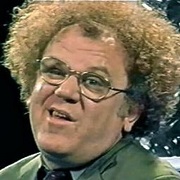|
Combat Pretzel posted:Zen+ is supported, which is pretty much Zen 1, and doesn't have that MBEC feature listed, either. Guess what processor is in the Microsoft Surface 3 15" laptop, which MS was selling as recently as 4 months ago? Go on. Guesssssssss. It wouldn't be MS without one division holding a gun to another division's head and yelling "support my product or so help me god I'll do it!"
|
|
|
|

|
| # ? May 29, 2024 20:47 |
|
Canine Blues Arooo posted:This sounds like something the Windows team might tell themselves, which would be hilarious since the negative feedback extremely pointed and specific. (hint: Don't make your desktop OS a touch OS with no options to make the mouse a first class input device). Agreed. I also agree with the people above comparing this to a Windows 7 vs. 8 situation. Quit loving with the taskbar, Microsoft - Windows is a desktop OS.
|
|
|
|
Also, if Microsoft would kindly just rest on the laurels called 'Windows 7' and just ship new DX on top of that with Security Updates, I'd be extremely OK with that, especially compared to literally any time they've tried to clumsy integrate touch into the OS.
|
|
|
|
Canine Blues Arooo posted:Also, if Microsoft would kindly just rest on the laurels called 'Windows 7' and just ship new DX on top of that with Security Updates, I'd be extremely OK with that, especially compared to literally any time they've tried to clumsy integrate touch into the OS. Windows 7 has several core problems with how drivers and kernel memory are managed that got solved in moving to Windows 8 and then to Windows 10. Though I don't think any were ever publicly found, there are probably some unsolvable privilege escalation issues lurking in there. The improved driver model in particular also makes Windows 10 less likely to crash. I do think the Windows 11 interface is not a good direction, mouse interface still dominates, and moving away from anchors and gutters being the primary location for the most used interface elements is clearly just cargo culting the central button that exists on a significant number of touch devices, without demonstrating any understanding of how holding a screen differs from working on a screen, and how the mouse is not a finger. The sad thing is, MS has made this exact mistake on multiple occasions in the past and always had to walk it back. They still seem to think that it's an experience/familiarity issue, not a hard difference between holding a touchscreen device and holding a mouse with a separate screen.
|
|
|
|
gourdcaptain posted:Given that Verge article said their supported configurations were 99.8% stable, wouldn't that mean a ~50% more crashprone setup would be ~99.7% stable? It's a pretty negligible difference in stability. Not sure if intentional, but I feel Microsoft has a particular objective in mind with how it worded that, which is scare tactics. The average person will just see the intimidating 52% figure and not really think about the math, pushing them to upgrade their hardware rather than try to work around it, even if their hardware is perfectly acceptable~
|
|
|
|
I don't see why they couldn't have a toggle for desktop mode with a fully-functional taskbar and dumb mode where they can let out their weird touch-screen masturbatory impulses. I have a limited sample size, but my Boomer mom uses both the touch-screen on her laptop and a mouse, for different things. And the loving grouped icons led her to have error windows hanging around behind full-screen browser windows which made her think she was getting an error every time she closed the browser. It is just so, so dumb to intentionally make a GUI worse, but Microsoft seems hellbent on doing it with every other release or so.
|
|
|
|
I would like Microsoft to explain why my i5-7600k isnít supported officially despite having all the hardware features they want for whatever the hell theyíre cooking up.
|
|
|
|
I like Windows 11 so far and I'm not sure what people mean about it being mouse unfriendly? I haven't had a chance to use touch yet, so far it's just replaced 10 for me and works absolutely fine in that regard.CaptainSarcastic posted:I have a limited sample size, but my Boomer mom uses both the touch-screen on her laptop and a mouse, for different things. And the loving grouped icons led her to have error windows hanging around behind full-screen browser windows which made her think she was getting an error every time she closed the browser. It is just so, so dumb to intentionally make a GUI worse, but Microsoft seems hellbent on doing it with every other release or so. I especially don't get this. Hasn't Windows had grouped icons since at least 7? I haven't noticed any different behaviour there in 11.
|
|
|
|
Doctor_Fruitbat posted:I like Windows 11 so far and I'm not sure what people mean about it being mouse unfriendly? I haven't had a chance to use touch yet, so far it's just replaced 10 for me and works absolutely fine in that regard. You can turn off the grouping in windows 10. I want a taskbar entry for every open window, not just the app shortcut being bolded. I think it's dumb grouping is the default in windows 10, and aghast that it is the ONLY option currently in win 11.
|
|
|
|
Doctor_Fruitbat posted:I like Windows 11 so far and I'm not sure what people mean about it being mouse unfriendly? I haven't had a chance to use touch yet, so far it's just replaced 10 for me and works absolutely fine in that regard. I can see why people would call it mouse unfriendly as it ignores certain UI design considerations like the 2nd fastest place to get to is the corners of a screen, yet the start button is by default in the center where it moves left and right depending on how many programs are open destroying muscle memory. Thankfully you can at least restore it back to the left, but another couple of examples would be the start menu and context menu. The power button, all apps, and settings used to right next to the start button when the start menu is opened, yet now they are flung quite a bit far away from the start button. As for the context menu, if you use 7-Zip and other programs that add context entries, you now have to go to the bottom and click show more options and then select what you wanted. It's very inefficient requiring more clicks and mouse travel. One more example is being able to move the taskbar, like to the left if you're on an ultra wide~ As for the grouped icons, maybe he uses the never combine option, so instead of grouped icons, they are separate entities on the taskbar with labels, which is much more efficient and better than grouped icons in my opinion. Though with Windows 11, grouped icons is the only option, they removed the option to not combine~ Personally hope all these get addressed as I keep my taskbar on top of the screen and don't like grouped icons on the taskbar or having useful context menu entries hidden away~
|
|
|
|
Snow Fire posted:
Yes, this.
|
|
|
|
Doctor_Fruitbat posted:I like Windows 11 so far and I'm not sure what people mean about it being mouse unfriendly? I haven't had a chance to use touch yet, so far it's just replaced 10 for me and works absolutely fine in that regard. New, centered start menu is either close to a centered start button that's also a moving target, or far away from a left-side start button Start menu puts the top of the pinned list (which is where you'd naturally put your most favored links, from a top-down reading attention pattern) the farthest away from the start button, and puts their "recommended" junk (which will no doubt have ads later on) between the mouse and where you're going. The way to see your complete app list is hitting a tiny button, after which you get a flat alphabetical list. Goodbye categorical organization. Who cares, it's not like hierarchical folders are some important principle of computers! No task bar placement, no useful context menu on taskbar (it's a huge target surface, empty taskbar space is now useless) Popup menus are huge for touch-centric interaction or at the very least super-high DPI screens Removal of text on many interactive buttons favor of textless, uniform-size icons quote:I especially don't get this. Hasn't Windows had grouped icons since at least 7? I haven't noticed any different behaviour there in 11. Some people take longer to adapt than others.  (OTOH I don't know what browser his mom is using that still generates separate error messages underneath normal windows. Chrome & FF both put javascript message boxes and errors related to web content inside the tab they're generated by, and general error messages that make an actual windows dialog box should be on-top.)
|
|
|
|
Klyith posted:New, centered start menu is either close to a centered start button that's also a moving target, or far away from a left-side start button They were defunct Google windows generating a 404, and since they were separate windows would only show up in the taskbar if you hovered over the launch icon thanks to the idiot grouping.
|
|
|
|
Snow Fire posted:I can see why people would call it mouse unfriendly as it ignores certain UI design considerations like the 2nd fastest place to get to is the corners of a screen, yet the start button is by default in the center where it moves left and right depending on how many programs are open destroying muscle memory. Thankfully you can at least restore it back to the left, but another couple of examples would be the start menu and context menu. The power button, all apps, and settings used to right next to the start button when the start menu is opened, yet now they are flung quite a bit far away from the start button. As for the context menu, if you use 7-Zip and other programs that add context entries, you now have to go to the bottom and click show more options and then select what you wanted. It's very inefficient requiring more clicks and mouse travel. One more example is being able to move the taskbar, like to the left if you're on an ultra wide~ please break your tilde key off your keyboard, your permissions are revoked~
|
|
|
|
Doctor_Fruitbat posted:I especially don't get this. Hasn't Windows had grouped icons since at least 7? I haven't noticed any different behaviour there in 11. XP, and it's always been a poo poo feature I've always disabled
|
|
|
|
I understand they want to upgrade and change things in the default WinX GUI, and I like some things promattically with Win11. What kills me isnít even having hardware requirements I had to look up before understanding what they even were, but I think that the GUI devs (who have direct, proprietary access to Windowsí code) wonít stop loving around trying to make an interface that not only looks like a completely cloned competitorís GUI but wonít allow you to use or even try to build your own FrankinGUI from Win3.1 through Win11! If I could click a ďThemeĒ button to change colors and cursors, why canít I have ďremastered GUIĒ button to run a Win98 SE style GUI? Tinkering with settings for computer nerds is almost as popular as for gaming nerds (lots of overlap). I spent the first hour of Natalia: Bladepoint playing pretty pretty princess with my avatarís face and hair and went to bed having not even learned how to play or looking/adjusting keybinds! Change is fine, do all you want. Donít force me into a ďtouchĒ interface with my mouse-forward desktop, and give me a way to customize my own UI with old ďskinning Windows Media PlayerĒ technology. Ninja edit: tildes posted:Power toys works well for me, but I also donít use visual studio so 🤷🏻♂️ Completely off topic, so will be brief: Cleaned room/closet, found over 150 software CDs, old game CDs, and a bunch of cdrw of .mp3s (from Napster). Among this, I found a VB6 non-pirated collection I used to make a BattleTech ProtoMech builder small enough to fit on a 1.44Ē floppy if zipped. Would it be possible to run it on a Win10 Pro/Win11 Pro without a lot of trouble? VB6 is the only language I am solid on, although I have a tiny bit of proficiency w/C & C++ for waaaaay old genetics-type scientific software. If there is an easier language (C#?) to learn for a hobby (so Free!), and dip my toes into UE4/5, any recommendations? Appreciate comments or flames 🔥
|
|
|
|
Yes Visual Basic 6 is 32 bit so it should be able to run on all recent Windows versions too. But seriously consider getting the free Visual Studio Community Edition if you want to write new things. It supports C#, Visual Basic.NET, C++, and a ton of other languages, and also various game engines and more. (Windows NT 3.51 from 1994 has 32 bit versions of Paintbrush and Write, those EXE files run without any fixes on 64 bit Windows 10.)
|
|
|
|
|
https://arstechnica.com/gadgets/2021/08/microsoft-may-withhold-security-updates-from-unsupported-windows-11-pcs/#p3 posted:The company hasn't out and out refused to offer updates for PCs that don't meet the official requirements, but Microsoft told the Verge that old PCs running Windows 11 wouldn't be "entitled" to Windows Updates, including security and driver updates. Assuming Windows 11 receives major updates once every six months or so, as Windows 10 does, those releases may also need to be installed manually on unsupported computers. you know what's a great idea? Denying security updates. -_- I mean, they've done it before, a friend of mine tried installing Win7 before it was discontinued on a newer machine and was denied updates due to the CPU being too new to make him upgrade. (He uh, didn't. For a while. *facepalm* all around.)
|
|
|
|
I don't have any old PCs I would attempt to run Win11 on but so far i'm digging it better than Win10
|
|
|
|
Klyith posted:Guess what processor is in the Microsoft Surface 3 15" laptop, which MS was selling as recently as 4 months ago? Go on. Guesssssssss. Actually, it all makes no sense. It's putting the cart in front of the mule. Combat Pretzel fucked around with this message at 20:24 on Aug 30, 2021 |
|
|
|
nielsm posted:Yes Visual Basic 6 is 32 bit so it should be able to run on all recent Windows versions too. Awesome! Iím 100% not coming at this as anything but a random hobby, but I still have some VB6 ďteach yourself VB6 in 6 toilet breaks a dayĒ books that helped me look stuff up before the vast sections of the online tutorials/videos were available, and FREE to access! I downloaded UE4 & 5 overnight after a couple of videos on YouTube just looked fugginí great on my computer, especially the few that some dude recreated World of Warcraft in UE5. I saw those graphics for 15 years, and the upgrade from the retail background to the ďremasteredĒ version was incredibly lifelike. All the add-alongs like blender and others are available, and if you have lots of time alone building a short movie or (very) simple 1p game looks like fun. I saw a guy create a server and an MMORPG in 8 hours using Unity with 0 coding. It was using all-free software, too, and the ďgameplayĒ was gorgeous even on YouTube. Maybe those thousands of pages I wrote over the last 35 years could be a game or animated movie short. Or a fun screenshot green screen Edit: How long/what size is the Win11 install? I want to try it on my older (i5, GTX 970) system that qualifies instead of my bought-in -April main (donít want to risk my games/software including programs downloaded in 2014 on to futz a drive or corrupt a hardware driver until itís a reliable version). I ainít as worried about my old machine. Yes, they are backed up offline, but the time to install 800 Gb of 500 to 700 small programs individually is maddening even though I at least wonít have to re-download them. DerekSmartymans fucked around with this message at 21:30 on Aug 30, 2021 |
|
|
|
SuddenlyAri posted:I don't have any old PCs I would attempt to run Win11 on but so far i'm digging it better than Win10 What do you like about it? If you were to convince an average pc user to switch over from Win10, what would be your pitch be?
|
|
|
|
Raygereio posted:What do you like about it? It still has that new Operating System smell.
|
|
|
|
Snow Fire posted:I can see why people would call it mouse unfriendly as it ignores certain UI design considerations like the 2nd fastest place to get to is the corners of a screen, yet the start button is by default in the center where it moves left and right depending on how many programs are open destroying muscle memory. Thankfully you can at least restore it back to the left, but another couple of examples would be the start menu and context menu. The power button, all apps, and settings used to right next to the start button when the start menu is opened, yet now they are flung quite a bit far away from the start button. As for the context menu, if you use 7-Zip and other programs that add context entries, you now have to go to the bottom and click show more options and then select what you wanted. It's very inefficient requiring more clicks and mouse travel. One more example is being able to move the taskbar, like to the left if you're on an ultra wide~ A good post. And not being able to use a vertical taskbar on the side even on a 16x9 screen is a dealbreaker to me, no ifs no buts.
|
|
|
|
DerekSmartymans posted:If I could click a ďThemeĒ button to change colors and cursors, why canít I have ďremastered GUIĒ button to run a Win98 SE style GUI? Tinkering with settings for computer nerds is almost as popular as for gaming nerds (lots of overlap). Because MS would have to spend a lot of time and money and resources to maintain 5 different UIs. Which will have one or more of the following outcomes: - people will complain that they are spending time maintaining a Win98 ui when Explorer still doesnít have tabs/Task Manager still doesnít have dark mode/The volume control Popup still doesnít have rounded corners/whatever - people will complain that the Windows 98 UI doesnít support all of the fancy new features that are available in the Win11 UI despite those features not existing in win98 - MS will not pay as much attention to the Win98 UI and it will break in strange ways and people will get mad that their 23 year old interface is not working as they want it to - MS will complain that maintaining support for the Win98 ui is preventing them from implementing new features and functionality that they need to implement, so they are dropping support for the old ui. Maintaining software uses a lot of resources and costs a lot of money. Thatís why MS made win10 free (and used some dodgy practices to try and force as many people on to it as possible) - it was all to get people off older versions and onto the current one, so they donít have to spend as much time maintaining older versions of Windows. Maintaining multiple versions of Windows is effort enough, trying to make sure that multiple versions of the UI can coexist on the same code base is extremely challenging - every change you make has to now be assessed for how it will impact 5 different shells instead of just making sure it works on the current one, which leads to either - things not getting implemented for fear of unknown side effects, - things taking 10x as long to implement because of all the refactoring thatís needed to ensure that all of the coexisting versions arenít negatively impacted, or - things being done in convoluted and fragile ways to try and work around the intricacies of each of the versions that need to coexist, resulting in more instability and bugs At some point you need to decide if itís really that important to cling to a ui thatís decades old, or to try to adapt to things that may not be as big a deal as you expect.
|
|
|
|
Raygereio posted:What do you like about it? I totally believe that some people like. How much feature regression affects you, and how much 'shiny and new' entices you is frequently a function of how much you ask the OS to do. Most end users could probably be fine on ChromeOS, and for those people, Windows 11 will appear to be an improvement...but they should just be on ChromeOS
|
|
|
|
beuges posted:Because MS would have to spend a lot of time and money and resources to maintain 5 different UIs. Which will have one or more of the following outcomes: Counterpoint: Designing a desktop OS as though it were intended to be run on tablets is bad and dumb. I want my taskbar to show me open windows, not highlight the launcher for the program I am using. This is not a big ask.
|
|
|
|
Canine Blues Arooo posted:I totally believe that some people like. How much feature regression affects you, and how much 'shiny and new' entices you is frequently a function of how much you ask the OS to do. Most end users could probably be fine on ChromeOS, and for those people, Windows 11 will appear to be an improvement...but they should just be on ChromeOS I genuinly want them to post what they like about Windows 11. It can be interesting to hear something positive about Win11 that's "real" and not some dumb crap from a tech-journalist
|
|
|
|
Canine Blues Arooo posted:I totally believe that some people like. How much feature regression affects you, and how much 'shiny and new' entices you is frequently a function of how much you ask the OS to do. Most end users could probably be fine on ChromeOS, and for those people, Windows 11 will appear to be an improvement...but they should just be on ChromeOS Only people like my mother who use the computer strictly to play slot machines on facebook should be on ChromeOS. And you guys need to drop it with this blah blah tablet blah blah touch stuff. You're blowing it way out of proportion. The only real problem I've encountered so far is the inability to disable taskbar icon grouping. That, and the new start layout is unintuitive.
|
|
|
|
I never understood the complaints about the start menu. Most power users pin everything to the taskbar and use the start menu as search UI.
|
|
|
|
Grouped windows, which debuted years before the iPad, and makes targets smaller, is totally a UI for touch screen users. 
|
|
|
|
The power button in the start menu is actually back in its old position from Windows 7, except there you have a big log off/power off button depending on settings and a tiny arrow to see the other options, which is frankly annoying as poo poo, so it's a step back from 10's placement but still better than 7. Maybe they'll end up filling that bottom space with more user options or swap things around, they tinkered with 10's start menu a lot as well. I like the new start menu more overall, half of it is common programs that you choose to pin and the list is scrollable, so you can stick a fair amount of programs in there, and the other half of the start menu is recent docs, both of which are more useful to me than 7's fairly small list of recent programs and 10's live tiles. And like 10, right clicking start still gives you a decent number of common tasks for both regular and power users. I also feel that the size of the interface has a much better balance between desktop and touch use than 8 and 10 did. Everything has a little more room to breathe and text is a little bigger and more rounded, but isn't so massively spaced out as to have mouse users swinging wildly across the screen with every context menu.
|
|
|
|
we have a release date https://twitter.com/Windows/status/1432690325630308352
|
|
|
|
I dont like having to go to the right to get the power button again but I'm not gonna whine all day about it. I mainly dont like that, for the few moments I've actually looked at it, the start menu is no longer a comprehensive list of installed programs. I'm minimalistic, only the recycle bin goes on my desktop (and I've even moved that to the secondary portrait monitor since I added it) and the search bar & task view is removed from the taskbar with only icons for edge, explorer, outlook and only a couple others at most I cant recall
|
|
|
|
repiv posted:we have a release date That said, they should have pushed it another month, to get more updated UI in there (no examples, but I'm sure people are gonna tear into it on release).
|
|
|
|
i still want to know why my kaby lake processor isn't officially supported
|
|
|
|
You just made me look up my ThinkPad's i7-7500U and according to Intel's spec sheet, the max amount of RAM for this CPU is 32gb. However, because the RAM in this laptop is up-gradable, I upgraded it to 64gb a year or so ago and it seems to run it just fine? Windows is reporting the full 64gb, so I have no idea if the processor isn't really seeing it or whatever.
|
|
|
|
I think it's just that 16GB modules were the maximum size you could get when they were validating that CPU, making the total limit 32GB at the time, but then 32GB modules came along and doubled the limit
|
|
|
|
beuges posted:Because MS would have to spend a lot of time and money and resources to maintain 5 different UIs. Which will have one or more of the following outcomes: You are absolutely correct. I have been spoiled by a decade of World of Warcraft addons and og Skyrim mods. Iím not a programmer or graphic artist, and obviously donít ďneedĒ the Win98 UI. Iím really interested now in the UI process works, and I know I wonít be forced to upgrade for a few years. Is there a reason (copyright, unable to repair on older systems, UI doing stuff that would reveal proprietary Windows code) they cannot release old UIs for modding/tweaking settings? Im a bit jealous at some graphics in some flavors of Linux, like being resizable down to how many pixels tall your taskbar is!
|
|
|
|

|
| # ? May 29, 2024 20:47 |
|
UI is a front-end to functionality in a system, and both are interlinked. "Releasing" an "old UI" (presumably open source or as freeware, or whatever you mean) doesn't really do anything, because they'll be yanking the carpet from under your feet rather sooner than later.
|
|
|