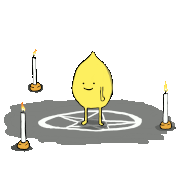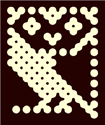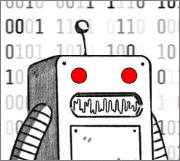|
WattsvilleBlues posted:Hmm, the Windows Update for Business part isn't there for me. I tried it in another section but it didn't do anything. It might be pro-only.
|
|
|
|

|
| # ? May 28, 2024 21:37 |
|
I tried turning off Windows Defender/Security Center in 11 while using 11 Pro. I did this using the normal GPEdit.msc. This does not work and you cannot turn off AV in Home and Pro at the very least. This is for a DAW type computer before anyone shits their pants.
|
|
|
|
Oh dear, took the plunge and didn't realize taskbar labels would be gone and not configurable to come back. Big miss on my part: 
|
|
|
|
Have you guys been thanked recently for voluntarily beta testing a Microsoft OS for the rest of us?
|
|
|
|
Hed posted:Oh dear, took the plunge and didn't realize taskbar labels would be gone and not configurable to come back. Windows 11: Taskbar [thing] is gone and not configurable
|
|
|
|
doctorfrog posted:Have you guys been thanked recently for voluntarily beta testing a Microsoft OS for the rest of us?
|
|
|
|
Tried to upgrade this morning to W11, and I know my PC meets the requirements, and both my BIOs, and Windows, say I have TPM 2.0 enabled. Windows Update still doesn't show that I meet the requirements though, and PC Health Check is pretty blatant in its design with regards towards pushing you towards buying a whole new PC that get a kickback to Microsoft. So that is cool! Going to try this at some point in the future https://www.pcgamer.com/microsoft-reveals-how-to-bypass-its-own-system-requirements-for-windows-11/ and see if it works.
|
|
|
|
Another pcgamer article, not sure if it was posted. This is on NEW Pcs with Windows 11 "Microsoft 'will be enabling VBS on most new PCs over this next year' and that can tank PC gaming performance by around 25%. In our testing, that can add up to as much as a 28% drop in average frame rates. And you thought the TPM 2.0 restrictions were a pain..." https://www.pcgamer.com/windows-11-pcs-can-hobble-gaming-performance/ quote:The issue is Virtualization-Based Security (VBS), a setting introduced into Windows 10 which uses hardware and software virtualisation to enhance the security of your system. It basically creates an isolated subsystem that helps prevent malware from screwing your PC.
|
|
|
|
Microsoft is apparently still supporting Windows 10 through 2025, so Windows Update was doing me a favor it sounds like.
|
|
|
|
Hunter Noventa posted:It might be pro-only. That's what I'm using
|
|
|
|
Holy poo poo you can’t move the taskbar anymore. I have a friend who kept it on the left side of the screen and he is pissed. Why would they think people shouldn’t be able to do that anymore?
|
|
|
|
fat bossy gerbil posted:Holy poo poo you can’t move the taskbar anymore. I have a friend who kept it on the left side of the screen and he is pissed. Why would they think people shouldn’t be able to do that anymore? They have empowered the UI design folks really heavily this time around. This lack of UI customization is purposeful.
|
|
|
|
It’s always nice when UI designers take the shittiest page from the Apple playbook and say “No, you’ll use your computer the way WE say you will!”
|
|
|
|
fat bossy gerbil posted:It’s always nice when UI designers take the shittiest page from the Apple playbook and say “No, you’ll use your computer the way WE say you will!” Even dragging to the taskbar between windows isn't possible anymore. I like the animations and visual style but Jesus Christ, this isn't a Kindle Fire, this is a desktop OS.
|
|
|
|
Sickening posted:They have empowered the UI design folks really heavily this time around. This lack of UI customization is purposeful. Everything around this is designed to sell you something. This is the compromise Microsoft decided to make with the user when Making Windows 11 free.
|
|
|
|
I enabled HVCI on my PC earlier today so I'll report back if I see noticeable impact on frame rates tonight. I've got a Ryzen 5800 and a RTX 3080 so I imagine it'll be fine.
|
|
|
|
|
I found this to use until Microsoft stops being utterly clueless about the taskbar. ElevenClock, literally just readds the clock to secondary monitors and pulls out the calendar/time panel when clicked. This and the inability to move the taskbar freely are just utterly baffling.
|
|
|
|
drat this poo poo sucks. I liked having a tall start menu and organizing pinned items with folders & labels. And having a weather widget without unremovable news plastered underneath it.
|
|
|
|
Cross-Section posted:Anyone else getting to 71% done on the installer then a 0x8007007f error? This happened on both my laptop and desktop. Certainly strange.
|
|
|
|
fat bossy gerbil posted:It’s always nice when UI designers take the shittiest page from the Apple playbook and say “No, you’ll use your computer the way WE say you will!” At least I can move the dock to the left on MacOS. I have an ultrawide so having the taskbar locked to the bottom means I won't be updating to Win 11 until these morons relent on having a UI even less customisable than MacOS.
|
|
|
|
It doesn't excuse it, but I don't think they removed the taskbar features so much as they haven't implemented them yet. The interface is probably a complete rewrite, as it runs much faster than 10 and on touch devices can actually rotate smoothly instead of having a massive panic attack for several seconds, which is nice. Make a fuss about it somewhere they'll see it, hopefully they'll add this stuff back in sooner rather than later.
|
|
|
|
Doctor_Fruitbat posted:It doesn't excuse it, but I don't think they removed the taskbar features so much as they haven't implemented them yet. The interface is probably a complete rewrite, as it runs much faster than 10 and on touch devices can actually rotate smoothly instead of having a massive panic attack for several seconds, which is nice. Make a fuss about it somewhere they'll see it, hopefully they'll add this stuff back in sooner rather than later.
|
|
|
|
Is there a diff between the start menu search (winkey or clicking the 4 squares) and the magnifying search on the taskbar? Appears not. What's the point of the mag glass search? Should I just remove it?
|
|
|
|
Surely this time the new version of Windows is so bad that people will switch to Linux.
|
|
|
|
Does Windows 11 retain the option to disable "Hide extensions for known file types?"
|
|
|
|
The Merkinman posted:Surely this time the new version of Windows is so bad that people will switch to Linux. I'm considering it. Granted I have been considering it for years at this point and have never done more than mess around with dual booting.
|
|
|
|
Hed posted:Oh dear, took the plunge and didn't realize taskbar labels would be gone and not configurable to come back. Yeah I hadn't realized how much I'd actually miss this feature. Makes it really easy to forget that you have windows open.
|
|
|
|
The Gunslinger posted:Everything else about Windows 11 is fine so far but this is annoying the gently caress out of me too. There is no option for it and I can't seem to find a working regedit to fix it either. Who the gently caress doesn't want to see the time on a secondary monitor? Or at least have a toggle for it? What a silly, stupid change. Ctrl+Shift Click This was an immediate concern, and I stumbled on the solution
|
|
|
|
The Merkinman posted:Surely this time the new version of Windows is so bad that people will switch to Linux. It has Linux in it, and soon android. But also, lol It's ALWAYS the year of Linux on the desktop.
|
|
|
|
If anyone is looking for an easy way to undo/tweak most of Windows 11's questionable UI changes then take a look at https://www.startallback.com/. It fixes most of the complaints I had: an actual start menu, moveable taskbar, re-adds the clock, un-combine taskbar icons and a bunch of other stuff.
|
|
|
|
url posted:Ctrl+Shift Click What are you supposed to ctrl+shift+click on? What does it do?
|
|
|
|
Zil posted:I'm considering it. It is the twenties and it is time for Gnome.
|
|
|
|
AlexDeGruven posted:It's ALWAYS the year of Linux on the desktop. every year since at least 1996
|
|
|
|
CaptainSarcastic posted:Does Windows 11 retain the option to disable "Hide extensions for known file types?" yes, and if you had it disabled in 10 and upgrade inline it will retain it 
|
|
|
|
hooah posted:What are you supposed to ctrl+shift+click on? What does it do? E: Sorry, I quoted the wrong post.... Somebody a couple of pages back was upset because shiift-click on an open application in the taskbar wasn't opening a second instance (as has been the case since 7) In my couple of hours using 11, I was randomly clicking a variety of key-combination & clicks because I do use several instances of an application at one time. I did get one UAC pop-up, but otherwise Ctrl+shift and click on the open application opens a second, etc instance. Apologies if I am wrong (or have some wiers unique setting enabling this), but I didn't see anyone reply to the upset goon. url fucked around with this message at 09:34 on Oct 7, 2021 |
|
|
|
Graniteman posted:In addition to gui apps, I’ve read that it now supports CUDA. So if you want to fool with machine learning like tensorflow and pytorch you can get GPU acceleration in WSL2 now. It’s pretty great for that use case and is the main thing making me want to jump in to W11 now. WSL2 has GPU acceleration on windows 10 too, as of 21H2. It's only the GUI stuff that's 11 exclusive.
|
|
|
|
The Merkinman posted:Surely this time the new version of Windows is so bad that people will switch to Linux. If it didn't cost $250 for even the most basic 2d-desktop-only video card, I'd be working on it right now. OTOH it looks like GPUs are gonna stay expensive long enough for MS to fix the most boneheaded idiocy like the bottom-only taskbar. So we'll see how it shakes out after a year. The first year of win10 was kinda shaky too. I didn't upgrade from 7 until after the Anniversary Update and had a much better experience. (But it's not like I'm a representative case. Fix your post to be "windows is so bad and has such crazy requirements that more people switch to ipads and chromebooks, rather than buy a new mega-expensive PC during a supply crisis" and we're talking though.)
|
|
|
|
url posted:E: Sorry, I quoted the wrong post.... Ctrl+shift opens a program with elevated permissions(as admin), which is why the UAC prompt comes up. You really shouldn't be running programs elevated unless you have a specific reason, and should probably never run a web browser elevated. It's useful for the new Windows terminal, because the task pin doesn't have a run as admin button in it's right click menu like PowerShell does.
|
|
|
|
Hungry Computer posted:Ctrl+shift opens a program with elevated permissions(as admin), which is why the UAC prompt comes up. You really shouldn't be running programs elevated unless you have a specific reason, and should probably never run a web browser elevated. I've just recently internalized Win+X , A as my preferred way to get into Terminal as admin. Was happy that that, at least, still works in 11.
|
|
|
|

|
| # ? May 28, 2024 21:37 |
|
The hacked MCT generator seems to have worked (no TPM and a 1700) for me. Installer, after a big scary warning, is chugging along.
|
|
|