|
Regarding motherboards for the 11600k, does the OP's Z490/Z590 recommendation hold? Even if I'm not planning on overclocking (or should I consider OCing)? More USB ports are always nice, though.
|
|
|
|

|
| # ? May 14, 2024 17:13 |
|
change my name posted:NZXT self-build kits have 3060 tis for $1400: https://nzxt.com/collection/bld-kit Pilfered Pallbearers posted:They donít wanna build is the problem. Ideally I'd like to avoid building if possible because I get the feeling I'll screw something up lol but if it's what I gotta do to save money I'll try it. So this would likely be the best/cheapest route I would assume? What if anything would be worth upgrading on this? Thanks to everyone for the advice btw I'm a moron with this stuff
|
|
|
|
Those self build kits have illustrated step by step guides, theyíre specifically for people with zero experience. But also Iím sure there will be Black Friday sales for prebuilts so keep that in mind too
|
|
|
|
Virginia Slams posted:Ideally I'd like to avoid building if possible because I get the feeling I'll screw something up lol but if it's what I gotta do to save money I'll try it. So this would likely be the best/cheapest route I would assume? What if anything would be worth upgrading on this? Thanks to everyone for the advice btw I'm a moron with this stuff Honestly? The $1400 kit is rather well-balanced as it is. Everything there is exactly what you need for a decent 1440p gaming experience with nothing unnecessary driving up the cost. The i5-11400 is a good fit for the 3060 Ti for most people. You get a 1TB SSD that's just fast enough to make a difference before it runs into diminishing returns. 16GB of DDR4-3200 CL16 is good enough, but it may be cutting it close. The PSU is weak at 550Wóyou don't really need anything better for those parts, but it'll restrict your GPU upgrade options down the road unless you replace it. The case is not very good, and it looks like they're actually shipping it in a suboptimal configuration. More on this later. The $1600 kit can give you a bit of extra performance in non-gaming tasks, but it strikes me as pretty overpriced given that the MSRP of the CPU is just $100 more (currently, though expect it to drop in price pretty quickly), and the CPU cooler is probably not even any better (120mm AIOs suck). For $1600, I would almost rather have this and then add a better cooler. That one at least comes with a 3070 (~20% better than the 3060 Ti), but it's kinda bleh in its own ways (lovely cooling and it's just fugly imo) and requires effort to make good... though maybe not more effort than building a PC from scratch. My vote is the $1400 option. The first thing I'd do to it is move the fan in the front to the top spot, while making sure it's sucking air out of the case. This negative pressure setup allows the GPU to pull in fresh air from the unfiltered expansion slot covers. This is the configuration NZXT initially shipped the H510 in, but it looks like they changed it for some reason for this build kit, judging by the pictures. You could also just buy and add two extra case fans to fill out the slots, and it would be better overall but probably not by a huge amount. Consider doing so if you run into thermal issues. (I really dislike that case in general, but it's functional enough for a midrange build like this, and they don't give you another option.) edit: actually, where they show the fans differs from picture to picture. I wonder if there's a physical compatibility issue with the heatsink and they have you move the fan as part of the guide. Dr. Video Games 0031 fucked around with this message at 05:27 on Nov 7, 2021 |
|
|
|
Alternatively, here's a prebuilt for $100 cheaper than the one you initially linked with an RTX 3080, which is significantly more powerful than a 3060 Ti: https://newegg.io/fee798e If you're willing to spend upwards of $2000 on a prebuilt PC, then this is what you buy in my opinion. $1400 is a decent deal on a 3060 Ti PC. $1960 for a 3080 PC may actually be slightly more bang for your buck if you're just looking at video game frame rate comparisons. You can swap out any of those parts if you want, it works similarly to CyberpowerPC's customization features, just with better pricesóyou can spend $50 more to double the memory to 32GB for example. Note that you need to buy a full windows key and their build service if you want to buy a "hot item" GPU through them. Dr. Video Games 0031 fucked around with this message at 05:57 on Nov 7, 2021 |
|
|
|
Dr. Video Games 0031 posted:Alternatively, here's a prebuilt for $100 cheaper than the one you initially linked with an RTX 3080, which is significantly more powerful than a 3060 Ti: https://newegg.io/fee798e This. If itís in your budget this is the machine you want. Price is fair enough, components are good, neweggs prebuilts have been decently reviewed. If it were me Iíd spend a little more on the cooler, but if itís at the top of your budget itís totally fine as it is.
|
|
|
|
I was originally speccing out a machine similar to the NZXT ones to see how the prices compare (worse, newegg's pc builder service is a bad value on the low end), but it didn't like the 11400 when I added the gpu, and I forgot to change the cooler after changing the cpu. Trying to find a decent midrange air cooler that the newegg build service likes is hard. Springing $40 extra for a 240mm liquid cooler is possible though. On that note, I keep seeing those 240mm cooler master AIOs for dirt cheap. Do they really suck or something? How are they always so inexpensive compared to the competition?
|
|
|
|
Dr. Video Games 0031 posted:Alternatively, here's a prebuilt for $100 cheaper than the one you initially linked with an RTX 3080, which is significantly more powerful than a 3060 Ti: https://newegg.io/fee798e This is more along the lines of what I was hoping for! So going through the options I doubled the memory, but I saw the cpu cooler was "Cooler Master Hyper 212 Black Edition CPU Air Cooler", not knowing a ton about PC builds would I be correct in assuming air cooling alone wouldn't cut it with this build?
|
|
|
|
Virginia Slams posted:This is more along the lines of what I was hoping for! So going through the options I doubled the memory, but I saw the cpu cooler was "Cooler Master Hyper 212 Black Edition CPU Air Cooler", not knowing a ton about PC builds would I be correct in assuming air cooling alone wouldn't cut it with this build? That's what we were discussing in the posts above. It would be sufficient, though perhaps just barely. Swapping out the cpu cooler for one of the liquid coolers available (there's an $85 240mm one) would likely give you quieter operation under load, if nothing else.
|
|
|
|
Dr. Video Games 0031 posted:That's what we were discussing in the posts above. It would be sufficient, though perhaps just barely. Swapping out the cpu cooler for one of the liquid coolers available (there's an $85 240mm one) would likely give you quieter operation under load, if nothing else. Ah that's what I get for not refreshing or scrolling down. $85 extra for peace of mind/quality of life improvement doesn't seem that bad since the price is already substantial anyway. EDIT: looks like I missed my chance by waiting till today to do it. They raised the price on the card overnight about $500 lol Virginia Slams fucked around with this message at 20:03 on Nov 7, 2021 |
|
|
|
Anyone in the thread doing a build, it seems Best Buy has a deal where you trade in any HDD (working or not) gets you 15% off an already discounted 1TB SN750 (effectively $94). https://reddit.com/r/buildapcsales/comments/qn40bz/ssd_wd_wd_black_sn750_nvme_gaming_1tb_pcie_gen_3/
|
|
|
|
Pilfered Pallbearers posted:Anyone in the thread doing a build, it seems Best Buy has a deal where you trade in any HDD (working or not) gets you 15% off an already discounted 1TB SN750 (effectively $94). I recycled two old SSDs at Best Buy today and got two 14TB Easystore drives for $170/each with this deal. $12 per TB! I had been planning to go and buy the drives today anyway at their sale price of $200/each, and already had a few old drives ready to be recycled, so it was a perfect time to find out about that deal. Parker Lewis fucked around with this message at 21:47 on Nov 7, 2021 |
|
|
|
That 15% discount works on most WD and Sandisk drives from what I can tell. And you can get it when recycling any storage drive. Pretty neat, but I would try to apply it to more expensive drives to maximize the savings. For another storage deal, the 1TB Crucial P5 is just $90 at best buy currently: https://www.bestbuy.com/site/crucial-p5-1tb-3d-nand-pcie-gen-3-x4-nvme-internal-solid-state-drive-m-2/6432876.p?skuId=6432876&ref=212&loc=1 This drive is roughly on par with the SN750. Usually we say that the SN550 is good enough when it's significantly cheaper (because it genuinely doesn't make too much of a difference), but its cheapest price right now for a 1TB drive is $84 at Amazon. For $6 more, the P5 is worth it. So is the SN750 at $94.
|
|
|
|
The 1 TB SN550 is on sale for $84 on Newegg right now too: https://www.newegg.com/western-digital-blue-sn550-nvme-1tb/p/N82E16820250135
|
|
|
|
Yeah, I'm gonna say to get the P5 over that while it's just a few bucks more. At 2TB, the P5 is still stupidly expensive though, while the SN550 is much more reasonable at $190 at Newegg (with a coupon code). So at that capacity, go with the SN550.
|
|
|
|
Pilfered Pallbearers posted:Anyone in the thread doing a build, it seems Best Buy has a deal where you trade in any HDD (working or not) gets you 15% off an already discounted 1TB SN750 (effectively $94). Well gently caress, I literally just bought two easystores today to shuck but didnít know about this deal Hopefully it runs for a little while as I will need three more to complete my NAS upgrade and already have a pile of old drives needing to be disposed of
|
|
|
|
Look upon my ancient workhorse and despair I use this PC for web browsing, some gaming, and as a Plex server. I don't particularly game much, just on weekends to blow off steam, and nothing higher than 1080p. I would like to play vaguely currents stuff though. This is in a first generation Bitfenix Prodigy case, which was my first and pretty much only attempt at a mini-ITX build, and makes this whole setup like 9 years old. I have replaced the platter HD's, because I I don't trust them for more than 3-5 years. The SSD drive is newer than the rest of the build. I'm looking at probably doing another ITX build and something pretty quiet. I don't need a big honking tower with lights this is mostly going to sit on my desk and idle. Suggestions? Budget under $1000
|
|
|
|
gay_crimes posted:The lags entirely gone now with the 5600x in my rig and everything feels buttery smooth, fps more than doubled in the chuggiest areas I'm back, the CPU stock cooler is kind of annoyingly loud when it kicks in, what's a cost effective aftermarket cooler? Not looking to overclock unless it's easy enough and may as well if I'm doing aftermarket cooling e: it actually may be my GPU running hotter/louder now with the new CPU if that's possible. HWMonitor is showing the following temps after booting into FFXIV: NVIDIA GeForce RTX 2080 gpu 81.5c Memory 93.8C Hot Spot 100C My case is a stock NZXT h500 biceps crimes fucked around with this message at 00:06 on Nov 8, 2021 |
|
|
|
gay_crimes posted:I'm back, the CPU stock cooler is kind of annoyingly loud when it kicks in, what's a cost effective aftermarket cooler? Not looking to overclock unless it's easy enough and may as well if I'm doing aftermarket cooling Yeah the stock cooler is loud, go for an Arctic freezer 34 in the region of $35 or Scythe Fuma 2 for $55ish for good/excellent cooling for the 5600x. Overclocking isnít really a thing with these Zen 3 chips (or in general), as most modern chips now are shipped with the tolerances much more accurately defined and also have self boosting behaviour to kind of automatically OC anyway. (Note: extremely layman understanding, Iím sure Iím wrong in a number of ways apart from the overall gist) 80+ does seem hot although I think 2080s do run warm? If you arenít undervolting then now might be a good time to save yourself a few degrees while not really affecting performance. Edit: and yeah the h500 is infamous for being kind of poo poo for airflow.
|
|
|
|
Jaxyon posted:Suggestions? Budget under $1000 Assuming every part was in stock at MSRP you would barely be able to spec out a $1000 machine building around a 11400 and an RTX 3060 or 6600. As the GPU market is lol, that proposition becomes much more difficult. You could start the build anyway and use the Intel iGPU and hold out for a 6600 as I hear that of all cards theyíre relatively available at close to MSRP. Or you could forgo a GPU entirely and build with a 5600G, which has better discrete graphics than Intelís offerings, and would be suitable for some limited 1080p gaming as long as you donít expect high frame rates or settings. Thereís a dedicated SFF thread for better case suggestions etc but I have the nr200 and itís one of the current darlings of the ITX world, being well designed, made and affordable. Thereís also the stupidly named ssupd meshilicious for a more vertical offering.
|
|
|
|
gay_crimes posted:I'm back, the CPU stock cooler is kind of annoyingly loud when it kicks in, what's a cost effective aftermarket cooler? Not looking to overclock unless it's easy enough and may as well if I'm doing aftermarket cooling I concur with Butterfly Valley. If nothing else, a tower cooler will guide the CPU heat directly to the exhaust fan on your case instead of just scattering it in all directions like the stock cooler does. Upgrading a CPU to a more power-hungry model while using a stock downdraft cooler in a case with stifled airflow (like the H500) can adversely affect GPU temps (and everything else) because you'd be heating up the air temperature within the case and you wouldn't have enough airflow to exhaust it. In this situation though, the 5600X is actually a very efficient CPU and I doubt that it would have too big of an impact here on its own. Perhaps the nature of its cooler's airflow characteristics is causing it, or maybe your GPU just always ran hot because that case is a hotbox, and you're only just now noticing it. Either way, a decent tower cooler on your CPU will help.
|
|
|
|
Cool, I'll scoop up one of those two coolers and see what that does. I'm not opposed to getting a new case but I'll try swapping the cooler out first
|
|
|
|
I can apparently sell my 9 year old video card for as much used as I paid new. What in the holy gently caress
|
|
|
|
Jaxyon posted:I can apparently sell my 9 year old video card for as much used as I paid new.  I'm not sure if things are going to get any further worse before things get better. But I'm an idiot on the internet, so don't put too much stock in that.
|
|
|
|
Dick Trauma posted:Operating System: Microsoft Windows 10 Pro OEM 64-bit ($139.88 @ Other World Computing) I might be too late, but don't pay $100 for Windows, you can get it for $15 in SA Mart
|
|
|
|
I recall a friend of mine telling me that with previous ddr generation switches, there were dual ram boards. I haven't seen any so far. 
|
|
|
|
i think they were closer to a curiosity/benchmarking tool than a serious attempt to put out a mobo that supported both, they couldn't run both generations at once or anything like that. i don't think they did very well and don't really understand the value proposition they were chasing tbh.
|
|
|
|
The H510 is a pretty nice looking case and a lot of places have it for $75 (which is cheap for a case atm), but I see the mesh version isn't available yet. Anyone have any experience with a Phanteks 360A or 400A? 80$ and $90 respectively, at Amazon. Bit cheaper than most of the competition.   I was otherwise leaning towards the Corsair 4000D Airflow.
|
|
|
|
I have the P400A and itís a very nice case, the front pops off so you can clean the mesh and thereís slide out filters underneath and a magnetic one on top. I had no issues whatsoever building in it, except that the HDD trays are a bit too close together to get the cables to chain which I accept is not going to be a common problem.
|
|
|
|
CoolCab posted:i think they were closer to a curiosity/benchmarking tool than a serious attempt to put out a mobo that supported both, they couldn't run both generations at once or anything like that. i don't think they did very well and don't really understand the value proposition they were chasing tbh. I thought the idea wasn't that you could run both at the same time, but that you could upgrade with the minimum needed and get new ram later.
|
|
|
|
Rinkles posted:The H510 is a pretty nice looking case and a lot of places have it for $75 (which is cheap for a case atm), but I see the mesh version isn't available yet. The P400A is a good case with great airflow. Pros: - Highly porous front panel that lets through a ton of air. A large part of this is due to the lack of dust filter behind the mesh front panel. - The stock fan configuration in the RGB edition is already close to optimal - Pretty decent build quality all around. Cons: - The lack of filter behind the front panel means some dust will get through the mesh. The mesh stops most dust, but you still need to clean the case out a couple times a year. - As open as the airflow is, it's still a fairly basic front-to-back airflow setup. This cools air-cooled CPUs and most GPUs effectively, but big honking 400W GPUs like the one I have test its limits. I have a feeling that the stupid-sounding 500W GPUs rumored to be coming next year will be a no-go in this case. - The main chamber is vertically cramped, and the motherboard comes close to the top of the case. Making use of the top fan slots is tricky in some configurations. I have a huge rear end CPU cooler, and installing the EPS 8-pin connector was a pain in the rear end, and I also found it difficult to mount a fan in the top slot afterward. I eventually gave up on the fan. I know a way that would make it possible, but it's annoying so I haven't bothered yet. (basically, I would need to take the top panel off which is not designed to be easily removable) - It's not particularly water cooling friendly if that's your thing. So in summary, the pros are strong, and the biggest cons only apply in niche use cases. If you have a stupidly big and expensive GPU, then you should get a bigger, more expensive case. For the large majority of people though, the P400A is great, and I highly recommend it. My 3080 Ti really puts its airflow capabilities to the test, and it's passing (even if just barely). Thermals come close to the default throttle point of 83C when at a full 400W load, but they never hit it, and undervolting helps a ton. When I had less power-hungry GPUs, thermals were never a concern at all. It is about a hundred times better than the H510, so if that's the other case you're considering, then definitely get the P400A instead. The 4000D Airflow is also good, but from an airflow perspective I think the P400A barely edges it out. The 4000D appears a bit roomier though, which is nice. Ultimately they're close enough that I say you go with your heart and pick the one that you find more aesthetically pleasing. These are the two kings at this price bracket. Dr. Video Games 0031 fucked around with this message at 00:14 on Nov 9, 2021 |
|
|
|
Mindblast posted:I thought the idea wasn't that you could run both at the same time, but that you could upgrade with the minimum needed and get new ram later. The idea of carrying over your old RAM into the new build and then upgrading to DDR5 later sounds appealing, but where this becomes an issue is Intel's aggressive obsolescence of old motherboards. The likelihood that the 14th gen will support Z690 or B660 boards seems low to me given Intel's track record. So what are you upgrading to then, years later when you start feeling the need for an upgrade? The scenario where years later you're upgrading to a cpu just one generation older and some DDR5 to go along with it seems rather niche to me. Would you not want to upgrade to the latest CPU, and thus end up getting a new motherboard anyway?
|
|
|
|
My desktop system (built 2010!) is completely dead after a power outage this morning, as in the power button does nothing, and the motherboard LEDs are all out, so I figured this was God telling me it's time to upgrade in preparation for Elden Ring. PC Part Picker gave me the impression that what I want is an AMD Ryzen 5600x with a B550 motherboard, 16GB RAM, and some kind of NVMe 1TB drive for the OS, but browsing the past few pages of this thread makes me wonder if it's intel times again. I've also been scouring the web for complaints, and ASUS's B550-F board seemingly has issues with its LAN chip, while MSI has lovely audio, so now I'm all scared. Any hints? In regards to SSD, I heard the Samsung 970 can get stupidly hot, and that Kingston A2000 was a comfier pick, but I could use some advice there too. Located in Sweden, and total system budget is around $1000, I suppose, but I'm planning on reusing my old GTX 1060 if it's still alive. darkgray fucked around with this message at 15:18 on Nov 9, 2021 |
|
|
|
Dr. Video Games 0031 posted:The idea of carrying over your old RAM into the new build and then upgrading to DDR5 later sounds appealing, but where this becomes an issue is Intel's aggressive obsolescence of old motherboards. The likelihood that the 14th gen will support Z690 or B660 boards seems low to me given Intel's track record. So what are you upgrading to then, years later when you start feeling the need for an upgrade? The scenario where years later you're upgrading to a cpu just one generation older and some DDR5 to go along with it seems rather niche to me. Would you not want to upgrade to the latest CPU, and thus end up getting a new motherboard anyway?  The 32 gb of ddr4 I've got seems to work just fine. I'll go with a ddr4 board in case I pull the trigger. Thanks! 
|
|
|
|
Do you have to be careful about your RAM choice (beyond just the specs)? I was gonna pick up a pair of 8GB sticks, and thought I should spend the extra $10 for a brand I recognize. But when I googled the model, CORSAIR Vengeance LPX, I found complaints like this one in buildapcsales:
50% chance they don't run XMP, because Corsair is force binning ICs into existing speed bins. I'd avoid these if you don't want to be exchanging your RAM kit mid-build. Corsair is bottom of the barrel these days, with even unbranded aliexpress RAM being more reliable. And that's sad, because until the year before they went public (which happened last fall), they were the best. Then they decided to go public, cut a bunch of corners, and are now the worst vendor in the industry. None of the current versions that they're shipping (v4.32 c-die, 4.33 d-die, 4.34 e-die, 8.31/8.32 Nanya a-die, and even 3.34 Micron rev b) are qualified by any board vendors for any boards. When you check the board vendor's QVL for Corsair memory, you have to match both the part number and version number, but there's no way to know the version until you receive it, since it's only found on the barcode labels of the sticks themselves. This means there's absolutely no way to buy Corsair memory that is actually on the QVL, aside from their top end b-die kits that will always be b-die. Since they change ICs but never change the part numbers, only the version, you can't buy a specific part. This also means that if you buy a 2-DIMM kit and want to upgrade later, it's almost impossible to just add 2 more DIMMs, since you have to match the version (and hope that they're close enough in binning, which given the force binning is also unlikely), which you can't shop for ahead of time since it's not published anywhere in advance. Avoid like the plague, unless you really hate yourself.
|
|
|
|
I haven't had any issue with Corsair's RAM so far (went from Vengeance LPX -> Vengeance RGB Pro just fine)
|
|
|
|
Rinkles posted:Do you have to be careful about your RAM choice (beyond just the specs)? I was gonna pick up a pair of 8GB sticks, and thought I should spend the extra $10 for a brand I recognize. But when I googled the model, CORSAIR Vengeance LPX, I found complaints like this one in buildapcsales: Generally it's people being picky because that stuff matters more on an OC than a simple XMP. It's hard to go wrong buying something on your boards QVL list though.
|
|
|
|
quick question, which I hope I am overthinking. I have a Corsair RM750 PSU in a gaming PC currently running a 3080. I have a Corsair RM850x in a box, to be put in that PC to support an upgrade to a 3090. The RM750 and RM850x appear to have identical outs. My question is: Is it probably fine to disconnect the power feeds from the RM750, swap in the RMX850, and connect the same power cords I have been using on the RM750? I'm guessing they are identical-ish parts. This would spare me significant de-snaking and de-ziptieing of power cords and probably cut the time to do this in half. The 750 will then go in a Core i5 box with the 3080, and I will use the cords from the 850 there. RM750:  RM850x: 
Cabbages and VHS fucked around with this message at 17:10 on Nov 9, 2021 |
|
|
|
Cabbages and Kings posted:quick question, which I hope I am overthinking. You're not overthinking it because loving around with PSU cables can destroy your PC and the answer in most cases would be an absolute no. However, I've specifically checked Corsair's website in the past for info about this subject, and they have a chart which lists the intercompatibility of their PSU cables. In my specific instance I would have been fine swapping the SF600 for the SF750 without changing the cables over, but you should absolutely go and find that chart and check for yourself because it depends on the age and model of the PSU.
|
|
|
|

|
| # ? May 14, 2024 17:13 |
|
Butterfly Valley posted:You're not overthinking it because loving around with PSU cables can destroy your PC and the answer in most cases would be an absolute no. Thanks! for the interested, chart is here: https://www.corsair.com/us/en/psu-cable-compatibility the relevant part for me:  This looks like all RM and RMX cables are compatible except pre-2019 RM PSU cables. My RM was manufactured dec 2019 so I imagine I am fine but I might just swap the loving cables anyway for peace of mind, or at least call corsair. Cabbages and VHS fucked around with this message at 17:31 on Nov 9, 2021 |
|
|


















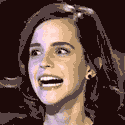

 Yes, it's like a lava lamp.
Yes, it's like a lava lamp.








