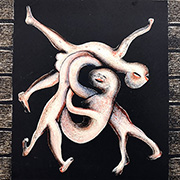|
frogbs posted:I've been inspired by this 'Thinkfriend' mockup to find something similar that actually exists:
|
|
|
|

|
| # ? May 12, 2024 16:38 |
|
Hadlock posted:Whoa, I guess this got announced while we were busy having a baby in the middle of a pandemic last year and I missed the announcement, also I guess there was an election or something Yup its an ODM sorta thing. Like Eluktronics rebrands them as the MAG 15 (which this one actually was sold as), I forget what XMG calls theirs, but you can buy them direct from some dealers. I bought it used as it fit the 64GB capable, more than 4 cores checkboxes and having a discrete GPU for CUDA work was a nice extra. I pulled down drivers and BIOS directly from Intelís website. Build quality is fantastic. The internals are well laid out and easy to work on, like I repasted the CPU and GPU as part of blowing out dust, and there were no surprises. The mechanical keyboard is a nice tactical piece with some decent travel to the keys. The screen, 1080P, seemed to be uniform and fairly bright, but I didnít get that much too much thought. The dual M.2 SSD slots is nice, one of which is SATA and NVME, the other NVME only. Intelís BIOS is pretty well laid out, very NUC like (I have an old 3rd gen one sitting around here). I think Tongfang is the underlying manufacturer. Iíd honestly pick up an 11th gen if I had a need now for a 15Ē laptop and we werenít still dealing with global supply chain issues. I just needed to pick something up for my SO sooner than later, otherwise Iíd probably have gone with a Lenovo T14 as I do love my X1 Carbon which has been supplanted by a 2021 Zephyrus G14, which is also well built. I like the 14Ē form factor what can I say. The combination of: being able to white box the thing (depending on how you obtain the chassis obviously) and pick your own RAM and SSD(s) plus the multicore > 4 options and discrete GPUs, and the build quality being very good make it an option worthy of consideration I think. Sorry for the rambling the stream of consciousness, feel free to ask any other questions.
|
|
|
|
I got my framework laptop and it took under 90 minutes from cutting tape on the box to bricking an ubuntu install by trying to get the fingerprint reader working.  High praise for this thing. The fan is rattling, though, and sometimes the screen cuts out (I probably need to reseat the connector). I have a ticket open with framework about it. But since the whole thing is modular, I expect I can get replacement individual components instead of RMAing the whole laptop.
|
|
|
|
Let us know how the support turns out! Ended up ordering my wife this Vostro 5510 with i7/16/512 plus dedicated graphics. Hopefully it is decent enough to last a while!
|
|
|
|
I built our last computer 10 years ago and it has some older parts like a 14 year old power supply, and has been sitting in storage for 2 years now. I am not looking forward to firing it up just yet. We just moved into the new house and instead of trying to build a new gaming computer (maybe next year?) I took advantage of a cyber Monday deal and bought our first laptop. It was a last minute decision but my wife needed something for google meetings asap and itís going to serve as the family computer for a while. Went with a https://www.newegg.com/black-msi-creator-15-a11ue-491-creating-designing/p/N82E16834156059 MSI creator with an 11800h and a 3060. The main attraction for me was the 4k oled screen. Fired it up and started watching some 4k videos on YouTube and I am blown away. I feel like this thing will be worth every penny at $1466.
|
|
|
|
How well do the Lenovo X1 Carbon (and other business laptops) handle stuff like Photoshop, Lightroom and DaVinci Resolve? I presume those programs are heavy on graphics card but is it a complete "forget about it" or is it closer to "don't edit a 70 layer document" / "just don't cut, colour grade, multi layer and filter a feature film" and it's fine.
|
|
|
|
My X1 is still stuck in the supply chain nightmare somewhere but based on my experience with much weaker systems like a core-m tablet, i think it will be perfectly fine for casual use like editing your vacation photos and videos. My old garbage chugs on 4k footage, but this will probably be better especially if you can get GPU acceleation in resolve.
|
|
|
|
Artelier posted:How well do the Lenovo X1 Carbon (and other business laptops) handle stuff like Photoshop, Lightroom and DaVinci Resolve? I presume those programs are heavy on graphics card but is it a complete "forget about it" or is it closer to "don't edit a 70 layer document" / "just don't cut, colour grade, multi layer and filter a feature film" and it's fine. Donít know about those graphical apps but the X1 Carbon G9 is easily the best laptop Iíve used now in the past four years, since my 2018 XPS 13. Latest XPS was a hot turd, the Lenovo OTOH has fixed a lot of the issues they had in the 2019-2020 timeframe or so. I have the 32 GB RAM SKU. I mildly wish it had a touchscreen sometimes (for signing poo poo), but otherwise itís awesome. Right selection of ports also.
|
|
|
|
Whatís a good laptop for under $300 that can run Minecraft
|
|
|
|
pushpins posted:Whatís a good laptop for under $300 that can run Minecraft You need at least a iGPU in the 4000 series. A non chromebook CPU. I'd get 8GB of ram if you can. New your pickings are slim but if this is in stock: https://www.target.com/p/hp-14--34-...g-/-/A-82459042 Or this is decent and slightly above $300 https://www.microsoft.com/en-us/d/asus-vivobook-14-f415ea-ub34-14-laptop/9434h9slmksl Or one of these refurbs: https://www.walmart.com/ip/Refurbis...Black/819332816 Otherwise troll local used sales. Under $300 means you probably can't target anything. A step up would be: https://www.target.com/p/hp-15-6-34...tg/-/A-83710818 Which at 450 is a really good machine Lockback fucked around with this message at 14:44 on Dec 6, 2021 |
|
|
|
Lockback posted:You need at least a iGPU in the 4000 series. A non chromebook CPU. I'd get 8GB of ram if you can. New your pickings are slim but if this is in stock: Among these options I'd vote for the Gateway, a Core i3-11 with a 256GB SSD would be a nice minecraft machine.
|
|
|
|
Twerk from Home posted:Among these options I'd vote for the Gateway, a Core i3-11 with a 256GB SSD would be a nice minecraft machine. That HP for $450 is actually a really good deal, if it were touchscreen it would be an ideal minecraft/roblox/kid gaming machine. But it's above the budget. I got my daughter a Ryzen Flex for under $400 a couple years ago and I am continually impressed with it (though a kid 2-in-1 laptop gets super gross  ) )
|
|
|
|
Is there anywhere other than eBay thatís good for selling used laptops? I have a Dell XPS 15 9570 Iíd like to offload with as little hassle as possible. Also, Iíve only ever sold Macs ó do I have toÖ do anything specific to have it ready for the next person?
|
|
|
|
SA-Mart is a good place! Just make sure you reset Windows and tell it to wipe all data.
|
|
|
|
3060 G14 dropped to 1250, great price for a very portable gaming machine. https://www.bestbuy.com/site/asus-r...p?skuId=6469273 Anyone who bought it from BB since the BF guarantee can get some money back.
|
|
|
|
I'm helping my mom do shopping for a laptop for my brother, I haven't paid much attention to PC specs since 2018 so I just want to make sure I've got a reasonable set of criteria. Use case is mostly internet, some indie games like Disco Elysium, Hades, boomer shooters like Dusk (for example), hopefully eventually classwork if he can get his COVID-derailed college plans on track. I'm thinking at this point you generally want at least a 1080p screen, 16GB RAM, processor I'm not sure on because I stopped paying attention after the massive jump that was Ryzen/Coffee Lake, and at least a 256GB SSD. Does that sound right? I don't think a full-on gaming laptop is called for here, I'm looking at refurb business class ones since he has a rambunctious dog but I'm looking at consumer-grade ones as well. No definite budget, I just want to make sure that my idea of "decent general purpose computer for a few years" specs are accurate.
|
|
|
|
16gb and 1080p screen should be fine Business class laptops don't have a dedicated GPU, usually (some of the high end ones do) so keep that in mind Laptop specs haven't changed much since 2018, GPU got slightly better Good luck getting the college plans back on track
|
|
|
|
My mom's 6 year old laptop only came with a hard drive, but there was an alternative configuration with an M.2 SATA SSD. I assumed that meant there was a permanent M.2 slot on the board, but I can't find an M.2 slot in the any of the images online. Do you think it's possible the slot was only added for those laptops that came with an SSD?
|
|
|
|
22 Eargesplitten posted:I'm helping my mom do shopping for a laptop for my brother, I haven't paid much attention to PC specs since 2018 so I just want to make sure I've got a reasonable set of criteria. Use case is mostly internet, some indie games like Disco Elysium, Hades, boomer shooters like Dusk (for example), hopefully eventually classwork if he can get his COVID-derailed college plans on track. I'm thinking at this point you generally want at least a 1080p screen, 16GB RAM, processor I'm not sure on because I stopped paying attention after the massive jump that was Ryzen/Coffee Lake, and at least a 256GB SSD. Does that sound right? I don't think a full-on gaming laptop is called for here, I'm looking at refurb business class ones since he has a rambunctious dog but I'm looking at consumer-grade ones as well. You'll need a dedicated GPU for those kinds of games. Good news is consumer laptops are much better than they were a few years ago on the whole. Unfortunately the low-end gaming market is really messed up right now. You thinking like 700-1000, or 1000-1300 or ~1500? If you have a budget we can give you an idea what you're looking at. For general advice on the consumer side, a Legion with a 3060 would be a great fit and run around 1300. MSI is lower quality that I might steer you away from if you think a dog will go crashing into it, but that's around 1000. The G14 is amazing if you're looking at portability being a big factor, that's on sale right now for $1250. Lower than $1000 there are some choices, but you start giving stuff up one way or another. Rinkles posted:My mom's 6 year old laptop only came with a hard drive, but there was an alternative configuration with an M.2 SATA SSD. I assumed that meant there was a permanent M.2 slot on the board, but I can't find an M.2 slot in the any of the images online. What model laptop? It's possible they had different MBs but that's usually unlikely. The M.2 could just be really loving hard to see.
|
|
|
|
In that case we might skip the gaming part, he has a desktop he can use for that.
|
|
|
|
Lockback posted:What model laptop? It's possible they had different MBs but that's usually unlikely. The M.2 could just be really loving hard to see. This is the manual https://support.hp.com/us-en/product/hp-pavilion-15-ab200-notebook-pc-series-touch/8502667/model/10193197/manuals ifixit's guide doesn't mention the M.2 slot https://www.ifixit.com/Guide/HP+Pavilion+15-ab243cl+Hard+Drive+Replacement/105524
|
|
|
|
Yeah, I think they were lying about it being an M.2 or they had an M.2 SSD housed in a SATA case.
|
|
|
|
all there is, is this helpful generic illustration of an M.2 install
|
|
|
|
Yeah that's what an M2 slot looks like Careful there's also a micro pcie slot and... I think one other incompatible standard, make sure you get the right thing If your mom's laptop has a regular hard drive, the best performance option is to replace it with an SSD. The boot/c: drive needs to be the SSD for maximum performance
|
|
|
|
TITTIEKISSER69 posted:SA-Mart is a good place! Just make sure you reset Windows and tell it to wipe all data. Thanks! I think itís been a decade since I last posted in SA Mart so I kinda forgot about it, but itís up there if anyones looking for a nice-ish windows 15Ē
|
|
|
|
Hadlock posted:Yeah that's what an M2 slot looks like Yeah I was hoping to let her keep the old drive in there, but I was going to do a new Windows install on the SSD regardless. I should probably just look inside myself, but I hate opening up laptops, and that would mean doing it twice.
|
|
|
|
Given that the picture of the M.2 drive shows the drive with two short connector sections surrounding a larger connector section (Key B+M) you may still want to take a look beforehand so you know what type of M.2 slot it is. You don't want to find out it's a SATA type M.2 drive slot after you buy an NVME type, for example.
|
|
|
|
It's SATA, I already checked.
|
|
|
|
A friend is looking for a 2-in-1 laptop. She will be traveling with it (so it should be durable) and wants to use it for Adobe Creative Suite (needs a good pen and touch screen). She's hoping to keep it around $1200 but can go a couple hundred higher if there's a good reason to. Any suggestions?
|
|
|
|
GWBBQ posted:A friend is looking for a 2-in-1 laptop. She will be traveling with it (so it should be durable) and wants to use it for Adobe Creative Suite (needs a good pen and touch screen). She's hoping to keep it around $1200 but can go a couple hundred higher if there's a good reason to. Any suggestions? Good deal on a surface pro right now if she wants something a little cheaper ($800) https://www.bestbuy.com/site/micros...tinum/6482155.p Not the most powerful machine but I believe the surface pro's are some of the best for pen/touchscreen. Getting that and using the money on a warranty/nice case/etc might be a good play. Surface Book is also pretty good but your lowest end is about $1600. The HP x360 is also a very good choice there, for ~$1200 there's a bunch of options. I'd lean toward the Ryzen 5700U and then adjust the RAM/SSD based on what you'd need. That might be the best bet if she needs a more powerful laptop, though note these kinds of 2-in-1s are a bit bigger and harder to manage than a surface. The Thinkpad X1 Yoga 6 or a Yoga 9 are probably the most solid, but to get to the x360 specs you're probably over $1500, and I was under the impression the touchscreen isn't fantastic.
|
|
|
|
How's the build quality on MSI laptops? I've found a MSI GP66 with a 3080 and 11800H. It's about $300 more than the laptop I'm leaning towards, a Legion 5 Pro with a 3070 and 5800H for about $1600. Not sure if the price difference is worth it. Supposedly MSI hits harder than Lenovo when comparing similarly specced models — but the L5P just seems better designed in general. The GP66 doesn't even have USB-C. For what it's worth I'll mostly be playing in 1080p on my projector.
|
|
|
|
Get the legion. MSI is ok. Legion is very good. The 3080 is actually just a suped up 3070, it's the same die unlike the desktop versions. I'd actually be surprised if the MSI didn't thermal throttle anytime it used more than 3070 performance anyway. MSI can be a good deal at a lower price point, but I think you'll like the legion a lot better. The Ryzen is a nicer mobile CPU too.
|
|
|
|
Looking for a work with light photo/video editing laptop, for when I can work remotely: Is the Vivobook Pro 14x any good? The weight and the specs look good to me, but I'm slightly worried about the OLED screen and the possibility of burn-in. What makes me want the Vivobook: 16gb RAM RTX 3050 aka should be able to handle graphics stuff and do some light gaming if I'm inclined Listed weight is apparently 1.4kg, which feels on the light side I'm open to other suggestions of laptops, this is just what I think is the best laptop I can think of so far. I was trying to decide between this or the Zenbook, which is slightly cheaper but the models in my country only goes up to 8gb. Not sure what the other options in a similar price range are, or if there are caveats if I get the Vivobook. I can't afford the Lenovo X1 Carbon, not sure what Lenovo's equivalent line to the Vivobook/Zenbook is. I heard the Lenovo T14 is great but I can't find it in local stores. To be clear, I have a decent desktop at home, but I am predicting having to work remotely next month, and my current laptop is 8 years old and dying and can barely open 3 tabs on a browser without lagging, much less do light Photoshopping. Artelier fucked around with this message at 08:21 on Dec 11, 2021 |
|
|
|
Thanks! I appreciate the input. Most benchmarks I've read/seen consistently put MSI ahead performance wise. But I don't want to take any unnecessary risk of literally burning $2000. Legion it is. Looks way better too.
|
|
|
|
The MSI will probably win out in benchmarks in good circumstances, but they take steps to reduce thermal throttling in testing, and build quality on a laptop is actually important. In general I don't think a 3080 mobile is worth a $300 uplift over a 3070 mobile by itself, add in the Legion 5 pro is a great laptop in general I think it's a no-brainer, personally. The GP66 is fine, but I just don't think in this situation it's a good value.Artelier posted:Looking for a work with light photo/video editing laptop, for when I can work remotely: Is the Vivobook Pro 14x any good? The weight and the specs look good to me, but I'm slightly worried about the OLED screen and the possibility of burn-in. Yeah, Vivobook's are alright. Mid-level consumer, not heavy gaming but still pretty capable. I think you have the right view. They are light. That price looks about what you'd get it for in US terms but I obv don't know the MYR market at all. It's not a ripoff or anything. Personally, I wouldn't be too worried about OLED burn-in. It's a thing but it's not like 2002 Plasma-level concern. I'd be shocked if if the screen became a problem during the life of the laptop. There's things that the screen will do to reduce the impact, however we don't really know what 4-7 year life on this generation of OLED will look like yet. That said, I'd happily get a OLED monitor or laptop, the benefits way outweigh the risks imo.
|
|
|
|
Thanks, goon. It's easy to get lost in the laptop jungle. There are so goddamn many different brands, models and SKUs — and just looking at hardware specs can obviously be misleading.
|
|
|
|
Any thoughts on the LG gram?
|
|
|
|
Oh, I found a place that does sell the Lenovo Thinkpad T14. How do these compare to the Vivobook series? If I can find identical models, would the T14 be a better buy? Or does it not matter? Going later today to check it out maybe, we've got a 12/12 sale running right now. Lockback posted:Yeah, Vivobook's are alright. Mid-level consumer, not heavy gaming but still pretty capable. I think you have the right view. They are light. That price looks about what you'd get it for in US terms but I obv don't know the MYR market at all. It's not a ripoff or anything. Thanks for this! So I always have this particular Vivobook to fall back on if my other options don't pan out.
|
|
|
|
Update, framework sent me a replacement heat sink/fan assembly without complaint one business day after I sent them a video of the rattling sound. I haven't gotten around to installing it yet but this the sort of support I haven't gotten since I was a dell certified tech at a huge japanese conglomerate with a designated TAM's phone number.* *Unless you count WASD keyboards replacing a broken keyswitch by asking "can you solder?" and mailing me a bare switch after I answered in the affirmative.
|
|
|
|

|
| # ? May 12, 2024 16:38 |
|
Artelier posted:Oh, I found a place that does sell the Lenovo Thinkpad T14. How do these compare to the Vivobook series? If I can find identical models, would the T14 be a better buy? Or does it not matter? Going later today to check it out maybe, we've got a 12/12 sale running right now. I'd say the t14>vivobook in general, but what does the t14 have for a GPU? I was not aware of 3050 option. That sorta drives the decision here
|
|
|