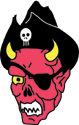|
Got my JBL 520 and 530's hooked up! Now do I run the audyssey setup and blast some infected mushroom? Edit: Do you all ever switch the receiver presets to Music/Game/Movie? Munkaboo fucked around with this message at 23:45 on Dec 6, 2021 |
|
|
|

|
| # ? Jun 6, 2024 22:58 |
|
I have an old Yamaha receiver and it looks like the subwoofer output is busted. Subwoofer plays audio when connected to my phone, but not when connected to the receiver. The receiver is about 12 years old so it might be time to move on. I have a 4k@120hz TV with VRR and I think it's going to cost a loving fortune to get a receiver that can feed that so im thinking instead I should just get a budget receiver with eARC and continue plugging most of my sources direct into the TV. Does this make sense as a solution and if so what receiver should I get? I just need something that can do eARC+5.1, doesn't suck to set up, and isn't too expensive. The other option I thought about was going soundbar+sub but it sounds like soundbars are still pretty lovely and when you get into the nicer ones you can still get better quality at the same price by going with proper speakers. I already have bookshelves and a center speaker but they don't sound amazing (possibly because my sub doesn't work)
|
|
|
|
prom candy posted:I have a 4k@120hz TV with VRR and I think it's going to cost a loving fortune to get a receiver that can feed that so im thinking instead I should just get a budget receiver with eARC and continue plugging most of my sources direct into the TV. Does this make sense as a solution and if so what receiver should I get? I just need something that can do eARC+5.1, doesn't suck to set up, and isn't too expensive. Yeah eARC is an option, it's the plan B I'm keeping in mind while I wait for prices to come down on capable AVRs. I haven't researched anything yet so I don't have any models to suggest though.
|
|
|
|
prom candy posted:I . The Demon 760h at Costco does vrr/4k 120hz and is $450.
|
|
|
|
Munkaboo posted:The Demon 760h at Costco does vrr/4k 120hz and is $450. I should have mentioned I live in Canada. I don't think that model is available here but if it was it would probably be at least $750. (Haha I just did some more digging while writing this post and it's available directly from Denon up here for $749. That's over budget.)
|
|
|
|
Munkaboo posted:Got my JBL 520 and 530's hooked up! Now do I run the audyssey setup and blast some infected mushroom? Grats I basically just switch between 5/7ch stereo and Straight modes. prom candy posted:I should have mentioned I live in Canada. I don't think that model is available here but if it was it would probably be at least $750. Audio stuff is so limited and expensive up here. 
|
|
|
|
CAPTAIN CAPSLOCK posted:Grats I guess I just Google for what the right crossover frequency is for these? They are at 80 right now. And my lovely back speakers are set to 180 (Logitech z5500 satellites) Munkaboo fucked around with this message at 03:24 on Dec 7, 2021 |
|
|
|
Munkaboo posted:I guess I just Google for what the right crossover frequency is for these? They are at 80 right now. 80hz is probably a safe bet. Might be able to set it a bit lower but it shouldn't matter too much. If it sounds good at 80, it's fine. iirc the logitech z5500s had a built in crossover frequency of 150hz on the sub. The z603s or whatever the replacement was pushed that even higher to 200hz
|
|
|
|
CAPTAIN CAPSLOCK posted:80hz is probably a safe bet. Might be able to set it a bit lower but it shouldn't matter too much. If it sounds good at 80, it's fine. Nice thanks! Separate thing... I dont notice this in games as much, but I tried a few movies on Disney+ (Rogue One, Mandalorian) and notice that the audio pops/hisses/stalls for an extremely brief moment every so often. Any ideas what that could be?
|
|
|
|
CAPTAIN CAPSLOCK posted:Audio stuff is so limited and expensive up here. Yeah, I guess I'll wander over to audio video 2001 on Boxing Day and see what's up
|
|
|
|
Munkaboo posted:Separate thing... I dont notice this in games as much, but I tried a few movies on Disney+ (Rogue One, Mandalorian) and notice that the audio pops/hisses/stalls for an extremely brief moment every so often. Any ideas what that could be? If you are running it over hdmi, it could be your hdmi cable. I haven't experienced this myself and I am only thinking of the cable as the culprit because I saw some youtube video recently about how poor quality cables can cause signal degradation and everything backs up for a bit or stalls. This is more common in really long hdmi cables ie over 12 feet iirc. I could also be completely wrong  If you are running audio over optical, it could be your source or receiver. Some just turn off for a while if no audio signal is actively being sent over optical, which can cause a wake up delay / lag whenever audio starts playing again. This would be pretty noticeable though as it would happen basically everytime you started to play some audio as you would miss the first .5 seconds or so. This happened to me when I would stream audio over optical from my old motherboard to my z5500. No idea about the pops and hisses though. I don't really have any solid idea what could be causing the pops and hisses. I guess try other cables / ports and see if you can use it for a while without getting any errors. CAPTAIN CAPSLOCK fucked around with this message at 09:31 on Dec 7, 2021 |
|
|
|
CAPTAIN CAPSLOCK posted:If you are running it over hdmi, it could be your hdmi cable. I haven't experienced this myself and I am only thinking of the cable as the culprit because I saw some youtube video recently about how poor quality cables can cause signal degradation and everything backs up for a bit or stalls. This is more common in really long hdmi cables ie over 12 feet iirc. I could also be completely wrong Yeah IDK I just bought new cables and I think it only happens over Disney+. Havent tried Netflix yet. In other news, I think I should get some dedicated stands or maybe tiny bookshelves for my JBL 530c's. I have a 2 year old that sometimes comes into my tv room / office so I am concerned about most speaker stands tipping over if she touches them. Anyone else in this boat?
|
|
|
|
Toddlers are a great use case for wall mounting stuff. Unfortunately you've selected "bookshelf" speakers with the ports facing backwards, which means they will sound like poo poo if placed in an actual bookshelf or when mounted too close to a wall. Maybe something with enough wall clearance will still work OK, like https://www.amazon.com/Mount-Universal-Clamping-Bookshelf-Mounting/dp/B01N2TM8BQ/. Do check the maximum and minimum dimensions on that item though, I haven't.
|
|
|
|
Munkaboo posted:I have a 2 year old that sometimes comes into my tv room / office so I am concerned about most speaker stands tipping over if she touches them. Anyone else in this boat? Same, I had to move my sound system to my bedroom. Planning on wall mounting them. Hippie Hedgehog posted:Toddlers are a great use case for wall mounting stuff. Same, I'm going to try to use a port plug to see how they sound after mounting them on the wall. https://www.axiomaudio.com/port-plugs
|
|
|
|
I think right now, unless you're happy paying premium prices for a Yamaha RX-V4A/6A, or a Denon 1600H, the best bet is to wait for the usual suspects to release their budget/entry level stuff with HDMI 2.1 on board. In similar news, I got sick of using optical on my ARC-less RX-V565, so I grabbed a slightly newer 5.1 RX-V377, which would have been entry level at the time, and has ARC. Optical sounds the same, but none of the TVs I have or have had support volume control over CEC properly, or at all using optical. It's a huge QOL difference being able to use the TV's remote, rather than a harmony or juggling two. Also the newer one had a setup mic, so I was actually able to calibrate it properly, and it sounds much better than the old one did uncalibrated. It came with a 5.1 Yamaha NF125 speaker set, that I have already sold with my old receiver minus the sub and the setup mic for $50 less than I paid. So I basically paid $50 for ARC and an extra sub, and the other guy is getting a screaming deal for $100AUD (it sold 15 mins after the ad went up). If you're in a similar spot, consider a used newer model. This cheap entry level AVR that the PO apparently paid $700 for with the speakers sounds just as good as my old one, does everything I need If it had eARC and 4K HDR/VRR, it would do everything I want, so definitely not going to pay for 8k/Atmos that I'll probably never use. I'll get an entry level one when they come out and then get my remaining $50 back selling the 377.
|
|
|
|
Don Dongington posted:I think right now, unless you're happy paying premium prices for a Yamaha RX-V4A/6A, or a Denon 1600H, the best bet is to wait for the usual suspects to release their budget/entry level stuff with HDMI 2.1 on board. The 1600h is on sale right now direct from Denon. I'm actually in the market for a new receiver, and an trying to figure out what to get. Currently I have an AVR-710, and according to my PS5 that can do 4k or HDR but not both to my tv. I have a 7.1 setup as well, with the Atmos up firing Andrew Jones speakers from pioneer. Will the 1600H have me covered for 4k+HDR, or do I need to go to something like the X3700H which supports 8k/60 and 4k/120hz instead? (But it's twice the price) I'm willing to spend more but I'd like to stay under 2500 if possible.
|
|
|
|
toplitzin posted:The 1600h is on sale right now direct from Denon.
|
|
|
|
I just got a brand new LG c series OLED. funnily enough I don't recall this happening on my two year old 4k Vizio that was just too small for the room. I noticed because when I launched ghost of Tsushima it says I could have HDR or 4k but not both all of a sudden. I ordered some new HDMI cables for the whole chain since one HDMI cable didn't work when I tried to plug the PS5 directly into the TV.
|
|
|
|
Is there a solid rec for basic solid floorstanding speakers? I have two pioneer bookshelf speakers now but would like to upgrade/swap them out to use as rear speakers at some point in the future. Mostly for watching movies and would prefer cheaper options.
|
|
|
|
Stan Taylor posted:Is there a solid rec for basic solid floorstanding speakers? I have two pioneer bookshelf speakers now but would like to upgrade/swap them out to use as rear speakers at some point in the future. Mostly for watching movies and would prefer cheaper options.
|
|
|
|
just lmao if you're not spending 1/3 of the global median income for cheap speakers.
|
|
|
|
40 pound slabs of MDF cost money to construct and ship. Bookshelves are a much better value overall.
|
|
|
|
1k is definitely not cheap for me. I was looking at some on Amazon and there are several around 300 for a pair. Like the Polk T50 or Klipsch R-610F. I currently have a pair of Pioneer BS22s and a giant rear end SVS sub behind the tv right now. I honestly went way overboard with the sub and donít really feel the need to dump a ton more money to match that guy in sound, I have him cranked down a bit for fear of annoying the neighbors.
|
|
|
|
Stan Taylor posted:1k is definitely not cheap for me. I was looking at some on Amazon and there are several around 300 for a pair. Like the Polk T50 or Klipsch R-610F. I currently have a pair of Pioneer BS22s and a giant rear end SVS sub behind the tv right now. I honestly went way overboard with the sub and donít really feel the need to dump a ton more money to match that guy in sound, I have him cranked down a bit for fear of annoying the neighbors. Is there a reason you don't want bookshelf speakers + stand ? Why do they have to be floorstanding? Since you have a large sub, you shouldn't need the speakers to produce much bass.
|
|
|
|
I'm planning to upgrade my media center asap since my tv died about a week ago. I've got that mostly narrowed down, but I'm going to get a new A/V receiver to take full advantage of 4k and dolby atmos. I've been eyeing the model sold at costco, S760H, which has 3 8k ports. I only have a 5.1 setup now, and unlikely to upgrade to 7.2 at any point. My current speakers are from the energy take classic home theater 5.1 plus 2 polk rti8 floor standing speakers (i've got two of the energy bookshelf speakers put away so I could go up to 7.1 i suppose). Is the S760H a good A/V receiver and with my current setup will it be just an easy change over for the plugs, plus the audyssey setup?
|
|
|
|
I'm getting sick of not being able to hear dialogue and I think I need to change out my center channel speaker. The speaker I have right now is a DIY built MTM made from plans I got in some speaker building thread on SA here about 10 years ago. I've been trying to tweak various settings on my receiver for years now and usually just resort to turning the volume up and down, depending on what's happening on screen. So I'm hoping to get a recommendation on where to even start looking for a replacement. I don't really know anything about speakers or brands or anything. I have a Yamaha RX-V385, DIY L and R channel speakers (from the same thread as the center), and a couple rear speakers that I picked up out of my roommates trash. I saw this mentioned within the last few pages. It looks nice. I like big. And it's within my price range. I've seen some flat-pack kits at Parts Express, but ngl, I like the idea of having a massive center speaker, like the one linked above. Anyways, where should I even start? Does a brand name really matter that much? Should I just sort in Amazon by price and reviews and pick something that I like the look of? It's unlikely that I'll be able to listen to any of these before purchasing. I just want to be able to hear people talking.
|
|
|
|
SamsCola posted:Anyways, where should I even start? Does a brand name really matter that much? Should I just sort in Amazon by price and reviews and pick something that I like the look of? It's unlikely that I'll be able to listen to any of these before purchasing. I just want to be able to hear people talking. Amazon speaker reviews are balls, even if you ultimately decide to buy from somewhere else using sites like Crutchfield for research can help since they generally have a more experienced customer base plus they're authorized dealers for all their brands and have a generous return policy. You are right on one point, you need to set a budget and work backwards. The good news is if you just order a new center first you'll get a good idea of what more of them will sound like.
|
|
|
|
SamsCola posted:I'm getting sick of not being able to hear dialogue and I think I need to change out my center channel speaker. The speaker I have right now is a DIY built MTM made from plans I got in some speaker building thread on SA here about 10 years ago. I've been trying to tweak various settings on my receiver for years now and usually just resort to turning the volume up and down, depending on what's happening on screen. I don't really have issues making out dialogue using this entry level center speaker: https://www.amazon.com/Polk-Signature-Center-Channel-Speaker/dp/B09BBBGDXV/ Hard to say how much is down to the specific speaker vs other factors tho, as a lot plays into what the final mix coming out of a set of speakers is.
|
|
|
|
I've got issues with center channel dialogue as well, and on my Yamaha I ended up with +3 db on the center channel in the speaker setup, and then set the "dialogue level" in options at +3 as well. That's worked well for me on properly mixed movies and tv shows. The problem is not all movies/tv shows are properly mixed in my opinion. Those I switch to the 7 channel surround where everything comes out all speakers. I do seem to have some audio processing issues related to my ADHD, so I end up watching most things with closed captions on. My brain just wants to focus on any noise but the dialogue sometimes and my meds have usually worn off by the time I watch TV or a Movie at night so I'll lock onto the birds in the background instead of what is being said by the characters.
|
|
|
|
I've changed all the settings I can find on my receiver to try and boost dialogue on the center channel and it's given my a slight improvement. I hadn't considered that the actual mix might just suck, rather than the speaker itself. I guess I was hoping that somehow a bigger speaker might just solve the problem magically... Also thought that maybe, since I put this speaker together myself, that I just did a bad job at it. I suppose I could buy something and just return it if there's no improvement... I'll have to try out switching from true surround to the whole "everything comes out of all the speakers" thing as well.
|
|
|
|
Itís definitely worth a shot if youíve already changed all the receivers settings. Let us know because Iíve thought about building a big rear end center channel too.
|
|
|
|
Supplementary material, not being able to hear words isn't just our setups' fault https://www.slashfilm.com/673162/heres-why-movie-dialogue-has-gotten-more-difficult-to-understand-and-three-ways-to-fix-it/
|
|
|
|
SamsCola posted:I'm getting sick of not being able to hear dialogue and I think I need to change out my center channel speaker. To add to what people have already posted: if you want a center channel, pick a center with bigger drivers over one with smaller drivers. So in your example you would want the JBL 125C over the 135C. Also I read that centers with MTM(midrange, tweeter, midrange) set ups are suboptimal since the midrange driver's sound can interfere with itself or something. Maybe someone can go into more detail. idk what your budget is but I have heard good things about the emotiva c1+ speaker. Seems to be out of stock at their website though. But definitely double check your center channel and settings again. Make sure everything is connected properly, crank the center channel to +10dB (maybe lower everything else to -10dB too) and see if it's actually outputting sound properly. Also swap in one of your L/R speakers with the center just to double check that your speaker is dying / failing and it's not just a terrible sound mix. teh_Broseph posted:Supplementary material, not being able to hear words isn't just our setups' fault https://www.slashfilm.com/673162/heres-why-movie-dialogue-has-gotten-more-difficult-to-understand-and-three-ways-to-fix-it/ This poo poo is so annoying CAPTAIN CAPSLOCK fucked around with this message at 03:39 on Dec 18, 2021 |
|
|
|
Another thing to keep in mind is that yamaha receiver won't output anything through the extra speakers when set to "straight" decoder and the audio source is stereo. The front panel lights up which speakers are being used, unless you're in the "configuration" menu then it'll light up all of them that are setup.
|
|
|
|
CAPTAIN CAPSLOCK posted:To add to what people have already posted: if you want a center channel, pick a center with bigger drivers over one with smaller drivers. So in your example you would want the JBL 125C over the 135C. I had also read recently that MTM in a horizontal configuration is suboptimal as the M drowns out the T. Nearly all the soundbars and centers I see are in that configuration, though, so I'm not sure how much it really matters. I wonder, though, seeing the weird cone shapes on the T on some of the more expensive speakers lately whether there might be a little truth to it all. Switching out the center for one of my other speakers is a good idea. The L and R have always performed really well for me. I'll have to test that out. I bought that JBL speaker. Will report back when I get it set up. I guess what I want to see is whether my own speaker is just a bad design or suboptimal for this use-case. I don't think it's dying or anything like that; it's just never performed as well as I'd like. I had been researching whether it would be possible to just daisy chain multiple speakers to get more umph out of it all. Turns out that's a bad idea and difficult, if not impossible, to do correctly with this level of consumer gear. I think what I really want at this point is a proper huge cinema setup, but that's not gonna happen in my 800sqft apt 
|
|
|
|
Currently I have a 5.1 setup in my living room with my TV, switch, stream box and record player hooked up. I want to move the record player and the rear two speakers to a room closer to the kitchen so I can listen to records or use Bluetooth to for podcasts while I cook. My current receiver is a denon that supports multiroom, so I trying to decide if I should try to run wires for that VS getting a second receiver for the vinyl setup. The second setup is about 30ft away, but I would probably have to run the cables through some duct work and who knows what that distance would be. And if I do that, do I need to run a cable from the record player to the amp, then run cables for the speakers back to the other room? Buying wise, I was looking at the denon PMA-600NE, but I'm open to suggestions for a amp that is good for vinyl but also supports Bluetooth.
|
|
|
|
Demon_Corsair posted:Currently I have a 5.1 setup in my living room with my TV, switch, stream box and record player hooked up. If I understand correctly, you'd end up with the record player and speakers near the kitchen, and the amp (receiver) further away? The cabling can be solved, and if you're lucky you won't have a grounding error so it will sound decent. It's a good idea to trial the setup with the cables just lying on the floor, just to eliminate that risk of a constant 60Hz buzz that's impossible to get rid of. If that works out, consider what you'd do about volume control... Say your phone rings when you're cooking with music cranked. Do you get a wifi remote that can mute the receiver from across the house?
|
|
|
|
some sort of lightning strike+power surge event took out the following HDMI inputs on my setup: projector, 3/5 Onkyo TX-NR535 5.2 receiver. my speakers are 5.1 and i have no plans to change this. my notional replacement projector will be 1080p at best. what receiver should i be looking at to replace this one? also, this isn't the first time some sort of surge has taken out an HDMI or DVI input in my experience. the projector was obviously hooked up to the receiver, but the dead receiver inputs were wireless gadgets (firetv, chromecast, etc). the one wired input i use (to a PC) was fine. how can i prevent this in the future? ETA: the firetv/chromecast gadgets themselves appear OK.
|
|
|
|
nine16thsdago posted:some sort of lightning strike+power surge event took out the following HDMI inputs on my setup: projector, 3/5 Onkyo TX-NR535 5.2 receiver. my speakers are 5.1 and i have no plans to change this. my notional replacement projector will be 1080p at best. what receiver should i be looking at to replace this one? I had a power surge take out my last receiver, so now I plug my sound system into one of these: https://www.monoprice.com/product?p_id=15876
|
|
|
|

|
| # ? Jun 6, 2024 22:58 |
|
I'm looking to have speaker wire run through the walls so that my system doesn't look so tacky. Is it just a general handyman who does that? Or do I call up some A/V company, or electrician?
|
|
|