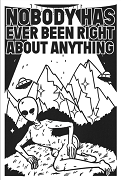|
w00tmonger posted:I'd assume Learning how the machine works, catching bullshit that cropped up due to messing up a step in the build, etc Your first one, sure. I reckon I could do the complete run-in in under 3 hours now, which includes a 2 hour heat soak and the ADXL345 tuning. It can be cultish, but that's because people become converts of their own choice.
|
|
|
|

|
| # ? May 20, 2024 03:35 |
|
Nerobro posted:I'm not sure it's a mechanical design.. really. You've got the V0, which is almost a makerbot, the V1 which is nearly an ender 5, the V2 which is a fixed bed flying gantry, the Trident which is what you get when you want to improve an Ender 5, the Switchwire which is "lets use Core** on a bedflinger". The electronics side seems more like "Yea I guess it ought to look loosely like that". ImplicitAssembler posted:30-50 hours break in? Why? Combat Pretzel fucked around with this message at 10:49 on Jan 22, 2022 |
|
|
|
ImplicitAssembler posted:30-50 hours break in? Why? Well, you're looking at something like 2 hours for that first test print. (assuming a 40mm voron cube with conservative settings) You can skip the pressure advance the first time through, and save some time. But doing a PA tune early would also let you see if things were wrong. Then you need to run it for a while, to wear the belts and pinions in to each other, and ideally to let your linear rails settle in. I wouldn't trust a input shaping on a printer with less than say.. a day of running on it. Then you get to run input shaping, pressure advance, then run a test print or two before you send it to a customer with a working profile. Lets say you get that done in five prints. That's a solid 30-40 hours, assuming you're on the ball, and aren't letting the printer sit. "YOUR TIME" might just be 2-4 hours, but some things just need hours. Or you could just let a customer flail and do their own setup, breakin, and qualification. Edit: Back of the envelope, if you're only making one model, and not doing "options" for people, I think someone could turn out a complete voron, in a state of tune to be proud of, roughly every day. That assumes you're building the whole thing in 6 ish hours, with the other two being the care and feeding of printers you're about to kick out the door. (you'd have 4 printers in the queue at any given time..) Now the question is market. To go about this the sane way... you'd need to charge ~at least~ 3x the BOM. And assuming you can sell one a day, bringing in $1800 a day........... Am I arguing myself into building vorons for profit? Nerobro fucked around with this message at 12:51 on Jan 22, 2022 |
|
|
|
My first project manager once wisely said "estimate how long something will take and triple it."
|
|
|
|
canyoneer posted:Just put some TPU through the paces doing some vacuum attachment nozzles and my kids are clamoring for me to print a squishy doodad. Anyone have any fun suggestions of something to print in TPU? If you find something, let me know. I've got two rolls just gathering dust because I couldn't think of an application for them.
|
|
|
|
Nerobro posted:Well, you're looking at something like 2 hours for that first test print. (assuming a 40mm voron cube with conservative settings) You can skip the pressure advance the first time through, and save some time. But doing a PA tune early would also let you see if things were wrong. Then you need to run it for a while, to wear the belts and pinions in to each other, and ideally to let your linear rails settle in. I wouldn't trust a input shaping on a printer with less than say.. a day of running on it. Then you get to run input shaping, pressure advance, then run a test print or two before you send it to a customer with a working profile. Lets say you get that done in five prints. That's a solid 30-40 hours, assuming you're on the ball, and aren't letting the printer sit. "YOUR TIME" might just be 2-4 hours, but some things just need hours. It's a Voron. Whatever you're test printing shouldn't take much more than an hour or 2. Linear rails shouldn't need any settling and belt/pinion, you can just run a g-code to run full range of motion for 30 mins or so and it should be more than enough. Again, if you're done it before and are doing it commercially, you already have some base settings to start from and (hopefully) know what you're looking at. But yeah, I still think it would start at $4k+ for a turnkey CoreXY.
|
|
|
|
There's a few companies selling turnkey Vorons already, and they're in the $4-6k range depending on options. At this price point most companies will buy an Ultimaker or FunMat so they have "a real printer" (whatever that means) with "support" (Funmat lol). Nobody buys a turnkey $6k Voron. Actually it turns out what happens is businesses who want a turnkey Voron tell one of their employees to order a Chinese kit to "keep prices down", fuss about buying any tools ("you have pliers why do you really need crimpers for Molex MicroFit"), and leave the employee on the hook to sort it all out through the volunteer help staff.
|
|
|
|
blugu64 posted:Do you want a hobby printer to tinker with, upgrade parts on and make stuff, or a printer that is more of a device that you can reliably make stuff with without fiddling/tinkering as much? Mostly the former than the latter. Iím in need of a new hobby that can piggy-back on my years of painting nerd models, so this sounds really fun but I am a total void when it comes to anything CAD. But from what I understand so far, I wonít have to worry about the files themselves that much as long as they are the right kind to plug into the machine? My budget could shift but I figure for my first one I shouldn't spend too much or too little. That way if I figure it's not for me, I don't feel too stupid, or if I cheap out I could get frustrated and burn out anyway. RabbitWizard posted:The printer itself isn't complicated, it's just a plastic-melty thing that moves around a bit. I think tolerance for bullshit is the most important part. Sometimes you spend a few hours to fix something and may get nowhere. If you got patience you have most it takes. Or I got way to much time on my hands. I donít mind buying used/refurbished, thatís how I got a good amount of DLSR camera gear when I was a starving (during and after) college student working at my local papers. There is an allure to getting something new, unboxing it, building it and feeling like itís ďmineĒ for lack of a better term but Iím not opposed to saving money at all! And trying to solve issues is kinda my life's story, or at least similar to what I do at work most days. Ghostnuke posted:I couldn't get rid of mine fast enough, but maybe yours will be different What would you suggest instead? Genuinely curious! Iím not asking for a gooncensus so much as friendly advice. Jedi425 posted:I came across this massive post on the 3d Printing Reddit (I know, Reddit), and if nothing else it'll introduce you to the various options out there. Thanks for this, Iím checking it out now while work is still a little slow. Opinionated posted:I've really enjoyed my Ender 3 v2 as my first printer. As others have stated it's probably the most common printer so the support for it is unmatched. I've heard Prusa has great support though too. Thatís good to hear! If I may ask, whatís your reasoning for a second printer? Larger prints, more options, something else? All, I appreciate the advice a ton. Iíll try to do a bit more research but it feels like a decent babbyís first printer still.
|
|
|
|
crime fighting hog posted:Mostly the former than the latter. Iím in need of a new hobby that can piggy-back on my years of painting nerd models, so this sounds really fun but I am a total void when it comes to anything CAD. But from what I understand so far, I wonít have to worry about the files themselves that much as long as they are the right kind to plug into the machine? As long as someone has already made the model you want, yeah, it's just a matter of downloading the model file, loading it into the slicer, and then the slicer combines the model with your settings (for stuff like layer height, infill pattern, for SLA printers exposure time and whatnot) to produce a file the printer can ingest. For making functional parts a small amount of practice in a simple CAD program like tinkercad can go a long way, but making miniature-quality models is a different discipline with a much steeper learning curve, AIUI. But there are a lot of existing models out there.
|
|
|
|
Jumping in on that it's a lot easier to use existing models and modify vs starting from scratch. I have a strong cad background and I would rather take the STL for the rpi camera mount and combine it with the STL for a tripod and make overall edits then whip out calipers and start the whole project from scratch Also models where people who have taken the time to make them 3d printing optimized are doing the lord's work
|
|
|
|
Making models that print well is a separate skill from making models in general, too. There's all kinds of geometry you can draw that won't ever work on an FDM printer in reality
|
|
|
|
|
Yeah, and there's a lot of models out there where it's tragically obvious that someone just dumped a model from a game or something and uploaded it to thingiverse without actually checking to see if it's even printable in theory.
|
|
|
|
insta posted:Actually it turns out what happens is businesses who want a turnkey Voron tell one of their employees to order a Chinese kit to "keep prices down", fuss about buying any tools ("you have pliers why do you really need crimpers for Molex MicroFit"), and leave the employee on the hook to sort it all out through the volunteer help staff. The difference of course being we're all trading time for the benefit. Many of us don't have access to CNC mills or proper injection moulding equipment, so we do the next best thing, print in ABS or similar. There are ways to mass produce the design, but then it's not the same machine we can build as hobbyists. Prusa have the upcoming XL, I am genuinely curious about how it'll compare to a lovingly built Voron. Swappable mainboards, who gives a poo poo? Partitioned heat bed, neat but what's the complexity (their is a Czech sub-discord where they're designing an equivalent)? What's the speed like, as 300mm/s is considered the norm on Vorons? It may well be utterly awesome, but AFAIK nobody outside of Prusa has given it a proper extended test drive, and Prusa hasn't had the best track record on initial release.
|
|
|
|
Finally got to spend some quality time with an FDM printer. The mechanical superiority and excellent strength:weight ratio of even basic light-infilled PLA compared to ďengineeringĒ resins like Blu is stark, iím jealous. Definitely gonna have to buy an Ender 3 once I have the room for another machine. Re: infill, is there any particular reason gyroid fill hasnt largely replaced default grid/lattice infill? Better performance for a given infill density, almost perfectly isotropic re: strength in various dimensions, no hard corners/turns that require decelerating to a stop and then taking off again, and it prints only slightly slower than plain lines- but you can use a lighter density to achieve the same strength, so you go with 5% lower density and it still ends up faster. Iíve read that the vibrations can supposedly be an issue for printers, but I didnít notice any issues in the scant dozen or so parts I ran with gyroid infill.
|
|
|
|
Dense gyroid infill shakes the printer. Cubic makes more sense, because it's straight lines but still has a 3D structure. Especially since there's adaptive cubic, if there's large hollow spaces to be filled. --edit: e.g. I'm running 150mm/s rectilinear or cubic infill currently. With gyroid that'd be a fun one.
|
|
|
|
Gyroids cool as poo poo and I will never print cubic
|
|
|
|
Infill pattern doesn't have a huge effect on print strength. Infill in general doesn't really set the strength, in fact; most of the structural properties come from the perimeters. Infill is primarily there to give upper layers something to sit on. I use the various rectilinear/line/cubic infills because they're easier on the printer.
|
|
|
|
I like the straight line fills because you can combine <1 layers. Does it actually save time? I don't really know
|
|
|
|
Sagebrush posted:Infill pattern doesn't have a huge effect on print strength. Infill in general doesn't really set the strength, in fact; most of the structural properties come from the perimeters. Infill is primarily there to give upper layers something to sit on. That's definitely not always true. I've printed larger lightweight objects (wing prototypes) and the infill structure had a huge influence on strength.
|
|
|
|
It will depend on the shape and how it is loaded. Perimeters are a lot stiffer so the thing has to be pretty broad (or the load concentrated inside of a face) before infill starts to pick up much load. Or if you have a thing that you know will only get loaded in exactly one away then you can arrange the infill to basically act like a shitload of interior perimeters.
|
|
|
|
I'm looking at 3d printers despite not knowing much about them, mainly for making little jigs and vacuum adapters and that kind of crap for woodworking and as babby's first step towards CNC routers etc. I'm basically viewing a 3d printer as a means to an end, and I don't want to spend a bunch of time troubleshooting potentially crappy quality control or spend close to a grand on a thing I've never used, so I'm leaning towards the Prusa Mini+. Couple questions: -Is there much of a used/resale market for these? -Is the only substantive difference between the mini and Mk3 the size of print? Seems like a huge price jump just for an extra inch or two. It has a second vertical support-does that translate into markedly better quality of print? -I understand the resolution limits on FDM printers, but how does that translate into precision/tolerance? Is it more 'can't make a perfectly smooth curve' or more 'the part will be +/- printer resolution in actual finished size and squareness' E: beyond the OP is there a 3D printing for dummies website/YouTube/START HERE YOU MORON yíall would recommend? Kaiser Schnitzel fucked around with this message at 01:05 on Jan 23, 2022 |
|
|
|
CNC Kitchen has a video where he tests infill strengths. Also, seems like Klipper is getting a module for region and object exclusion soon. Finally. --edit: https://www.youtube.com/watch?v=upELI0HmzHc 
Combat Pretzel fucked around with this message at 01:10 on Jan 23, 2022 |
|
|
|
Kaiser Schnitzel posted:I'm looking at 3d printers despite not knowing much about them, mainly for making little jigs and vacuum adapters and that kind of crap for woodworking and as babby's first step towards CNC routers etc. I'm basically viewing a 3d printer as a means to an end, and I don't want to spend a bunch of time troubleshooting potentially crappy quality control or spend close to a grand on a thing I've never used, so I'm leaning towards the Prusa Mini+. Your use case is pretty much exactly what I was looking for, and I bought a Prusa Mini+. For tool/adapter stuff, you don't need the huge build volume but you do want precision and reliability. The only time I've wanted bigger build volume is if I wanted something like a gigantic circle jig for a router, but there are other good alternatives for that task Edit: used/resale is a slim market. It's kinda like the used market for Honda minivans. They cost as much (or nearly so) as new for used ones of unknown quality, or they're extremely high mileage and maybe were used commercially and are really end of life. The precision is pretty ridiculous. I was printing attachments for 1/2" schedule 40 PVC pipe and I found that the printer tolerances were so precise that I had to measure each pipe with calipers rather than trust published specs. canyoneer fucked around with this message at 01:16 on Jan 23, 2022 |
|
|
|
Kaiser Schnitzel posted:-I understand the resolution limits on FDM printers, but how does that translate into precision/tolerance? Is it more 'can't make a perfectly smooth curve' or more 'the part will be +/- printer resolution in actual finished size and squareness' In my experience, printers are very precise and repeatable. I've dialed snap fits on things by changing parts .01mm at a time, and printed the part years later to an excellent fit. I more find the problem is more that its hard to find where to start. Eg. Dimensioning a hole to a spec from the machinery's handbook probably won't get you the feel you want, but once you find it it's consistent. Ultimately, I just have a library of sizes that I use. Squareness is mostly a function of how square the rails are. You can also have errors from warping if the part pulls off the bed, or had a very high aspect ratio.
|
|
|
|
I envy the folks with woodworking stuff set up - my basement workshop is still a long work in progress. Check out USSA Woodworking - they sell printing files for really cool woodworking tools and jigs.
|
|
|
|
crime fighting hog posted:Thatís good to hear! If I may ask, whatís your reasoning for a second printer? Larger prints, more options, something else? I just want a second one to toy with mostly. Printed and installed this finally  It's working great so far! I'm really happy with this Polylite PETG, I got clear and it prints really nice.
|
|
|
|
Opinionated posted:I just want a second one to toy with mostly. What is going on here? Whatís the blue part?
|
|
|
|
Here4DaGangBang posted:What is going on here? Whatís the blue part? I'm not too sure it's necessary but I believe the purpose is to grab cooler air for the hotend cooling. I have way better part cooling now that's for sure. It's the briss fang fan shroud for my ender 3 v2. Provides part cooling from both sides and uses 4020 fans. I'm kind of leaning towards the vent being unneeded weight but I wanted to go all out. The fans are currently just held in with tightly fitting pins so it's easy enough to take off. https://cults3d.com/en/3d-model/tool/ender3-v2-dual-40mm-fan-hot-end-duct-fang 
Opinionated fucked around with this message at 09:27 on Jan 23, 2022 |
|
|
|
Kaiser Schnitzel posted:I'm looking at 3d printers despite not knowing much about them, mainly for making little jigs and vacuum adapters and that kind of crap for woodworking and as babby's first step towards CNC routers etc. I'm basically viewing a 3d printer as a means to an end, and I don't want to spend a bunch of time troubleshooting potentially crappy quality control or spend close to a grand on a thing I've never used, so I'm leaning towards the Prusa Mini+. It should be noted that the MK3S has more components in the build and is that company's flagship printer design (& is also literally the design a huge majority of other companies copy by subbing in cheaper components somewhere--no hyperbole here). The Mini+ is the printer Prusa came up with as a first-time-buyer/budget-friendly unit and has a lot fewer components in the build. It is also a little slower than its big brother in terms of max printing speeds, but to me that trade-off is worth the price difference because I love how reliable my Mini+ is. If I ever have the budget I'll get an MK3S or maybe even an XL once that one is available. My experience with the Mini+ vs. other printers I've tried and own has been that drastic.
|
|
|
So I'm trying to print out chain links for some cable management on my V2. This is the first time I've used such a large area of the build plate and so far other prints have been going great. Is something like this more likely to be a bed leveling issue? Looks like it failed over on the left then cascaded to loving up the rest. Is there an easy way to tell what the cause was without just doing some test prints in the area of the bed that failed?
|
|
|
|
|
snail posted:The difference of course being we're all trading time for the benefit. Many of us don't have access to CNC mills or proper injection moulding equipment, so we do the next best thing, print in ABS or similar. There are commercial printers available (sometimes in kit form) that can print ABS. Voron TurboSpeed isn't the out-of-the-box behavior and dramatically accelerates wear. If you do have one of the turnkey machines, you can lights-out it overnight for your widgets, and call somebody to fix it next-day when it blobs the hotend because you ignored it overnight. What happens with Voron specifically is somebody googled "best 3d printer", then "buy Voron online", then "how to build Voron formbot kit", then said "gently caress it that's what i pay the employees for", and now one of the plumbers who works for the guy is on the hook to put together this Chinese kit that isn't even the BOM spec. It's always the 2.4, it's always a 350, and it's always a formbot kit.
|
|
|
|
Whelp Iím glad I soaked that creality needle in alcohol the day I got the printer, because I accidentally just poked myself with it.
|
|
|
|
D-Pad posted:So I'm trying to print out chain links for some cable management on my V2. This is the first time I've used such a large area of the build plate and so far other prints have been going great. Is something like this more likely to be a bed leveling issue? Looks like it failed over on the left then cascaded to loving up the rest. Is there an easy way to tell what the cause was without just doing some test prints in the area of the bed that failed? I printed some of those in PETG and it resulted in a lot of failures. Typically I found that the plastic would ooze a little during travel between the pieces and knock the piece it was arriving at loose when it got there, then drag it around. It's one of the prints that I found benefitted from the Canelobject plugin for Octoprint. It'd let me try to figure out which one was missing and cancel just that one so I could continue without it. The object naming scheme it picks is basically object name and a number so it can be a little tricky but I was usually able to figure it out. They're small thin parts so they print pretty quickly and I just reduced the number on the build plate and watched it. I did later get a better handle on the retraction settings for the all metal hotend and had some really great prints of it, but it took some time. I have some of the cables on my Ender 3 in those cable chains even though it's probably not necessary.
|
|
|
|
D-Pad posted:So I'm trying to print out chain links for some cable management on my V2. This is the first time I've used such a large area of the build plate and so far other prints have been going great. Is something like this more likely to be a bed leveling issue? Looks like it failed over on the left then cascaded to loving up the rest. Is there an easy way to tell what the cause was without just doing some test prints in the area of the bed that failed? Does your slicer have the option to print one object at a time? You won't be able to print them nearly as close to each other because the print head will get in the way. That said, I've found that I tend to get less failures if I print one object all the way through rather than have the print head zooming over the tops of everything.
|
|
|
|
Well, I kicked off a print last night and since it was a small print that I'd done several times before with no issues I stupidly did not check in on the printer to make sure it was starting the print ok. Came in this morning to find no evidence that a print had even occurred -- nothing on the build plate, but also no blobbing on the hot end or spaghetti. I knew the printer had been doing something, though, because I'd been able to hear it moving around it, and I hadn't heard the characteristic clicking of E-gear slippage. Heated up the nozzle and told it to slowly retract the filament and I could see the E-gear turning, and no clicking, but the filament didn't move, even when I pulled on it gently. Popped open the idler door and got in there with a flashlight and it looks like there's a blob inside the extruder. This turns out to be very hard to search for, but I think I can probably fish it out with thin pliers after cutting the filament where it exits the extruder, and failing that I can disassemble the entire extruder housing to get it out -- but how did this happen? It's PETG, there's no way the extruder gears got up to 200į+, right? Fanged Lawn Wormy posted:Does your slicer have the option to print one object at a time? You won't be able to print them nearly as close to each other because the print head will get in the way. That said, I've found that I tend to get less failures if I print one object all the way through rather than have the print head zooming over the tops of everything. Yeah, in PrusaSlicer/Slic3r this is under Print Settings -> Output -> Complete Individual Objects and it makes things a lot more reliable when you're printing a bunch of small objects.
|
|
|
|
D-Pad posted:So I'm trying to print out chain links for some cable management on my V2. This is the first time I've used such a large area of the build plate and so far other prints have been going great. Is something like this more likely to be a bed leveling issue? Looks like it failed over on the left then cascaded to loving up the rest. Is there an easy way to tell what the cause was without just doing some test prints in the area of the bed that failed? There's two things here. First, no, bad D-Pad, no cable chains. Don't do it. It makes your wires not last as long, and it makes your wires live in a hotter place. And it makes working on the printer harder. They are anti-strain relief in most cases, and concentrate bend when it doesn't need to be concentrated. Cable chains are used when ~no other solution works~. They are not a thing to use when there's any other option. Your ender is NOT that case. Ok, about printing LOTS OF THINGS. Before using the word "leveling" the thing you're looking for is adhesion. Maybe it's leveling? But those parts all skinny and tall. This is a recipe for "how you make parts peel up". Mouse ears or brims are the trick to making things like that work reliably. Assuming your bed is sticky enough, it's "close enough" across most of the travel, and it's warm enough. Fanged Lawn Wormy posted:Does your slicer have the option to print one object at a time? You won't be able to print them nearly as close to each other because the print head will get in the way. That said, I've found that I tend to get less failures if I print one object all the way through rather than have the print head zooming over the tops of everything. I usually have .2 or .5mm of Z-hop turned on for the first 2-3 layers of a print. Nerobro fucked around with this message at 19:37 on Jan 23, 2022 |
|
|
Nerobro posted:There's two things here. What other options would you suggest?
|
|
|
|
|
 Ended up having to disassemble most of the E-carriage to fish this out of it. It looks like what happened is that the filament got slightly compressed, making it rub against the sides of the feed tube, increasing the friction, resulting in underextrusion and more time in contact with the E-gear, flattening it more and making it worse, until eventually it just jammed completely -- but by that point it was so flat and smooth that the E-gear could turn freely, so there was no characteristic jam clicking. I suspect now that this actually happened towards the end of my previous print, but the structure of the print is such that it wasn't obvious it hadn't extruded the last few layers -- it's a hex grid that's 100% perimeters with no infill. I cleaned out the E-carriage, reassembled everything paying special attention to the tension on the idler, fed in some fresh filament and it seems to be printing ok now, but it had printed 6+ hours with this filament with no issues before this happened, so I have no idea why it went wrong when it did or how to stop it from recurring.
|
|
|
|
D-Pad posted:What other options would you suggest? For cable management? Nylon cable wrap
|
|
|
|

|
| # ? May 20, 2024 03:35 |
|
D-Pad posted:What other options would you suggest? In general, I suggest you don't. This is not a thing that generally needs solving. On my printer, I zip tied the bed cable to the Z cable bundle which stops the z cable from catching the bed. It caught twice because the printer was to close to the wall. And I have a little printed tab, that I have the Z axis cable bundle cable tied to, so there's some strain relief. If you're in a situation that doesn't dictate a cable trough, cable chain, or similar, what is done is adding some sort of stiffener to a cable. Bundling in a fiberglass rod, or using some sort of tube... Or what is often the case with 3d printers, bundling the head cables with the bowden tube, which provides the stiffness needed to keep things where they belong. (That's the case on my Voron Legacy, and V0) Nerobro fucked around with this message at 20:29 on Jan 23, 2022 |
|
|