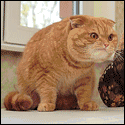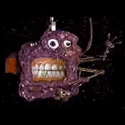|
grieving for Gandalf posted:maybe it's just my use cases but I've had to do a ton of fiddling with my Deck, especially for emulators, but I expected that http://www.emudeck.com/ https://www.reddit.com/r/SteamDeck/comments/tk2stg/emudeck_emulator_auto_configurator/
|
|
|
|

|
| # ? May 23, 2024 15:16 |
|
I'm checking it out in Desktop and something really screwy is happening with Inscryption, might not actually be a Deck thing. the installation folder is empty with a folder in it called "EmptySteamDepot". I think it's a problem with the beta forkJazzFlight posted:Apparently someone's working on an easy emulator configuration installer, so might be something to keep an eye on: this looks really nice, although I'd hoped to avoid RetroArch. I might check it out, thank you
|
|
|
|
JazzFlight posted:Apparently someone's working on an easy emulator configuration installer, so might be something to keep an eye on: This was basically what i was planning on. Just wait for someone else to make it almost turnkey to get ROMs running other than procuring the ROMs
|
|
|
|
DoubleT2172 posted:This was basically what i was planning on. Just wait for someone else to make it almost turnkey to get ROMs running other than procuring the ROMs Yeah same really.
|
|
|
|
So, uhh. I've tried 5 "unsupported" games and 1 "does not work" game on the deck and they all worked fine. The game that isn't supposed to work is Mechanicus, but it just boots up normally and plays no problems. I wonder what valve's criteria for classifying the "great on deck" games are.
|
|
|
|
Got my email yesterday. When should I expect this thing to ship and arrive? I'm in Minnesota if that matters.
|
|
|
|
Early / mid next week
|
|
|
|
Dramicus posted:So, uhh. I've tried 5 "unsupported" games and 1 "does not work" game on the deck and they all worked fine. those tags don't mean they won't boot, but there will be some hosed up poo poo eventually i posted a few pages ago about batman arkham origins working until it decided not to, for example
|
|
|
|
I want to see pictures soon of goons decks. I'd like to see mmo's on that poo poo too.
|
|
|
ChocNitty posted:I want to see pictures soon of goons decks. I'd like to see mmo's on that poo poo too. That's actually true.. Any FFXIV players can take some pics/vids? can it even open it?
|
|
|
|
|
Barreft posted:That's actually true.. Any FFXIV players can take some pics/vids? can it even open it? There was a recent update to FFXIV that forces the updated launcher with the Steam version of the game which is apparently not Proton compatible. I don't know if a thridparty launcher like XIVLauncher would work though.
|
|
|
Veotax posted:There was a recent update to FFXIV that forces the updated launcher with the Steam version of the game which is apparently not Proton compatible. I don't know if a thridparty launcher like XIVLauncher would work though. fuckers. ff14 in bed is a dream
|
|
|
|
|
Veotax posted:There was a recent update to FFXIV that forces the updated launcher with the Steam version of the game which is apparently not Proton compatible. I don't know if a thridparty launcher like XIVLauncher would work though. XIVLauncher works on Windows if you add it as a non-Steam game to your library. (Or without that even, if you remember to start Steam first.)
|
|
|
I just checked Steam, the Deck had updated availability, e: but it just added month details lol
|
|
|
|
|
Antigravitas posted:"ext3" doesn't really exist nowadays. If I remember my kernel code correctly, "ext3" is just ext4 with special mount options and you wouldn't use it unless you specifically don't want journaling. The core filesystem code is largely the same between them, but ext2 and ext3 are still considered distinct from ext4 to ensure backwards compatibility with systems that don't support ext4. ext4 itself has more robust extensibility options so is unlikely we'll see an "ext5" anytime soon. I'd be surprised if the Deck is using ext3 and not ext4.
|
|
|
|
I'm going to make a real casual guide on how to use WinSCP to transfer files between your Deck and your PC. I looked over my chat with my friend and setting this up is even easier than I remember it being 1) go to Desktop Mode and bring up the terminal/command prompt. search for "Konsole" 2) type in "passwd" and set a password for your device. the username by default is "deck" 3) type in "ip address" and take note of your deck's local ip address, printed after where it says "inet" 3) now type in "sudo systemctl start sshd" your deck is now hosting a server with access to its filesystem 4) on your PC, download WinSCP and install it. this is what we're going to use to access the deck 5) in WinSCP, set the file protocol to SCP and put in your ip address. leave the port as the default and leave username and password blank 6) now you're ready. connect to your device and put in "deck" for username and the password you set earlier on your deck loving voila. you can manipulate your deck's files from your PC, including creating folders and dragging/dropping files BONUS) if you'd like it so your deck automatically hosts a server every time you go to Desktop Mode, go to Konsole and type in "sudo systemctl enable sshd". no more fiddling with the commands when you want to access it with your PC, just go to Desktop and connect with WinSCP
|
|
|
|
Everyone’s gonna be running around with an unsecured open ftp service on their poo poo. Linux lmao
|
|
|
|
MarcusSA posted:Early / mid next week Is Early the shipping email and Mid when it should arrive? Cutting it close. I have a long flight for vacation next Friday morning. grieving for Gandalf posted:I'm going to make a real casual guide on how to use WinSCP to transfer files between your Deck and your PC. I looked over my chat with my friend and setting this up is even easier than I remember it being Would this work for copying over game files so not having to download them again? Would that just be the \steamapps\common\*Game Directory* folder?
|
|
|
|
KingKapalone posted:Is Early the shipping email and Mid when it should arrive? Cutting it close. I have a long flight for vacation next Friday morning. I don't see why not, but I haven't tested that so I don't want to straight up say "yes" the hidden ".steam" folder has \steamapps\ in it
|
|
|
|
KingKapalone posted:Is Early the shipping email and Mid when it should arrive? Cutting it close. I have a long flight for vacation next Friday morning. AFAIK you should have it in your hands by Wednesday.
|
|
|
|
KingKapalone posted:Got my email yesterday. When should I expect this thing to ship and arrive? I'm in Minnesota if that matters. I'm in MN also and got my deck last week. I got my email a week ago (14th), paid that hour, received a "we're getting your deck ready for shipping" email on the 16th and FedEx delivered it around noon on the 17th. Good luck
|
|
|
|
Nuts and Gum posted:Everyone’s gonna be running around with an unsecured open ftp service on their poo poo.
|
|
|
|
it's also only accessible on your LAN afaik
|
|
|
|
ExcessBLarg! posted:It's funny to me that the same people who claim that setting up SFTP on a Linux machine "will take a whole afternoon" have no issues using some rando third-party Windows tools to scribble all over their SD cards instead. This, plus "you know there's another port right" Stick the SD card in, let the deck format it to taste, stick your NFTS formatted external in the other end and copy it across overnight. Probably way easier for all the people who have all their roms sitting on or backed up to external HDs in the first place, right? Probably even more useful for people with steam libraries on externals, you could probably plug it in and do a straight library copy across too Unrelated: Is there something I'm missing about exporting personal controller configs from the PC to get them onto the deck via cloud magic, it just refuses to acknowledge I've already got a dozen of these fuckers set up to taste on my account already
|
|
|
|
Oh my god yes. Just use a USB stick and dock or type C adapter. No need to bother with any of that. Legitimately did not occur to me.
|
|
|
|
Ursine Catastrophe posted:Unrelated: Is there something I'm missing about exporting personal controller configs from the PC to get them onto the deck via cloud magic, it just refuses to acknowledge I've already got a dozen of these fuckers set up to taste on my account already Can't help you other than to say it copied over my controller configs automagically. But I only had a handful.
|
|
|
|
You can use your Steam Points to get new keyboard styles for the Deck: https://store.steampowered.com/points/shop/c/keyboard
|
|
|
|
sigher posted:You can use your Steam Points to get new keyboard styles for the Deck: https://store.steampowered.com/points/shop/c/keyboard Too bad the Classic Steam green theme is already the best possible one.
|
|
|
|
Dramicus posted:Too bad the Classic Steam green theme is already the best possible one. True But I use the Ruby one as its easy on my eyes. Also 110k points to spend meant I picked them all up easily.
|
|
|
|
Barreft posted:I just checked Steam, the Deck had updated availability, e: but it just added month details lol Get that “-June” poo poo out of my face, Steam. I expect my Q2 e-mail April 4, 2022 and will be hella mad if it’s late.
|
|
|
|
Happy Noodle Boy posted:Get that “-June” poo poo out of my face, Steam. I expect my Q2 e-mail April 4, 2022 and will be hella mad if it’s late.
|
|
|
|
Played a bunch of Elden Ring on this last night. It was great. The difference between 30fps and whatever it's running at on my big PC is noticeable, but it's also pretty much stutter free and the feeling of playing handheld is intimate and immersive. Some of the UI elements obviously haven't been designed for a small screen though. The top of the machine does get warm when playing 3d games, but the controls themselves don't get warm so it isn't uncomfortable. I still think my main use case for the deck will be to catch up on lots of indie games in my backlog (I've also been enjoying Into the Breach) but it's cool to know that it can offer a good experience for the newest games too. grieving for Gandalf posted:... instructions Cool, going to try this tonight. Chas McGill fucked around with this message at 15:59 on Mar 23, 2022 |
|
|
|
grieving for Gandalf posted:maybe it's just my use cases but I've had to do a ton of fiddling with my Deck, especially for emulators, but I expected that I'm through the first act and it's working fine for me.
|
|
|
|
Barreft posted:I just checked Steam, the Deck had updated availability, e: but it just added month details lol Mine reads like Gabe slowly explaining to the child that is me what Q2 means: April-June. Very specific, Gabe! This is the 512GB, US.  I got my order in at 25 mins past per the API link posted earlier. I should have gotten it in within 2-3 mins but I used Firefox and the Steam Store apparently didn't like all the ad and cookie blocks involved by default. Had to duck into a meeting and then come back with Chrome after that was over to get the purchase through. E: NVM, yours says the same thing. I read bad. v1ld fucked around with this message at 16:18 on Mar 23, 2022 |
|
|
|
I ordered in minutes but was one of the few that the order didn’t go through so steam had to re-add the deck to my cart and gave me a window to “pre-order” later in the day. This probably dumped me to the back of the line.
|
|
|
|
v1ld posted:Mine reads like Gabe slowly explaining to the child that is me what Q2 means: April-June. Very specific, Gabe! This is the 512GB, US.
|
|
|
|
PowerBeard posted:Also 110k points to spend meant I picked them all up easily. You are like little babby. 
|
|
|
|
I was slow in reserving the 512gb, July 23. My expected ship date has been updated to July-September 2022.
|
|
|
|
Bloodplay it again posted:
This was a ton of info that turned out to be completely accurate. I checked out within five minutes of getting the email, got the shipping notification today and looks like my deck is arriving on Friday. Just in time for the weekend!
|
|
|
|

|
| # ? May 23, 2024 15:16 |
|
PowerBeard posted:True Buying the steam deck should give you more points than you need to buy all of them (unless that's excempt for some reason?)
|
|
|