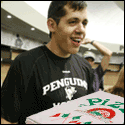|
MarcusSA posted:https://youtu.be/JQeq0-7Rtjw I don't think that does what that video uploader thinks it does, nor is the issue it's working around the kind of issue he thinks it is. The steam deck's screen is actually well calibrated, and the colors look as they should as long as they fit within the screen's color gamut. The issue is that the steam deck has a narrow gamut, something like 70% sRGB coverage. What those reshade mods are doing is artificially upping the saturation levels on colors across the board. This extra saturation may make the games appear more accurate because of the screen's limited gamut, but it's adding that saturation to the wrong places. It physically can't make the colors that are already at the edge of the Deck's narrow color gamut any more saturated due to the limitations of the screen. The comparison to the switch oled is an apt one because the extra vibrancy option on that system (which is enabled by default i think?) also oversaturates the games beyond the developers' intent. This is a matter of taste of and most people like more saturated colors, but yeah, it's not really more accurate.
|
|
|
|

|
| # ? May 26, 2024 15:54 |
|
just got a scalped 256gb steam deck and seems neat so far any general tips on getting non-steam native stuff set up (e.g., ps2 emulation) also is the touchpad mouse mode supposed to be this lovely? i find it unuseable given that every time i "click", the mouse cursor shifts away from what i'm trying to click on
|
|
|
|
shrike82 posted:just got a scalped 256gb steam deck and seems neat so far It takes some getting used to but steam button plus R2/L2 is also "mouse clicks" left and right respectively.
|
|
|
|
shrike82 posted:just got a scalped 256gb steam deck and seems neat so far If you have a PS4/5, I recommend adding Chiaki to use PS remote play. There are some spots in my house where the connection isn't stellar, but if I'm on the same floor as the router it's pretty solid.
|
|
|
|
shrike82 posted:just got a scalped 256gb steam deck and seems neat so far Emudeck is the way to go for emulation. It will get you all set up with all of the folders and everything in a few clicks, and you can choose to launch games from Emulation Station or add them to your steam library. https://www.emudeck.com/
|
|
|
|
Ursine Catastrophe posted:more than two handfuls is wasted Oh it's legit the same thing, they even still have a pocket labeled "joycon cushions"
|
|
|
|
My deck arrives tomorrow. Is there any comprehensive guide / link for installing windows on it? I want to play Destiny 2 and some modded Minecraft on it in addition to the games that are Deck compatible so a dual boot guide would be nice!
|
|
|
|
Happy Noodle Boy posted:My deck arrives tomorrow. Is there any comprehensive guide / link for installing windows on it? I want to play Destiny 2 and some modded Minecraft on it in addition to the games that are Deck compatible so a dual boot guide would be nice!
|
|
|
|
Happy Noodle Boy posted:My deck arrives tomorrow. Is there any comprehensive guide / link for installing windows on it? I want to play Destiny 2 and some modded Minecraft on it in addition to the games that are Deck compatible so a dual boot guide would be nice! https://www.youtube.com/watch?v=_6eHHr3b9Ck
|
|
|
|
What's up with all of the Steam Deck Ebay scams? They are all over the place, but ebay has such extensive buyer protection I can't imagine any of the scammers actually getting any money out of it.
|
|
|
|
Happy Noodle Boy posted:My deck arrives tomorrow. Is there any comprehensive guide / link for installing windows on it? I want to play Destiny 2 and some modded Minecraft on it in addition to the games that are Deck compatible so a dual boot guide would be nice! veni veni veni posted:What's up with all of the Steam Deck Ebay scams? They are all over the place, but ebay has such extensive buyer protection I can't imagine any of the scammers actually getting any money out of it.
|
|
|
|
veni veni veni posted:What's up with all of the Steam Deck Ebay scams? They are all over the place, but ebay has such extensive buyer protection I can't imagine any of the scammers actually getting any money out of it. The scammer will try to get you to pay outside of Ebay, or even if they do they try to get the money and close out the account before you contest it. They fail like 75% of the time, but 1 guy likely has several dozen accounts going at once. It's just a numbers game.
|
|
|
|
veni veni veni posted:What's up with all of the Steam Deck Ebay scams? They are all over the place, but ebay has such extensive buyer protection I can't imagine any of the scammers actually getting any money out of it. Look at the listed category. If you buy something listed under the insurance/protection plan category, there is no ebay buyer protection. A good chunk of the scams are listed as insurance so you can't file a claim. Also, I wouldn't call ebay's protection "extensive." My mom bought a pair of shoes for my nephew that wound up being counterfeit and ebay told her to file a return request. The request was immediately denied, the seller ignored her, and ebay refused to escalate the case or really do anything beyond threaten retaliation to her 24-year-old ebay account if she filed a chargeback.
|
|
|
|
Got my email! Finally, I'm in SoCal so I'm guessing sometime next week I'll have it?
|
|
|
|
sigher posted:Got my email! Finally, I'm in SoCal so I'm guessing sometime next week I'll have it? Yeah should be Thursday or so. I got my email Monday and got my deck the next Monday or Tuesday.
|
|
|
|
Heck yeah! Got a surprise Thursday email after my calculated Monday one fell through. But I'll also be in SoCal 'til Tuesday so I'm glad I don't have to worry about someone watching the porch while I'm not around. Today has been shaping up to be a very good day for everything except my work productivity.
|
|
|
|
Framboise posted:Genuine, honest question from someone who lives in a state who has largely been back to "normal" for over half a year now: why are the delays still so bad? Are other areas just that locked down still? Is it a shortage of actual supplies or workers? Seriously, it's COVID, yes, and yes! Many countries in Europe and Asia have rates higher than their first 1 to 3 waves. For more than a month until mid-May people in Shanghai were being locked in their own homes by force. Taiwan, where a lot of consumer electronics are manufactured, is absolutely hosed atm with incidence rates. The company making the Steam Deck, Quanta Computer, is based out of Taiwan but has facilities in mainland China too. Omicron and whatever variants we're up to now are far less deadly, so aside from overwhelming hospitals and 1 in 5 victims getting long COVID it's not so scary as it used to be. It is a bummer. I would rather get my Deck sooner. Click here and add Taiwan to the graph: https://ourworldindata.org/covid-cases Heran Bago fucked around with this message at 21:14 on Jun 2, 2022 |
|
|
|
So I paid my 5 bucks like a year ago and forgot about it til just now, do I need to do anything or am I just waiting for an email?
|
|
|
|
vaginite posted:So I paid my 5 bucks like a year ago and forgot about it til just now, do I need to do anything or am I just waiting for an email? You get an email to finish the order. Thereís a calculator that can punch in your order time to see an estimate of when the e-mail could arrive. Once youíve been selected, you have a week to finalize the order or you lose it.
|
|
|
|
my replacement Deck will arrive on Saturday..... please don't have the same gpu problem please don't have the same gpu problem
|
|
|
|
I am supposed to get mine around the same time Iím going through a move across country so Iím a little cared itíll show up right as I leave. Iíll probably email their support and let them know, maybe send it to my family or something and pick it up some time.
|
|
|
|
After a bunch of troubleshooting I had to go into the settings to turn off the fan update because not only did it make it quieter, it couldn't handle fucken Stardew Valley without heating up like a BBQ grill because the update made the fan simply stop moving hard enough to cool it off.
|
|
|
|
Happy Noodle Boy posted:You get an email to finish the order. Thereís a calculator that can punch in your order time to see an estimate of when the e-mail could arrive. Once youíve been selected, you have a week to finalize the order or you lose it. Got it thank you.
|
|
|
|
Where do you put the bios files for emu station? I assumed you just dumped everything in the bios folder but that doesnít seem to be working.
|
|
|
|
DrManiac posted:Where do you put the bios files for emu station? I assumed you just dumped everything in the bios folder but that doesnít seem to be working. If itís like most emulators you have to tell it where you put it in settings
|
|
|
|
I have a buddy that ordered his hours after me and he just got his email, while the calculator still says June 29 for me. Seems like there is something fucky with my queueÖ
|
|
|
|
Did you both order the same model?
|
|
|
|
Yeah
|
|
|
|
jokes posted:If itís like most emulators you have to tell it where you put it in settings I figured it out. I made a mistake with the directory. Now if only I could figure out how to pull up settings while Iím in the emulator I would be golden. The desktop mode is embarrassingly hard to navigate and telling a program to close seems more like suggestion but other than that the deck owns.
|
|
|
|
DrManiac posted:Where do you put the bios files for emu station? I assumed you just dumped everything in the bios folder but that doesn’t seem to be working. Which emulator? With the ones based on RetroArch you just put them in the bios folder. I think Yuzu and Xemu are different but not that much.
|
|
|
|
DrManiac posted:I figured it out. I made a mistake with the directory. Now if only I could figure out how to pull up settings while I’m in the emulator I would be golden. Click the thumbsticks together if it's a RetroArch core.
|
|
|
|
It looks like my power banks charge the steam deck too slowly to recharge or break even while gaming, around 20w. Anker 45w+ chargers seem to cost like $130+, which seems pretty steep, double what their 20w chargers at the same capacity cost. I do see no-name Amazon chargers with high wattage for like $60, but I would not be surprised if those were lies like the capacity of most of the no-name microsd cards Amazon sells. Anyone know of a verified 45w output battery for cheap, or do those just cost a lot?
|
|
|
|
The new Beta OS tonight seemed to break something in my transition from desktop mode to game mode, cuz a lot of the time it does a boot loop after the logo animation freezes, verifies installation, then finishes into game mode. Itís kinda scary to see and I tried going back to the stable OS but the problem seemed to follow there too.
|
|
|
|
Butt Discussin posted:It looks like my power banks charge the steam deck too slowly to recharge or break even while gaming, around 20w. Anker 45w+ chargers seem to cost like $130+, which seems pretty steep, double what their 20w chargers at the same capacity cost. Yeah I know the frustration. I bought one for like $40 but Amazon delisted the brand for review shenanigans. ETA prime did a video on deck chargers and recommended one that was like $50. You can get one that works for cheap I do know that
|
|
|
|
Butt Discussin posted:It looks like my power banks charge the steam deck too slowly to recharge or break even while gaming, around 20w. Anker 45w+ chargers seem to cost like $130+, which seems pretty steep, double what their 20w chargers at the same capacity cost. tbh "laptop-output-capable power banks" are one of those things I really don't want to cheap out on, in the "save $60 to potentially straight up fry your $600-$1200 of equipment" vein
|
|
|
|
Anybody try getting Diablo Immortal running well? I've heard it doesn't work via proton due to controller issues so I have it set up on my Windows partition. The controller works through the GlosC/steam/notepad method, but the input is definitely a bit laggy and floaty at times and I'm not sure why. Edit: apparently itís a bug in the PC where controllers have significant lag. Can be sort of fixed by uncapping the frame rate and increasing stick sensitivities to 100 until they push a fix.DrManiac posted:Where do you put the bios files for emu station? I assumed you just dumped everything in the bios folder but that doesnít seem to be working. I think I had to create another specific folder within the bios folder for certain emulators, like for PS2 stuff. I think you just create and name the folder with the emulator name but I forget and don't have the deck with me to check. Arkage fucked around with this message at 23:02 on Jun 5, 2022 |
|
|
|
Ursine Catastrophe posted:tbh "laptop-output-capable power banks" are one of those things I really don't want to cheap out on, in the "save $60 to potentially straight up fry your $600-$1200 of equipment" vein So it's pretty unlikely, unless you are getting straight up scammed, that a cheap power bank will fry your electronics. When I say cheap I mean "Lower end product from a reputable company" not "no-name thing being sold on ebay from a account that is 4 days old". You can definitely go cheaper and be safe, however it is more likely you won't have full PD profile support (so it may not charge as fast as it can, or for the deck it may not be able to keep up at all), it'll probably run hotter, and will probably lose capacity faster.
|
|
|
|
TL;DR: The Deck's audio jack output is excellent and if you're already happy with their output using headphones or in-ear earphones, don't bother reading this long effort post. The built-in speakers on the Deck are very good indeed, but they are still limited in what they can do for output that needs a very full range. It's noticeable in Elden Ring where gameplay audio comes through very clearly on the speakers but the background orchestral score has lots of missing detail when compared to using headphones. I.e., game is a blast to play without headphones but good headphones make a noticeable and enjoyable difference. I've been looking at how best to hook up headphones to the Deck - beyond "plug them in!" of course - so here's an effort post. Will repeat that the speakers on the Deck are very good for typical gameplay audio, there's absolutely no need to go down this rabbit hole. - Connecting a wired headphone directly to your Deck's audio jack is the lowest latency possible and is excellent for gaming. - If your (wired) headphone is very efficient, which means it doesn't need a lot of power to achieve a good volume and, more importantly, its full range then you're all set. This isn't just about hearing it loudly, it's about the headphones having enough power to drive the full range of audio being fed to them - you may not hear some of the detail if the phones are not efficient and are not receiving enough power. ER's soundtrack is actually a pretty good test, even some wind noise doesn't show up on the speaker output for example. - If they're not efficient you'll need some form of amplification to drive them or the source audio jack must itself provide enough power. - The Deck's audio jack is running at higher power than most devices. Certainly more than most, but not all, phones or even your typical Windows laptop or desktop (Macs seem to do better here). - My current best pair of headphones, a 6+ year old B&O H6 2nd Gen, isn't efficient at all though they sound lovely. Most portable devices struggle to drive them well but I'm quite impressed by how much the Deck can drive them - but it's still not as good as with an amp in the flow. Things are different on the unwired/Bluetooth side: - The Bluetooth connection is purely data and power for the headphone is in the BT headphone itself which was presumably designed with balanced power/efficiency in mind and that shouldn't be your primary problem. - BT latency is a real problem. I tried out my voice calling/exercise/outdoor music BT earphones with the Deck and the lag is very very obvious even to me and I'm not very sensitive to that kind of lag usually. It's bad enough that using those earphones is a non-starter for me. - Lag is typically a function of the codecs in use. The Steam Deck can use just about any codec under the sun, which is brilliant. It's like the most fully featured BT stack going of any console or even most phones. Thank you, Linux. - But your BT headset may not support a low or even medium latency codec whose lag is acceptable to you, especially if you bought them to be primarily focused on other activities instead of gaming. Try it out and see. - AptX LL (low latency) is one low latency codec that's supported by the Deck. AptX Adaptive is a newer codec that isn't focused on latency as much as varying the bit rate on the fly, but it's supposedly in the medium latency region and may suffice - I haven't used it. - AptX LL didn't take off though the tech is neat, may be because of licensing and cost overhead. Adaptive seems to be in more devices. Check codecs before buying any BT gear! Two other options exist to address the power and latency issues: - Use wired headphones with an external amplifier to address any power issues. - Use wired headphones with an external Bluetooth DAC with a low latency codec. You can get portable combined amp/dacs that do both of the above. The (excellent) video below covers the most popular options here but the target audience is music listeners so latency is not a primary concern that's covered in it. The approach is to buy wired headphones that are not for gaming but instead are great for all audio and then let the dac handle all of the low-latency connectivity to the deck while the amp handles powering them. So while the dac/amp is an added cost, I prefer buying good general purpose headphones because I use them for non-gaming as my primary use case. If you're buying new headphones be sure to consider where you'll use them. Closed back headphones don't leak as much sound but can be more uncomfortable over a long session and the sound may not be quite as good or more expensive to be as good. The H6 I have is closed back and was bought for listening while traveling as the primary focus. The Deck is such a great device I'm going to use all the time that I've ordered an open back set to use primarily at home. The Qudelix-5K that they recommend is indeed a great buy, but a few points worth noting. - Is perennially out of stock since it's such a good deal, but check their website too. I haven't had any luck in a couple weeks of looking. - Has best in class BT connectivity in terms of antenna and range, they designed for this. - Doesn't do AptX LL but does do AptX Adaptive so low latency isn't a given. From their forums the team has said they'll never do LL because of the increased licensing costs and the poor coverage in existing headsets, again because of the increased licensing costs. Adaptive is supposedly pretty decent but it's not a fixed latency or even bitrate, so ymmv depending on game and other, environmental conditions. - The major squee factor on the Qudelix for audiophiles is its fantastic coverage of Parametric EQ and the preset configs for each headset that are in vogue in that community. It's still the best device by many other factors but this is the killer feature that no one else can match. It's not important to me, though it would have been nice to have - I don't plan to spend a lot of time messing with EQ curves. But I would have like to have the possibility. - Has a killer phone app that gives you access to the EQ and more. - Has ok power output on a normal audio jack (single ended or SE jack) and also has decent power delivery on its balanced output if your headphones support balanced power delivery, which is typically twice or more what you can do on an SE jack. When I say decent, it means it should be able to drive most even ineffiencent headphones with no problem. Their other choice, the iFi Blu Go: - Has excellent power delivery over both the SE and the balanced outputs. It's best in class by a long way here. - No app or no EQ possible, but they have 3 presets that address common needs you can switch through with a button. - Has AptX LL support and broader codec support than the Qudelix in general. - Has reports of BT connectivity issues at even medium ranges so if your use case is to walk around without the transmitter near you, it will probably have problems. They've both got decent batteries, though the Qudelix is slightly larger. Should get 6-10 hours out of them depending on lots of factors, even the efficiency of your headphones. The iFi costs almost 2x what the Qudelix does, but is actually available. There's also a new Shanling UP5 device but it has lots of reports of BT dropouts that haven't been addressed in firmware updates yet. Both of these devices will let you connect either wired over USB C or wireless over BT. If you connect wired, both devices will charge themselves while acting as a dac and an amp for the connected wired headphones. I plan to try both setups. Wireless to the dac/amp with AptX LL. Wired to the dac/amp using a hub that is connected to the Deck which the dac/amp and a USB PD power source is then connected to as needed. I'm going with the iFi Blu Go because I want the extra power output as that gives a wider range of headphones you can drive and the AptX LL codec is important for the Deck IMO. I plan to use the BT connectivity so there's no need for a USB hub in the path and the USB C port on the Deck is only used for power. https://www.youtube.com/watch?v=GTI1VBLGY4c v1ld fucked around with this message at 17:34 on Jun 3, 2022 |
|
|
|
Are there any consensus-recommendations or important caveats on docks and chargers? Don't want to wait for the official stuff to come out; do want to be able to play games on a TV.
|
|
|
|

|
| # ? May 26, 2024 15:54 |
|
Deck seems standards compliant for USB C connectivity for video or other outputs. Also just as standards compliant for USB PD power delivery. Yay and thank you, Linux. So you can buy whatever hub / charger / battery pack that meets your reqs. For the hub, just make sure it has the bandwidth needed to support your display - though I don't see that being an issue with the Deck's low res outputs, but you may want to use it elsewhere. For the charger, 45W output as a minimum with all the latest PD specs is good to have. PD 3.0 / PPS, etc. The Deck seems to not go much over 30W charging in practice from what I've read, but I'd still target 45W as that's the rated spec. USB C cables meant for power come in 2 types. The common cable is rated up to 3 Amps and you can do 20V x 3A = 60W over them. There are some devices that do 65W over a single USB C output, I dunno if they expect you to use the normal 3A cable or go up to the 5A cable. The 5A cable is much thicker and supports up to 20V x 5A = 100W over it. If you see a device labeled over 100W, they're adding up the max output of all the outputs - you can't do > 100W over a single output per the PD spec. But this isn't a bad thing. If you're buying a multi-output charger or battery, check its listing to see how the total power is delivered when multiple devices are plugged in at once. There are some devices out there that will happily do max spec when only one device is plugged but drop power output by a lot when a second, lower power device is plugged in on the older USB A slot.
|
|
|