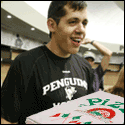|
*reads whole post* yeah one side of my speakers straight up don't work but I just rock with it
|
|
|
|

|
| # ? May 26, 2024 17:19 |
|
grieving for Gandalf posted:*reads whole post* yeah one side of my speakers straight up don't work but I just rock with it I think it sounds great as is, but since I have now sat for hours in bed every night playing Elden Ring on the drat thing because it's just such a great device, I have gone the full crazy over it. Such an amazing device. Shutting down the desktop and switching to reading before bed seems like an age ago already. I have early meetings most days, this isn't sustainable. It's not just ER. MH Sunbreak is out in a month and Rise is super smooth on the Deck. And there's the rest of that vast Steam backlog just waiting.
|
|
|
|
Stupid question, but can you use a USB hub to charge the deck?
|
|
|
|
veni veni veni posted:Stupid question, but can you use a USB hub to charge the deck? Sure can! And the USB PD power you feed the hub can be used by the hub to power all attached devices, not just the Deck. So from that long assed post, the dac/amps will recharge themselves if plugged into a hub that is already powered - while also using the hub to get hold of the audio bit stream from the Deck. USB PD is done very well. v1ld fucked around with this message at 18:01 on Jun 3, 2022 |
|
|
|
Nice, thanks. Is it sufficient to just use the pack in charger to power the hub?
|
|
|
|
veni veni veni posted:Nice, thanks. Is it sufficient to just use the pack in charger to power the hub? Yeah. The supplied charger is 45W which is more than enough for the Deck + most accessories and the hub. I haven't seen a hub with its own dedicated power supply yet. They all take a PD input that they run off and distribute to other devices.
|
|
|
|
v1ld posted:Yeah. The supplied charger is 45W which is more than enough for the Deck + most accessories and the hub. My work gave me a 4k hub that has it's own brick, so they do exist. It's a 20v 5A brick though so....it coulda just been a USB 100W. I'm guessing it was marginally cheaper to run off a Power Supply.
|
|
|
|
What I learned about screen protectors: - There are matte tempered glass protectors you can use with the 64GB / 256GB units to get lowered glare. They seem to do a very good job from the pics I saw. - Putting a screen protector over the etched glass screen in the 512 seems a dubious idea. It's possible that the glue will fill in the etchings and remove their ability to diffuse light while simultaneously the tempered glass over it increases reflections. You can of course do a matte protector. I've decided to have no protector with the 512. The screen is good and is slightly recessed so hopefully it will not crack. The iFixit parts store makes me feel better about this decision. The 64 GB device is looking like the brilliant buy in the line up at this point. You can put in a SD card for more storage and even a 512 GB nvme drive for nowhere near as much as the difference in price. You can put on a matte protector for $10 to improve the screen. It's probably what I'd get if I was buying one today.
|
|
|
|
Lockback posted:My work gave me a 4k hub that has it's own brick, so they do exist. It's a 20v 5A brick though so....it coulda just been a USB 100W. I'm guessing it was marginally cheaper to run off a Power Supply. Interesting. So it's like a hub + charger in one device? I assume it has no other USB PD input port. That's pretty cool - 100W is a lot of power.
|
|
|
|
v1ld posted:Interesting. So it's like a hub + charger in one device? I assume it has no other USB PD input port. I have access to a number of powered docks (Dell & HP) and they have all worked with the Deck. Some of them have reported as Ďslow chargersí even if they should be capable of a better power delivery rate, but typically a restart of the Deck will fix that. Generally tacking on a power supply increases the cost, and the docks tend to be somewhat larger as well. If you already have a powered dock for a laptop itís nice to be able to repurpose it to mess with the Deck, but if youíre looking for one, price and size point to one of the models that just does power pass through.
|
|
|
|
great posts v1ld, thanks for all the info
|
|
|
|
I'm playing some Pokemon HeartGold via emulators. Dumb question that may be more relevant to the RetroArch threads: but do any of you know if there's a way to mess with the clock in those games with the various emulator cores? I'm using the melonDS core. I'm relegated to playing late at night so i can't catch my day Pokemons. Googling around it seems that people are trying to set theirs to the correct time, but I'm trying to do a fake time because adulthood. Not sure how to do it with a steam deck.
|
|
|
|
dabre_aiamim posted:I have access to a number of powered docks (Dell & HP) and they have all worked with the Deck. Some of them have reported as Ďslow chargersí even if they should be capable of a better power delivery rate, but typically a restart of the Deck will fix that. I have a dell usb-c dock powering my wfh setup, I will try it with the deck this weekend! not really a great solution as I actually need to use it to work but could do in a pinch until the official one comes out.
|
|
|
|
v1ld posted:Interesting. So it's like a hub + charger in one device? I assume it has no other USB PD input port. Yep, it's like desktop thing, not really portable. So it charges, gives me a RJ45, 2 4k60 screens if I can push them, and a buttload of USB. I did hook it up to the Deck and it was charging full, so I assume its pd 3.0. I did have some issues with the monitor though, but I don't think it was dock specific, I've seen other people report the Deck sometimes flips its poo poo on external monitors the first time. Mouse and keyboard and stuff worked great though.
|
|
|
|
Audax posted:I'm playing some Pokemon HeartGold via emulators. Dumb question that may be more relevant to the RetroArch threads: but do any of you know if there's a way to mess with the clock in those games with the various emulator cores? It looks like melonDS will only use the Deck's built-in clock to set it's time. I don't know what other DS emulator cores are available or if there are any that can manipulate the time from the emulator itself. In a pinch, you can manipulate the Deck's clock but it seems like you can only do it from the desktop under System Settings and then Regional Settings. I know Citra for the 3DS does have the ability to set a fixed time. Curiously, you have to have launched Citra itself instead of running the game through emudeck or a shortcut on Steam where a bunch of settings including the clock setting gets locked out.
|
|
|
|
Edward IV posted:It looks like melonDS will only use the Deck's built-in clock to set it's time. I don't know what other DS emulator cores are available or if there are any that can manipulate the time from the emulator itself. In a pinch, you can manipulate the Deck's clock but it seems like you can only do it from the desktop under System Settings and then Regional Settings. Thank you, this is very helpful.
|
|
|
|
Deck is here! Immediately loving with it with updates and setting up dual boot. I got PolyMC figured out but now I gotta manually download some mods for my pack (thanks curseforge - NOT). Navigating gparted in portrait was silly but otherwise everything is working out of the box. The one glitchy thing I noticed was after installing the first updated once it connected to the network the Deck went into a boot loop for like 2 minutes. Just keep verifying, booting, then restarting. After a bit the boot up went through and ever since it's been working great. Tried a game natively (MH Rise) and it worked great. Tried a game streaming (Destiny 2) and the stream settings / resolutions were all hosed and it wouldn't detect inputs. Anyways wont get to actually play with this until tomorrow but I'm liking the beefiness of it. It's absurdly large and I'm using to playing with a Switch + Hori Split Pad Pro.
|
|
|
|
Sounds nice. Are games in a shared install folder? For e.g, install in a windows partition that you can also mount in Linux?
|
|
|
|
v1ld posted:Sounds nice. Are games in a shared install folder? For e.g, install in a windows partition that you can also mount in Linux? Iíve seen a video that does exactly this but no Iím running separate detached partitions right now. Valve themselves plan to have a proper dual boot solution so Iíll probably end up wiping and resetting this thing once a better option comes along. Also loving hell destiny 2 is big. You basically need a 130gb partition just for it and windows and some extra space for whatever.
|
|
|
|
Happy Noodle Boy posted:Deck is here! Immediately loving with it with updates and setting up dual boot. I got PolyMC figured out but now I gotta manually download some mods for my pack (thanks curseforge - NOT). Navigating gparted in portrait was silly but otherwise everything is working out of the box. The one glitchy thing I noticed was after installing the first updated once it connected to the network the Deck went into a boot loop for like 2 minutes. Just keep verifying, booting, then restarting. After a bit the boot up went through and ever since it's been working great. Tried a game natively (MH Rise) and it worked great. Tried a game streaming (Destiny 2) and the stream settings / resolutions were all hosed and it wouldn't detect inputs. Anyways wont get to actually play with this until tomorrow but I'm liking the beefiness of it. It's absurdly large and I'm using to playing with a Switch + Hori Split Pad Pro. I seem to get it sporadically when coming back from desktop mode to game mode.
|
|
|
|
If the estimation site is remotely accurate my slot is up soon. Pretty sure I am gonna buy it after watching this: https://www.reddit.com/r/SteamDeck/comments/tfrk55/music_production_with_steam_deck/ I will probably immediately put Studio One one and then try to kill it with VSTs
|
|
|
|
One thing I can't figure out is how to rebind the back buttons while playing on Windows.
|
|
|
|
Wait, Windows Steam doesn't recognize the Deck as its own thing yet for controller configuration? Huh. At some point Steam added a special driver to let it configure the 4 back buttons on the Microsoft Elite 2 controller directly, so that's a bit ironic. I'm actually using the Elite 2 with Elden Ring just to have parity on PC with the Deck's back buttons. (Binding B/A to the right back buttons lets you run and jump without taking your thumb off the camera joystick and likewise on the left side for dpad up/down letting you switch spells and items without giving up the movement joystick.) v1ld fucked around with this message at 14:10 on Jun 4, 2022 |
|
|
|
v1ld posted:Wait, Windows Steam doesn't recognize the Deck as its own thing yet for controller configuration? Huh. Nope! It recognizes it enough that it works but you can't bind back buttons while on Windows. I'll wait for someone to figure it out, otherwise this thing is fricking great. There's an app called GloSC that allows you to use the controls on other platforms like Game Pass or Epic Game Store but it's basically emulating a 360 controller so no back buttons either. I don't think there is a way right now to really use them on Windows  Actually, you can use a couple of them since they seem to default to B and Y but you can't change this. Actually, you can use a couple of them since they seem to default to B and Y but you can't change this.
Happy Noodle Boy fucked around with this message at 16:56 on Jun 4, 2022 |
|
|
|
To close this out - got the iFi Go Blu DAC/Amp and the new headset and tried them out with the Deck - works very very well indeed, better than my expectations. The sound is great with both the new and the old headphones. This is because both need some power to drive them, they're not efficient headsets. Will repeat that this whole exercise is useless if your current headphones already sound fine with the Deck. I had a half a day with the new headphones before the dac/amp got here and so the difference is immediately obvious. I'm very used to the sound of my H6s and the improvement there from having more power for what is not an easy to drive headphone is very noticeable - I should have bought a portable amp for use with them 7 years ago!  - The iFi is tiny as you can see. Going to be easy to use this on a plane or wherever. - Was a bit worried about not knowing the negotiated codec because no phone app or screen on the iFi. Double tapping the power button brings on a nice lady to tell you the codec is in use - very nice. - LDAC was negotiated, which is a cool default. There was a little latency, far less than with my BT earphones, but noticeable if you looked for it. - Switched the Deck to using only AptX LL using the method in this reddit post. Rebooted and the Deck is now in LL-only mode as confirmed by the nice lady who lives in the iFi. I cannot see a difference in latency between BT and wired connectivity using extremely rigorous scientific tests involving firing a spell in ER - fantastic. - Bluetooth pairing was entirely straightforward. You can put the iFi in pairing mode very easily, so I expect to use it across all my devices and not just the Deck. - Using the balanced output from the iFi in the picture and the difference in available power is immediately noticeable on the headphones compared to using the SE port. There's a lot more volume available with the balanced cable. Not needing to run the iFi at max volume all the time means there's less chance of clipping if a temporary boost in power is needed. - The balanced cable in the picture is made by Youkamoo. $23 is a steal for these as you have to pay ridiculous audiophile prices otherwise. It's excellent quality, light, braided for flexibility, and comes with both a hardshell and bag to keep it in. Highly recommended if looking for a balanced cable. E: This cable is 4.4mm pentaconn to dual 3.5mm as needed by the iFi balanced port (4.4mm) and the headphone's inputs (3.5mm) - be sure to select what fits your particular amp / headphones combo. Tested the iFi's USB connectivity using the desktop PC over a USB C cable. Just worked(tm) - Windows popped up a new device notification and the iFi showed up in the BT device section. I confirmed it was using the USB connection by disabling BT on the PC. Negotiated codec was again LDAC, which isn't surprising. The iFi's volume knob controls volume on both the Deck and the PC directly - you'll see those volumes being adjusted by the iFi when you turn the knob I mean. I could also connect the iFi to the Deck using a USB C cable - either directly or through a connected hub. But the convenience of low latency Bluetooth is very high and I don't expect to ever do this. Re: headphones. This HifiMan Ananda is my first open back set and I'm very happy with them. Being able to hear external sounds through them is exactly what I want for in-home use if someone rings the doorbell, get a call, etc. If you're looking for recs on other open back headphones for general listening that will also work well for gaming, I'd look at the Sennheiser HD 6XX or the AKG K7XX. Both those are partnerships by Drop with the original manufacturer, who designed and builds them. The resulting price drop is significant, however, and these are very good deals. The Sennheiser 6xx is essentially their $500 HD 650 being sold for $240 - the 650 is currently $350 on Amazon but there's no reason to get it when the 6xx exists. The Sennheiser open back series of headphones has like 30+ years of refinement behind it - quite literally. I used their closed back HD 280 Pro for like 12 years or something until it eventually fell apart from all the abuse in travel bags, it was the first nice headphone I had. The 6xx is what I was originally going to get before deciding to do a serious upgrade to the Ananda. The AKG sometimes gets mentioned as being particularly suited for gaming, I have no experience with it. It seems to be out of production at the moment. v1ld fucked around with this message at 20:01 on Jun 4, 2022 |
|
|
|
That is a hella informative post. Thanks for that!
|
|
|
|
Only because I read posts a while back of people having issues using Warpinator to transfer files from a Windows PC to the Steam Deck: In the PC client, go to preferences and change your network adapter from automatic to either the wired or wireless adapter you use to connect to the network. There should only be one option in Warpinator on the Deck, which is wlan0. The automatic option does not work well on the PC client and as soon as I picked my ethernet adapter, the process to get my dumped and translated roms into the proper EmuDeck folders went very smoothly. It would not connect set to automatic.
|
|
|
|
All this talk of AptX LL is making me very interested in pre-emptively buying some LL earphones to use with my Deck once it arrives, stick them into the case and carry them around. The only problem is they're selling out everywhere! I can pick up some Sennheiser CX350 BT which seem like something I can just crumple up into the case and charge when I'm charging the machine itself.
|
|
|
|
That's a good idea but I'd def look around for better sound quality - those CX350s have iffy reviews. While they're selling out quickly right now, the Deck may also drive a resurgence in AptX LL so waiting may not be a bad idea. The LDAC experience was surprisingly low latency with the iFi. If I'd gotten that kinda latency from my Libertycore Pro 3 BT earphones I woulnd't have gone down this rabbit hole in the first place. The LP3's support LDAC but I'm not sure what codec was negotiated there. LDAC supports 3 bit rates so maybe that connection was using the highest and that was causing the extra latency? The alternative is to find a cheaper BT dac that supports LL and lets you use any wired headphone of your choice. The iFi is priced way too high but it's the only one that can deliver the power it does. If you have wired headphones you already like, waiting on the Qudelix 5K to become available again or looking for a good deal on one of the other dacs reviewed in the video above is a good idea. Though it'd have to support some low latency codec of course.
|
|
|
|
They're basically on clearance and it's mostly for when I'm on a commute so I think I'm OK risking the cash on them. I'm sure I've got some spare Comply foam or Spinfits lying around which should help audio a bit. I'm not expecting anything amazing from CX to be honest, just decent isolation and no wires. I do have the iFi hip-dac if I want portable-ish quality! Shame all my wired headphones are open back, though. I'd have liked to pick up the Momentum Free - I like the sound profile on the wired ones but the wired ones I have are quite beaten up now and I'd like to have something separate which doesn't have a wired connection, as much as an experiment as anything else. The EPOS GTW 270 gamer buds seem OK and they miiiiight fit into the gap in the back of the Deck case but I'm not sure and true wireless are a bit more fiddly than I'd like.
|
|
|
|
great stuff again v1ld
|
|
|
|
Is there a way to just stream the video/audio from one steam based computer to another? I want to have the ability for other to watch what's going on the steam deck but on the big tv hooked to a computer. I can't really google, as when I do, the assumption is that I want to stream the game to play on another pc, or to the steamdeck. I'd like to avoid installing third party stuff on both machines if I can avoid it.
|
|
|
|
Iím have a weird issue with Melinda through the emu station. Whenever I load a rom thereís this insane slow down even though it was working perfectly yesterday. I didnít change any setting or keys itís just working way worse for some reason.
|
|
|
|
Bone Crimes posted:Is there a way to just stream the video/audio from one steam based computer to another? I want to have the ability for other to watch what's going on the steam deck but on the big tv hooked to a computer. I can't really google, as when I do, the assumption is that I want to stream the game to play on another pc, or to the steamdeck. I'd like to avoid installing third party stuff on both machines if I can avoid it. You can just use remote play but actually play on the host computer.
|
|
|
|
i've been on a dishonored binge since getting the device - the games are old enough that i can get 4-5 hours of battery life running at a 40 fps cap is dragon age: inquisition not playable on it? google seems to suggest that the game doesn't have gamepad support
|
|
|
|
I had my first crash to OS yesterday when I booted up American Truck Simulator, went to the radio page, and it just locked up there. I'll have to try it again to see if it's a repeatable bug. I was able to drive around no problem before that.
|
|
|
|
I had some issues with Celeste, the game (seemingly) randomly hanging and lagging making it impossible to play. Someone on twitter seems to have had the same issue and figured out what prompts it to happen. Bizarrely it seems to happen when the gyro detects movement: https://twitter.com/RikiGuitarist/status/1523643229513478144?t=s1MhrtVSUDocLw6JH5cPcw&s=19
|
|
|
|
shrike82 posted:is dragon age: inquisition not playable on it? google seems to suggest that the game doesn't have gamepad support Dragon Age Inquisition is listed as being unsupported for some other reason, it has full gamepad support though. It was designed with consoles in mind Now the 1st Dragon age game might not have controller support though.
|
|
|
|
DrManiac posted:Iím have a weird issue with Melonds through the emu station. Whenever I load a rom thereís this insane slow down even though it was working perfectly yesterday. I didnít change any setting or keys itís just working way worse for some reason. I figured it out. Using the steam deck frame limiter is what was causing the problem, turning it off fixed everything. Itís weird because all the other emulators were working perfectly, just the ds one was having problems.
|
|
|
|

|
| # ? May 26, 2024 17:19 |
|
I got the ďSafuel 15000mAh 45w power bankĒ off Amazon for like $21 with one of those clicky coupons, and it still gives the slow charge warning when plugged in usb-c to cÖ but the battery percentage slowly goes up instead of down while playing, so Iím happy. Iíll report back if it dies or fries my deck or anything. The anker 7 in one dock thing plugged into the charger, a monitor, and a usb gamepad or keyboard and mouse all work great as well. Time to install xbox game pass streaming and epic game store games and emulators and all the other finicky extra open things that are easier docked. Might see if i can get windows installed to a separate microsd card to boot from when needed, I read they recently added that.
|
|
|