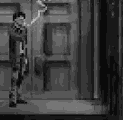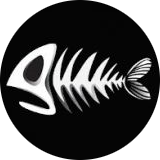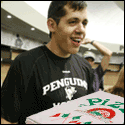|
Butt Discussin posted:edit: the charging slowed down to like 9w when it got above 90%, so it could also be a function of battery protection, IE, the more full it gets the slower it charges, and at 60% it would only charge at 21w? I'm not a hardware engineer but my recollection from most stuff like this is full speed charging up to the 90-95% range and then slows down to never-actually-fully-top-off-but-claims-it's-full, I wouldn't expect it to be doing anything less than the max it thinks it can pull at something as low as 60%
|
|
|
|

|
| # ? May 26, 2024 23:58 |
|
Nickoten posted:This happened to me with Baldur's Gate 3, but it seems to be a common issue with that game's specific compatibility issues. Is this happening to you with games that are working for other people? Another Thing To Note is that it seems a fair few games have movies that just don't work on the steam deck for reasons. Astroneer's Xeno update had a pre-game cutscene and Space Engineers has one as well, where both of them are just black screens that never seem to exit. I don't know what the nuances are, since for both the "fix" is "pass a launch flag that skips the intro", but the older and less commonly played a game is, the more likely it is that you'd trip across a weird compatibility issue that nearly nobody has seen to report, especially if that sort of thing comes up for later, in-game cutscenes.
|
|
|
|
Nickoten posted:This happened to me with Baldur's Gate 3, but it seems to be a common issue with that game's specific compatibility issues. Is this happening to you with games that are working for other people?
|
|
|
|
Woo, e-mail finally came in for my 512GB. It’d been long enough that I thought someone was trying to buy something unauthorized with my account lol
|
|
|
|
|
Ursine Catastrophe posted:Another Thing To Note is that it seems a fair few games have movies that just don't work on the steam deck for reasons. Astroneer's Xeno update had a pre-game cutscene and Space Engineers has one as well, where both of them are just black screens that never seem to exit. I don't know what the nuances are, since for both the "fix" is "pass a launch flag that skips the intro", but the older and less commonly played a game is, the more likely it is that you'd trip across a weird compatibility issue that nearly nobody has seen to report, especially if that sort of thing comes up for later, in-game cutscenes.
|
|
|
|
I figured out the battery issue - the Deck battery can only charge at up to ~20w ever, even with the official charger, which is why it was always reading as that. It only pulls up to 45w to charge while running a game.
|
|
|
|
Got my email for the 512! Only a week after the calculator so not too bad.
|
|
|
|
veni veni veni posted:Is there any reason to go with a pricier brand over a Sandisk for the SD card? Sandisk is like $20 cheaper than samsung etc. for the same amount of storage Sandisk is probably one of if not the largest producers of small flash storage devices. Samsung makes higher-end SSDs and components but I'm sure Sandisk produces far more SD cards for the consumer market. I mean I'm sure all the name brands are fine, but just go with the Sandisk. Butt Discussin posted:Steam Deck power diagnostics show it charging from the battery at ~21 watts, even with the USB-C port on the battery that's supposed to charge faster. I'll try a different cord, but this might be where the false advertising is. It would need 15V * 3A to hit 45w, maybe it's only doing 5V * 4.5A from both ports. I've got an old Android phone with Ampere I need to run down the battery on to try to get more details. Butt Discussin posted:I figured out the battery issue - the Deck battery can only charge at up to ~20w ever, even with the official charger, which is why it was always reading as that. It only pulls up to 45w to charge while running a game. Well the power input to the Deck is definitely partially going towards running the device and partially towards charging the battery. The question is whether or not that power bank actually outputs as advertised, which is why a multimeter would be useful, but it sounds you've figured out that it's probably outputting around the advertised value and you were only seeing the Deck display the portion used to recharge the battery. Butt Discussin posted:edit: the charging slowed down to like 9w when it got above 90%, so it could also be a function of battery protection, IE, the more full it gets the slower it charges, and at 60% it would only charge at 21w? Ursine Catastrophe posted:I'm not a hardware engineer but my recollection from most stuff like this is full speed charging up to the 90-95% range and then slows down to never-actually-fully-top-off-but-claims-it's-full, I wouldn't expect it to be doing anything less than the max it thinks it can pull at something as low as 60% This is exactly the case. The "charge speed" advertised is always the peak value, never a constant. For example, some phones might be advertised with 30+ W charging but they're only hitting that when the battery is nearly empty (and this would be for a typical phone battery with a capacity of 12-18 W h.) A secondary cell heats up as it approaches "full" which is why it reduces the charge rate as it fills. This is also why the suggested maximum charge level should be around 80%, as I mentioned in a recent post here (also covering the overheating issue.)
|
|
|
|
I have been tinkering with getting Minecraft running cleanly on my deck (via PolyMC) but I'm running into issues. Mapping controls works perfectly fine but if I try to use a mouse (while in gaming mode) it will, occasionally, start spinning the camera wildly. Launching via desktop mode doesn't have this issue, but then I can't just hop back to using the controller. This happens whether the mouse is bluetooth or USB. I tried looking it up but the best I can tell is that gaming mode doesn't play nicely with a mouse's raw input, but I'm not sure what to do about that, if anything. Surely this can't be a new phenomena that's exclusive to the deck. Does anyone else have a similar issue? Am I missing something somewhere?
|
|
|
|
What are y'all using for a kb+m in Desktop mode? Plugging into an external display / kb / m with a hub is straightforward but I was wondering if something like this wouldn't be a quick and easy method if modding a game or bring in non-steam games / emulation, etc:  That's https://www.amazon.com/dp/B07ZRNJ4DX. Anyone know any other kb+touchpad combo devices they'd recommend?
|
|
|
|
How long before people start making custom cases for the Steam Deck like they do with the Switch? A transparent Deck would own.
|
|
|
|
sigher posted:How long before people start making custom cases for the Steam Deck like they do with the Switch? A transparent Deck would own. AFAIK steam released all the files so people could 3d print them if they wanted.
|
|
|
|
heard tale that they call this console "steam dreck" any thoughts
|
|
|
|
Stux posted:heard tale that they call this console "steam dreck" any thoughts 
|
|
|
|
I know god hates me because right before I get my Deck, the harbinger returns.
|
|
|
|
I like my deck. It came today and I can play games on it. Feels really good in the hands too compared with my Switch.
|
|
|
|
BONESAWWWWWW posted:I have been tinkering with getting Minecraft running cleanly on my deck (via PolyMC) but I'm running into issues. Mapping controls works perfectly fine but if I try to use a mouse (while in gaming mode) it will, occasionally, start spinning the camera wildly. Launching via desktop mode doesn't have this issue, but then I can't just hop back to using the controller. This happens whether the mouse is bluetooth or USB. I haven't had that issue but 1. I'm using some controller mod via forge to actually try to make use of the whole gamepad setup without extensive rebinding, and 2. I haven't put a ton of time into it, just 30 minutes or so to verify things seem to be working Is this an external mouse you're using with the deck? Have you tried disabling the touchpad/gyro and making sure nothing in the steam controller bindings are sending mouse inputs that are doubling up or something?
|
|
|
|
In case anyone else decides to go through modding Sonic Adventure DX for Steam Deck play, I highly recommend against it at the moment. Unknown to me prior to installing the SADX Dreamcast conversion with event DLC and higher quality audio, there is an issue where the game will just start spewing LOUD garbage audio occasionally and it just scared the poo poo out of me worse than any internet jumpscare. Almost threw the Deck across the room.
|
|
|
|
Steam Deck Fans compared using an insulated sound chamber https://www.youtube.com/watch?v=G2EEtzhsr2s
|
|
|
|
Bloodplay it again posted:In case anyone else decides to go through modding Sonic Adventure DX for Steam Deck play, I highly recommend against it at the moment. Unknown to me prior to installing the SADX Dreamcast conversion with event DLC and higher quality audio, there is an issue where the game will just start spewing LOUD garbage audio occasionally and it just scared the poo poo out of me worse than any internet jumpscare. Almost threw the Deck across the room.
|
|
|
|
Valve Steam Deck posted:Steam Deck Fans compared using an insulated sound chamber I think I have been in this field too long, I could definitely identify the Delta fan as a Delta purely by sound. It's also what I have. The difference seems very minute, it's mostly the whine that gets me.
|
|
|
|
minusX posted:So THAT'S what they meant by incompatible. Good to know. As far as I can tell, the game runs totally fine without mods. I only modded it to check out the event DLC I never got to experience on Dreamcast and, during the installation, I was like "sure, higher quality audio sounds like a good add." The 2004 SADX port has lower quality audio than the Steam release. As long as you don't downgrade, it works fine on the Deck. The mods also forced a weird steam video converter popup during install but then all in-game video was the color pattern anyway. I uninstalled the haunted mod and the game but the ost is filled with so many bangers that I'm gonna wind up reinstalling it modless. I found a guide on gamebanana from within the past week where someone mentions the fact that the downgrade can introduce audio glitches on the Deck and they recommend playing at a low volume, but my volume was at 10% and it was still shockingly loud. Bloodplay it again fucked around with this message at 05:28 on Jun 7, 2022 |
|
|
|
v1ld posted:What are y'all using for a kb+m in Desktop mode? Plugging into an external display / kb / m with a hub is straightforward but I was wondering if something like this wouldn't be a quick and easy method if modding a game or bring in non-steam games / emulation, etc: I only went into desktop mode once, but if I were doing it on a regular basis I'd definitely get something like that KBM combo you linked. I actually used to have a couple of those for my old Palm PDAs (I think they were "stowaway" brand) but I'd absolutely go with a BT device so there's nothing to plug in, unless you're going to be using a USB-C hub like the one I linked. I don't have any specific KBM model to recommend at the moment, but if I needed one I'd probably look at what kind of BT combo options Logitech has.
|
|
|
|
Stux posted:heard tale that they call this console "steam dreck" any thoughts yo stux i heard people are playin switch games at 60fps on the deck lol whadda bunch of crap
|
|
|
|
anyone else hearing on the winds the name "steam dreck" ? (USER WAS PUT ON PROBATION FOR THIS POST)
|
|
|
|
Stux posted:anyone else hearing on the winds the name "steam dreck" ? Only from you, yesterday. More like Stux dreck amirite
|
|
|
|
This is almost as sad as giving yourself a nickname.
|
|
|
|
My Q2 512GB arrived this morning, yay. Didn't do much yet, but I had the time to install and beat a new level of Baba is You, which is the clearly incontrovertible proof that owning a Deck makes you smarter.
|
|
|
|
I picked up Ace Combat 7 on sale and that game is impressive on the deck! Seemingly locked 60fps and it looks great. Highly recommended, especially if you just saw Top Gun.
|
|
|
|
Deaths door, dead cells, and vampire survivors are really really great steam deck games!
|
|
|
|
neat tip i stumbled on to was to map quick save and quick load for games that support them to the back bumpers
|
|
|
|
So my Deck order still says "Shipping Soon," but I placed the order last Thursday, I'm hoping it ships today.
|
|
|
|
sigher posted:So my Deck order still says "Shipping Soon," but I placed the order last Thursday, I'm hoping it ships today. Mine happened over the Good Friday long weekend, but I did get my shipping notice on the Tuesday. Hopefully yours pops today.
|
|
|
|
has anyone had luck tricking games into recognizing the Steam deck as a Xbox controller? Seems like a less tedious way to map buttons for games but I can't figure out a way to make it happen.
|
|
|
|
Famethrowa posted:has anyone had luck tricking games into recognizing the Steam deck as a Xbox controller? Seems like a less tedious way to map buttons for games but I can't figure out a way to make it happen. On SteamOS or Windows?
|
|
|
|
Happy Noodle Boy posted:On SteamOS or Windows? SteamOS. I'm wary about fiddling with Windows
|
|
|
|
Famethrowa posted:has anyone had luck tricking games into recognizing the Steam deck as a Xbox controller? Seems like a less tedious way to map buttons for games but I can't figure out a way to make it happen. Every game I've tried has effectively recognized the Deck as "enough of an xbox controller" as to make no difference up to and including Xbox style prompts in-game, are there specific games you're having issues with? e: Also the preset and community controller mappings can go a long, long way towards dealing "most of the mappings" depending on the game in question
|
|
|
|
Aardvark Barber posted:I picked up Ace Combat 7 on sale and that game is impressive on the deck! Seemingly locked 60fps and it looks great. Highly recommended, especially if you just saw Top Gun. Yeah, it's pretty fun. Eats battery like it's a light snack though.
|
|
|
|
Ursine Catastrophe posted:Every game I've tried has effectively recognized the Deck as "enough of an xbox controller" as to make no difference up to and including Xbox style prompts in-game, are there specific games you're having issues with? Huh, interesting. Both Shadow of Mordor and War Thunder locked me into a keyboard only mode. No options to manually change in game menu due to not detecting a gamepad. e. Tried community mappings but not extensively. I'll have to mess around more
|
|
|
|

|
| # ? May 26, 2024 23:58 |
|
Famethrowa posted:Huh, interesting. Both Shadow of Mordor and War Thunder locked me into a keyboard only mode. No options to manually change in game menu due to not detecting a gamepad. That's weird I've put about 10 hours into Shadow of Mordor with no issues on the controller.
|
|
|