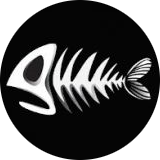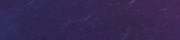|
HopperUK posted:The deck feels so much nicer in the hands than playing my switch handheld. Maybe I should look into those joycon replacement things that are more this kind of shape. Chas McGill posted:Yeah, I find it a lot more comfortable. I remember getting cramps in my hands when playing Metroid Dread on the switch. I absolutely can't play the Switch (or any similar handheld like the Aya Neo or GPD Win) without grips; it's clearly made for tiny kid hands. I personally prefer the Skull & Co GripCase but the Satisfye is also good. The Hori Split Pad is what you were referring to in the first quote, and the Fixture S1 (or this much cheaper alternative) are other variations. The fact that the Deck is bulkier *because it has built in grips* is an advantage. There's no need to add anything on, and it comes with a case.
|
|
|
|

|
| # ? May 23, 2024 16:04 |
|
Atomizer posted:I absolutely can't play the Switch (or any similar handheld like the Aya Neo or GPD Win) without grips; it's clearly made for tiny kid hands. I personally prefer the Skull & Co GripCase but the Satisfye is also good. The Hori Split Pad is what you were referring to in the first quote, and the Fixture S1 (or this much cheaper alternative) are other variations. Ah great thanks for the recommendations. I got a Switch for my mother recently and she's been struggling a bit.
|
|
|
|
SEKCobra posted:We really need a better community rating system than Proton DB for compatability. I have played a lot of playable games that were much more compatible than Hitman/2 (You need to manually specify DX12 for it to not stutter) or say Project Zomboid. PZ does not deserve a Verified rating imo. Yes, youcan totally play it and their controller support is decent, but I need to fiddle with tiny mouse only controls every time I start a session. It's not compatible with the touch screen and is far from a native experience. If you get a little notification banner thing in the Steam UI asking to provide feedback on the games you're playing, do use it. They're using that to tune how the compatibility ratings are set. That's currently the best way to help make it more accurate.
|
|
|
|
ColdPie posted:If you get a little notification banner thing in the Steam UI asking to provide feedback on the games you're playing, do use it. They're using that to tune how the compatibility ratings are set. That's currently the best way to help make it more accurate. Yeah but I often don't know how to respond. Project Zomboid is a great example: It does work really well on the Deck, "Arcade gameplay" all works fine, but there are menus that are really poo poo to interact with. I would still agree that the game is verifiable, just not a Deck first experience.
|
|
|
|
Wound up keeping my deck, pretty great little machine. Played an hour or so of persona 4 golden (only ever played the first persona on the PS1) and was blown away by how great the speakers sound. Then I ran the battery out playing Vampire Survivors, best $3 I ever spent on a game.
|
|
|
|
Harminoff posted:It's pretty ridiculous what can be marked as unsupported. Streets of Rogue is fully playable, however... I was confused because I had this installed, it worked fine, and then the status updated and it got auto-filtered out of my "Installed" category because it's now "unsupported." I disagree 100%. Makes me wonder what other "unsupported" titles I'm missing out on.
|
|
|
|
As I prepare to watch the Microsoft not-E3 show where they are going to announce like a billion new day one Game Pass games, I am curious - who here is running Windows on a Deck, and how are you doing it? I'm still planning on trying the SD Card strategy I posted about earlier, but the two warnings I've seen are (a) the performance will be bad because Windows really wants to be on a proper SSD these days and (b) it will burn through the SD Card super fast because Windows does tons of reads/writes. Ideally I could get true dual booting up with like a small Windows system partition and then just run the games off the SD card (or flip it so that the small partition is SteamOS and run those games off the SD card, since I'm guessing the stuff I want to play on Windows will be more intensive), but this seems to be in the realm of "hard to follow Youtube tutorials" 
|
|
|
|
On a not-in-the-great-on-deck-list-but-works-perfectly-at-least-for-me, I'll chime in for Warhammer 40k's Gladius - Relics of War. It's kind of a 4X, but with no diplomacy because a good xeno is a dead xeno. The simple-ish city management makes it a good fit for the small screen, though you'll be fiddling with small icons, and default controls are pretty neat, with the left stick working as map scrolling. You can also map scroll with holding the left mouse button down and moving, but the stick makes for convenient access. Unit orders are generally done by left or right click, which is default-mapped to respectively RT/LT as a better option than pressing the mouse pad and accidentally sliding to the next hex. (picture not mine, but it's still Gladius on Deck)
|
|
|
|
Protocol7 posted:I was confused because I had this installed, it worked fine, and then the status updated and it got auto-filtered out of my "Installed" category because it's now "unsupported." Weird, all my titles are showing under installed, even if unsupported.
|
|
|
|
Xcom 2 would be perfect for the dlc if the UI wasnít microscopic.
|
|
|
|
SEKCobra posted:Weird, all my titles are showing under installed, even if unsupported.
|
|
|
|
Protocol7 posted:Makes me wonder what other "unsupported" titles I'm missing out on. Don't be shy about installing unsupported games and trying them. It's not like they can break your deck or anything. At worst you might just have to reboot it if there's a hard lock, which should be very rare. I regularly play a few unsupported games, like Doom 1 or Fallout 3 and they work fine. Some just might require you to set a trackpad to work like a mouse so you can get past a launcher.
|
|
|
|
JazzFlight posted:Protocol7 might have a filter on that only shows verified/playable. Yeah, I like to leave it on Verified/Playable/Unknown which is kind of annoying on the "Installed" tab specifically because then games that were installed and fine like Streets of Rogue go missing
|
|
|
|
ColdPie posted:If you get a little notification banner thing in the Steam UI asking to provide feedback on the games you're playing, do use it. They're using that to tune how the compatibility ratings are set. That's currently the best way to help make it more accurate. Yo, thanks for still posting in this thread.
|
|
|
|
Atomizer posted:I absolutely can't play the Switch (or any similar handheld like the Aya Neo or GPD Win) without grips; it's clearly made for tiny kid hands. I personally prefer the Skull & Co GripCase but the Satisfye is also good. The Hori Split Pad is what you were referring to in the first quote, and the Fixture S1 (or this much cheaper alternative) are other variations. Same, I really didn't give my switch time of day until I got a pro controller to hook up to it, whereas with the deck it feels right from the get go.
|
|
|
|
abraham linksys posted:I am curious - who here is running Windows on a Deck, and how are you doing it? I believe there are still audio jankiness and other annoyances. But the biggest issue is: using Windows with a controller kinda sucks. Keep in mind, this isn't "steam presents windows: Deck edition" it's just Windows thinking your on a PC. You can hook it up to a keyboard, mouse, bigger monitor but now your defeating the portability. I mean, play around with windows sure, but I think it's a long way of from seriously competing against SteamOS, which surprised the poo poo out of me with how far it's come from when I last dicked around with it. And yes, a local gamepass option would be ridiculously awesome.
|
|
|
|
I got my Deck, I'm really impressed with it thus far. I'm setting up EmuDeck and want to copy over a bunch of my ROMs onto the internal storage, is there an easy way to do that over my Network, or should I just copy all of my poo poo over with the MicroSD?
|
|
|
|
sigher posted:I got my Deck, I'm really impressed with it thus far.
|
|
|
|
sigher posted:I got my Deck, I'm really impressed with it thus far. https://www.gamingonlinux.com/2022/03/heres-how-to-transfer-files-from-your-pc-to-a-steam-deck/ You can send whole folders and stuff over too. It seems to work pretty well. I've had to open and close it a few times to get the PC and Steam Deck to see eachother but once it starts working it works.
|
|
|
|
Lockback posted:I believe there are still audio jankiness and other annoyances. But the biggest issue is: using Windows with a controller kinda sucks. Keep in mind, this isn't "steam presents windows: Deck edition" it's just Windows thinking your on a PC. You can hook it up to a keyboard, mouse, bigger monitor but now your defeating the portability. Isnít windows okay enough with a touchscreen?
|
|
|
|
Rinkles posted:Isnít windows okay enough with a touchscreen? It ďworksĒ but itís not a fun time. The UI elements arenít designed for a small touch screen thatís for sure.
|
|
|
|
Why use the Windows shell at all? Just put Steam in your startup files and have it immediately launch Big Picture Mode
|
|
|
|
Bum the Sad posted:Opening the SD card on windows doesn't seem to work due to Linux file system bullshit but there's another pretty easy way using the Network. Its a program called Warpinator/Winpinator To add: in Winpinator, go to preferences and change your network adapter from default to the one you use. It will solve the weird "found Steam Deck but it's offline" issue. You can also change the same setting to wlan0 in Warpinator. It's as easy as sending over your ROMs and then dropping em in the appropriate folders EmuDeck created during install.
|
|
|
|
ProtonDB has always been awful. Self-reports is dumb. Half of ProtonDB's reports (before the Deck announcement) was "played for five minutes, didn't crash. Platinum rating." (Board software making me think this was the last post. Goddamn it. :/): SEKCobra posted:We really need a better community rating system than Proton DB for compatability. I have played a lot of playable games that were much more compatible than Hitman/2 (You need to manually specify DX12 for it to not stutter) or say Project Zomboid. PZ does not deserve a Verified rating imo. Yes, youcan totally play it and their controller support is decent, but I need to fiddle with tiny mouse only controls every time I start a session. It's not compatible with the touch screen and is far from a native experience. Now a days it's a little better, but still bad. Doesn't help that you have many different distros to where hunting for your specific set-up is a fools-errand on trying to figure out what will/will not work on it. Bum the Sad posted:Opening the SD card on windows doesn't seem to work due to Linux file system bullshit but there's another pretty easy way using the Network. Its a program called Warpinator/Winpinator Can't you just SMB (bar the security risks, obviously) files over to the Deck and SD card? I swear folks on /r/SteamDeck have said that's totally possible between Windows/NTFS and zfs (or whatever Arch Linux on the Deck is using) AnonymouseNo5 fucked around with this message at 00:58 on Jun 13, 2022 |
|
|
|
To transfer files to the deck, I just uploaded stuff to my own Google Drive, then logged into the Drive on desktop mode and downloaded them, it worked fine without any extra software or console commands.
|
|
|
|
AnonymouseNo5 posted:
this sounds like nerd stuff
|
|
|
|
I suppose it's a bit technical but it's pretty easy to enable sshd then use SCP to transfer files to/from the deck. Though if those words are unfamiliar they're probably best avoided. And I'm not 100% certain that my recent must-enter-password-on-bootup issues are unrelated, even though that was a different account/password I messed with. Still, it was nice installing mostly-non-Steam games and seeing them maybe-work. The only one I spent any time with was Magic Arena, which also is now giving me grief. Anyone installed MtG:A such that it doesn't try to redownload its whole 5GB payload every time it boots up?
|
|
|
|
Hammer Bro. posted:I suppose it's a bit technical but it's pretty easy to enable sshd then use SCP to transfer files to/from the deck. Though if those words are unfamiliar they're probably best avoided. I wrote a guide for using SCP that can be found by looking through my posts for this thread. I play games on emulators often and even when I boot in Game Mode, I can connect to my Deck with an app on my phone (AndFTP) and drop files on the fly. works great when I'm playing new versions of romhacks that are getting frequent revisions
|
|
|
|
Lockback posted:I believe there are still audio jankiness and other annoyances. But the biggest issue is: using Windows with a controller kinda sucks. Keep in mind, this isn't "steam presents windows: Deck edition" it's just Windows thinking your on a PC. You can hook it up to a keyboard, mouse, bigger monitor but now your defeating the portability. What you're describing is exactly why I do not want to wipe SteamOS to put Windows on this thing, yeah. I really just want to be in Windows exactly long enough to boot into a Game Pass game, and use SteamOS for everything else. I am impressed with SteamOS, even had an okay time using the desktop mode to get emulators on here and all that (other than dealing with some fun bugs around KDE and multiple screens, but that's Linux for ya).
|
|
|
|
Hammer Bro. posted:I suppose it's a bit technical but it's pretty easy to enable sshd then use SCP to transfer files to/from the deck. Though if those words are unfamiliar they're probably best avoided. "Just use an external HD in the top USB port" is probably far easier for most people who have one laying around. This isn't a hacked normal console where you have to jump through FTP or SD card "shuttling" to get things on; the SD card having a weird format is irritating but since the deck just basically-natively recognizes FAT32/NTFS external hard drives you can just plug in the 5TB external backup drive you've had sitting on your desk for years and let it copy off that without anything more complicated than a USB-C hub or an A-to-C adaptor.
|
|
|
|
Ursine Catastrophe posted:"Just use an external HD in the top USB port" is probably far easier for most people who have one laying around. This isn't a hacked normal console where you have to jump through FTP or SD card "shuttling" to get things on; the SD card having a weird format is irritating but since the deck just basically-natively recognizes FAT32/NTFS external hard drives you can just plug in the 5TB external backup drive you've had sitting on your desk for years and let it copy off that without anything more complicated than a USB-C hub or an A-to-C adaptor. This, basically. Iím a full-time Linux guy, but the simple allure of the hub and drive method wins out in my gaming life.
|
|
|
|
Bum the Sad posted:this sounds like nerd stuff It's a Linux computer. You have a lot of options and they're all nerd stuff. Get a USB-C to type A adapter or a dock.
|
|
|
|
I'm sorry but if you own a Steam Deck you're a nerd. I don't make the rules, that's just how it is.
|
|
|
|
went to a mystic earlier this week. told me in no uncertain terms the words "steam dreck". but what could it mean
|
|
|
|
abraham linksys posted:What you're describing is exactly why I do not want to wipe SteamOS to put Windows on this thing, yeah. I really just want to be in Windows exactly long enough to boot into a Game Pass game, and use SteamOS for everything else. Have you tried the cloud gaming stuff Microsoft posted? Yeah it's streaming, but might be good enough or at least better than fiddling with Windows. https://support.microsoft.com/en-us/topic/xbox-cloud-gaming-in-microsoft-edge-with-steam-deck-43dd011b-0ce8-4810-8302-965be6d53296
|
|
|
|
For file transfers (*cough* ROMs *cough*), I set up sshd here. It just needs a user password to be set with passwd, then a couple sudos to add 2 lines to the sshd_config and enable the daemon. The best thing about it is that I no longer have to bother with desktop mode for transfers, I just filezilla things straight to where they need to be.
|
|
|
|
Now that I have a few under my belt it's surprisingly easy to copy over a game I had installed on Windows (and its save files), set up their icons, and have 'em ready-to-go. Not that I've played anything yet, mind you. But I've gotta make up in nerdiness what some of you squander on entertainment. Stux posted:went to a mystic earlier this week. told me in no uncertain terms the words "steam dreck". but what could it mean It means that if you want to enable sshd, for security reasons it's better to rename the default account to something clever. Something classy. And whoever bought that new avatar, I guffawed.
|
|
|
|
homeless snail posted:Why use the Windows shell at all? Just put Steam in your startup files and have it immediately launch Big Picture Mode If your use case is gamepass that isn't what you're loading windows for. abraham linksys posted:What you're describing is exactly why I do not want to wipe SteamOS to put Windows on this thing, yeah. I really just want to be in Windows exactly long enough to boot into a Game Pass game, and use SteamOS for everything else. I also don't know how well Game Pass navigates with a controller, and messing with Epic in Linux is a bit of a crapshoot in terms of what games will immediately be 100% with a controller vs which are a pain. Though I guess I'd expect gamepass to work reasonably better what with Xbox support.
|
|
|
|
Lockback posted:If your use case is gamepass that isn't what you're loading windows for. I guess in all technicality, you could install games through PCGP and then use UWPHook to add those games to Steam, and then have a direct path through Big Picture to them
|
|
|
|

|
| # ? May 23, 2024 16:04 |
|
FishMcCool posted:For file transfers (*cough* ROMs *cough*), I set up sshd here. It just needs a user password to be set with passwd, then a couple sudos to add 2 lines to the sshd_config and enable the daemon. The best thing about it is that I no longer have to bother with desktop mode for transfers, I just filezilla things straight to where they need to be. If you're in Canada you can go to Canada Computers and grab one of these iCan house brand USB hubs for CAD $25. They only have 2 USB slots, but it was enough for me to connect my Logitech K400+ keyboard & mouse combo and and 1TB portable hard drive. From there you just drag & drop, no fuss no muss. I only have a 128GB Sandisk Extreme SD card right now and am kind of regretting it, because those PS2 games take up a lot of room! But at the same time, I'm probably not going to play many of those games any time soon so who cares.
|
|
|