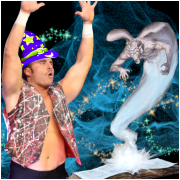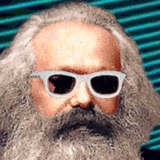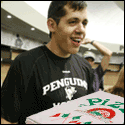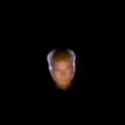|
anyways while I've still not gotten windows set up I have been playing Outrun 2006 and that game loving owns still, sega needs to make a deal with Ferrari and rerelease that already
|
|
|
|

|
| # ? May 25, 2024 21:51 |
|
pseudorandom name posted:Its far more likely that Microsoft will sue Valve for violating the Direct3D 9.0c/Visual C++ Redistributable/.NET Runtime/etc. EULAs which forbid their use with non-Windows operating systems then they'll ever support running Windows programs on non-Windows operating systems. They supported Edge and I literally posted the Microsoft-published article giving very good step by step instructions on how to get Microsoft Game Pass running on Linux. Bum the Sad posted:Given this prior support I would be shocked if it wasnít out by the end of the year. I base this on nothing though. They sorta made a mess of how stitched in gamepass games are in Windows so I think making a native version is actually a lot of work. They need to refactor a whole lotta poo poo.
|
|
|
|
Lockback posted:They supported Edge and I literally posted the Microsoft-published article giving very good step by step instructions on how to get Microsoft Game Pass running on Linux. Microsoft Game Pass Cloud Streaming* Actual game pass on linux would be great, but I don't think Microsoft has any desire to officially support that. Cloud streaming is a pretty lovely substitution.
|
|
|
|
lol would love for game pass to better support windows first given how lovely their app has been
|
|
|
|
If you have decent internet cloud play is fine, but right now that really needs Wifi 6 for wireless use. I seriously doubt they're ever going to make a native download Game Pass for anything other than Windows just because the selection would be so much more limited. Given the rumours of them putting out a dedicated streaming stick for the cloud stuff I think that's going to be their bigger focus just because it fits more devices much more easily.
|
|
|
|
The only realistic way for Microsoft to do Game Pass on Deck/Linux is via Steam. A standalone launcher would require either Wine or native ports and I don't see MS directly touching either as Microsoft engineers tinkering with Wine or D3D wrappers opens up a whole can of legal worms. Going with Steam would mean Valve take on the support burden, which might make the percentage that Valve would want from sub sales a bit easier for MS to swallow. It's also the path of least resistance, most of the work has already been done.
|
|
|
|
sigher posted:Is this total overkill for a portable bank for my Deck and all other things electronics? It just looks cool, and overpriced, as all hell: https://smile.amazon.com/gp/product/B09NY8GN76/ref=crt_ewc_title_dp_1?ie=UTF8&psc=1&smid=A2A5D831U0XISL That actually looks really cool, but is totally overpriced; even with the coupon, $200 for a 100 W, <100 W h power bank is way overpriced. You'd want to look for a relevant power output (in this case, 45 W should cover individually any of: the Dreck, a basic laptop, a Switch, and any phone or tablet) and as much energy (in W h, which would determine runtime) as possible. As mentioned earlier in this thread, this bank has been ~$24 with a coupon and is 45 W and ~55 W h, supporting the Dreck and giving about an extra hour at full draw (so, recharging the Dreck's battery while playing a game.) This one is ~$45 with coupon and tax and has 65 W output and 74 W h, as an alternative.
|
|
|
|
The gog launcher in windows hooks into your gamepass games so you really donít need to use the Microsoft games launcher thing.
|
|
|
|
My Steam Deck is out for delivery supposedly, i feel like a small child waiting for Santa or something, haha!
|
|
|
|
was reading on gamatsu that gabe himself christiened it the "steam dreck" how does this happen? (USER WAS PUT ON PROBATION FOR THIS POST)
|
|
|
|
nice av
|
|
|
|
Stux posted:was reading on gamatsu that gabe himself christiened it the "steam dreck" how does this happen? I think he was just having a bad beard day so the reporters got confused. It can get pretty gnarly when unkempt. Though I have it on good authority that he actually got the idea for the console while at a fancy Chinese restaurant. He asked how they could make his waterfowl dumplings so succulent, and they responded with words which would live in infamy: Steam Duck.
|
|
|
|
Big veiny deck
|
|
|
|
Bought tony hawk through heroic without checking compatibility like a dumbass and its not there yet from what I can tell. Oh well, at least the refund is easy
|
|
|
|
beggar posted:Bought tony hawk through heroic without checking compatibility like a dumbass and its not there yet from what I can tell. Oh well, at least the refund is easy Did you try using another version of proton? Someone mentioned that it might work that way because I complained as well when I tried to install it and it didnít work. Seems like a video codec issue though too.
|
|
|
|
First thing i did was change system name from steamdeck to steamdork and now i am having a blast with this thing. My SO was not happy about it and has mentioned several times that i am an adult child, but she canít play spelunky on the crapper so history will side with me
|
|
|
|
My brain hasn't quite adjusted yet and I still hear that something is coming to/getting updated for switch and I'm like "oh cool" for a second and then I remember that I have literally no reason to ever pick that thing up again unless the words Zelda, Mario, or Metroid are on the screen.
|
|
|
|
scourgeofthe7bees posted:First thing i did was change system name from steamdeck to steamdork and now i am having a blast with this thing. 
|
|
|
|
I feel like I am so unfamiliar with linux that the emudeck thing isnít simple enough for me and Iím strongly considering putting windows on it. Also, how should I do the desktop configuration if I want the right stick to be a scroll wheel. Like I want to hold the right stick up to scroll up and down to scroll down.
|
|
|
|
jokes posted:I feel like I am so unfamiliar with linux that the emudeck thing isn’t simple enough for me and I’m strongly considering putting windows on it. You run emudeck once. It's basically a script that installs Retroarch, a handful of standalone emulators, configures controls/hotkeys, and creates easy to use, linked directories. If you run it again, it checks for relevant updates to the things it installs. After you have run it once, drop your roms into the home > emulation > roms folders, bios into the bios folder. If you don't want to use cloud storage, download Winpinator on your PC and Warpinator on your Deck via the Discover application. Change the network adapter from auto to whichever you use in each program's preferences. As long as they are both on the same network, you can send files or folders directly between the devices. The actual program you want to use for navigating through your roms is called Emulation Station Desktop Edition. Chuck it onto your desktop, open/execute the file, and all the stuff emudeck did during install is configured and ready to go. Start + select will exit retroarch after you've launched a game and takes you back to ES DE. L3 + R3 for retroarch quick menu. Select + L1 loads state. Select + R1 saves state. Press start and go to quit to exit ES DE and go back to the desktop. Emudeck also has a feature to help add roms to your steam library but I would much rather open a single program for all emulation, so I can't help there. Edit: oh yeah or do what JazzFlight does and just add ES DE to your Steam library. I don't mind going to desktop mode but you can do it all from the comfort of your library after the initial setup. Bloodplay it again fucked around with this message at 13:48 on Jun 16, 2022 |
|
|
|
jokes posted:I feel like I am so unfamiliar with linux that the emudeck thing isnít simple enough for me and Iím strongly considering putting windows on it. I did have to edit the desktop mode controls however like you're saying. The default made you have to actually click the touchpad which is too imprecise (I prefer using the right/left triggers, so I had to re-map that). There should be an option in desktop mode steam to edit controls: https://www.reddit.com/r/SteamDeck/comments/t6c4w6/steam_deck_desktop_mode_configurations/ JazzFlight fucked around with this message at 13:36 on Jun 16, 2022 |
|
|
|
veni veni veni posted:My brain hasn't quite adjusted yet and I still hear that something is coming to/getting updated for switch and I'm like "oh cool" for a second and then I remember that I have literally no reason to ever pick that thing up again unless the words Zelda, Mario, or Metroid are on the screen. Right now I've been leaving it docked (though I've also found that most of the games I want to play require a mouse so that may change), and I still don't have a good solution for waking it up that doesn't involve me walking over there and navigating the awkward docking situation to press the button. That's currently a point in Nintendo's favor, though I hope to neutralize it. jokes posted:Also, how should I do the desktop configuration if I want the right stick to be a scroll wheel. Like I want to hold the right stick up to scroll up and down to scroll down. From Desktop mode you can open Steam and go to the Settings menu in the top-left to configure the controller for Desktop mode. I don't recall exactly how it looks and it took me a minute but there are four large rectangular areas at the bottom; the left one is the D-Pad, the second is the left joystick, the third is the right joystick, and the last is for the face buttons. Select that third one and you'll get options; one of them is very likely to set it as a scroll wheel. I've gotta do that myself for Cultist Simulator in a bit.
|
|
|
|
The problem is that when I set the thumbstick as a scroll wheel itís veryÖ not right. Like it doesnít actually scroll down when I pull the stick down. Ideally Iíd push the stick down/up once and itíd be like hitting the down arrow once, but if I hold it down for longer itíll scroll until I let the stick rest again. Anyways, other than that Iím loving this stupid thing. I even post on the internet with it!! My next thing after the thumbsticks is to set up modded steam games hopefully with nexus mods!
|
|
|
|
I've found that nexus mods work better than Steam Workshop for some of my games, which is both kinda sad and also a testament to how awesome it is that desktop mode is a thing.
|
|
|
|
Does Emudeck setup the BIOS's on emulators that need them?
|
|
|
|
MarcusSA posted:Did you try using another version of proton? Someone mentioned that it might work that way because I complained as well when I tried to install it and it didn’t work. Not too much, just some reddit chasing where others were trying things out to no avail. I think consensus was to either run it on Windows or play the Switch version on an emu. Decided id play something else until more native support is ready
|
|
|
|
Lockback posted:Does Emudeck setup the BIOS's on emulators that need them? Nope, but it does create a folder for you to place the bios files in.
|
|
|
|
Was having a hell of a time getting game pass games working on Windows until I found the solution. On the xbox app, go to settings and enable offline permission. Game pass games should then launch no problem. Using GloSC to enable the deck controls for non-steam games and now I can relive my childhood in a modern way (Yes I know itís on steam and I could play it on SteamOS but I also have Gamepass Ultimate for the next year for less than it would cost to buy this game outright)
|
|
|
|
jokes posted:The problem is that when I set the thumbstick as a scroll wheel itís veryÖ not right. Like it doesnít actually scroll down when I pull the stick down. For the game I just set that up with smooth scrolling isn't necessary, but if you configure the thumbstick as a d-pad then you set it to analogue instead of 8-way input then you bind up/down to Mouse Scroll Up/Down it'll kinda almost function like that -- if I just tap the stick up a little it only scrolls in a little, if I move the stick up higher it scrolls in more. I don't exactly know how it works but again that got me to where I wanted to be on Cultist Simulator.
|
|
|
|
Hammer Bro. posted:For the game I just set that up with smooth scrolling isn't necessary, but if you configure the thumbstick as a d-pad then you set it to analogue instead of 8-way input then you bind up/down to Mouse Scroll Up/Down it'll kinda almost function like that -- if I just tap the stick up a little it only scrolls in a little, if I move the stick up higher it scrolls in more. I was going to be helpful because I think it's absolutely possible under the steam deck bindings, but desktop mode is big picture binding mode which seems way more limited, or at least shittier (rapidly flickering between showing keyboard prompts, gamepad prompts, and nothing). Maybe you could make a desktop binding set in deck mode and load it under desktop mode though, hm e: I'll be damned, it worked and clued me into how to do it properly, stand by Ursine Catastrophe fucked around with this message at 18:03 on Jun 16, 2022 |
|
|
|
Iím surprised how much I enjoy using the deck as a controller for browsing the internet. Sucks for entering text, of course, but Iím getting better at that. Years ago I bought a Skull & Co. brand dock for my Switch and it works with the Deckó 2 USB ports, an HDMI, and a power-through USB-C cord. Basically this stupid thing is just a better version of my Switch but I can play PC games and emulators. Speaking of, has anyone figured out a good way to cloud save all your emulated games? I was thinking of using the Steam version of Retroarch because it has cloud saves but I donít know if the cloud storage is actually for games or if it just saves your settings or whatever. Also the Steam version doesnít have all the cores I want (like Citra). jokes fucked around with this message at 17:57 on Jun 16, 2022 |
|
|
|
Got my e-mail today, pre-ordered a 512gb version July 20 last year so this was a bit of a surprise. Now I just need to decide if I really need one after all.
|
|
|
|
Missionary Positron posted:Got my e-mail today, pre-ordered a 512gb version July 20 last year so this was a bit of a surprise. You do
|
|
|
|
jokes posted:The problem is that when I set the thumbstick as a scroll wheel itís veryÖ not right. Like it doesnít actually scroll down when I pull the stick down. - Set up the right thumbstick with the style of input as "directional pad" - On the Up direction icon, hit A to pull up the binding dialog - Hit the left option button to bring up the Activator dialog - Set the first Activation Type to Long Press, set Binding to scroll up, Turbo on, Haptics to Low or None (probably, as desired) - Hit Add Activator - For the second activator set the Activation Type to Regular Press, binding to Up Arrow - Repeat all of the above for scrolling down/down arrow - Tweak the "Long Press Time" to taste on both- the shorter the bar, the quicker you'll need to be on press-and-release for the arrow keys to be recognized - Tweak the turbo repeat rate for "how fast you want the scroll to scroll"
|
|
|
|
veni veni veni posted:My brain hasn't quite adjusted yet and I still hear that something is coming to/getting updated for switch and I'm like "oh cool" for a second and then I remember that I have literally no reason to ever pick that thing up again unless the words Zelda, Mario, or Metroid are on the screen. That's been most of my Switch's life to be honest, it's been a glorified dust collector. Curious as to how many games from my Switch Library will run on the Deck, probably not much but I'm going to love tinkering with it. I'm not sure if it's the hardware, the nature of emulation or the specific game but Conker: Live and Reloaded on Xbox was the only thing that ran really poorly to the point where it was unplayable. Which is the same result as what The Phawx got too.
|
|
|
|
Ursine Catastrophe posted:- Set up the right thumbstick with the style of input as "directional pad" gently caress yeah, I love you. Thank you!!
|
|
|
|
Bloodplay it again posted:You run emudeck once. It's basically a script that installs Retroarch, a handful of standalone emulators, configures controls/hotkeys, and creates easy to use, linked directories. If you run it again, it checks for relevant updates to the things it installs. You. Where were you a month and a half ago when I was trying to figure this poo poo out. Thank you for making it straight to the point.
|
|
|
|
Missionary Positron posted:Got my e-mail today, pre-ordered a 512gb version July 20 last year so this was a bit of a surprise. Huh, they're not going by order date then. My 512 was placed on July 16th and still showing Q3 for me.
|
|
|
|
Anarch posted:Huh, they're not going by order date then. My 512 was placed on July 16th and still showing Q3 for me. It's also based on region.
|
|
|
|

|
| # ? May 25, 2024 21:51 |
|
Bloodplay it again posted:You run emudeck once. It's basically a script that installs Retroarch, a handful of standalone emulators, configures controls/hotkeys, and creates easy to use, linked directories. If you run it again, it checks for relevant updates to the things it installs. This is the best post on the citadel, and should be in the OP.
|
|
|