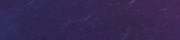|
HopperUK posted:You've linked to your own 'your orders' page there you dope:) link to the Amazon product page? I wanna see, I'm up for new earphones. lmao sorry, I was phone posting I like these. they're inexpensive, have the ear tips that I basically have to have personally, and have sound I'd call great compared to other earphones I've had over the years but I'm nowhere near an audiophile for whatever reason, the description here doesn't make a lot of hay over the silicone tips but they come with grieving for Gandalf fucked around with this message at 23:21 on Jun 21, 2022 |
|
|
|

|
| # ? Jun 5, 2024 23:59 |
|
grieving for Gandalf posted:lmao sorry, I was phone posting Ah excellent, thank you.
|
|
|
|
For use on the train I would absolutely recommend headphones with noise cancellation. Trains are noisy - both in the ambient sense (noise from the engine, wind, metal scraping on the tracks, etc.) and in the sense of other people making noise. Without noise cancellation you may be tempted to drown out those sounds by cranking up the volume and risking damage to your hearing. With noise cancellation, some of these sounds (e.g. ambient noise from wind) can be eliminated almost entirely, and others (a crying baby) can be faded into the background and made completely tolerable. Two of the most popular headphone models with this capability are the Bose QC35 and the Sony WH-1000XM5. I've used both, they're both great, I happen to have a preference for the Bose model because they fit my head more comfortably. I fly frequently and I *always* bring these headphones for the plane. As others have said, you're already playing a Steam Deck on the train. You're gonna look like a dork no matter what. You might as well look like a dork with good hearing & good audio quality. (And, really, these kind of headphones are very popular these days. Nobody is going to notice you.)
|
|
|
|
I did recently get some noise-cancelling over-ear phones (Anker Q20s) for the first time recently and I really love them. But I also want something I can go to sleep wearing, so I think I'll get those ones grieving for Gandalf suggested. They are a good price and come in a nice colour that I like the look of.
|
|
|
|
RE headphones, i ran into a weird issue with wired earbuds with the deck where I felt like I was getting static shocked whenever I used them at the same time as I was charging the Deck
|
|
|
|
Alternatively just slap a pair of ear muffs on top of small wired earbuds and get ~30dB of passive noise cancelling on the cheap. I'll be doing that when I next go on a gaming journey (some might call it a Steam Trek), and I might even pick up a new pair of wired buds 'cause my old ones are wearing out.
|
|
|
|
Has there been any progress on getting the back buttons working while running Windows?
|
|
|
|
The Bramble posted:Are there such things as quality earbuds one could with the Deck so as not to look like a complete dork on the train while using this? What are people using for audio with this in general? I personally use my Sony WFX1000M4 on the Deck and it's perfect, they're expensive but the sound quality and noise canceling is insane. There's a bit of delay but it's easy to Harminoff posted:Fanatical has another deck bundle This is worth it for The Sexy Brutale alone, seriously, that game is really drat good.
|
|
|
|
sigher posted:I personally use my Sony WFX1000M4 on the Deck and it's perfect, they're expensive but the sound quality and noise canceling is insane. There's a bit of delay but it's easy to I was thinking of these, but what do you mean delay? that's a big deal to me if the audio is out of sync, I notice immediately and it bothers me
|
|
|
|
GreenBuckanneer posted:I was thinking of these, but what do you mean delay? that's a big deal to me if the audio is out of sync, I notice immediately and it bothers me https://www.rtings.com/headphones/reviews/sony/wf-1000xm4-truly-wireless (scroll down to Bluetooth) Not sure what wizardry Android uses to get down to 30ms latency, and if the Steam Deck can do that as well. Otherwise, 200ms is definitely not acceptable for gaming.
|
|
|
|
shrike82 posted:RE headphones, i ran into a weird issue with wired earbuds with the deck where I felt like I was getting static shocked whenever I used them at the same time as I was charging the Deck uh oh. Is the deck not grounded properly
|
|
|
|
Quantum of Phallus posted:uh oh. Is the deck not grounded properly
|
|
|
|
I haven't had any problems with wired earphones on the Deck
|
|
|
|
Mine showed up a few days ago, set up emulators on it with emudeck which was easy, switch games work great. Overall it is a cool device. Highly recommend. Ok one flaw the rear buttons are a little too stiff and awkward to push.
|
|
|
|
SerCypher posted:Ok one flaw the rear buttons are a little too stiff and awkward to push.
|
|
|
|
Infinite Karma posted:Can you even ground something that isn't connected to the ground (except through your body)? He said it only happened while charging, so yes, it should be connected to ground at that point. Something is seriously wrong with shrike's unit.
|
|
|
|
Infinite Karma posted:Can you even ground something that isn't connected to the ground (except through your body)? If it was charging it should be grounded. Though shrike82's house could have a floating ground, or something is messed with his deck/charger. I'd try a different outlet, then a different charger.
|
|
|
|
Quantum of Phallus posted:uh oh. Is the deck not grounded properly I don't use that metal stand anymore, I just put it on a plastic one now.
|
|
|
|
minusX posted:There's two ways to interact with them. A kinda "grip" action where you are holding the handles harder which depresses the buttons, and then just hitting them by pushing back on the screen. The latter is way easier and I didn't notice for the longest time it was an option. oooooohhhhhh! You're right that is much easier. The grip thing felt very uncomfortable.
|
|
|
|
minusX posted:There's two ways to interact with them. A kinda "grip" action where you are holding the handles harder which depresses the buttons, and then just hitting them by pushing back on the screen. The latter is way easier and I didn't notice for the longest time it was an option. Could you expand on the latter, not sure I follow you? I use the former method and the Deck's back buttons feel stiffer and harder to press than the XBox Elite 2's or the Steam Controller's. To where I notice I rely on them less when playing ER on the Deck than when I'm at the PC with the Elite 2. I have them mapped to run/jump on the right grip buttons to free up the thumb for camera joystick all the time. Keeping the run button pressed for a while via grip is not as comfortable on the Deck as it is on the Elite 2.
|
|
|
|
With emudeck, should I be able to open retroarch settings when I press l3+r3 in the PS2 emulator?
|
|
|
|
Chas McGill posted:With emudeck, should I be able to open retroarch settings when I press l3+r3 in the PS2 emulator? PS2 I'm pretty sure uses PCSX2 instead of Retroarch, so the same shortcuts might not apply.
|
|
|
|
Chas McGill posted:With emudeck, should I be able to open retroarch settings when I press l3+r3 in the PS2 emulator? The shortcut to exit the PS2 emulator is the Steam button, but the standalone emulators require you to enable Steam input first. There is a list of hotkeys for each emulator here as well as a list of what filetypes are supported with each one. Scroll down for the hotkeys and a link for instructions on how to enable Steam input. If you don't want to enable Steam input, you will need to create a custom button combo in the PS2 emulator's settings. I did this with PPSSPP.
|
|
|
|
v1ld posted:Could you expand on the latter, not sure I follow you? The buttons have a part on the grip, but they also extend to a flat part that is parallel with the screen. That part is also clicky and much easier to push. Push directly on where it says L4/L5
|
|
|
|
v1ld posted:Could you expand on the latter, not sure I follow you? I'll post video or pictures if that didn't make sense. Edit: Or yeah that above minusX fucked around with this message at 21:12 on Jun 22, 2022 |
|
|
|
Bloodplay it again posted:The shortcut to exit the PS2 emulator is the Steam button, but the standalone emulators require you to enable Steam input first. There is a list of hotkeys for each emulator here as well as a list of what filetypes are supported with each one. Scroll down for the hotkeys and a link for instructions on how to enable Steam input. Ah that explains it. I was confused because I remember the retroarch combo working for another emulator.
|
|
|
|
SerCypher posted:The buttons have a part on the grip, but they also extend to a flat part that is parallel with the screen. That part is also clicky and much easier to push. Good suggestion. Used to pulling into the grip from the Steam Controller, the Elite 2 and possibly that DS4 extension which I sadly can't find anymore after my move. It does feel easier to press towards the screen.
|
|
|
|
Speaking of Elites, has anyone managed to get the Elite 1's wireless dongle recognized on the deck yet? I still prefer it just from the "using it so long" perspective and there was an app for the steam link hardware that allowed it to pass through properly, but I couldn't find anything for the deck that wasn't "just bluetooth connect it 4head" because all the results assume you have an Elite 2
|
|
|
|
Ursine Catastrophe posted:Speaking of Elites, has anyone managed to get the Elite 1's wireless dongle recognized on the deck yet? I still prefer it just from the "using it so long" perspective and there was an app for the steam link hardware that allowed it to pass through properly, but I couldn't find anything for the deck that wasn't "just bluetooth connect it 4head" because all the results assume you have an Elite 2 Most likely having it wired is the better choice since you're already needing to have something plugged into the deck if you are trying to use the dongle. Otherwise check out https://www.pcgamingwiki.com/wiki/Controller:Xbox_Elite_Wireless_Controller and search for linux gaming with the elite 1 vs the steam deck. Oh wait https://github.com/medusalix/xow they linked this quote:Xow is a Linux user mode driver for the Xbox One wireless dongle. It communicates with the dongle via libusb and provides joystick input through the uinput kernel module. The input mapping is based on existing kernel drivers like xpad. minusX fucked around with this message at 23:01 on Jun 22, 2022 |
|
|
|
I assume the Steam Deck is compatible with a huge range of SD cards, including SDXC - right? Can I order pretty much any micro SD card? I'll probably put this honkin' 1TB card in it. I don't want to need to swap cards, like, ever. (Also holy cow Micro SD cards can hold a terabyte now? Amazing.)
|
|
|
|
Chimp_On_Stilts posted:I assume the Steam Deck is compatible with a huge range of SD cards, including SDXC - right? Can I order pretty much any micro SD card? There is some worry about 'counterfeit' cards but yeah I just bought the same thing as I got for my Switch and it seems fine so far.
|
|
|
|
Chimp_On_Stilts posted:I assume the Steam Deck is compatible with a huge range of SD cards, including SDXC - right? Can I order pretty much any micro SD card? is that a fast enough mSD? I know class10 is what you want, but especially in video/photography speed is important
|
|
|
|
GreenBuckanneer posted:is that a fast enough mSD? I know class10 is what you want, but especially in video/photography speed is important 
|
|
|
|
Has anyone looked into custom bootloaders or being able to share the SD card between windows and steamos? This video has a cool setup but doesn’t actually explain how to set it up https://www.youtube.com/watch?v=l9OcixKhz70
|
|
|
|
Dr. Video Games 0031 posted:He said it only happened while charging, so yes, it should be connected to ground at that point. Something is seriously wrong with shrike's unit. If you're using a 2-pronged usb-c power supply then the output is isolated (as in there's no direct connection to the mains) and nothing in the usb-c circuit would be connected to ground. So it could just be an idiosyncrasy of whatever charger.
|
|
|
|
i think my second deck's problem is different from the first. i checked the temps and some games push it to the 90s Celsius at high GPU load which i understand to be the Danger Zone. a couple of games have frozen, but without the black screen of a GPU reset. so i think maybe it's a thermal issue and i will just have to use a more aggressive fan profile or something. or use 40fps rather than 60 with some games (this kept the temps for Blacksad, one such example of a 90+C game, down to the 70s) e: i also know it's supposed to throttle at high temps, but i still think the occasional freeze might be from this, like if the apu goes into emergency mode or something idk The 7th Guest fucked around with this message at 16:52 on Jun 23, 2022 |
|
|
|
The 7th Guest posted:i think my second deck's problem is different from the first. i checked the temps and some games push it to the 90s Celsius at high GPU load which i understand to be the Danger Zone. a couple of games have frozen, but without the black screen of a GPU reset. so i think maybe it's a thermal issue and i will just have to use a more aggressive fan profile or something. or use 40fps rather than 60 with some games (this kept the temps for Blacksad, one such example of a 90+C game, down to the 70s) Again this is purely anecdotal, but a typical game will have my deck at 64 degrees C, and I think the hottest I've ever seen mine get was 82C.
|
|
|
|
yeah, this is different from my first deck, which had a defective gpu but it wasn't spiking in temp (that unit topped out in the 70s). it's not worth an RMA for me currently because it's pretty easy to keep the temps down if they're spiking, either by framerate limiter, TDP limiter or adjusting graphical settings. it just reminds me of the last time I had an AMD card in my desktop computer, which also had overheating issues. amd sucks lol e: also having run through a ton of demos over the weekend, only a couple had a freeze and I played like 30+ demos, so I think this Deck's in much better shape than my first one, which couldn't even play Atomicrops without crashing The 7th Guest fucked around with this message at 17:04 on Jun 23, 2022 |
|
|
|
I don't know if it's worth a try, but you could try opening it up and repasting the CPU with some high-end thermal paste. (I wouldn't mess around with liquid metal though.) AMD is much cooler than Intel nowadays, believe it or not. The old stereotype has switched places.
|
|
|
|

|
| # ? Jun 5, 2024 23:59 |
|
My coworker says the 512 edition is probably like January because they're only like an hour into the line of preorders vs 6+ hours into the line for the 64gb version Sounds like hogwash reddit math, any truth to it?
|
|
|