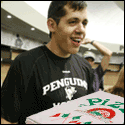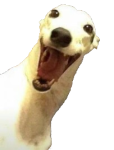|
Trucker Hat posted:Last night I booted up Yakuza 7, it was the first time the fan got loud enough to be bothersome. I think the game still looks good on low settings. You could do something like low @40hz to cut down on the power consumption.
|
|
|
|

|
| # ? May 26, 2024 23:06 |
|
Dramicus posted:I think the game still looks good on low settings. You could do something like low @40hz to cut down on the power consumption. You deffffffffinitely feel 30, though.
|
|
|
|
grieving for Gandalf posted:if either of us figure it out, we gotta post it here so the other sees Took a look at the mod as FFXII on the Deck is something I'll eventually play as well. The first is from data\main and second The mod isn't doing any patching, it copies files over from within itself to fixed positions within the install. If you do the same copies, you should be able to play it no problem - haven't tested, just from looking at the config. E: TL;DR. You have to copy two 'ps2data' folders into your install's 'ff12data' folder. The first is under 'data\main' in the mod. The second is from one of the 'data\jobs\***' folders where '***' is one of the 4 folders there, pick one of the 4 options and copy the 'ps2data' folder under that option. See the 'FFXII SFF 1.9.1\Struggle for Freedom\fomod\ModuleConfig.xml' file for how the files copies are done as that file is what controls the Vortex installer's prompts offered to you at install time. There are 2 sets of file copies specified in that file. E: they must be copied in the order below as it's possible that the second set overwrites files from the first set. The first starts with the line that says '<group name="Main" type="SelectAll">'. This is the set of files that must be copied over, no options here. The details of what to copy are on line 12: '<folder source="data\main" destination="ff12data" priority="0" />'. This says to copy the contents of Struggle for Freedom\data\main to your install folder's ff12data folder. So copy that 'ps2data' folder over into the 'ff12data' folder in your install. The second set of files starts with the line '<group name="Job Alterations " type="SelectExactlyOne">' - this is a set of options from which you must pick exactly one. This seems to control the mod's alternate job boards (which seems very cool - thanks for pointing out this mod). There are 4 options here, each with its own description and image that Vortex will display for you. Here's the first option for example: code:Note that you're copying the contents of the folder, not the folder itself. Both the 'main' and option folders contains a folder named 'ps2data' - that folder should be copied over to the 'ff12data' folder. That should work - though I'm not going to be trying this out myself right now. v1ld fucked around with this message at 18:28 on Jun 24, 2022 |
|
|
|
JazzFlight posted:Unless it's a 2d indie game which runs at 8-12 watts without changing any settings, I've been pretty much locking all games at 40hz because it really feels like diminishing returns going from 40->60 to my eyes for the amount of battery you lose from it. Yeah, for the vast majority of games 40hz is stupidly good in terms of how much smoothness you get vs power consumption. It's like the Sherman tank/T-34/ak-47/etc of graphics modes.
|
|
|
|
SEKCobra posted:IMO, having a "update and turn off" feature is easy and should happen. Maybe also make a "poll and update if available" mode when plugged in. Anything else would be improper. The deck could run out of power or otherwise enter a bad state while unsupervised. Yeah, that's a good idea. Valve doesn't seem to have a feature requests ticketing system, but you could drop the suggestion here: https://steamcommunity.com/app/1675200/discussions/2/ I put the Deck in the case every time I finish because the gaps can be days. I still let it cool off sometimes before I do that, there's so much heat being dissipated after a session.
|
|
|
|
The docking station I ordered from a guy on reddit shipped today!   Will be nice to finally have a dedicated home for the Deck in my setup.
|
|
|
|
That looks neat! Does it come with the USB hub built-in or does it use a 3rd party hub you fit in? Have a link? I'm not really looking for one, but it'd be cool to know what's out there.
|
|
|
|
It uses a 3rd party USB-C Hub. https://www.reddit.com/gallery/v8vx9t There's the reddit thread. I just messaged the OP and he offered to sell me one fully assembled.
|
|
|
|
Trucker Hat posted:Last night I booted up Yakuza 7, it was the first time the fan got loud enough to be bothersome. turn down wattage (tdp) as low as possible to hold the desired fps. You can also try lowering max gpu clock speed. I think its pretty great with the advanced overlay to quickly tune everything and see the impact. that said, same as with games on the PC some are more taxing on the components and it's unavoidable they generate more heat.
|
|
|
|
I feel like I might have a dodgy SD card. The deck has been struggling to download and install two games on the SD card today.   I should probably just stop the download and see how it installs to the internal storage but Iím committed at this point. The SD card slot feels really drat hot which seems a little weird. Edit : yeah the sd card feels super hot to the touch almost to the point of burning my hand if I leave it on there for too long. MarcusSA fucked around with this message at 22:52 on Jun 24, 2022 |
|
|
|
SD cards and USB drives can get a bit warm during use, but if it's getting hot to the point where it starts throttling, that's probably suspect. There may not be anything necessarily wrong with the SD card though, it could be functioning as designed, it's just that the manufacturer was expecting people to use it in a phone or camera without having to deal with extended periods of max-use.
|
|
|
|
Yeah the performance seems to be all over the place.  Itís still doing itís thing though. 
|
|
|
|
Thinking of picking up the batman games as I haven't played them and paying on deck sounds great. 2 of the games are marked as unsupported though. Anyone know if they work? https://store.steampowered.com/app/35140/Batman_Arkham_Asylum_Game_of_the_Year_Edition/
|
|
|
|
Harminoff posted:Thinking of picking up the batman games as I haven't played them and paying on deck sounds great. Asylum, City, and Knight all work fine. They're marked as unsupported because the benchmarking tool crashes the game 100% of the time. So just don't benchmark them on the Deck.
|
|
|
|
It took a really really long time for my deck to install the 100+ GB Mass Effect Legendary to the SD card and it also got very hot.
|
|
|
|
Aardvark Barber posted:It took a really really long time for my deck to install the 100+ GB Mass Effect Legendary to the SD card and it also got very hot. Ok thanks I was worried I had a possible issue. Itís probably best to install bigger games to the internal drive at this point.
|
|
|
|
Aardvark Barber posted:It took a really really long time for my deck to install the 100+ GB Mass Effect Legendary to the SD card and it also got very hot. yeah just installed this yesterday and it took the deck over an hour to download and install the game(s)
|
|
|
|
I had enough space on the internal so I assumed it was downloading there, was surprised to see it chose the SD without giving me the option.
|
|
|
|
Aardvark Barber posted:I had enough space on the internal so I assumed it was downloading there, was surprised to see it chose the SD without giving me the option. Yeah someone mentioned upthread it defaults to the SD card till itís full. Itís a weird choice thatís for sure.
|
|
|
|
MarcusSA posted:Yeah someone mentioned upthread it defaults to the SD card till itís full. It doesn't do that. It seems to randomly(?) choose the SD card or internal until either one starts to get close to being full, then it starts offering the choice. At least that's how it has worked with me.
|
|
|
|
Don't think it was linked here so: there's a new SHSC thread for gaming on Linux if the Steam Deck's ability to run all these games has you wondering: https://forums.somethingawful.com/showthread.php?threadid=4004994 Proton and Steam work just as well on any other Linux distro as it does on SteamOS.
|
|
|
|
My partner and I like playing split screen / shared screen co op games, but there are frustratingly few games that support it. Iíve got a steam deck coming soon, and that opens up the possibility of playing networked co op in the same room, so we could play things like halo, deep rock galactic and remnant from the ashes for example. Does anyone know if there are ways to do this without having to buy multiple copies (or have 2 subs in the case of game pass)? Iíve got stuff across steam, epic and game pass, so interested in stuff that would work on any of those. Thanks
|
|
|
|
Just about anything on steam that supports remote play together should work
|
|
|
|
Yeah, remote play together will work for splitscreen co-op games that support it, but you will need either two gamepass accounts with MS or two copies of the game for every other storefront. The only game that I know of that comes with a co-op pass that would not require a second copy of the game (but would require a second Steam account) is It Takes Two. Do a dynamic search in your Steam library for remote play together games.
|
|
|
|
Is there a text guide to the easiest way to setup yuzu I find following yt videos tedious as gently caress
|
|
|
|
Cabbages and Kings posted:Is there a text guide to the easiest way to setup yuzu If you manage to find one and get it working I'd love a link in this thread or the Discord. Yuzu's the last thing I want to try and emulate, (for now I guess, maybe some Dreamcast poo poo down the line), but it looks a lot more involved and annoying.
|
|
|
|
Impermanent posted:Just about anything on steam that supports remote play together should work Thanks, but if itís remote play together then we could just play it on the one screen anyway. I was hoping the deck would expand the number of games that could be played co op. Sounds like itís just a matter of sucking it up and buying two copies.
|
|
|
|
all_purpose_cat_boy posted:Thanks, but if it’s remote play together then we could just play it on the one screen anyway. I was hoping the deck would expand the number of games that could be played co op. unfortunately its just another device in that regard. would have hoped it works as addition too.
|
|
|
|
Pirate Jet posted:Asylum, City, and Knight all work fine. They're marked as unsupported because the benchmarking tool crashes the game 100% of the time. So just don't benchmark them on the Deck. Knight didn't work at all for me the last time I tried it even though it was marked as supported. Game launches and I can hear it but screen is black and the steam button to switch windows does nothing. Only supported game I've tried that didn't work.
|
|
|
|
Thereís something quite impressive getting Xcloud to work on the Deck (but man I was ramming my head against a wall because there should have been a space in a string). Edit: Has anyone tried Alpha Protocol?
|
|
|
|
Iacen posted:
Oh drat I havenít yet! I definitely should since the deck has analog triggers it shouldnít be an issue. My last two devices didnít have the analog you needed to do the lock pick stuff. Edit: oh and fallout 76 ďworkedĒ till it crashed for some reason and I couldnít get past the log in screen lol. Thatís a good 2 hours wasted. I probably need to hook up a keyboard and mouse to get past that screen and then it should be ok.
|
|
|
|
Welp, just put down the $5 reserve for the medium deck. My wife actually was far more gung ho about it than I was; a big part of me thought it might be frivolous, but she was 100% "we are loving getting this and playing No Man's Sky TOGETHER" (which I also want to do, of course). We already have a gaming laptop that we have to share, but once we get the Steam Deck...
|
|
|
|
Been playing Deep Rock Galactic on my deck and God this is such an amazing portable device
|
|
|
|
Iíve been playing NMS a lot on my deck and it runs pretty good. Iíve set the screen to 40hz but itís not locked because it will dip down to under 30 and stuff. Thatís just the game though because even on my main 3080 Iíll get wild dips when itís loading something in.
|
|
|
|
Iacen posted:Thereís something quite impressive getting Xcloud to work on the Deck (but man I was ramming my head against a wall because there should have been a space in a string). I tried it a few months back on my original Deck before I RMA'd it, it seemed to work fine in gameplay (but I only did the very opening of the game) but there was a bunch of image corruption in the menus on the then latest version of Proton and the experimental branch.
|
|
|
|
FF7R plays like a loving dream.
|
|
|
|
What's the docking situation with the deck?
|
|
|
|
you can use any docking station / usb-hub with power delivery on the deck. It works great and just like with a laptop. Dunno what else you need to know!
|
|
|
|
Samopsa posted:you can use any docking station / usb-hub with power delivery on the deck. It works great and just like with a laptop. Dunno what else you need to know! I know nothing about the Steam Deck, other than the very basics, so I gotta read up on it.
|
|
|
|

|
| # ? May 26, 2024 23:06 |
|
Rupert Buttermilk posted:I know nothing about the Steam Deck, other than the very basics, so I gotta read up on it. https://www.youtube.com/watch?v=I2gXjwPOWe0
|
|
|