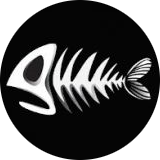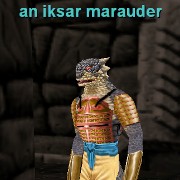|
Rupert Buttermilk posted:What's the docking situation with the deck? The OS isnít quite there yet to make it completely seamless. Thereís a lot of issues getting the resolution to play nice especially if your displayís native aspect ratio is 16:9. It is definitely functional though and good for when you want to do work on the Deckís desktop. The official dock is delayed but weíve seen pictures of it in the wild in Valve employeeís homes so I have no reason to believe itís cancelled. In terms of increasing power like the Switch youíre also not going to get that, but for something functionally similar I highly recommend Moonlight, a Linux flatpak that tricks GeForce Experience on your Windows gaming PC into thinking your Deck is an NVIDIA Shield to stream to. I have decent but not great Ethernet and Wi-Fi, and I am very sensitive to input lag, but the latency has been practically unnoticeable to me and the quality is great - plus you can set it to change your desktop to a fitting resolution when it connects so youíre not cramming a 1080p signal or higher into an 800p screen.
|
|
|
|

|
| # ? May 25, 2024 20:31 |
|
Pirate Jet posted:Asylum, City, and Knight all work fine. They're marked as unsupported because the benchmarking tool crashes the game 100% of the time. So just don't benchmark them on the Deck. I canít get Asylum to run on my Deck without getting a weird Windows-esque error message.
|
|
|
|
I tried connecting my Deck to my 4k screen, but my hub limits 4k to 30fps and it just makes games run weird. I wish there was a way to force the Deck to output everything at like 1080 or 720p. I think the problem is that the overlay is always whatever resolution your display is, so it was forcing 4k.
|
|
|
|
ThermoPhysical posted:I can’t get Asylum to run on my Deck without getting a weird Windows-esque error message. I was getting the same however found this which did the trick! Not too difficult Go to Desktop Mode Open the Discover app Install ProtonUp-QT and launch it Select "Add version" and choose to install the desired version of GE Back in "Gaming Mode", set games you want to use it on by opening their properties (from the cog icon to the right when you select a game), and going to the "Compatibility" tab
|
|
|
|
The virtual keyboard on this thing could really use some work.
|
|
|
|
One of the best things about the Deck so far is that I have had a bug to replay a lot of games from 6/7 years ago as well as some even older ones. And I played all of these on PS4 and it's kind of wild playing them on a handheld on higher settings at 60fps. Like, not only is there no compromise I'm playing versions of these games that are better than I remember them on a thing that is the size of a Switch. Also if you ever take your giant TV for granted, play nothing but games on Steam Deck for 3 weeks straight and go back to it. I never even bat an eye at my 65 inch TV, but now I go back to it and play something and I'm like "holy poo poo this is like a movie theater.
|
|
|
|
Rupert Buttermilk posted:Welp, just put down the $5 reserve for the medium deck. My wife actually was far more gung ho about it than I was; a big part of me thought it might be frivolous, but she was 100% "we are loving getting this and playing No Man's Sky TOGETHER" (which I also want to do, of course). We already have a gaming laptop that we have to share, but once we get the Steam Deck...
|
|
|
|
veni veni veni posted:The virtual keyboard on this thing could really use some work. It should be an aligned grid because sometimes i push up on the d pad hoping to hit a key and instead it goes to the right or the left.
|
|
|
|
I'm actually clearing out my Steam backlog and I'm also hiding a whole bunch of titles I know I'll never play, or play again. This is liberating.
|
|
|
|
https://twitter.com/lawrenceyang/status/1540809830000013313?s=20&t=8pMRRxKND0psulPFfkPiWA
|
|
|
|
veni veni veni posted:The virtual keyboard on this thing could really use some work. It's impressively bad, borderline non-functional
|
|
|
|
Chimp_On_Stilts posted:I assume the Steam Deck is compatible with a huge range of SD cards, including SDXC - right? Can I order pretty much any micro SD card? Any microSD should work; I use the cheaper 1 TB Sandisk Ultra in the Dreck (and Switch) with no problems. GreenBuckanneer posted:is that a fast enough mSD? I know class10 is what you want, but especially in video/photography speed is important That's a perfectly fine SD card in terms of speed. Sustained write speed is important in video recording, and read speeds in general are usually higher than writes. For general use, both of the Sandisk cards discussed are A1 or A2 for sustained IOPS, although I'm not sure what the Dreck actually supports. Any SDXC card that you'd actually want to use in the Dreck should have enough performance.
|
|
|
|
Papercut posted:It's impressively bad, borderline non-functional I find it funny that there's an option to turn on and off the R2/L2 presses as clicks for the keyboard, but there's no way to turn off pressing in on the trackpads to select keys. Does the auto-brightness adjust on the Deck just not work at this point or is something weird going on? The option has always been greyed out for me and I don't get why even have the option there if it's not ready yet.
|
|
|
|
Oh I should mention that everyone should buy Heavenly Bodies, it's a perfect fit for the Deck in all regards (type of game, pausability, power draw...) and also a really good game in general. I missed it the last time it went on sale and finally got it when it went on sale again and I absolutely love it. Match made in Heaven 
|
|
|
|
Commander Keene posted:Fast forward at least 6 months, you get a package, Mrs. Buttermilk goes, "what in the world is this? Steam what now?" Hahahah as if; we're both counting down the days. I'm thankful she's MORE into it than I am, and I am definitely into it.
|
|
|
|
Just finished Obra Dinn on the Deck and it is another great fit. Liking the opportunities the Deck affords me to do something for my backlog.
|
|
|
|
veni veni veni posted:The virtual keyboard on this thing could really use some work. sigher posted:I find it funny that there's an option to turn on and off the R2/L2 presses as clicks for the keyboard, but there's no way to turn off pressing in on the trackpads to select keys. sigher posted:Does the auto-brightness adjust on the Deck just not work at this point or is something weird going on? The option has always been greyed out for me and I don't get why even have the option there if it's not ready yet.
|
|
|
|
lmao, oh well, as long as it can get fixed that's fine. Another weird rear end thing about the keyboard, usually I get fed up using the trackpads for input and I'll just use the touchscreen to type on the keyboard but doing so makes the haptic motors louder than loving poo poo, it's like they tried to emulate a loud mechanical keypress with it but it's incredibly annoying.
|
|
|
|
Finally was allowed to purchase this thing the other day. I almost passed because I'm between jobs but I figured if I decide I don't want it in a pinch I could resell it, but I secured a job later that day so now I'm super hyped for this thing.
|
|
|
|
v1ld posted:Took a look at the mod as FFXII on the Deck is something I'll eventually play as well. The first is from data\main and second thanks so much for writing this up, I'm going to try this in a while. I'll report back how it works for me
|
|
|
|
Yeah, the virtual keyboard is pretty shocking, and makes you appreciate how far we've come on mobile devices.
|
|
|
|
Beyond the sloppy functionality sometimes it straight up doesnít work. Like, in fallout 4 the backspace button doesnít work, so combined with the laggy unresponsive presses it took me like 15 minutes of backing out completely just to name my character and log in to Bethesda. Game runs great after that though.
|
|
|
|
veni veni veni posted:Beyond the sloppy functionality sometimes it straight up doesn’t work. Like, in fallout 4 the backspace button doesn’t work, so combined with the laggy unresponsive presses it took me like 15 minutes of backing out completely just to name my character and log in to Bethesda. It's been faster for me to just pull out a USB keyboard and a usb-A to usb-c adapter any time I need to type something
|
|
|
|
My only current "issue" with a verified game is with FF8 Remastered. If I put the Deck to sleep and come back the game is completely unresponsive to controls. Not a big deal since I generally quit out regardless of what I'm playing but it's still a small annoyance.
|
|
|
|
I always connect a bluetooth keyboard to the deck if I need to type, it's just more convenient.
|
|
|
|
Rupert Buttermilk posted:Hahahah as if; we're both counting down the days. Just a word of warning, if I were you Iíd stop counting the days, to save your own sanity. You just put down your $5 deposit, so youíre probably at least a year away from getting it. I did mine for a 512 model in April and Iím expected to get it sometime November next year.
|
|
|
|
Nam Taf posted:Just a word of warning, if I were you Iíd stop counting the days, to save your own sanity. You just put down your $5 deposit, so youíre probably at least a year away from getting it. Is that what Steam's own estimate says? Do not trust third-party estimates for this, they are almost certainly full of poo poo.
|
|
|
|
Valve themselves said it's looking like October 2022 
|
|
|
|
Got my deck, day 1 res a few hours after preorders went live. Played some new TMNT with my kid, was fun Thanks
|
|
|
|
Rupert Buttermilk posted:Valve themselves said it's looking like October 2022
|
|
|
|
I have a long haul flight (about 12 hours) coming up. Recommend me some great Deck games that: - Do not require an internet connection - Won't require me to Google stuff to figure out how to play - Will still be fun / playable once my brain is scrambled after being awake for the entire flight because I'm terrible at sleeping on airplanes The seat will have a power outlet, so I'm not worried about battery life. EDIT: Oh, and I'm willing to try a huge variety of games. Don't worry about genre or anything 
Chimp_On_Stilts fucked around with this message at 05:08 on Jun 27, 2022 |
|
|
|
Chimp_On_Stilts posted:The seat will have a power outlet, so I'm not worried about battery life. Boy do I have some bad news about that! Itís probably too late now, but I fly a lot and you can never rely on that outlet working.
|
|
|
|
MarcusSA posted:Boy do I have some bad news about that! I fly a lot too. Yeah sometimes the outlet doesn't work, but in my experience it usually does. And my ticket is business class, where the amenities are likely to be better maintained (airlines have a strong incentive to keep high paying business customers happy, and few things make them unhappier than a dead laptop battery).
|
|
|
|
I'd probably do a fresh Fallout 3/NV/4 or Skyrim run and just gently caress around. You'd easily have 12 hours of content that doesn't require a lot of thought or reflexes.
|
|
|
|
Iím about 12 hours into Persona 4 Golden, highly recommended for making 4 hours disappear in a stretch between 16 hour bouts of sleeping with covid.
|
|
|
|
Vampire Survivors is great for killing time
|
|
|
|
Chimp_On_Stilts posted:I have a long haul flight (about 12 hours) coming up. Some good deck-compatible offline games off the top of my head that don't require any wikis or video guides to have fun with: Ace Combat 7 (might be tough late into the flight). Most platformers like the Blaster Master Zero games and Bloodstained. Monster Train is my favorite deck-building rogue-lite. Or the ultimate zone-out games: Euro Truck Simulator 2/American Truck Simulator.
|
|
|
|
Chimp_On_Stilts posted:I have a long haul flight (about 12 hours) coming up. Not mentioning anything that's been already mentioned I can think of: Mandagon Cave Story Secret Santa Loop Hero Slay the Spire (and/or your favorite StS clone) Stardew Valley (and/or your favorite SD clone) Delver Spelunky 1 or 2 That indie SRPG that's like Fire Emblem JazzFlight posted:I tried connecting my Deck to my 4k screen, but my hub limits 4k to 30fps and it just makes games run weird. Assepoester fucked around with this message at 07:20 on Jun 27, 2022 |
|
|
|
When would I use Lutris vs. Retroarch (via Emudeck)? My understanding of Lutris is that it's a frontend for games. It integrates with several storefronts, like Epic and GOG, allowing you to install and launch games from those storefronts. It also apparently serves a Retroarch like function where it can install "runners" (similar to "cores"?) to run games, including emulated games? Is that right? So what would motivate someone to choose Lutris vs Retroarch if they're focusing on emulation on Deck?
|
|
|
|

|
| # ? May 25, 2024 20:31 |
|
Rupert Buttermilk posted:Valve themselves said it's looking like October 2022 Dr. Video Games 0031 posted:Is that what Steam's own estimate says? Do not trust third-party estimates for this, they are almost certainly full of poo poo. Third-party sites provide vastly more clarity, and when you understand the assumptions they make then you can understand what might affect that prediction. For example, an increase in production rate will cause that date to shorten, but we haven't really seen one since their estimate of how far the timeline advances vs. what it acutally does trends pretty accurately for the short-term. The real chance I have of it arriving any earlier than that is the gradual reduction of orders meaning that a week's worth of production begins covering a day or more's orders, vs. at the moment with it being literally 30 seconds of orders or so. However, the estimate calculators could already account for this by following what would probably be a fairly precise long-tail bell curve that they could estimate based on people providing their order data. I haven't checked if they account for this. In any case, my point was that it's not going to arrive in days, week or even months if you place an order now. Assuming October this year is a recipe for disappointment. Just to be clear, they've only process the first 6 hours worth of pre-orders for US 256GB models. Nam Taf fucked around with this message at 09:01 on Jun 27, 2022 |
|
|