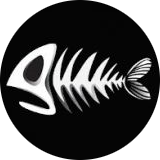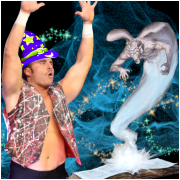|
Wait, its a handbag if it has s strap, a purse if it is strapless. Or is that a clutch... When will Valve release the Steam Fannypack for radical gamers on the go?!
|
|
|
|

|
| # ? May 27, 2024 12:35 |
|
sigher posted:My lady is going to get this for me as an early birthday gift because I really don't like the case the Deck comes with at all. How much can you fit in this thing? I was hoping to use it as my EDC because my bitch rear end is carrying the Deck with me everywhere, I'm basically hoping it can hold my phone, wallet and earbuds as well. maybe? there's a separate front compartment and another padded compartment so a slim wallet and earbuds - phone is a bit iffy
|
|
|
|
 Me carrying both of my steam decks in designer bags
|
|
|
|
The REAL Goobusters posted:
Tyler, sign my steamdeck when it comes in
|
|
|
|
The REAL Goobusters posted:
|
|
|
|
Insanite posted:TIL. You'd still need to have an online first launch, generally, though, right? No you dont. You can pre download anything and it will launch with no issues with no connection.
|
|
|
|
MarcusSA posted:No you dont. You can pre download anything and it will launch with no issues with no connection. I'll push back a little on this because I downloaded a bunch of stuff without starting them, went somewhere without wifi, and on first start the game didn't start as it was trying to connect. I went into settings, hit the offline toggle which seems to do nothing, and then the game (yooka laylee) started. It also had two options - play game or "exclusive mode" - that I hadn't seen before but I don't know if that's specific to the game. The game worked fine after that though.
|
|
|
|
Zachack posted:went somewhere without wifi, and on first start the game didn't start as it was trying to connect. I went into settings, hit the offline toggle which seems to do nothing, and then the game (yooka laylee) started. The Deck's wifi and offline mode are still iffy. The 5GHz wifi power save on sleep option is dodgy and causes regular issues, such as the classis "steam deck can't connect to Steam servers", but even though deactivating it in dev mode helps, the problems don't fully go away and it happens occasionally that in a no-wifi zone, the device just can't loving understand it shouldn't feel online. And of course, that's the time when you'd want that "offline mode" button in settings to work, but it just hangs, whether or not you manually deactivated wifi... It's a bit annoying, but as you say, after a little while, the device gets the idea and launches the game. Of course, as soon as you're back home and connected to your wifi again, nothing will work from online features, because by then it'll have remembered you requested to switch to offline mode. 
|
|
|
|
Bloodplay it again posted:Did they ever revise it from the original so that the zipper doesn't scratch the poo poo out of the Deck anymore? A few months ago, these had 0 recommendations and also cost like 1/3 the price of the Deck itself. Yeah they updated it. They sent every early customer a slightly larger replacement and itís great. I use it for something to put the deck in when throwing it in a shoulder bag and donít want it banging around loose in the bag. Itís slim enough that it doesnít take up much extra space in a bag but thick enough that the system is padded and protected.
|
|
|
|
Well, like others it sounds, my Q3 (July - September) reservation came up last night so that was a nice surprise, have mine ordered
|
|
|
|
drat just checked and my deck is coming in today! So excited to put some emulators but also just finish some of my jprg steam backlog lol
|
|
|
|
I enjoy folk whose response has been to work on their backlog rather than to go on unwise 'games good for the deck' sale sprees. Think I'm gonna get Rogue Legacy 2 next!
|
|
|
|
HopperUK posted:I enjoy folk whose response has been to work on their backlog rather than to go on unwise 'games good for the deck' sale sprees. Think I'm gonna get Rogue Legacy 2 next! Backlogs have feelings too, and I believe it's an environmental requirement to refill the backlog as you heartlessly pilfer from it. Sustainable backlog is where it's at for the discerning gamer.
|
|
|
|
FishMcCool posted:The Deck's wifi and offline mode are still iffy. The 5GHz wifi power save on sleep option is dodgy and causes regular issues, such as the classis "steam deck can't connect to Steam servers", but even though deactivating it in dev mode helps, the problems don't fully go away and it happens occasionally that in a no-wifi zone, the device just can't loving understand it shouldn't feel online. And of course, that's the time when you'd want that "offline mode" button in settings to work, but it just hangs, whether or not you manually deactivated wifi... It's a bit annoying, but as you say, after a little while, the device gets the idea and launches the game. Yeah I tried some other games and the same problem happened but didn't seem to stop, so I disabled wifi entirely and everything works now (although I agree that the return to wifi is going to be exciting as sync goes wild).
|
|
|
|
Is the best way to get EGS and GOG on the deck to download the installers and do the thing where you run them as non steam apps, first to install and then repoint to the installed executable to run them? Or should I be using one of the strange alternatives like heroic(?) that will no doubt one day steal my password?
|
|
|
|
Zachack posted:Is the best way to get EGS and GOG on the deck to download the installers and do the thing where you run them as non steam apps, first to install and then repoint to the installed executable to run them? Or should I be using one of the strange alternatives like heroic(?) that will no doubt one day steal my password? Heroic was super easy to set up and get games playing. If they steal my password for all the free games I have oh well.
|
|
|
|
HopperUK posted:I enjoy folk whose response has been to work on their backlog rather than to go on unwise 'games good for the deck' sale sprees. Think I'm gonna get Rogue Legacy 2 next! I'm doing the dumbest approach and almost exclusively blowing money on games I already own on other platforms. I think I've about 30 games to play on Deck (on very deep sale/bundles though. Haven't actually spent all that much) and I already own almost every single one of them on Playstation lol.
|
|
|
|
HopperUK posted:I enjoy folk whose response has been to work on their backlog rather than to go on unwise 'games good for the deck' sale sprees. Think I'm gonna get Rogue Legacy 2 next! I own a lot of those games in the sale lol
|
|
|
|
Looks like my copy of Monster Hunter Rise / Sunbreak is behaving on Deck and all it took was a quick delete of it's Proton files and uninstall and reinstall of Monster Hunter Rise. Now to murder lizards!
|
|
|
|
i still have to play monster hunter ...stories 2
|
|
|
|
PowerBeard posted:Looks like my copy of Monster Hunter Rise / Sunbreak is behaving on Deck and all it took was a quick delete of it's Proton files and uninstall and reinstall of Monster Hunter Rise. Now to murder lizards! I'm loving it. Glad I made the switch from the Switch (lol).
|
|
|
|
Find a good configuration, edit it to fit your sensibilities, and Guild Wars 1 is a good time!
|
|
|
|
jokes posted:Find a good configuration, edit it to fit your sensibilities, and Guild Wars 1 is a good time! Right, I'm impressed. For context, I have played enough GW1 to have a full enough HoM that unlocked everything in GW2. And I have no idea how one could play that game with a controller. Between character movement, camera movement, targeting, skill activations, and heroes management, it seems pretty insane. Out of curiosity, how are you controlling stuff? I guess you're using the right pad as mouse, but even then...
|
|
|
|
RT+ABXY for 1-4, LT+ABXY for 5-8 left stick move / right stick camera control The touchpad on the right is a cursor, click to left-click. A is spacebar, X is map, Y is inventory, and B closes menus. D pad down selects me, D pad up/left/right selects party members 1-3. RT+DPAD selects party members 5-8. Start opens menu. Obviously itís harder than MKB to gently caress with menu panels, but Iím pretty good with the touchpad. Guild Wars 2 is probably easier to play, because of the action cam.
|
|
|
|
Got my email for ordering my Deck. Happy days! Iím having it delivered to a hotel where Iíll be staying for work. But internet connection is not very fast, so Iím preparing by putting a bunch of Verified games on an external SSD. Is it easy to then transfer these games to the Steam deckís internal SSD and SD card? Do I just need to enter the desktop environment and move the games like I would in Windows? The external drive is formatted to NTFS and I just copy/pasted the games into a folder. edit- also, you might wanna change this thread's flair to the Steam one, took me a while to find it as I didn't expect it to be under the Switch flair. Almost made a new thread. Animal fucked around with this message at 02:45 on Jul 2, 2022 |
|
|
|
Have any of you tried Nintendo DS and 3DS emulation on the Deck? I see in the following video that it works, and that you can set the second screen in different locations / sizes. One thing the video didn't explicitly show was whether you can use the Deck's touchscreen (instead of a touchpad) for the DS touchscreen, and it didn't show whether you can turn the system on its side and stack the windows horizontally (so you won't have big black bars around the edge, if you want the DS's two screens to be equal in size). Anyone know if you can do these? https://www.youtube.com/watch?v=V_GnfumyYDY
|
|
|
|
Chimp_On_Stilts posted:Have any of you tried Nintendo DS and 3DS emulation on the Deck? Touchscreen yes, rotate I'm not sure but i don't think so.
|
|
|
|
Concocted a fiendish plan to get one here in Australia via my Godfather in my home country (Ireland). Will be reserving when my tax return comes through for hopefully October '22 Q3; only gonna spring for the 64gb model since loading times are not an issue, and get a 500GB or 1TB microsd card. Play indoors 99.9% of the time, so anti-glare isn't really necessary. Any other reasons why I should spring for a higher priced model, and if so what?
|
|
|
|
23 Skidoo posted:Concocted a fiendish plan to get one here in Australia via my Godfather in my home country (Ireland). Na I'd prob just stick to that one. I like the 512 and the anti glare screen but I play away from home a lot so its helpful. You could add an anti glare screen protector if you really wanted and you could also add a larger SSD if you wanted eventually as well.
|
|
|
|
the glare on my 256GB screen was distracting even indoors that i ended up getting a matte screen protector not a reason to go 512GB, just a fyi about matte protectors
|
|
|
|
So I tend to carry a GaN wallwart with me that can charge my phone, watch and some other electronics if need be, but I found a wallwart on Amazon that also acts as a USB hub with HDMI out, ethernet and MicroSD card readers built in. It also comes with an extension if you want to have the hub away from the wall; it's quite nice: https://smile.amazon.com/dp/B09F5WXQFS?psc=1&ref=ppx_yo2ov_dt_b_product_details Pretty sweet, I can just carry this this around with me and leave the Deck plug and the other wall wart I have at home. edit: I'm having trouble getting it to work when I'm in Gaming Mode, but from what I've seen online that's just an issue with the Deck itself, not the hub. sigher fucked around with this message at 08:32 on Jul 2, 2022 |
|
|
|
Cloudpunk plays so well on my deck but holy poo poo does it kill the battery.
|
|
|
|
chainchompz posted:Cloudpunk plays so well on my deck but holy poo poo does it kill the battery. Yeah, Cloupunk drains the battery like there's no tomorrow. I expected the voxel approach to be gentle in that regards, but nope.
|
|
|
|
23 Skidoo posted:Concocted a fiendish plan to get one here in Australia via my Godfather in my home country (Ireland). I've got the 64 and with a microSD to give me more storage space, it's completely fine.
|
|
|
|
Chimp_On_Stilts posted:Have any of you tried Nintendo DS and 3DS emulation on the Deck? I don't play any DS titles, but I play a fair amount of 3DS titles via Citra and it works perfectly fine. All you need to do is set one of the trackpads as a Mouse so you can interact with the 2nd "touch" screen of the 3DS emulator, or you can just tap on the screen itself to do any touch inputs you'd need for a 3DS title. It's great. As for changing the screen positions, orientation, or sizes you do that all through Citra. I have the back panel buttons to control the screen layouts, EmuDeck set that up for me automatically.
|
|
|
|
Chimp_On_Stilts posted:Have any of you tried Nintendo DS and 3DS emulation on the Deck? The touchscreen on the deck works, but it's pretty bad for this use case in my experience. Low sensitivity and accuracy, and it feels like it has a low polling rate. It feels worse to use compared to even the most basic smartphone touchscreen in my experience, and on top of thet the ergonomics of using the touchscreen while holding the deck in your other hand are terrible. Definitely usable for a quick tap in a menu or swipe control or something, but for other uses like aiming in a fps game or something I would definitely recommend using the trackpad to interact with the touch-part of the DS/3DS, or at least set up both options. Here's a vid that shows three different input methods: https://www.reddit.com/r/SteamDeck/comments/tkogtv/3ds_on_steam_deck_theatrhythm_final_fantasy/?utm_medium=android_app&utm_source=share And a guide on how to get the trackpad to work in a region to emulate touch controls: https://www.reddit.com/r/SteamDeck/comments/ui4q5k/citra_use_trackpad_as_nintendo_3ds_touchscreen/?utm_medium=android_app&utm_source=share Rotating the screen by 90 degrees is indeed possible in the RetroArch/dsemu settings. You can control almost every single parameter of how the two screens are positioned. Download the emulator on your deck/pc/phone and try it out!
|
|
|
|
FishMcCool posted:Yeah, Cloupunk drains the battery like there's no tomorrow. I expected the voxel approach to be gentle in that regards, but nope. yeah, love it as a deck game, but i feel tethered to my charger by it like nothing else.
|
|
|
|
3D games in general seem bad about that. I've actually been really enjoying NFS Heat on my Deck, it's dumb fun racing and the graphics out of the box are pretty impressive, but it gets maybe 2 hours tops with the brightness cranked down.
|
|
|
|
I limited Cloudpunk to 40 fps and I donít think the battery drain was that bad. Maybe try adjusting some quality settings too?
|
|
|
|

|
| # ? May 27, 2024 12:35 |
|
I'd get the 256 gig Deck so you can dual boot Windows in the future. Even if you don't do it now (it is currently a hassle tbh!) it's a nice bit of insurance in case you get into some game that doesn't work on Steam Deck or if Valve starts supporting it more officially.
|
|
|