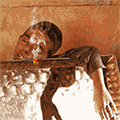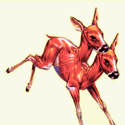|
What's the simplest way to copy files from a windows PC to an ext4-formatted MicroSD card for use on the SteamDeck? I see programs that can read those partitions, but I don't know if they can write to them, and also Ext2Read crashes on launch for me anyway.
|
|
|
|

|
| # ? May 27, 2024 09:12 |
|
Don't. Do this and then use filezilla, cyberduck, or winscp to copy files to it over the network. The sd card will be at /run/media/mmcblk0p1
|
|
|
|
xarph posted:Don't. Do this and then use filezilla, cyberduck, or winscp to copy files to it over the network. i can't wait till I get my steamdeck after hearing we can use filezilla or winscp to connect to it edit: is it possible to connect to a music server to play music while playing a game, or load music files like on the PSP? GreenBuckanneer fucked around with this message at 06:15 on Jul 11, 2022 |
|
|
|
xarph posted:Don't. Do this and then use filezilla, cyberduck, or winscp to copy files to it over the network. Thanks. I also found this, but I already started with the FTP method so I'll just stick with that. I had filled a Micro SD card full of console games for emulation before I realized that it needs to be formatted for linux, and then I realized that Windows can't read Ext4, so now my steam deck is receiving PS2 ISOs via ftp like it's 2003. edit: though I have to say, this really seems like it should've been core functionality built into the steam ecosystem instead of having to download third-party utilities or do ssh poo poo. Dr. Video Games 0031 fucked around with this message at 07:10 on Jul 11, 2022 |
|
|
|
If you have a dock or USB-C adapter, you can use an external USB drive to shuttle data between PC and Deck.Dr. Video Games 0031 posted:True, though I just figure this could be something valve builds into the windows steam client itself. Hell, they could even do a direct USB interface if they wanted—the PSP did it ages ago despite it being a fully proprietary handheld. Heran Bago fucked around with this message at 10:28 on Jul 11, 2022 |
|
|
|
True, though I just figure this could be something valve builds into the windows steam client itself. Hell, they could even do a direct USB interface if they wanted—the PSP did it ages ago despite it being a fully proprietary handheld. Anyway, back to game talk: What's the best musou game on Steam, and is it better than Samurai Warriors 2? Or should I just rip my copy of that too while I'm at it? The only recent Musou game I've played was Hyrule Warriors 2, which was a lot of fun but still not as good as SW2, which seems undefeated by its many successors.
|
|
|
|
xarph posted:Don't. Do this and then use filezilla, cyberduck, or winscp to copy files to it over the network. don't do this but just use winpinator (on windows) and warpinator (on the deck) instead, enabling ssh is an unnecessarysecurity risk imo GreenBuckanneer posted:i can't wait till I get my steamdeck after hearing we can use filezilla or winscp to connect to it You can just run software like on a desktop, so whatever you want you can do! run VLC in the background and switch over to a game for instance, or run spotify, or whatever.
|
|
|
|
lordfrikk posted:I'm not big on emulation but I just gave EmuDeck a try and this is really amazing. What's the easiest way of permanently changing shaders for a whole platform (ie. always load this shader for SNES games)? I tried Override Content Directory or something and that did not seem to work. Took me a while, too. Retroarch is such a "get into the mind of the programmer to understand it" program, I swear. It has no room for user error.
|
|
|
|
Happy Noodle Boy posted:I dropped every other game I was playing HARD once Sunbreak came out. God drat this game is so loving good. If I haven't gotten into World yet should I start with that or Rise?
|
|
|
|
Animal posted:POST YOUR TOP 3 FAVORITE GAMES TO PLAY ON THE STEAM DECK MLB Show 22 (on gamepass cloud), The Great Ace Attorney Chronicles, Overboard! Spent most of my deck time watching tv and playing MLB, it's amazing!
|
|
|
|
Tiny Timbs posted:If I haven't gotten into World yet should I start with that or Rise? They’re both incredible games in their own way. World is complete as of now so if you have it (and Iceborne, the expansion) it’s absolutely worth getting through it and playing it and seeing all that it has to offer. There’s still plenty of people on PC playing it maybe not at the lower levels but they’re there. Rise is the current game and has a very different approach to the game in terms how how hunts go and how you progress through the story. The expansion that just came out overhauled a bunch of stuff for the weapons, added new toys, and the master rank tier is great and the fights are awesome. Mechanically speaking World is the “slower” game in terms of combat so it may not be a bad idea to start with it and once you feel you’ve done enough or want something new jump to Rise. But they’re both modern monster hunter games so stuff like how armor and decorations work, how item/inventory management plays, how the UI with the radial wheel and general combat loop is the same so you’ll be getting better at both regardless of which one you play.
|
|
|
|
Happy Noodle Boy posted:They’re both incredible games in their own way. World is complete as of now so if you have it (and Iceborne, the expansion) it’s absolutely worth getting through it and playing it and seeing all that it has to offer. There’s still plenty of people on PC playing it maybe not at the lower levels but they’re there. Rise is the current game and has a very different approach to the game in terms how how hunts go and how you progress through the story. The expansion that just came out overhauled a bunch of stuff for the weapons, added new toys, and the master rank tier is great and the fights are awesome. I don't think I can play a MH game without the Spider-Man zipfly stuff and summonable mounts anymore.
|
|
|
|
The mount is really helpful because just getting around in World kinda sucked.
|
|
|
|
Rise is full open world or still this weird "no you can't leave camp without a mission" that world had? That is the part that really bothered me with world. Always an impression it was going to be an open world free exploration kind of thing and then it was phantasy star where I'm left trying to learn controls and weapon quirks in the middle of high stakes fights...
|
|
|
|
JuffoWup posted:Rise is full open world or still this weird "no you can't leave camp without a mission" that world had? It’s way less bound to its narrative / story. You basically start the game and 2 minutes in have full access to the hub and can straight up ignore the solo/village quests and just play multiplayer with everyone else. You can explore the maps without a timer on expeditions and just hang out in a region with random monsters but the game structure is all about doing hunts. So you can’t really leave the camp without a mission/expedition. World was actually more open in this sense since the expeditions were baked in on the world map and you could bounce from area to area freely. Happy Noodle Boy fucked around with this message at 15:39 on Jul 11, 2022 |
|
|
|
JuffoWup posted:Rise is full open world or still this weird "no you can't leave camp without a mission" that world had? It's not open world, no. The areas are still huge like World but they're still instanced, however you could always go on hunts without a proper mission with Expedition Quests. Also, if you want to experience World and Rise, I suggest doing World first. Rise plays really smooth and fast and going back to World after it feels super sluggish, I honestly can't go back after using the Wirebug moves from Rise. However, Rise is piss easy so far, even into Master Rank the Wirebugs almost make the game way too easy with what they provide you.
|
|
|
|
Does the Deck support mic-in? Would be cool to use voice chat for MP.
|
|
|
|
Animal posted:Does the Deck support mic-in? Would be cool to use voice chat for MP. The deck has a mic built in.
|
|
|
|
Animal posted:Does the Deck support mic-in? Would be cool to use voice chat for MP. In addition to the unusually decent built-in mic mentioned above, the 3.5mm jack is a standard TRRS that supports a headset with attached mic.
|
|
|
|
Mr. Trampoline posted:Yesterday my 512gb model Steam Deck arrived! And I discovered that it is totally fine with downloading games over my 5ghz network, except when it tries to download FF14 through XIVLauncher. Not only does it lose connection to the network while it's downloading, it somehow breaks that network completely and makes every other device currently connected to it disconnect as well. The only fix is to cycle the power on my router. thewizardofshoe posted:I have found my Deck really doesn't like 5ghz wifi at all, I couldn't even get it to finish setup without disconnecting and freezing when it failed to auto reconnect until I switched it to the 2.4 band. I've tried it a few times since and it just doesn't wanna stay connected for long. Also FF14 plays great and I've gotten my crafters all up to like 70s over the weekend Edit: Re: Mics. My partner played Aperture Desk Job https://store.steampowered.com/app/1902490/Aperture_Desk_Job/ last night and a part of it has you saying your name and the obvious "Wait is it recording? Oh it's recording right now" happened for them. But the two dots at the top left and right of the screen are mics. I really wish Desk Job was installed on the deck and highlighted to play through so you learn the tutorial of the deck, there's cool stuff you might not pick up without a thread of people discussing it. minusX fucked around with this message at 18:26 on Jul 11, 2022 |
|
|
|
Woo I got my purchase email this morning, can't wait for my Deck to come. I've never used Steam before so it'll be exciting to try the (*checks notes*) uh, 200 games I've backlogged over the past year.
|
|
|
|
Samopsa posted:don't do this but just use winpinator (on windows) and warpinator (on the deck) instead, enabling ssh is an unnecessarysecurity risk imo if there's a malicious actor in a position to exploit ssh on your friggin steam deck then there are bigger problems that no file transfer protocol will save you from
|
|
|
|
It's a bit dubious to call OpenSSH a security risk. It's a highly-vetted piece of software whose developers take security very seriously. It's greatest attack vector is setting a weak password on a default user account. Beyond that, you can just turn the sshd off when you're not using it (perhaps a bit challenging as you have to remember to do it from the terminal). If you really want, you can lock it down to only the SFTP subsystem and not allow remote shells. I'm sure Warpinator is fine and all, but it doesn't have as much exposure as OpenSSH and isn't as vetted. I assume there's a tendency to leave the Warpinator daemon running since it's supposed to prompt you to receive files, but it's just one Unicode glyph shenanigans away from a vulnerability that might allow someone to silently transfer files or masquerade as a different file name. I wouldn't leave the daemon running, at which point, it's just as secure as sshd when neither is running.
|
|
|
|
If anyone was wondering, Team Fortress 2 is extremely good on the deckExcessBLarg! posted:Woo I got my purchase email this morning, can't wait for my Deck to come. I've never used Steam before so it'll be exciting to try the (*checks notes*) uh, 200 games I've backlogged over the past year. Do you mean you’ve never used steamos before ?
|
|
|
|
ExcessBLarg! posted:It's a bit dubious to call OpenSSH a security risk. It's a highly-vetted piece of software whose developers take security very seriously. It's greatest attack vector is setting a weak password on a default user account. Beyond that, you can just turn the sshd off when you're not using it (perhaps a bit challenging as you have to remember to do it from the terminal). If you really want, you can lock it down to only the SFTP subsystem and not allow remote shells. I don't mean openSSH in itself is a risk, but telling someone who has no experience whatsover with linux to generate a password and activate SSH is a risk imo, however small, especially when great alternatives are available. While warpinator might also be a possible attack vector you never need SU access to run it, keeping things as safe as possible for newbie users.
|
|
|
|
jokes posted:Do you mean you’ve never used steamos before ?
|
|
|
|
The first rule of Steam is that no matter how many games you play, the backlog will never get any shorter.
|
|
|
|
Samopsa posted:I don't mean openSSH in itself is a risk, but telling someone who has no experience whatsover with linux to generate a password and activate SSH is a risk imo, however small, especially when great alternatives are available. Either approach is fine, really. I don't think it's fair to give users the misimpression that there's some greater risk to using OpenSSH beyond what we've already stated.
|
|
|
|
In order for either to be exploited, one would have to compromise your home network first, right? If that ever happens, I have much bigger problems to worry about, tbh.
|
|
|
|
Yes, at home. It's a bigger risk if you're on public WiFi.
|
|
|
|
I'm still disappointed I cannot get the resolution right when using steam remote play from my beefy computer. I'm really surprised tehy haven't tightened this up yet.
|
|
|
|
anyone had issues with low fps on their steam deck even with fairly low usage of cpu/gpu? i'm playing persona 4 and i just got to a part of the game that doesn't feel any more graphically intense than previous areas, but the fps is really bad suddenly, like just barely playable. gpu and cpu are both showing about 25% usage. Issue happens whether plugged in or not. It's the fifth dungeon fwiw.
|
|
|
|
Kwolok posted:I'm still disappointed I cannot get the resolution right when using steam remote play from my beefy computer. I'm really surprised tehy haven't tightened this up yet. I tried this with Destiny or something else and uh… yeah it’s all hosed. Doesn’t help that my PC monitor is ultra wide so it REALLY fucks things up trying to remote stream play.
|
|
|
|
Kwolok posted:I'm still disappointed I cannot get the resolution right when using steam remote play from my beefy computer. I'm really surprised tehy haven't tightened this up yet. What kind of resolution mismatch are you experiencing? I know I this will make me sound like a turbo-nerd but one of the reasons I don’t make use of remote play more is that I don’t like having the stream to say, an iPad Pro, have black bars on top and bottom of it due to the resolution differences between PC and end device.
|
|
|
|
 It’s here! with an Xbox pad for scale. Installing over Hilton hotel wifi is slow as hell. And I had to use my laptop as a hotspot because the Deck wouldn’t load the hotel’s login page.
|
|
|
|
Happy Noodle Boy posted:I tried this with Destiny or something else and uh… yeah it’s all hosed. Doesn’t help that my PC monitor is ultra wide so it REALLY fucks things up trying to remote stream play. This is also my problem. If I use moonlight it tends to work, but its a hassle compared to remote play, so I know its possible, steam just needs to fix their poo poo.
|
|
|
|
Give parsec a try. It’s way easier and better imo
|
|
|
|
MarcusSA posted:Give parsec a try. It’s way easier and better imo Isn't moonlight better if you have an nvidia card on the host machine?
|
|
|
|
Kwolok posted:Isn't moonlight better if you have an nvidia card on the host machine? Maybe?  I have a 3080 and have had way better luck with parsec. I didn’t care for moonlight at all. Edit parsec takes about 45 seconds to get setup so it’s definitely worth a try if the other solutions aren’t working how you want.
|
|
|
|

|
| # ? May 27, 2024 09:12 |
|
get me HQ! posted:anyone had issues with low fps on their steam deck even with fairly low usage of cpu/gpu? i'm playing persona 4 and i just got to a part of the game that doesn't feel any more graphically intense than previous areas, but the fps is really bad suddenly, like just barely playable. gpu and cpu are both showing about 25% usage. Issue happens whether plugged in or not. It's the fifth dungeon fwiw.
|
|
|