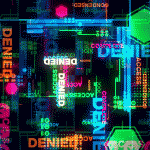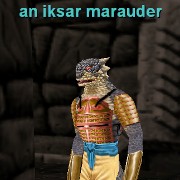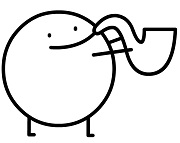|
Sounds like the Anker 713 (Nano II 45W) is recommended for wall charging. Are there recommendations for travel battery packs? The Anker PowerCore III 19,200 mAh might be a solid option.
|
|
|
|

|
| # ? May 27, 2024 18:41 |
|
Ragequit posted:Sounds like the Anker 713 (Nano II 45W) is recommended for wall charging. Are there recommendations for travel battery packs? The Anker PowerCore III 19,200 mAh might be a solid option. This will be more than fine, I tested a smaller Anker version and it works perfectly. It even charges a Macbook Pro 16
|
|
|
|
Bloodplay it again posted:Almost every game up to this point in time has been created to run on a 5400 rpm HDD. I think it is safe to say any even remotely moderately new microsd card (at least the ones in the storage sizes you'd want to buy) have read and write speeds that trounce mechanical drives. Is this actually true? I did some tests with an external HDD and a microSDXC memory card a couple of months ago, moving large files back and forth to a pc, and the hard drive was considerably faster. I don't remember the exact figures, but it was a big difference.
|
|
|
|
Animal posted:This will be more than fine, I tested a smaller Anker version and it works perfectly. It even charges a Macbook Pro 16 I was recently out of town for a week and snagged this before hand: https://www.amazon.com/dp/B07YLFX8DT?psc=1&ref=ppx_yo2ov_dt_b_product_details It works great. I wanted an Anker Powercore III but they were sold out at the time. I tend to prefer Anker just because I was familiar with the brand but Ejectet has been great so far too.
|
|
|
|
This is $40 and should work as well https://www.amazon.com/dp/B08DDYGFP...dd-279acacbaa11
|
|
|
|
Rinkles posted:Is this actually true? I did some tests with an external HDD and a microSDXC memory card a couple of months ago, moving large files back and forth to a pc, and the hard drive was considerably faster. I don't remember the exact figures, but it was a big difference. What external drive were you using? I would need to look up its specs. If it's solid state and not actually hard disk, it makes sense, or it also could be a newer drive with much larger cache. If your external drive has a 128MB+ cache, it can transfer bigger chunks of large files but if you were to try to move a game like Phantasy Star Online 2 with its 80k+ tiny files, it wouldn't make much of a difference. How was the sdxc card connected? 2.0 adapter? 3.0? Directly without adapter? Lots of different variables to consider. My point was that ps4/one x and earlier all use HDDs with tiny caches and slow read/write speeds. If your external drive is somewhat modern, it is probably much better than the ones included with consoles. Bloodplay it again fucked around with this message at 21:14 on Jul 12, 2022 |
|
|
|
No, it was spinning rust. One amendment though, cause I forgot something (e:as I see you pointed out). The hard drive was still faster, but the SD card got close to catching up when I used a USB SD adapter instead of the laptop's SD port. Pretty sure it didn't come close to saturating the USB 2.0 bandwidth, because it would've beaten the HDD otherwise. e2:I just checked, and the adapter was USB 3.0, regardless. I did the test with an Outriders install (44GB). Rinkles fucked around with this message at 21:17 on Jul 12, 2022 |
|
|
|
Rinkles posted:No, it was spinning rust. My best guess is that the HDD has a decent-sized cache then. If you are transferring, say, 50GB of game and that game packs all of its assets into a few huge files, it will transfer faster than if the 50GB is spread across thousands of smaller files. In real-world usage, the cache wouldn't help the games install much faster, but it does help with large file transfers. I am primarily referring to random and sequential read speeds of both types of media. In any event, while the microsd will bottleneck the install, actually playing the games off of them is more than adequate.
|
|
|
|
Older drives technically capped the bandwidth on specific sata/ide lanes, usually around 90/mbs Sata 3 is 6gbps or 750/mbs, more than ssds can write by and large (most test around 450 theoretical but, especially using file explorer which is single threaded and old as poo poo, tends to cap out around 125/mbs in practical applications) and mechanical drives lately are certainly faster than they were before, some 7000rpm drives can push 125/mbs but that's about it) watching the copy graph start off strong then flatten out or even dips randomly sucks butt. Idk if it's better on Linux or macs because I haven't used either as my daily driver.
|
|
|
|
Steam Deck came today! FedEx guy literally just chucked it over the 7-ft. gate to my building but's working great.
|
|
|
|
FuriousGeorge posted:Steam Deck came today! FedEx guy literally just chucked it over the 7-ft. gate to my building but's working great. https://www.youtube.com/watch?v=mzdOjpgwr4c Think of it like a lovetap.
|
|
|
|
minusX posted:It's still going to make a noticeable difference with writing: installs, saves(not a huge deal generally), patches, moving between drives. Not as much because A2 speeds (as it's not supported in the hardware), but more the sustained real world write is a bit lower on the A1s (at least the tests that were going around in Reddit). Thanks for that video, it cut through the buzz of specs very well. The first and most highly rated comment also goes into the differences between A1/A2 and no A listing. - XC I is what you want and what the Steam Deck supports (UHS-I) - U3 gives you the 3x faster writes, again a good thing to have given the size of files involved. - A1 or A2 indicate the number of IOPs you can have in-flight and are very significant to performance for random I/O - but if the Deck is doing save files on the main SSD you probably won't be doing much if any random write IO to the SD card, just the large sequential writes when installing. Lots of random reads, but not writes - but reads are satisfied much quicker than writes and don't need as much queue depth typically. (Just a random observation here - no way to tell if A2 will make a noticeable difference in the long run.) - Per the first comment, the existence of any A rating indicates circuitry on the card to support higher IOPs. So the comment in the video of no A rating means A1 may not be true. - A2 has more than double the possible IOPs supported than A1, but that requires both hardware support in the reader and operating system in the host to use. I can't find a conclusive answer to whether the Deck has support for the SD 6.0 physical spec - but that spec is from 2017 and it's pretty unlikely the Deck doesn't support A2 in the hardware. I'd expect Valve to eventually update the kernel to one that supports A2 if the hardware allows it. If Valve doesn't do it, I can do it - yay, Linux. But then you have articles like this saying early A2 cards were poo poo in delivering those promised and required IOPs: https://www.jeffgeerling.com/blog/2019/a2-class-microsd-cards-offer-no-better-performance-raspberry-pi That person recommends the Samsung Evo+ which turns out to be the exact same card as the Samsung Select the video recommends. So I think I'm going to pick up this 512GB Samsung Select which is that Evo+ but with A2, just to confuse the picture. It has all the other nice letters and numbers on the front: XC I, U3, and many more! https://www.amazon.com/SAMSUNG-Adapter-microSDXC-MB-ME512KA-AM/dp/B09B1HMJ9Z/ v1ld fucked around with this message at 22:50 on Jul 12, 2022 |
|
|
|
I picked up a 256gb card for rom storage, and itís pretty fast, I donít really notice any difference between games on the internal disk and games on the card.
|
|
|
|
Got my deck yesterday and love it so far. My only real complaint is desktop mode is a pain to navigate without mouse and keyboard but I probably just need to mess with my bindings some more. Can I map the buttons to multiple key presses? Like if I wanted to bind Ctrl+a, Ctrl+v, ect will it work? I haven't tried because even getting the community desktop bindings applied was a huge pain with the steam window not really responding to input (idk why but you can't change desktop mode bindings unless you are in desktop mode unless I missed something).
|
|
|
|
an iksar marauder posted:I picked up a 256gb card for rom storage, and itís pretty fast, I donít really notice any difference between games on the internal disk and games on the card. A bunch of folks have said SD card game speeds are the same as playing off SSD. Those roms are a bit of an outlier though. As long as the storage you're using is faster than the storage in the devices they are originally from, the games will play flawlessly. Yeah, the emulator has some overhead and stuff, but it's still not going to be significant. The Deck's 16GB of RAM has to be a factor in how fast the SD card feels since that's a lot more than most games can use - I haven't seen any game use even half that. So there's a bunch of memory available for file system cache and unless a game is using well over 12 GB or so at all times from disk - which is very unlikely even if the game is 100GB in size since there's always locality of access in a level or area - the cache will help speed up things tremendously. Valve made a good machine.
|
|
|
|
Xinlum posted:Can I map the buttons to multiple key presses? Like if I wanted to bind Ctrl+a, Ctrl+v, ect will it work? I haven't tried because even getting the community desktop bindings applied was a huge pain with the steam window not really responding to input (idk why but you can't change desktop mode bindings unless you are in desktop mode unless I missed something). e: actually this seems completely loving broken and not updated at all to work with the Steam Deck homeless snail fucked around with this message at 01:11 on Jul 13, 2022 |
|
|
|
Man, my backlog clearing on the deck was going so well but recently I've just been playing Doom and Quake, lol.
|
|
|
|
Dramicus posted:Man, my backlog clearing on the deck was going so well but recently I've just been playing Doom and Quake, lol. Donít forget Unreal Gold
|
|
|
|
Cartoon Man posted:Donít forget Unreal Gold I can't loving believe I haven't thought of installing Unreal & Unreal Tournament yet. Jesus christ. Edit: UT99 plays like a dream after a little bit of configuration. 1st match was of course Facing Worlds as tradition demands. Dramicus fucked around with this message at 02:48 on Jul 13, 2022 |
|
|
|
So far my most played is Cultist Simulator, followed by Yakuza: Like a Dragon (via Xbox streaming since I have game pass anyway and Iím not rebuying it just to play it locally on this thing).
|
|
|
|
I've found the Steam Deck is perfect for finally getting into American Truck Simulator (or Euro 2 if you prefer). Works well with the 30fps limit (takes about 10-12 watts) and with cloud saves I can go back and forth between portable and running it in VR on my main desktop. Pretty sweet.
|
|
|
|
Well this thing's pretty much my dream machine. 60 fps handheld Dragon's Dogma, and I can set the back buttons to numkeys and therefore hotkey inventory items.
|
|
|
|
Sleeping Dogs is a perfect fit for the deck, the definitive edition runs locked 60 on medium and looks great. I played it when it first came out but I'd forgotten how good this game is.
|
|
|
|
JazzFlight posted:I've found the Steam Deck is perfect for finally getting into American Truck Simulator (or Euro 2 if you prefer). Works well with the 30fps limit (takes about 10-12 watts) and with cloud saves I can go back and forth between portable and running it in VR on my main desktop. Pretty sweet. I have found that American Truck Sim chugs in busy areas. Do you have all settings at low?
|
|
|
|
This thing really ramps up the fans while emulating Switch. Wonder if thereís a better/optimized way so I can play it without the fans bouncing between 20% and 100%
|
|
|
|
Trucker Hat posted:I have found that American Truck Sim chugs in busy areas. Do you have all settings at low?
|
|
|
|
I know I should've been expecting this given I've emulated the PS2 on some ancient CPUs, but I'm still impressed by how well PCSX2 runs on the steam deck. I'm playing Dark Cloud 2, and it looks great, and the deck sips power while emulating it. edit: okay, ace combat 5 is a bit more demanding (still emulated with ease, but the projected battery life is getting low...) Dr. Video Games 0031 fucked around with this message at 08:52 on Jul 13, 2022 |
|
|
|
Just a reminder we have a little Disc going if anyone cares to join: https://discord.gg/SuDd7muu
|
|
|
|
Xinlum posted:Got my deck yesterday and love it so far. My only real complaint is desktop mode is a pain to navigate without mouse and keyboard but I probably just need to mess with my bindings some more. Passing on the good advice that was given to me up thread - the best way to use desktop mode if you have a pc or laptop is to install steam link on that device then connect to the steam deck. It works with zero config and gives you a full remote desktop style experience.
|
|
|
|
Is Steam Link a separate app you need to get on another PC? Or is it just built into Steam? How do I connect to my Deck from my main rig? I've been able to do it with my Android Tablet, but that's because it's just an Android app.
|
|
|
|
sigher posted:Is Steam Link a separate app you need to get on another PC? Or is it just built into Steam? How do I connect to my Deck from my main rig? I've been able to do it with my Android Tablet, but that's because it's just an Android app. Steam Link is built into Steam, if you're logged into Steam on multiple devices you'll see the option to stream a game from another machine in the client if the other machine has it installed on its normal game page in your library. You only need the Steam Link app if you're on a machine that doesn't have a version of Steam like phones, tablets and TV boxes.
|
|
|
|
Games seem pretty straight forward, but how do I stream over Desktop Mode?
|
|
|
|
The feature is called "remote play" ("steam link" is just the standalone device that does it) Log into Steam on your desktop. Then on your Steam Deck, select a game in your library that's installed on your desktop, click the arrow next to "install," select your desktop computer from the list that appears, then click on "Stream." First though, I recommend going into the Steam Deck's settings, going to the "Remote Play" section, enabling the advanced options, and setting the resolution limit to 1280x720. Then make sure to select that resolution in your game's settings after launching it. Otherwise steam will try to do some weird resolution scaling poo poo that makes the image quality much worse.
|
|
|
|
OP isn't asking how to stream a game through Remote Play, they're asking how to stream the Steam Deck desktop to a PC through Remote Play. Basically the question is what is the simplest, most effective way to Remote Desktop the Steam Deck.
|
|
|
|
Commander Keene posted:OP isn't asking how to stream a game through Remote Play, they're asking how to stream the Steam Deck desktop to a PC through Remote Play. I saw the posts in the thread and basically: On the Deck, in Desktop Mode, install the Steam Link app. On your PC, install the Steam Link app from https://store.steampowered.com/remoteplay Open the Steam Link app on your PC and follow the instructions.
|
|
|
|
Commander Keene posted:OP isn't asking how to stream a game through Remote Play, they're asking how to stream the Steam Deck desktop to a PC through Remote Play. AnyDesk from the Discover app + on PC is what Iíve been using. No install necessary on PC, it runs from the app. It supports copy and paste and file transfers.
|
|
|
|
Ah, my bad. Anyway, for people who've installed that EmuDeck thing with PowerTools and noticed that some emulated games aren't running well even though they should be (I noticed this trying Rogue Galaxy via PCSX2), disabling SMT (hyperthreading) via PowerTools helps with performance. Rogue Galaxy was often running at 45 - 50 fps for me (which means the whole game was slowing down), and this was despite the fact that all 8 threads were underutilized. The cores were running at low clock speeds for some reason, and disabling SMT fixed the issue. Just remember to turn SMT back on for other games (it seems you lose some power efficiency with it off, and probably some overall performance). You can find the PowerTools menu if you've installed it via EmuDeck in the right-side slide-out menu.
|
|
|
|
Angryhead posted:I saw the posts in the thread and basically: Thanks, I got that all set up so now it's easier to mess with Desktop Mode when I'm at home. Played a bit of Monster Hunter Rise on it and while it felt really responsive, it looks pretty rough, I guess it's a combo of it being on such a larger screen now and artifacts and all that I guess that's par for the course. It's definitely playable though so that's pretty sweet.
|
|
|
|
Anyone have a benchmark or a stupid youtube video comparing FAT32 and Ext4 SD speeds?
|
|
|
|

|
| # ? May 27, 2024 18:41 |
|
FAT is going to be significantly faster for writing, just on the account of ext4 being a journaling filesystem. if you're feeling spicy you could turn the journal off i guess, but how often do you write 100s of gigs for this difference to matter more than potential filesystem issues? for reading ext4 might be a bit faster, but even if there is a difference between the 2 it'll be negligible since it's a solid state device
|
|
|