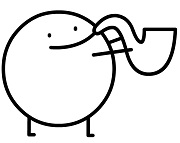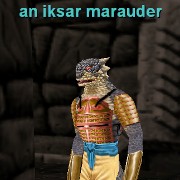|
Option A) Play video games. Option B) Watch a 45 minute video comparing filesystem transaction speeds on solid state media.
|
|
|
|

|
| # ? May 23, 2024 15:51 |
|
Option C) Why not both?
|
|
|
|
FAT32 is going to fall on its face as soon as you try to copy a large file. So in the real world the write speed is going to NaN. exFAT should be readable by the deck. It's a garbage file system, but at least you can copy large files on it. I wouldn't be so sure that FAT32 would be faster in the real world either. There's a lot of magic in modern file systems going on to keep buffers filled. But let's test it. I only have garbage cards laying around, but that should make it easier. I'm skipping the read test because I don't expect differences except for btrfs, and also Shell session code:Shell session code:Shell session code:Shell session code:Shell session code:Also, not a trustworthy benchmark, obviously.
|
|
|
|
Dr. Video Games 0031 posted:I know I should've been expecting this given I've emulated the PS2 on some ancient CPUs, but I'm still impressed by how well PCSX2 runs on the steam deck. I'm playing Dark Cloud 2, and it looks great, and the deck sips power while emulating it. I played around with PCSX2 a couple years ago on my old PC (970 with a i5 6400), and yeah there were a lot games that ran brilliantly. I think most PS2 games just didnít push the console too much. But when I got to the Ratchets and Gran Turismos, I couldnít get 60fps even at 1080p. The Ratchet sequels were especially bad. Thereíd be occasional slideshows and a lot of visual bugs. Iíve heard thereís been a lot of progress in PSCX2 lately, so especially when paired with a modern CPU maybe now the Ratchets are playable.
|
|
|
|
Antigravitas posted:exFAT should be readable by the deck. It's a garbage file system, but at least you can copy large files on it. What's wrong with exfat?? I trust it more than ntfs
|
|
|
|
It's slow, is patent encumbered in the dumbest way possible, slow, no ACL support, no journal, basically nothing I expect from a reliable fs. It's a bargain bin fs. And yes, I have strong opinions on file systems due to my job.
|
|
|
|
ColdPie posted:Option A) Play video games. Antigravitas posted:let's test it Hell yes. Thank you this was a treat. Best to let the Deck format it and if I decide to tinker with Deck-Windows down the road I'll just use another micro SD.
|
|
|
|
Does the Deck use the native exFAT driver or the FUSE one? If the latter, that's another wrinkle in performance.GreenBuckanneer posted:What's wrong with exfat?? I trust it more than ntfs ext4 is much better in that it's a second-generation HDD file-system with as many modern features crammed in without breaking the ext2 on-disk format. It's not perfect, but certainly good enough for the purposes of the Deck and it's very stable having been tested for decades. These days I use ext4 on all my removable media since I don't really need anything fancier than it. My only real issue with it is that its structure requires preallocation of metadata (inode tables) and the default bytes-per-inode ratio wastes a bunch of space as you start approaching 1 TB and larger disks. I think it's pretty reasonable to assume that the average file stored on external media is 1 MB or larger these days and use that as my inode ratio. Not sure what the Deck does here.
|
|
|
|
Those are valid points but as an end user I'd rather have high compatibility for removable media than high performance but only works in certain scenarios. Ext4 internally is fine. I'll change my mind when windows supports ext4 natively, along with Mac (even less likely)
|
|
|
|
Angryhead posted:
This is all you need to do. The deck handles it all fine without installing anything and you can connect in desktop mode or normal and switch between the two. It's super slick and easy. This is so you can remotely set up your deck (heroic, adding non steam games etc) from your pc using a mouse and keyboard and without having to plug anything into the deck. avantgardener fucked around with this message at 17:16 on Jul 13, 2022 |
|
|
|
GreenBuckanneer posted:Those are valid points but as an end user I'd rather have high compatibility for removable media than high performance but only works in certain scenarios. Edit: Also you can mount ext4 volumes in Windows 11. ExcessBLarg! fucked around with this message at 18:52 on Jul 13, 2022 |
|
|
|
ExcessBLarg! posted:Why would you remove the SD card? This works in Windows 10 as well. Got Linux built right in.
|
|
|
|
ExcessBLarg! posted:Why would you remove the SD card? ... To transfer data to it/from it? Magic Shortbus posted:This works in Windows 10 as well. Got Linux built right in. Neat, didn't know that. Edit: "you can't edit in ext4 from windows" 
GreenBuckanneer fucked around with this message at 20:36 on Jul 13, 2022 |
|
|
|
Oh, Emudeck says the SD card has to be ext4 or btrfs in order to use it anyway.
|
|
|
|
GreenBuckanneer posted:... To transfer data to it/from it? It requires you to actually install the distro into Windows but it's not crazy difficult if youre experienced. Heres some links https://docs.microsoft.com/en-us/windows/wsl/ https://docs.microsoft.com/en-us/windows/wsl/wsl2-mount-disk https://docs.microsoft.com/en-us/windows/wsl/connect-usb
|
|
|
|
windows 
|
|
|
|
Rinkles posted:I played around with PCSX2 a couple years ago on my old PC (970 with a i5 6400), and yeah there were a lot games that ran brilliantly. I think most PS2 games just didnít push the console too much. I ran PCSX2 on a GTX 680 with a Phenom II X4 with varying levels of success, so yeah. I'm just really impressed seeing the "GPU: 0.8W, CPU: 0.7W" in the top left corner when playing Dark Cloud 2. How far we've come... I wish I could get my desktop to idle that low. And man, can you imagine if valve releases a Steam Deck 2 with a Zen 4 CPU? PS3 and Switch are still sketchy on the steam deck, depending on the game (some run well), but a Zen 4-powered deck would smash that poo poo.
|
|
|
|
Rune factory 5 comes out today. Another perfect deck game.
|
|
|
|
Dark Cloud 2 has an excellently working widescreen code too.
|
|
|
|
Dr. Video Games 0031 posted:I ran PCSX2 on a GTX 680 with a Phenom II X4 with varying levels of success, so yeah. I'm just really impressed seeing the "GPU: 0.8W, CPU: 0.7W" in the top left corner when playing Dark Cloud 2. How far we've come... I wish I could get my desktop to idle that low. With mandatory DDR5? 😬 (yeah pricing will eventually be sane)
|
|
|
|
Rinkles posted:With mandatory DDR5? 😬 (yeah pricing will eventually be sane) the steam deck already uses ddr5 Heran Bago posted:Dark Cloud 2 has an excellently working widescreen code too. How do you get these to work? I disabled the widescreen hacks part of the emudeck install because I was going for a "purist" approach but I've quickly changed my mind about that.
|
|
|
|
Dr. Video Games 0031 posted:the steam deck already uses ddr5 wow, learn something new every day.
|
|
|
|
Just finished Tunic on my new Deck. What a great game, amazing soundtrack and art. Played perfectly on the Deck, like it was developed for it.
|
|
|
|
Dr. Video Games 0031 posted:the steam deck already uses ddr5 Dr. Video Games 0031 posted:How do you get these to work? I disabled the widescreen hacks part of the emudeck install because I was going for a "purist" approach but I've quickly changed my mind about that.
|
|
|
|
GuardianOfAsgaard posted:Sleeping Dogs is a perfect fit for the deck, the definitive edition runs locked 60 on medium and looks great. I played it when it first came out but I'd forgotten how good this game is. drat, you're right. i was scared off of it by some old protonDB reviews, but it's running very nicely for me.
|
|
|
|
Dr. Video Games 0031 posted:the steam deck already uses ddr5 http://ps2wide.net/lp.html e: Actually it seems PCSX2 comes with most all of the widescreen codes built in. That's what the cheats_ws.zip file is for. Unsure if we have to extract to cheats_ws or if it does that on its own. Will test it eventually. The games are not generally made with Widescreen in mind, so results vary. Often games that go into letterbox for cutscenes wont have the bars go across the screen for example. Dark Cloud 2 is great though. There's one cutscene early on where the clown guy gets tossed off-camera and his model just freezes when it exits the 4:3 area. Otherwise it's smooth sailing. Heran Bago fucked around with this message at 01:30 on Jul 21, 2022 |
|
|
|
Yeah, I remember experimenting with widescreen patches for some 4:3 JRPGs and there were points where NPCs would exit the "normal" screen area and then just like disappear or keep walking in place 
|
|
|
|
Animal posted:Just finished Tunic on my new Deck. What a great game, amazing soundtrack and art. Played perfectly on the Deck, like it was developed for it. Did they patch the "enemies literally never stop chasing you" aspect? Cuz I wanna play it.
|
|
|
|
Commander Keene posted:Yeah, I remember experimenting with widescreen patches for some 4:3 JRPGs and there were points where NPCs would exit the "normal" screen area and then just like disappear or keep walking in place I love seeing stuff like this. How the video game sausage is made. https://tcrf.net/The_Cutting_Room_Floor is good for that from time to time. Animal posted:Just finished Tunic on my new Deck. What a great game, amazing soundtrack and art. Played perfectly on the Deck, like it was developed for it. Was this the Steam or a non-Steam version? I've been meaning to look into this game (or have others do so), though I'm not yet 100% behind the Steam ecosystem. Though Valve has definitely made more than a few post-sale dollars off of me. Good Gabe.
|
|
|
|
My friend just got his deck and his birthday is coming up. Whats a good accessory to get for it? Something around $40-$80.
|
|
|
|
ChocNitty posted:My friend just got his deck and his birthday is coming up. Whats a good accessory to get for it? Something around $40-$80. SD card if he doesnít have one for it Powered usb-c dock might be hard for that price
|
|
|
|
Steam gift card
|
|
|
|
Animal posted:Just finished Tunic on my new Deck. What a great game, amazing soundtrack and art. Played perfectly on the Deck, like it was developed for it. I love this game but god drat it I'm stuck and half of the fun is figuring everything out but I'm literally all out of ideas.
|
|
|
|
MarcusSA posted:Rune factory 5 comes out today. Another perfect deck game. It had some video problems until I set it to run with Proton Experimental, now it seems fine. Also, even though it's set to show gamepad buttons, it's still showing keyboard prompts for whatever reason.
|
|
|
Dramicus posted:It had some video problems until I set it to run with Proton Experimental, now it seems fine. Yeah, I've tried a bunch of things and looked at people online trying a bunch of things but I can't get the proper controller prompts to display. Honestly I'll probably refund it in a day or two if there isn't a workaround, it's a real shame.
|
|
|
|
|
This is something you should really expect and get used to with the steam deck going forward. This device works on strange voodoo magic, and there will be many new games that need a little bit of time to have their kinks worked out before they work perfectly.
|
|
|
|
Yeah if button prompts are the only thing that's wrong that sounds great. Most of the games I play on PC don't have the right button prompts to begin with.
|
|
|
|
woke kaczynski posted:Yeah, I've tried a bunch of things and looked at people online trying a bunch of things but I can't get the proper controller prompts to display. Honestly I'll probably refund it in a day or two if there isn't a workaround, it's a real shame. It looks like someone managed to fix it by swapping the actual button picture files. Seems like it's something that the developer should be able to patch quickly.
|
|
|
|
Oh for sure, though some PC users are also having controller issues. I've actually been extremely pleasantly surprised how little tinkering I've had to do to get even old janky indie games from 2014 that I'm strangely nostalgic for working. I'm just the dumbass who got Rune Factory 5 on Switch and then eventually burned out bc of load times, and the Steam version looks like night and day on that front but I do technically have another version. Edit: oh hey, that's good to hear! I'll take a look and see if I can get that going then.
|
|
|
|
|

|
| # ? May 23, 2024 15:51 |
|
Dr. Video Games 0031 posted:This is something you should really expect and get used to with the steam deck going forward. This device works on strange voodoo magic, and there will be many new games that need a little bit of time to have their kinks worked out before they work perfectly. Yeah, the fact that we are playing relatively obscure Japanese games (with likely bad ports) on Day 1 is pretty nuts. Edit: there's a guide for fixing the button prompts in the steam guides section for the game. Dramicus fucked around with this message at 01:45 on Jul 14, 2022 |
|
|