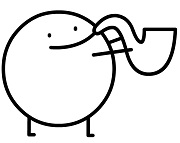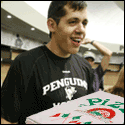|
jokes posted:It comes with probably the ideal traveling case, and I think dbrand is the go-to for device screen protectors OK, thanks. I guess I should have added that itís the 512 with the etched glass screen. I suppose any protector is going to ruin the matte/anti-glare finish thoughÖ
|
|
|
|

|
| # ? May 25, 2024 21:24 |
|
AfricanBootyShine posted:I think as of now it's a better deal to get a deck than an OLED Switch, if you're just looking for a portable gaming device. While the Deck is a larger initial investment, the amount of money you save by not having to pay the Nintendo premiums on indies/ports makes up the difference surprisingly quickly. I think a key part of the proposition for deck owners is 'do you have a backlog of hundreds of unplayed Steam games'? If you're a longtime steam user then you almost certainly do and in my view the deck is a killer app for unlocking these. And obviously encouraging to you buy more games on steam once you've cleared them out. If you're not a steam user then it's still great but I can see why you'd think more about it.
|
|
|
|
Heran Bago posted:
|
|
|
|
I'm making a bookmarks folder with deck related stuff, I've got ShareDeck and ProtonDB, anybody have suggestions for any other sites with good info or utilities?  Maybe could end up compiling a bunch and adding 'em to OP or something. Maybe could end up compiling a bunch and adding 'em to OP or something.
|
|
|
|
Framboise posted:Is it worth hooking the deck up to a TV to play steam games on the big screen, or does it not work well/drain battery too fast? So I did this for someone at work using my laptop dock, and then had the fun of seeing how compressed/blurry some images look where I couldn't notice it on my 6inch screen. Like FF7 Remake was very fluid and plays great but stopping to look at Cloud's face near a light was not great. But there's options for adjusting it etc, just looked fine on the smaller screen. The deck supports passthrough charging, so it stops charging the battery when it's full(or near full) and just powers the device itself, meaning you don't hurt the battery by overcharging when it's full (still not great to repeated top off in that meaning of "overcharging"). I had my deck on my chair next to my bed, moved in a way that made it flip, do a 720, and land on my floor with carpet/stuff. Screen wasn't scratched (yay) buttons all worked (yay) but the top left side was open along the seam. I snapped it shut but still annoyed and (very very slightly) worried, hopefully didn't mess up the screw in that area.
|
|
|
|
I've plugged mine into my 1440p USB-C monitor and it's been mostly compliant - it complains because the monitor can't put out enough charge (it maxes at 18W so fair enough) and games are limited to 720p (which is chunky but tolerable on the monitor). On the other hand it's worked perfectly with the mouse and keyboard plugged into the monitor's hub, and in KDE it happily output the monitor's max 170hz, albeit without any obvious way to engage Freesync. It's a fairly pleasant browsing experience on Firefox actually!
|
|
|
|
i'm pretty sure *sync only works over hdmi/dp so far, so i don't think it can work over usb
|
|
|
|
Currently installed: - Elder Scrolls Online: Runs well. Have graphics turned down a bit to prolong battery life - Warframe: Runs just as well as it did on the Switch - Sea of Thieves: Couldn't play this on the Switch. Really enjoy it as a couch game for chill sailing adventures. - Stardew Valley: Loved this on the switch, love it on the Deck - GTAV: Wanted to try GTA Online on the go. It runs okay but occasionally has an issue where it stops loading terrain  - War Thunder: Never really got into this but want to see how it is on the deck I have a 512GB MicroSD card on the way that I plan on loading up with all the little indy games I never got around to beating (FTL, Into the Breach, etc...)
|
|
|
|
Truga posted:i'm pretty sure *sync only works over hdmi/dp so far, so i don't think it can work over usb In Linux? My Mac does it fine over USB-C abut I had a look and from some (admittedly old) comments I saw, it looked like it was limited to a single screen at the time so that might throw a spanner in the works.
|
|
|
|
uiruki posted:In Linux?
|
|
|
|
MarcusSA posted:Good to know thanks!! try proton ge and dx11 for that, the other fix is specific for rdr2 (and pretty much the only case i know of where lowering proton version results in better performance)
|
|
|
|
Has anyone played Black Mesa and got it to feel right? I switched to Proton from Native and it solved a lot of visual issues, but the controls still feel wildly sensitive and the adjustments don't seem to do anything. The whole "is it a controller/is it a mouse??" thing confuses me sometimes.
|
|
|
|
MarcusSA posted:Everything is more comfortable to play because the deck is hella ergonomic and the switch just isnít. Eh depends on your input methods. If I use the touchpad on the right suddenly all the face buttons are way too far away to hit, and no matter how I hold it I struggle to comfortably use the bumpers
|
|
|
|
ShaneB posted:Has anyone played Black Mesa and got it to feel right? I switched to Proton from Native and it solved a lot of visual issues, but the controls still feel wildly sensitive and the adjustments don't seem to do anything.
|
|
|
|
THE AWESOME GHOST posted:I don't mean this in a lovely way genuinely curious before I shell out some money to get one locally (Above retail, Steamdeck doesn't ship to Kuwait) Commander Keene posted:1. Bloodstained. Completely forgot about this, looks like the perfect Deck game. Thanks!
|
|
|
|
GTO posted:I think a key part of the proposition for deck owners is 'do you have a backlog of hundreds of unplayed Steam games'? Don't forget about the free EGS games either, I try to collect them whenever I remember to, and now I have well over a hundred games that I didn't pay for and never even bothered to install on my desktop that will probably work great on the deck. I've actually been playing a lot of Into the Breach on my desktop (but I got my email on Monday! I'm excited!) because of the new content, and that was actually one of the free games I got from Epic.
|
|
|
|
Colin Mockery posted:Don't forget about the free EGS games either, I try to collect them whenever I remember to, and now I have well over a hundred games that I didn't pay for and never even bothered to install on my desktop that will probably work great on the deck. Into the breach is also free on Android and iOS for Netflix subscribers, so there's another portable way to play.
|
|
|
|
Into the Breach (free off EGS) is ironically the only game so far that hasn't launched for me. There is a native Linux version apparently but its not available through EGS. I mean I'd like to play it some time but I just loaded up one of the many many other top games I've bought in sales or got for free but never played and cracked on with that instead.
|
|
|
|
Into the Breach is a perfect game.
|
|
|
|
Will someone explain what FSR does? From what I understand I can lower in game resolution without sacrificing image quality. Do you guys use it in most games or is it case by case depending on compatibility?
|
|
|
|
loudog999 posted:Will someone explain what FSR does? From what I understand I can lower in game resolution without sacrificing image quality. Do you guys use it in most games or is it case by case depending on compatibility? Itís a slightly intelligent upscaler that tries to predict what the next frame is gonna render. Reduces the impact of lowering resolution. I keep it on unless I get ugly artifacting. Seems to work better in first person perspective games, rather than third person where it struggles keeping up with the unpredictable movement vectors of the main character (God of War, for example) which induces ghosting. So if Kratos suddenly lunges to the side, you get ghosting artifact in the area where Kratos just was, because FSR couldnít predict that he wasnít gonna be there anymore. Just try it out, the great thing about the Deck is that you can turn it on and off on the fly and see the immediate impact. Animal fucked around with this message at 20:17 on Jul 27, 2022 |
|
|
|
Risutora posted:try proton ge and dx11 for that, the other fix is specific for rdr2 (and pretty much the only case i know of where lowering proton version results in better performance) Ok thanks! Weird thing for anyone that cares. If you try and change the proton version with no internet connection it wonít work and the game wonít load. I have to assume it doesnít automatically download all the previous versions in advance.
|
|
|
|
MarcusSA posted:Ok thanks! Yeah when I switched versions on Black Mesa it redownloaded some stuff.
|
|
|
|
If you wanna use FSR, check the game options first though, if the game has it's own FSR option built in you're probably better off using that than the system level stuff. The QMA FSR option applies it to everything including the UI and any render textures it's using behind the scenes which can make stuff look worse than expected, games that implement FSR themselves can be a little more judicious about how they use it. Especially if it's a newer game that has FSR 2.
|
|
|
|
MarcusSA posted:Ok thanks!
|
|
|
|
What was the fix for ps3 games on emudeck again? Seems to be the only thing not working for me, won't even show that I have any ps3 stuff on there
|
|
|
|
Just got my Deck today! So far I've mostly just been installing ALL THE GAMES on it and poking at them a little to see how they play.
|
|
|
|
How is the Deck as a modern Steam Link? If I hook it up to my TV can it handle a 1440p or 4K stream out to a 4K TV at least as well as the old dedicated hardware handled 1080p?
|
|
|
|
wolrah posted:How is the Deck as a modern Steam Link? If I hook it up to my TV can it handle a 1440p or 4K stream out to a 4K TV at least as well as the old dedicated hardware handled 1080p? As always, constrained almost entirely by your network, really. I mean, the processor in it is better than the processor in, for example, an appleTV. and yet if you plug your gaming computer into your appleTV with an ethernet it's dang-near perfect (usually).
|
|
|
|
My Deck was supposed to arrive today but has been delayed. Tomorrow is Thursday and I've already worked 42 hours this week, it was to be my oasis... ... ...
|
|
|
|
And of course Bloodstained hard locks right when itís about to show the title page after beating the first boss Lolol The internet says I need to make a change in the performance tab. Where is that? Itís not in the Deck settings or shortcut menu like people seem to think it is?
|
|
|
|
Nuts and Gum posted:And of course Bloodstained hard locks right when itís about to show the title page after beating the first boss Lolol Hit the three dots button to the right of the screen, advanced options under the battery icon
|
|
|
|
Ursine Catastrophe posted:Hit the three dots button to the right of the screen, advanced options under the battery icon OH, had to click advanced view under battery life Thank you!
|
|
|
|
You mean the menu that says "Performance" in 24 point font?
|
|
|
|
Hey remember when people in this thread were swearing up and down that you'd never be able to run most switch games on the steam deck? https://www.youtube.com/watch?v=oIYvPNtWZ34
|
|
|
|
Kwolok posted:Hey remember when people in this thread were swearing up and down that you'd never be able to run most switch games on the steam deck? You are two weeks behind.
|
|
|
|
How do you add boxart to the recently played games list for non-steam games? I've already gone to desktop mode and set the background and logo, but it still shows blank in gaming mode.
|
|
|
|
homeless snail posted:You mean the menu that says "Performance" in 24 point font? Yeah the even bigger battery life icon threw me and I assumed that was battery perf, not fps poo poo 
|
|
|
|
i haven't been following the Switch discussions - does Switch emulation work well on the Deck? would be nice to be able to play Xenoblade 3 on it
|
|
|
|

|
| # ? May 25, 2024 21:24 |
|
shrike82 posted:i haven't been following the Switch discussions - does Switch emulation work well on the Deck? I can't find it now but someone posted their xenoblade on the steamdeck on reddit recently
|
|
|