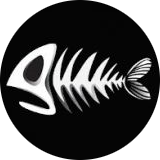|
I think that's my problem yeah, I have installer files and can't just install them. I'll try the bottle thing
|
|
|
|

|
| # ? May 24, 2024 11:47 |
|
could you install it on a PC then just copy the game directory over?
|
|
|
|
I don't have a PC, that's why I got the deck. Although I guess if I'm just installing it and not actually trying to play it I can use my lovely laptop
|
|
|
|
Opopanax posted:I don't have a PC, that's why I got the deck. Although I guess if I'm just installing it and not actually trying to play it I can use my lovely laptop yeah, I just meant whatever Windows device you may use. just install it so you have a game directory and port it over, add the .exe to Steam, then go in and make sure it's pointed at the .exe and game directory properly and that it knows to hit it with Proton
|
|
|
|
Iím guessing the experimental mode on Vampire Survivors is the way to go. Because a 30 minute library run on the normal mode took about 45 minutes due to the slowdown that kicked in around minute 18 or so.
|
|
|
|
grieving for Gandalf posted:yeah, I just meant whatever Windows device you may use. just install it so you have a game directory and port it over, add the .exe to Steam, then go in and make sure it's pointed at the .exe and game directory properly and that it knows to hit it with Proton Man you are over estimating how good I am at doing computers
|
|
|
|
Opopanax posted:Man you are over estimating how good I am at doing computers lol post in the thread when you're trying it and I'm sure someone will help
|
|
|
|
I think you're still better off using bottles than all that. There's literally just a "run exe" button. I think you can drag it into the bottle windows also.
|
|
|
|
Deck came today and I was able to get Burnout 3 running on PCSX2 in no time. Haven't messed with any optimizations yet, but I see a lot of emulation in my future. Super cool device. One hiccup: the first time I plugged in my external display it was rotated 90 degrees in desktop mode, and it was cutting off in a way that the display settings weren't visible on the Deck or the external screen. I had to find and add a widget to the desktop to let me get into the advanced display settings, but once I tinkered a bit I figured it out.
|
|
|
|
Ok Bottles seemed to be the idiot friendly way to get the games themselves installed, but only in desktop and I can't seem to move them to the main environment. Their website says I have to put some flatpak commands in the terminal, but pasting those into Konsole just says "permission denied", and since it's in the windows environment you can't just add them to steam directly. I can add Bottles itself but it looks like a seperate install so it doesn't have anything in it. Anyone get past this point?
|
|
|
|
sigher posted:This is awesome, nice that I can customize the SteamOS interface a bit now. First, to stop the emulators themselves getting added you can use SteamRomManager to add an exception for the specific emulator titles. You can also use these exceptions to correct a title mismatch if there is one for the games you have. You'll want a keyboard you can plug in, or a remote desktop that's not Steam, because SRM forces Steam to close so you can't use the on-screen keyboard. As for Retroarch, you'll want to reinstall EmuDeck but do it in Expert mode and uncheck the option to use bezels. That should get them taken care of, and avoid an issue in Retroarch where using bezels makes config changes not save with a game running.
|
|
|
|
Opopanax posted:Ok Bottles seemed to be the idiot friendly way to get the games themselves installed, but only in desktop and I can't seem to move them to the main environment. Their website says I have to put some flatpak commands in the terminal, but pasting those into Konsole just says "permission denied", and since it's in the windows environment you can't just add them to steam directly. I can add Bottles itself but it looks like a seperate install so it doesn't have anything in it.
|
|
|
|
Opopanax posted:Ok Bottles seemed to be the idiot friendly way to get the games themselves installed, but only in desktop and I can't seem to move them to the main environment. Their website says I have to put some flatpak commands in the terminal, but pasting those into Konsole just says "permission denied", and since it's in the windows environment you can't just add them to steam directly. I can add Bottles itself but it looks like a seperate install so it doesn't have anything in it.
|
|
|
|
A testament to this thing's ability to get me through games: I just finished Arkham Asylum, which I've been popping into for a few minutes once a year or so for about *9 years* - literally got my first achievement back in 2013. 2 computers and a deck ago. Insane. Bringing it to work with me and just powering through when I have nothing better to do really helps a lot.
|
|
|
|
parasyte posted:First, to stop the emulators themselves getting added you can use SteamRomManager to add an exception for the specific emulator titles. You can also use these exceptions to correct a title mismatch if there is one for the games you have. You'll want a keyboard you can plug in, or a remote desktop that's not Steam, because SRM forces Steam to close so you can't use the on-screen keyboard. Thank you so much, this solved basically all of my issues... however, it did introduce a new one. It installed Power Tools into my SteamOS UI, which, I already had and that broke all of the other things I had installed through it. Worse, is when I open the QAM menu and go down to "Plug-Ins" and go over to Power Tools the whole Deck locks up but I can change my Volume, if I put the Deck to sleep I can wake it and get back into the Menu, but highlighting "Power Tools" at any point locks the Deck up. Welp. edit: Re-installed Decky and all is well. sigher fucked around with this message at 09:40 on Aug 5, 2022 |
|
|
|
caldrax posted:A testament to this thing's ability to get me through games: I just finished Arkham Asylum, which I've been popping into for a few minutes once a year or so for about *9 years* - literally got my first achievement back in 2013. 2 computers and a deck ago. Insane. Bringing it to work with me and just powering through when I have nothing better to do really helps a lot. that's badass I really can't wait to get mine
|
|
|
|
Just because I'm antsy to get this thing, roughly how long does it take for them to ship it? I ordered it yesterday and they're still processing it.
|
|
|
|
Cowman posted:Just because I'm antsy to get this thing, roughly how long does it take for them to ship it? I ordered it yesterday and they're still processing it. About a week. I think my "buy it now or lose your place in the queue" email came through on a Monday and it dispatched on a Thursday and arrived with me the next Monday
|
|
|
|
homeless snail posted:Once it's installed you just go to Steam and hit add non steam game and browse to where the exe is. None of this other stuff is necessary But Bottles installs it in its own little virtual windows system, so when I try to do that steam can't find it
|
|
|
|
Cowman posted:Just because I'm antsy to get this thing, roughly how long does it take for them to ship it? I ordered it yesterday and they're still processing it. About a week and a half here. Got my "buy it now" email and placed my order on July 25th. It shipped July 30th and I got it delivered Aug 4th.
|
|
|
|
Cowman posted:Just because I'm antsy to get this thing, roughly how long does it take for them to ship it? I ordered it yesterday and they're still processing it. i placed my order last thursday and it arrived yesterday, a day behind schedule. iirc i got the email about it shipping that sunday night
|
|
|
|
Opopanax posted:But Bottles installs it in its own little virtual windows system, so when I try to do that steam can't find it I don't know anything about Bottle, but the general recommendation is to add everything you can as a "non-Steam game" in Steam so that you can run them in game mode and get all the benefits of using gamescope, etc. I'm sure Bottle works fine for, certain things, but if it's setting up shortcuts for you to run in Desktop mode that's just not the optimal experience.
|
|
|
|
ExcessBLarg! posted:I haven't installed Windows non-Steam games yet so I can't give exact instructions, but my understanding is that you take whatever executable you have (even if it's the installer) and add it to Steam as a "non-Steam game" in desktop mode. Then go back to game mode and run it, which runs the installer. Once the installation is complete go back to desktop-mode Steam and change the target executable the game entry points to, to the one made by the installer. I'm sure there's guides on this. Yeah that's normally what you do, except the main desktop environment where you would normally add the game from, and the fake Windows environment where it actually is, are two separate things that I'm unsure how to connect. Bottles has its own "add to steam" option that doesn't seem to do anything and an "add to desktop" option that just brings up the help screen telling me to add those permissions that don't work.
|
|
|
|
I've played with Bottles and haven't understood how to get a single application or program to run so my advice remains installing it elsewhere and just dropping it over
|
|
|
|
I mentioned this earlier but I still can't get over the Deck's gyro support. It's so elegantly simple it's stupid. I'm not sure when gyro controls first became a thing. PS4 I guess? I first encountered them with BotW on Switch, and then later the DOOM (2016) port. They're really good when playing handheld, but also good when using an external controller. Again, DOOM (2016) was a notable Switch title for including gyro controls in a FPS, and most Switch FPS ports have them. But not all. DOOM 3 is a notable omission even though the port was also done by Panic Button who did DOOM (2016). And then, even among games that do support gyro controls, many don't do it correctly--most often relying on the joycon gyro in handheld mode even though the Switch tablet itself has a gyro. So even fewer games support gyro controls when using a Split Pad Pro. This is all stupid and frustrating, and the issue stems from the fact that games (or at least, game engines) all have to implement gyro controls from scratch on Switch. Nintendo didn't, or couldn't, provide some middleware or abstraction layer to get it done right. Now, to be fair, gyro on PC isn't perfect either. Most games don't natively support gyro controls even where they do in their Switch ports. Those that do have a limited selection of controller compatibility. I noted yesterday that the DOOM Classic Unity port supports PS4 gyro only. But thanks to Steam Input, none of this matters. Steam Input lets you assign the gyro functionality to emulate a joystick or mouse, supports both external controllers and the Deck's gyro, provides official profiles that make setting up a breeze, but also lets you customize the behavior in case you're a vertical look inverter. Suddenly, every FPS on Deck has gyro support, including the ones that famously don't have it or is botched on the Switch. And they all seem to work well enough? I'm not that picky about the specific behavior here. I still like my OLED Switch. It generally has better battery life than the Deck, is a bit smaller, and has a gorgeous screen. I kind of want to go play DOOM 3 on it but right it has no gyro. Sigh.
|
|
|
|
Opopanax posted:Yeah that's normally what you do, except the main desktop environment where you would normally add the game from, and the fake Windows environment where it actually is, are two separate things that I'm unsure how to connect.
|
|
|
|
ExcessBLarg! posted:I'm not sure when gyro controls first became a thing. PS4 I guess? Not sure, but for me, it goes back to the WiiU, though the original Wii was using it for Mario Kart amongst others. The way it used the gyro in the base NintendoLand game was insanely cool, and Splatoon was massively helped by the control scheme. I've had a lot of fun since trying out some degree of gyro controls on random games with the Steam Controller. It's a neat little compromise on stuff like Euro Truck Simulator, where I can't be bothered with a wheel setup, but the gyro allows some more natural and effortless steering than the analog stick.
|
|
|
|
ExcessBLarg! posted:I mentioned this earlier but I still can't get over the Deck's gyro support. It's so elegantly simple it's stupid. I mean there was the wiimote plus, the sixaxis, and mobile, but for me the first game where it felt like it really added something was the Vitaís Gravity Rush. Sixaxis just didnít have the fidelity to elevate it beyond a gimmick. Fwiw, you get the same or similar control config, including gyro controls on regular old Steam through Steam Input (of course you need a controller with a gyro). Itís pretty simple to set up, though I had some troubles with the mapping in some games.
|
|
|
|
Opopanax posted:But Bottles installs it in its own little virtual windows system, so when I try to do that steam can't find it
|
|
|
|
eggrolled posted:I have a 512 and I use Magglass Tempered Glass Designed for Steam Deck Matte Screen Protector (7" inch) Anti-Glare https://a.co/94yXl4H Thanks for the recommendation, I've just installed mine. The anti glare is very effective but I think it makes the image a bit fuzzier, particularly on text. Well worth the trade-off though! I'm amazed at how easy the Deck is to pack. I was expecting a much larger device and carry case but it fits really neatly into my regular sized rucksack.
|
|
|
|
Opopanax posted:Yeah that's normally what you do, except the main desktop environment where you would normally add the game from, and the fake Windows environment where it actually is, are two separate things that I'm unsure how to connect. What are the commands it wants you to run?
|
|
|
|
ExcessBLarg! posted:The "fake Windows environment" is ~/.local/share/Steam/steamapps/compatdata/(some large number)/pfx/drive_c and then the executable is probably buried in there. I'd assume you'd be able to pick from that. I just find that kind of stuff from the command line, but if you're using the file browser you can probably sort by modification date and just go with the latest numbered folder. That number is the app id by the way, visible in the store page url and in the properties of the game under "Updates".
|
|
|
|
Commander Keene posted:Try putting the command "sudo" as a separate word before all the commands that are telling you "permission denied" if it isn't already there. I think the Deck defaults to having no password for the 'deck' account (which is what it defaults to logging you in as when you switch to desktop), so you can't sudo until you set the password. For the new-to-linux, sudo is basically a command that will by default run whatever command you type afterwards as a superuser (basically with administrative privileges). This lets you run administrative tasks without having to log in as an administrative account. But it also has elevated privileges so it's a bit of a sharp sword. I feel like this could become an issue with steam deck ecosystem in the future. If it becomes widespread practice to copy and paste sudo commands into the terminal then some people may eventually copy and paste some spicy commands that gently caress up their deck. Either maliciously or unintentionally. That's probably why they set it up like that to start, to add a barrier to running things through sudo.
|
|
|
|
Oh no my most shameful thread title. Ok, maybe the question is does anyone know what directory it puts stuff into then? Because according to bottles it installs everything on a c: drive that steam can't find, and I've dug through everything steam can see in the "add non steam game" window and nothing is there
|
|
|
|
Opopanax posted:Oh no my most shameful thread title. ExcessBLarg! posted:The "fake Windows environment" is ~/.local/share/Steam/steamapps/compatdata/(some large number)/pfx/drive_c and then the executable is probably buried in there. I'd assume you'd be able to pick from that. I just find that kind of stuff from the command line, but if you're using the file browser you can probably sort by modification date and just go with the latest numbered folder. The full path is home/deck/.local/share/Steam/steamapps/compatdata/(some large number)/pfx/drive_c (.local is a hidden folder, so in the desktop mode file browser go to the upper right corner menu and enable Show Hidden Files) the compatdata folder is for the windows compatibility layer stuff. Each nonsteam-app you add into steam (identified by the "some large number" part) creates it's own fake C: folder like this. Vic fucked around with this message at 16:42 on Aug 5, 2022 |
|
|
|
Vic posted:The full path is home/deck/.local/share/Steam/steamapps/compatdata/(some large number)/pfx/drive_c That's right for a game using steam's proton, but I think the Bottles app has a different location for the virtual drives. It looks like it installs them in /home/deck/.var/app/com.usebottles.bottles/data/bottles/bottles/(name of bottle)/drive_c If you do try to add the .exe via steam itself, make sure you select all file types at the bottom instead of just .desktop I'm curious how this works so I'm trying to see if I can add the bottles directly to my steam library but it may take me a while.
|
|
|
|
Antigravitas posted:That number is the app id by the way, visible in the store page url and in the properties of the game under "Updates".
|
|
|
|
Opopanax posted:Oh no my most shameful thread title. No no, I LIKE your thread title. I feel this way a lot and I work in IT. quote:It looks like you have a US 512GB reservation 
Coredump fucked around with this message at 16:59 on Aug 5, 2022 |
|
|
|
I'm still in RMA hell. I reminded them about it last Friday, they said I'd get a shipping email in 24h, then I didn't, so I reminded them again, and now I'm back at the "support person is checking with the warehouse" step. I'm half worried they just lost my Deck or something, and I'm halfway towards just asking for a refund. I paid for this thing a month ago and I still don't have one.
|
|
|
|

|
| # ? May 24, 2024 11:47 |
|
My next Deck Project is to get FFXI running. Internet seems to think it's shockingly straightforward and easy but we'll see because I want to use Windower and high-res texture packs! If they're not going to release a mobile version of FFXI I'll do it myself.
|
|
|