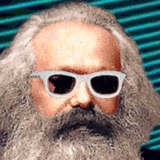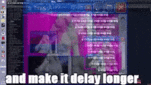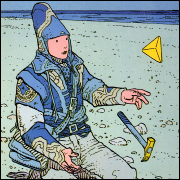|
Eeyo posted:That's right for a game using steam's proton, but I think the Bottles app has a different location for the virtual drives. My hero. So that "worked", still took some digging around in there to find the files, then had to force it work with Proton (what an intuitive process  ), and it opens now, but the screen is dimmed and none of the buttons work. ), and it opens now, but the screen is dimmed and none of the buttons work.I started with some battle.net games and they seem to just go to their own launcher and then open, so I think at this point the issue is with that and not me
|
|
|
|

|
| # ? May 11, 2024 08:20 |
|
I'm not sure why you would want to use bottles in lieu of just proton. Download battle net installer, add it as a nonsteam-app, install, *it detects existing install Vic fucked around with this message at 18:13 on Aug 5, 2022 |
|
|
|
Opopanax posted:My hero. So that "worked", still took some digging around in there to find the files, then had to force it work with Proton (what an intuitive process Lol you're getting somewhere! FWIW I've found the controller to work better when launching stuff through the console mode GUI and not the desktop. You'll definitely have to mess around with the controller settings to get something reasonable the game can work with. Also FWIW, it turns out you do have to run the permission commands (https://docs.usebottles.com/bottles/programs under the "Add programs in Steam" settings) using sudo to get that to work. Those commands let the bottles program break out of the sandboxing and modify files in the Steam directories, which is how it adds games. Once you set the permissions and restart the bottles app (maybe just restart the deck) you can use that shortcut to add to your steam library. You'll first have to add it in bottles before you create a steam shortcut. Once you select the bottle in the bottles app you can select Programs on the left and then hit the '+' near the upper right. Then you'll have to navigate to the virtual drive (under Places on the left select Home (the little house) then .var/app/com.usebottles.bottles/data/bottles/bottles/(bottle name)/drive_c. The house ) and find the .exe in program files and add it. Then you can add a shortcut to steam from that program you added. Hopefully someone can figure out a slightly better way to work with this stuff, it's really not that great right now.
|
|
|
|
Hallelujah, after all that I tried doing it through Lutris and that worked. Lutris itself was a pain because their setup instructions are missing several steps, but once I got those pieced together I installed StarCraft through that, it did the install and automatically added it to my main deck library, and it actually booted up and worked. I have to do a bunch of tinkering with the controls but that at least is straightforward
|
|
|
|
Opopanax posted:Hallelujah, after all that I tried doing it through Lutris and that worked. Lutris itself was a pain because their setup instructions are missing several steps, but once I got those pieced together I installed StarCraft through that, it did the install and automatically added it to my main deck library, and it actually booted up and worked. I have to do a bunch of tinkering with the controls but that at least is straightforward Dig up the control scheme from Starcraft 64! How was it installing Battlenet? I haven't ever tried but I'm a little curious.
|
|
|
|
Eeyo posted:I think the Deck defaults to having no password for the 'deck' account (which is what it defaults to logging you in as when you switch to desktop), so you can't sudo until you set the password. Yep. One caveat: the stuff you install using elevated privileges will get wiped out by OS updates. That's why they recommend you install stuff through flatpak. More info here
|
|
|
|
jokes posted:My next Deck Project is to get FFXI running. Internet seems to think it's shockingly straightforward and easy but we'll see because I want to use Windower and high-res texture packs! Honestly, this would be the perfect game for it since FFXI sucks with a kb/mouse.
|
|
|
|
dreffen posted:Honestly, this would be the perfect game for it since FFXI sucks with a kb/mouse. It's an extremely chill game nowadays, and it's designed to work on the tiniest screens from the 90s so I'm looking forward to it!
|
|
|
|
jokes posted:Dig up the control scheme from Starcraft 64! Went smoothly at that point. There is one part where it wants you to log in and you arenít supposed to, but lutris warns you in advanced and you just have to not touch anything and itíll deal with it.
|
|
|
|
jokes posted:It's an extremely chill game nowadays, and it's designed to work on the tiniest screens from the 90s so I'm looking forward to it! Before you posted it I was determined to just keep my steamdeck (when I get it) as a emu handheld for PSX, PS2, and whatever else I could think of. Now... now I need to put FFXI on it.
|
|
|
|
Installed Origin and Titanfall 2 Installed Battle.net and Overwatch. I'm looking for a way to make games not be able to detect the Deck's controller. There are some control scheme conflicts in some games otherwise. I was googling for a solution but nothing.
|
|
|
|
Spaz Medicine posted:I'm still in RMA hell. I reminded them about it last Friday, they said I'd get a shipping email in 24h, then I didn't, so I reminded them again, and now I'm back at the "support person is checking with the warehouse" step. I'm half worried they just lost my Deck or something, and I'm halfway towards just asking for a refund. I paid for this thing a month ago and I still don't have one. Ouch that sounds terrible. The whole RMA situation doesn't sound so great, I wonder what fraction of the consoles are needing RMA, and how that compares to like switch? But anyway, hoping you can get it worked out to your satisfaction.
|
|
|
|
dreffen posted:Before you posted it I was determined to just keep my steamdeck (when I get it) as a emu handheld for PSX, PS2, and whatever else I could think of. Now... now I need to put FFXI on it. FFXIV also works like a dream on it if you want a more modern MMO experience. No idea about WoW but Iím sure itís fine. Lost Ark, a nobrainer good game for the Deck, is unfortunately not supported and Diablo 3 doesnít have controller support on PC because Blizzard loving sucks. Path of Exile has controller support through.
|
|
|
|
Cowman posted:Just because I'm antsy to get this thing, roughly how long does it take for them to ship it? I ordered it yesterday and they're still processing it. When I get the thing this extra wait won't matter, but for now my enthusiasm is significantly deflated.
|
|
|
|
jokes posted:Diablo 3 doesnít have controller support on PC because Blizzard loving sucks. This is so annoying but having D3 on deck and switch would be kinda silly for me.
|
|
|
|
Path of Exile plays really well on the deck. I haven't done anything like Labyrinth or Ubers on it but it's great for leveling and mapping. Loot filters even work. I don't know why it doesn't say it's fully Deck verified when the controller setup works perfectly.
|
|
|
|
Corin Tucker's Stalker posted:I placed my order last Thursday (the 28th) immediately after the emails went out and now it's the following Friday and it still hasn't shipped. Took a day or two to process, sat on "Shipping Soon" ever since. I seem to be an outlier, though. It sounds like you might want to contact support and see if they can get it shipped out.
|
|
|
|
eggrolled posted:Path of Exile plays really well on the deck. Something about text size I think
|
|
|
|
jokes posted:Diablo 3 doesnít have controller support on PC because Blizzard loving sucks there's probably a console version you could emulate, but i imagine that would be w/o seasons
|
|
|
|
eggrolled posted:Path of Exile plays really well on the deck.
|
|
|
|
As an aging gamer thank god someone gives a poo poo about text size. Three Houses handheld on switch single handedly made my eye sight worse I feel.
|
|
|
|
I saw a post about a goon steam deck discord but invite is invalid, can we get a new link?
|
|
|
|
nullscan posted:I saw a post about a goon steam deck discord but invite is invalid, can we get a new link? https://discord.gg/VKpjdBPN
|
|
|
|
Suburban Dad posted:This is so annoying but having D3 on deck and switch would be kinda silly for me. Well Iím playing my Deck and my Switch is gathering dust so Iíd rather have it on the thing Iím actually using At least D2R runs decently but it was kind of a pain getting Battle Net working properly
|
|
|
|
I'm gonna change the boot animation to the one from THPS2
|
|
|
|
GolfHole posted:I'm gonna change the boot animation to the one from THPS2 GameCube
|
|
|
|
Ok and another fun one. Trying to get Diablo 2 on here (the original not the remaster). Got everything going but when it gets to the EULA it's blank so I can't scroll to agree. Looked into it and apparently you need Gecko which adds HTML support. I found that and made sure it was added in Bottles, but issue persists. With Lutris it just errors out a few seconds after the installer starts and none of the ones on their site seem to work right Anybody run into this one and know what I need to do? Opopanax fucked around with this message at 03:47 on Aug 6, 2022 |
|
|
|
SevTech Ages is running super well. Controls better than expected, and I'll have to try gyro eventually. Idiot's step-by-step for vanilla or modded Java Minecraft on Deck Switch to Desktop mode. In the Discover store, install GDLauncher. Open GDLauncher from the start menu > Games. Click Automatic Setup. Sign in. Click the arrow in the bottom-right four times, close the pop-up. Click the gear icon in the upper-right. Click General in the left pane. Enable Hide Launcher While Playing. Click Java in the left pane. Change Game Resolution to 1280 x 700 (for some reason not 800). Increase the Java Memory slider bar to 8192 or more. Click the boxed X in the upper-right area (don't close the window). Click the + in the bottom-left. Search for and select your desired vanilla version or modpack. You will be given a chance to name the instance. Click the right arrow to install. If your mod pack has any "opted out" mods, allow the browser window pop-up to automate downloading them for you. Right-click your installed instance. Click Manage then click Mods in the left pane. Click the Add Mod button. Search for and install Controllable. Click the boxed X in the upper-right area (don't close the window). Click the steam icon on the task bar. Click Library. Click the boxed + in the bottom left and click Add a Non-Steam Game... Check the box next to GDLauncher and add game. In the Steam Library window, search for GDLauncher. Right-click it in the list and click Properties... Rename it Minecraft: Java Edition. Close all open windows. Return to Gaming Mode. Select, but don't start Minecraft: Java Edition. Open the control settings. From templates, choose Gamepad with Mouse Trackpad. Edit the template and go to trackpads, set the left trackpad to button only and map it to left click. Start Minecraft: Java Edition. Click on your instance to start it. If using a big modpack it will take some time to load. From the title screen enter the options. Click the small controller icon added by the mod. Make sure that you see a green check mark. You can change controller mapping under Bindings. Click Settings. Disable Virtual Mouse and Render Mini Player. Return to Options. In video settings turn on Fullscreen and reduce Framerate to 60 or lower. You may want to reduce graphics options or increase brightness. That's all! You can now join a server or start a new world. Steam button + X will bring up the on-screen keyboard at any time. Sometimes it may take a few presses.
|
|
|
|
Opopanax posted:Ok and another fun one. Trying to get Diablo 2 on here (the original not the remaster). Got everything going but when it gets to the EULA it's blank so I can't scroll to agree. Looked into it and apparently you need Gecko which adds HTML support. I found that and made sure it was added in Bottles, but issue persists. Could it just be the wine version? I think in Lutris you can adjust which version it will use to run something, might be worth it to check out what it's using. I think you have to download a new one first, then set the new version. I can't remember if it splits up 32-bit and 64-bit wine versions, you may have to download the one that matches the Diablo II prefix. I think the installers from Lutris are user-provided, so they specify the wine version, extra libraries to install (like .net or direct-x stuff or a bunch of other things), and probably some miscellaneous things like registry edits or other settings. So you could just try a newer version of wine, see if that makes any difference.
|
|
|
|
It looks like it's the most recent version (only options it gives me are 7.3 and 5.7, both 64), and there's a specific plugin spot where I was able to add gecko. If there's a way to check for updates I don't see it, but I also just installed lutris today so I'd assume it's up to date E: apparently one of the Bottles devs was working in it back in may but donít see an update since, however bottles is the only thing I can seem to get that far, proton and lutris both crash right around the same spot early on. Good times Opopanax fucked around with this message at 05:43 on Aug 6, 2022 |
|
|
|
There is also a generic gaming on Linux thread which people might be a bit more knowledgeable on the subject. https://forums.somethingawful.com/showthread.php?threadid=4004994&perpage=40&pagenumber=1&noseen=1
|
|
|
|
chiaki isn't great on the deck for me even with the PS5 connected by ethernet - i've fiddled around with various bandwidth settings but i get patches of bad connectivity that make gaming with it unplayable it seems specific to PS5 remote play since i've no issues with moonlight to my PC (also ethernet)
|
|
|
|
Try changing your codec to H264 my PS5 was having all kinds of video distortions on H265
|
|
|
|
I used this guide to add a non-steam game, added all the nice icons, etc. https://www.youtube.com/watch?v=ylErPAL2cj0 However, the game wants to be a keyboard and mouse game. I do have a bluetooth keyboard and mouse but I can't seem to get the deck's controller to do anything in the game. I can't even exit the game when I'm in desktop mode, unless I turn the keyboard on and select Exit Game. The controller itself is not recognized... When in the Game mode, I can hit the Steam button and select Exit Game using the steam UI and the controller, which is nice. But I still can't interact with the menus or play the game unless I turn the keyboard or mouse on. Any ideas how I can fix this? It's definitely a game that should be able to use the controller (a beat em up type game). It's not like I'm trying to play a game which doesn't have native controller support..
|
|
|
|
What is the game? Having the name might help us figure things out. E: Oh, EmuDeck. What console then?
|
|
|
|
Anyone know how to recalibrate the thumbsticks? My left stick won't actually reach all the way "up". I found a guide on iFixit but the command-line application doesn't exist anymore and it's not obviously in Settings either.
|
|
|
|
Commander Keene posted:What is the game? Having the name might help us figure things out. It's a linux version of TMNT shredder's revenge. edit: pointed it to a different executable and it worked just fine. ('desktop' instead of 'start') edit2: nope, actually, 'desktop' created a desktop icon, which apparently just runs "start". but when i start the game via this icon, the gamepad works. when i run 'start' through steam or even directly, only the keyboard works. no idea! Chinook fucked around with this message at 15:46 on Aug 6, 2022 |
|
|
|
Chinook posted:Any ideas how I can fix this? It's definitely a game that should be able to use the controller (a beat em up type game). It's not like I'm trying to play a game which doesn't have native controller support..
|
|
|
|
homeless snail posted:Are you running it from gaming mode or at least desktop big picture mode, and in steam input are the controls bound to gamepad or keyboard and mouse? Well, it doesn't seem to matter what mode I run it from, it only looks for Mouse and Keyboard. When i run the 'start' executable directly, anyway. When I run 'start' via Gaming mode, it's the same thing. When I click the Desktop icon generated by running the 'desktop' executable, it works perfectly. But I can't point steam to that icon. The command for the icon itself is as follows "/home/deck/Desktop/TMNT/start" It may be important that this is "Open with: kwrite" But yeah, double clicking that icon makes everything work. When I point to 'start' via Steam or even manually run 'start', we're stuck in keyboard mode.
|
|
|
|

|
| # ? May 11, 2024 08:20 |
|
Are GuliKits available anywhere other than Amazon currently? I'm not sure I trust Amazon to deliver the real deal.
|
|
|