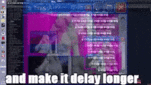|
Just installed proton-GE using the guide from RockPaperShotgun. It's super easy and fixes tons of issues. So far Doom (1993) and Undernauts: Labyrinth of Yomi both have graphical issues fixed. Awesome awesome awesome.
|
|
|
|

|
| # ? May 25, 2024 05:52 |
|
Figured it out, getting down with Ikaruga while I wait for the rest of my library to download.
|
|
|
|
|
Commander Keene posted:You may need to set your WiFi to 2.4GHz because I've heard the Deck has problems connecting to some 5GHz networks. Activating Developer mode and disabling Wifi Power Saving in the Developer menu resolved the issue. Theres been updates since then and it seems to work fine with the powersaving enabled now.
|
|
|
|
Sapozhnik posted:Okay but again, what about like, Shovel Knight's Linux build or whatever. As far as I am aware that does not use EAC, it relies on these ELF symbol tables for some other reason. the really simple fix is to not run a distro that doesn't test anything before shipping homeless snail posted:None of this effects the deck because it hasn't updated to thos version of glibc and even when it does, valve will have known about it and distribute it correctly to retain backwards compatibility. it really is that simple lol
|
|
|
|
My deck works fine on 5GHz 
|
|
|
|
Heran Bago posted:There is no touch screen calibration built-in either - you have to do linux stuff if you want to mess with that. (e: xinput_calibrator in the AUR or edit the xinput coordinate transform matrix manually.) I have to call myself out on this - it worked in an Arch VM easily but not on the Steam Deck itself. xinput_calibrator uses X11 while the Deck's OS uses Wayland. It's a miracle the touch screen works as well as it does. It was harder to build than other stuff too. Apparently the Valve-supplied command to disable the read-only file system doesn't apply the the /usr/ directory. hosed up. Had to chmod it separately. I'm done harping on the subject - there is no user-facing way to calibrate the touch screen. You just gotta get used to your presses registering off where you tap based on area of the screen. Don't touch the touch screen if other options are available.
|
|
|
|
Any suggestions on a wall charger and cord? The one that comes with the deck is a bit too short for me.
|
|
|
|
Harry Privates posted:Any suggestions on a wall charger and cord? The one that comes with the deck is a bit too short for me. Probably these,   Iíve seen things cheaper but these are from a good brand.
|
|
|
|
GaN chargers are amazingly compact and I can vouch for the Anker ones (and Anker cables as well). I am an Anker shill tbqh, everything I own from them has exactly what I need and is reliable
|
|
|
|
Can I use a Nintendo Switch charger with this? Will it blow up?
|
|
|
|
Iíve used a switch charger and itís been fine so far. Since weíre on power talkÖ I wanna get some years out of this, biggest concern is the battery for me. Best practice is just try and keep draining it as much as I can instead of topping it off constantly? Or am I outdated in battery thinking?
|
|
|
|
Protocol7 posted:
And their support is amazing if you ever need them. I had a battery charger stop working as it was supposed to, and they overnighted a replacement.
|
|
|
|
Cartoon Man posted:Can I use a Nintendo Switch charger with this? Will it blow up? The charger that comes with the Switch only puts out 39W, while the deck can draw up to 45W. People haven't really gotten it to draw more than 39W in real life use, so the Switch charger will be enough to keep it stable forever while playing (but it might not charge past that if you're actually playing something that completely maxes out the deck). If you're playing something less intensive (or when the Deck is turned off), it might charge slightly slower, but will work just fine. e: Disappointing Pie posted:Since weíre on power talkÖ I wanna get some years out of this, biggest concern is the battery for me. Best practice is just try and keep draining it as much as I can instead of topping it off constantly? Or am I outdated in battery thinking? No, letting the battery get very low is actually bad for it. The best practice is keeping it plugged in while over 90% charge, because it will switch from charging the battery to directly powering the Deck without touching the battery at all. Tamba fucked around with this message at 17:07 on Aug 18, 2022 |
|
|
|
So ideally you'd never let the battery get low? What about if I'm on the toilet for a very long time?
|
|
|
|
jokes posted:So ideally you'd never let the battery get low? Also, it's replaceable (if a bit annoying since it's glued in), so feel free to use your Steam on the toilet if you want
|
|
|
|
jokes posted:So ideally you'd never let the battery get low? Lmao not having a USB-equipped RGB gaming toilet in 2022
|
|
|
|
MarcusSA posted:Probably these, Speaking of which, if you ever want to use the Deck on a monitor (and/or wired Ethernet, keyboard/mouse, etc.) I use the Anker 555 USB-C hub. It supports 4K@60Hz HDMI video output from the Deck which is important because if you connect the Deck to a 4K monitor/TV it will output at 4K (game content is still 720p but scaled so performance isn't an issue). Since it uses 15W, it pairs nicely with the 65W Nano and still allows for full-speed charging of the Deck too. For charging the Deck itself, I prefer to use a thinner cable than the braided Anker ones. They're fine--great even--to charge the Deck while not in use, but I think the cables are a bit heavy and worry about strain on the USB-C connected if you're playing it while charging. I usually use the one that came with my PowerCore--I'm not sure exactly what's an equivalent that you could purchase separately though. ExcessBLarg! fucked around with this message at 17:35 on Aug 18, 2022 |
|
|
|
Oh poo poo I just got my purchase email. I reserved mine 9/24/21 if that helps anyone else wondering if theirs is coming soon Also got to have fun with my credit union initially flagging the purchase as fraud lmao
|
|
|
|
Welp had a SteamOS update listed so I went ahead and updated/restarted and now my dual boot appears to have broken as I can no longer select SteamOS. It just ďloadsĒ then restarts back to a default boot that ends up in Windows. Looks like I have an afternoon wiping everything and setting things up yet again.
|
|
|
|
Happy Noodle Boy posted:Welp had a SteamOS update listed so I went ahead and updated/restarted and now my dual boot appears to have broken as I can no longer select SteamOS. It just ďloadsĒ then restarts back to a default boot that ends up in Windows. Lucky. Best part of using this thing (other than mainlining Vampire Survivors for 12 hours a day) is setting everything up and being able to play games on it, whether I end up playing them or not. Also, FFXI (with Windower) works really really well on the Deck. Highly recommend it. FF14/XIVLauncher too. Finally, a dedicated Final Fantasy machine.
|
|
|
|
Disappointing Pie posted:I’ve used a switch charger and it’s been fine so far. bucksmash posted:Oh poo poo I just got my purchase email. I reserved mine 9/24/21 if that helps anyone else wondering if theirs is coming soon 
|
|
|
|
Last night I finished my first end-to-end game on the Deck: Outer Wilds. Was waiting on the Switch port for it previously. It played really well handheld at 40 fps. Funny thing I noticed: when playing with an external gamepad (SN30 Pro 2) I had the option of using XInput or Switch modes, the former which supports analog triggers but not gyro, and the latter which supports gyro but only digital triggers. I generally wanted to use gyro so I went with Switch mode, but this was problematic when flying through Dark Bramble since you can't operate your thrusters above one notch or the anglerfish will eat you, and with digital triggers I couldn't adjust up/down because of that. Works totally fine with internal controls so I just played handheld for those parts. This made me think though: are the DS4/DS5 the only controllers with analog triggers and gyro, and does the Deck actually support using both? ExcessBLarg! fucked around with this message at 19:22 on Aug 18, 2022 |
|
|
|
Digital Foundry video on Spider Man for Steam Deck https://www.youtube.com/watch?v=Dq-VTGrfXrE Forget the 40hz mode, the game is CPU limited so its never gonna be consistent no matter what you do. 30fps very stable and looks great with the right setting choices.
|
|
|
|
I'm not a big baby about frame pacing, so I'll just continue to play at 45hz.
|
|
|
|
Looks like a lot of orders today. Went from 9% to 31%. Few more weeks it and at this point it seems (and I switched models in June or July because I'm an indecisive gently caress  ). ).
|
|
|
|
Just got my order email for the 256GB. Made my deposit nearly a year ago, August 30th 2021. Paid in full, can't wait!
|
|
|
|
Man trying to Mirror desktop mode from the Deck to any other monitor is a gigantic pain in the behind. Anybody found a method to this madness? edit: I take it the Deck itself is a 'Laptop' screen Why does it have to be rotated 270*? GolfHole fucked around with this message at 22:25 on Aug 18, 2022 |
|
|
|
GolfHole posted:Man trying to Mirror desktop mode from the Deck to any other monitor is a gigantic pain in the behind. Anybody found a method to this madness? I don't think I ever got mirroring to work, I just made my external the primary and disabled the Steam deck screen while it's connected to an external display. It is super jank.
|
|
|
|
The Reddit discord channel is pretty good for support, but sometimes the gamers need gentle reminders like this:Steam Deck Discord posted:Holy hell can we not compare abortions to pirating video games please? edit: clarified staplegun fucked around with this message at 22:33 on Aug 18, 2022 |
|
|
|
hmm donít think Iíll be going there
|
|
|
|
staplegun posted:The discord channel is pretty good for support, but sometimes the gamers need gentle reminders like this: just to clarify for others, this is not from the goon discord 
|
|
|
|
My experience with linux is like, ls -lh and dir and toeing around using grep, and reading someone else's walkthrough where I'm apt-get or yum installing something and adding in repositories also jumped 7.18% today, god drat
|
|
|
|
Y'all ever get the urge to just wipe the thing and start it over from scratch? I do this to my PC every so often and it makes me feel "cleaner".
|
|
|
|
jokes posted:Y'all ever get the urge to just wipe the thing and start it over from scratch? I do this to my PC every so often and it makes me feel "cleaner". I mean you probably should do a full windows install every 2-3 years, clean out any accumulated gunk from garbage apps you've installed and uninstalled in that time, and whatever else that probably hosed up the registry slightly, and whatever else that has potentially caused system corruption. Especially if you start getting weird bsod. software install to non-c drives, install as portable installs when possible, nuke the main os and start over. None of those cleaning tools actually help and more often than not can make things worse.
|
|
|
|
GreenBuckanneer posted:My experience with linux is like, ls -lh and dir and toeing around using grep, and reading someone else's walkthrough where I'm apt-get or yum installing something and adding in repositories youíre well on your way
|
|
|
|
GreenBuckanneer posted:I mean you probably should do a full windows install every 2-3 years, clean out any accumulated gunk from garbage apps you've installed and uninstalled in that time, and whatever else that probably hosed up the registry slightly, and whatever else that has potentially caused system corruption. Especially if you start getting weird bsod. I do it once every year or two. I only have one computer, a laptop, with a fairly beefy processor. I put my GPU into a Razer Core or whatever so when I go home, I plug it into the dock and can game without problems. I also have all my games on an external drive, except for FF1-6 and Vampire Survivors so I can game when I travel for work. Now that I have the Deck I just use that. I also have a pretty beefy OneDrive where I keep all my poo poo so it's actually very painless. Used to require a bunch of disks and poo poo. Subjunctive posted:Do you bring AppData over? Iím always torn about that. Nope. Just docs, pictures, and dumb poo poo I accumulate like a PDF of a DND PH or whatever, and portraits for Pathfinder video games. And, of course, the slowdown fix for Final Fantasy Tactics: WOTL. jokes fucked around with this message at 22:44 on Aug 18, 2022 |
|
|
|
jokes posted:I do it once every year or two. I also have a pretty beefy OneDrive where I keep all my poo poo so it's actually very painless. Used to require a bunch of disks and poo poo. Do you bring AppData over? Iím always torn about that.
|
|
|
|
 I thought today was pretty unlikely, but next week is looking promising.
|
|
|
|
Subjunctive posted:Do you bring AppData over? Iím always torn about that. I used to work in backup/recovery support and I'm going to say don't bother. Appdata of course has program-specific things that may help, some programs will save important data in there, especially old apps or indie apps that don't expect you to want to back up the data, or have weird hangups about it. ("of course restore the whole C:\users directory, it's for users" User-created data should be in user-created folders like documents, desktop, pictures, etc or the user should be able to specify where they want the data stored (which then you can move to another drive) I'd make the argument that if the folder location is hidden from the user by default (like appdata) then the average user will expect the data is stored somewhere "safe" (like the cloud) or the average user could tell the program where it actually wants its data stored. Otherwise storing it in appdata may as well store it in c:\temp GreenBuckanneer fucked around with this message at 22:50 on Aug 18, 2022 |
|
|
|

|
| # ? May 25, 2024 05:52 |
|
Linux file systems include so many drat places for programs to store their junk and there doesnít appear to be any real standardization outside the folders in the root directory. Windows is nearly as bad with its hidden %appdata% folders. I feel like on the Deck thereís half a dozen places a program can live depending on whether itís native Linux, part of the district, a Windows game run with Proton, a flatpack, etc.
|
|
|