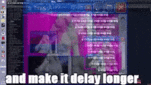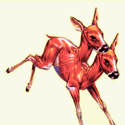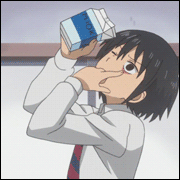|
ExcessBLarg! posted:It's also worth knowing that holding the Steam button while using the (right only?) trackpad makes it work like a mouse even if it functions differently in the current input configuration. This is important to know if if you ever get a mouse cursor that you otherwise can't control, or if you screw up your Desktop input settings. I'm not sure this behavior is actually explicitly documented somewhere so it's kind of hard to discover. I'm pretty sure this was part of the tutorial UI. It's also the only method I know of...? While most other options will work, nothing allows for mouse-clicking unless the steam button is pressed. (To my knowledge)
|
|
|
|

|
| # ? May 26, 2024 23:22 |
|
There’s a lot of shortcuts tied to the steam button and yeah they’re mentioned someone at some point. The ones I use the most are: Steam + R1 is screenshots. Steam + X brings up the keyboard.
|
|
|
|
ExcessBLarg! posted:I think games have to make use of a Steam API to have the on-screen keyboard popup. Most games won't do that, so you have to bring it up manually with Steam+X. Over time we should see less of this as games accommodate for the Steam Deck, but for now that's how it is. Thanks! I wish there was a smaller keyboard (or transparent) for these situations. I use the virtual mouse cursor all the time and its really great! Good tip 
|
|
|
|
GolfHole posted:I'm pretty sure this was part of the tutorial UI. I don't recall any such tutorial though regarding forcing mouse input from the trackpad. I had to figure it out the hard way when Control corrupted my save. Maybe they added one? GolfHole posted:While most other options will work, nothing allows for mouse-clicking unless the steam button is pressed. (To my knowledge)
|
|
|
|
Finally saw another steam deck in the wild. Traveling back from Hawaii dude had his 512. Said he absolutely loves the thing. Of course.
|
|
|
|
unpurposed posted:Thanks! I wish there was a smaller keyboard (or transparent) for these situations. Ugh, yeah, I've had the keyboard obscure the field I'm typing in a few times, and it sucks, especially because the touch keyboard can be so unresponsive that I'm not always sure if it registered or not.
|
|
|
|
Shart Carbuncle posted:[...] the touch keyboard can be so unresponsive that I'm not always sure if it registered or not. That's my main issue. Makes playing FFXIV a bit more difficult when chatting, but i should probably just use an external keyboard (although not the best when traveling).
|
|
|
|
Holding down the Steam or … buttons will display an overlay of shortcuts.
|
|
|
|
unpurposed posted:That's my main issue. Makes playing FFXIV a bit more difficult when chatting, but i should probably just use an external keyboard (although not the best when traveling). You should honestly learn to type with the trackpads. It feels off for a little bit, but then you get the hang of it. An external keyboard means you put the thing down to type and that's a hassle.
|
|
|
|
jokes posted:You should honestly learn to type with the trackpads. It feels off for a little bit, but then you get the hang of it. I can't even get over it on mobile keyboards, swype poo poo
|
|
|
|
jokes posted:You should honestly learn to type with the trackpads. It feels off for a little bit, but then you get the hang of it. I've been working on getting used to them but I feel like something is just slightly off with trying to hit letters in the middle of the keyboard. Like the inner edges of both trackpads don't quite comfortably get me there.
|
|
|
|
Yeah that's the biggest problem with the touchpad typing IMO, those center keys like T, G, V, Y, H, and B.
|
|
|
|
https://twitter.com/ondeck/status/1562925863758626819?s=21&t=uhT-DJtfxT1NbOF69xEeYg Pretty cool
|
|
|
|
Tiny Timbs posted:I've been working on getting used to them but I feel like something is just slightly off with trying to hit letters in the middle of the keyboard. Like the inner edges of both trackpads don't quite comfortably get me there.
|
|
|
|
When the gently caress can I turn off "press to click" on the trackpads for the keyboard because that poo poo is my biggest issue with it. The way I use the trackpads I try to be as minimal as possible with any sort of pressure I put down on it but sometimes, especially when I go fast, I press down just a little bit too hard and I get a keypress I didn't want. I really like typing with the trackpads and the triggers, I don't want to select anything with the trackpads and it's still so annoying this can't be turned off so instead I just use a keyboard.
|
|
|
|
Anyone have gamecube games running through dolphin working well? I'm getting annoying stuttering on Wind Waker. I've installed the flatpak via Discover. It's weird, it doesn't look like the CPU is taxed at all, but there's some fuckery in the way dolphin works when launched in game mode so it has bad stutters every so often. I've seen that running it in desktop mode helps, but then IDK how to use the controller buttons as controller buttons then since I've already bound most of them to do desktop things.
|
|
|
|
Eeyo posted:Anyone have gamecube games running through dolphin working well? I'm getting annoying stuttering on Wind Waker. I've installed the flatpak via Discover. There's a program that limits your CPU threads that helps out a lot with Dolphin. I don't have my Deck with me now or I'd tell you the name. But if you limit it to only using 3 CPU cores it runs better. EDIT: Here's a thread on it. https://www.reddit.com/r/SteamDeck/comments/ue2vvt/this_plugin_makes_emulation_so_much_better/
|
|
|
|
Holy poo poo that's night and day, really cool. I was seeing a lot of slowdown on Pikmin (Wii version though) so maybe this will help in that regard too.
|
|
|
|
It's silly that I waited a year with this thing on preorder but the two weeks it's taking to ship are killing me
|
|
|
|
sigher posted:Holy poo poo that's night and day, really cool. I was seeing a lot of slowdown on Pikmin (Wii version though) so maybe this will help in that regard too. Yeah I had the exact same issue with the exact same game as the video and it fixed it immediately.
|
|
|
|
Whoops looks like I broke a game by dual booting yet again. May need to reimage and start from scratch because an “uninstall” didn’t fix it lmao. One day I will stop messing with this thing and just play games. It won’t be anytime soon
|
|
|
|
Quantum of Phallus posted:https://twitter.com/ondeck/status/1562925863758626819?s=21&t=uhT-DJtfxT1NbOF69xEeYg  That puts that debate to rest, for those of you who were still doubting Valve would make more steam decks.
|
|
|
|
ChromeOS running Steam games is going to, uh, revolutionize educational computing.
|
|
|
|
Dr. Video Games 0031 posted:
quote:In addition, we’ll soon be making SteamOS available for other manufacturers who wish to make a gaming device of their own.
|
|
|
|
Windows and Android end up loaded to the brim with manufacturer crapware, what makes them think SteamOS will end up any different. Like not just on some devices, every single third party Windows laptop and Android phone is loaded to the brim with crapware. Because in a commodity hardware market your margins are razor thin and crapware is how you make money. I think it's just an acknowledgement that SteamOS is mostly open source and there is nothing Valve can do to stop them as long as they don't call it SteamOS or preinstall Steam itself (just make the knockoff devices first boot to a web browser open to Steam's install page instead)
|
|
|
|
Yeah, I'm pretty sure Valve is legally required to let other companies use Steam OS if they want to. edit: but I'm sure steam OS becoming more universally used would only benefit them. they would obviously like it if steam became the face of handheld pc gaming just as it has for desktop gaming. Dr. Video Games 0031 fucked around with this message at 05:19 on Aug 26, 2022 |
|
|
|
The Kins posted:Also from the booklet: They’ve reached out to GPD for a version for their devices and that’s supposedly in the works.
|
|
|
|
I put down Dark Cloud 2 long enough to try the SM64 and OoT native ports. Both run well as expected. The Zelda Ocarina of Time native port Ship of Harkinian very easy to get going. There are linux binary releases in their discord - you don't have to compile poo poo if you don't want to. You just drop the right ROM with the right file name next to the .appImage file and go. Controls work out of the box. F1 for options and F10 for fullscreen. The SM64 port SM64ex was a bit trickier. Instructions I found for building it were for other linux distros so it was a bit of looking to find the right libraries. Render96 also didn't help, as some outdated instructions mistakenly tell you to add models before building. Controls out of the box are hosed up. They can be remapped but it didn't recognize the analog stick. This might be easily fixed by running it in game mode. Settings for SM64ex or any fork are found in /.local/share/, which can be deleted to reset settings to default. I made of copy of the built game and added the Render96 models and textures which look pretty good. This way I can have a choice in Steam between Super Mario 64 EX and Mario 64 Render96. The Kins posted:Also from the booklet:
|
|
|
|
Rinkles posted:Just for you I checked my Inspiron laptop and 10 year old HP monitor. This made me remember something: I think we have 60 Hz as a standard refresh rate going back to NTSC/System M (in that case, it was the field rate due to interlacing) because our electrical grid uses 60 Hz AC as the line frequency, and synchronizing those values was used to prevent intermodulation; similarly, PAL/SECAM/System B/G regions were 50 Hz due to their grid's frequency. Maybe that's why those 48/50 Hz options are specifically available? I'll freely admit that I'm just conjecturing here; some of the details are factual but I may be way off base with the rest! Gay Retard posted:You could always place a USB A > USB C dongle into the third port of the Anker power adapter, which would let you charge those pesky pre-PD 2.0 devices that hate USB C to USB C cables. Oof, you're talking about using a USB-C to USB-A receptacle? I hadn't thought about that, but that might actually cause even more problems! Remember, there are different underlying power delivery standards (including multiple versions of PD over the years, Qualcomm QC, VOOC, etc.) and throwing in an adapter doesn't resolve any inherent incompatibilities. ExcessBLarg! posted:I haven't been lost in the discussion--you're suggesting that I've made points I haven't actually made. I'm going to drop the discussion because I think we're all on the same page now. The only thing I'd add is that, the one thing you've uncovered, the re-regulating (or not) hubs, is genuinely useful information to consumers yet is never advertised. It's the kind of thing that users would have to test for and create a community-run database. I'm guessing it'd take either disassembly of each hub to inspect their components, perhaps inquiring with the manufacturers to see if they'd be willing to clarify, or testing with different power sources/sinks and multimeters to see if the hubs can or can't handle different input/output voltages.
|
|
|
|
50Hz is definitely for PAL content, all my monitors in Ireland have had it as an option.
|
|
|
|
I finally got my Steamdeck, promptly managed to get my PS2 emulator and Stalker Anomaly to run. This thing is dark magic.
|
|
|
|
Michaellaneous posted:IAnomaly to run. Was this easy? Stalker is one of the big things I wanna play again  \/\/\/\/\/ thank you!!! Quantum of Phallus fucked around with this message at 10:24 on Aug 26, 2022 |
|
|
|
Quantum of Phallus posted:Was this easy? Stalker is one of the big things I wanna play again Yes, it was. It was just a matter of installing Protontricks, adding Anomaly to steam and downloading a few DLLs via protontricks. Here is a detailed guide https://www.moddb.com/mods/stalker-anomaly/forum/thread/running-anomaly-on-steamdeck-and-other-linux-distros-with-proton#1118101
|
|
|
|
Michaellaneous posted:I finally got my Steamdeck, promptly managed to get my PS2 emulator and Stalker Anomaly to run. This thing is dark magic. What sort of control scheme are you using for Stalker ?
|
|
|
|
Subjunctive posted:ChromeOS running Steam games is going to, uh, revolutionize educational computing. I know they wouldn't run high end games, but no Steam support was one of the main reasons I've never considered getting a Chromebook. This is potentially huge.
|
|
|
|
I got moved form Q4 to Q3, so I'm expecting to get my golden ticket by end of next month.
|
|
|
|
Subjunctive posted:ChromeOS running Steam games is going to, uh, revolutionize educational computing.
|
|
|
|
lol kids are already gaming on their phones anyway and with better performance
|
|
|
|
Detective No. 27 posted:I got moved form Q4 to Q3, so I'm expecting to get my golden ticket by end of next month.  I'm excited. I'm excited.
|
|
|
|

|
| # ? May 26, 2024 23:22 |
|
shrike82 posted:lol kids are already gaming on their phones anyway and with better performance Yes, but I'm: A: an Apple user B: old C: decrepit so I want the larger screen and built in controller.
|
|
|