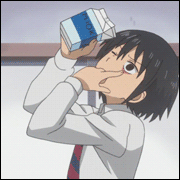|
Happy Noodle Boy posted:Whoops looks like I broke a game by dual booting yet again. May need to reimage and start from scratch because an ďuninstallĒ didnít fix it lmao. Good news, I found the issue and unfucked things up. Folks, if youíre going to be using a BTFRFS formatted SD card while dual booting, either turn off auto updates or donít link the steamapp folder between operating systems. While Windows can read and run SteamOS installed games no problem, SteamOS is VERY loving PICKY about files and folders created/edited by Windows. I wasnít paying attention and I got an update for a game (originally installed in SteamOS) while I was in Windows. This uhÖ did not play well with the game. Or SteamOS. At all. I had to nuke the steam apps folder on SteamOS to fix it which meant redownloading everything (just to be safe). So yeah, just keep separate folders/storage and donít try to be clever by having a unified steam apps directory for all your games. I imagine should Valve ever come up with an official dual boot solution some of these issues may be addressed.
|
|
|
|

|
| # ? May 27, 2024 11:25 |
|
Atomizer posted:This made me remember something: I think we have 60 Hz as a standard refresh rate going back to NTSC/System M (in that case, it was the field rate due to interlacing) because our electrical grid uses 60 Hz AC as the line frequency, and synchronizing those values was used to prevent intermodulation; similarly, PAL/SECAM/System B/G regions were 50 Hz due to their grid's frequency. 48 Hz exists because it's twice the standard film frame rate of 24 fps.
|
|
|
|
What are you using, WinBtrfs? That sounds sketchy as gently caress tbh. What uid/gid does Windows create files with and with what mode?
|
|
|
|
Antigravitas posted:What are you using, WinBtrfs? This is how I formatted the SD card (on SteamOS) to BTRFS. It appears they have archived this and linked to a possibly better solution here. will have to check this out later. And yeah WinBtrfs is what I used to mount/use the SD card on Windows.
|
|
|
|
TwoDeer posted:What sort of control scheme are you using for Stalker ? Nothing overly complex. Using the default WASD + mouse layout, put 1-8 on the left touchpad as a wheel. Inventory and ESC on the backplate buttons. You really don't need that many buttons with Anomaly.
|
|
|
|
I'm ordering my 512gb now but I will be spending the next week thinking about if I want to keep it or not. If anyone wants to send me a PM, If I decide I don't need it I can send it to another goon. I am in Canada so maybe a bit of shipping to cover but that's it besides cost. I can't believe I'm still waffling but I haven't had the chance to have one in my hands.
|
|
|
|
beep-beep car is go posted:Yes, but I'm: Get yourself a new Microsoft Surface Pro and connect a Razer Kishi via Bluetooth. Try this poo poo and report back with your results: 
|
|
|
|
beep-beep car is go posted:Yes, but I'm: GPD win Max 2 then.
|
|
|
|
MarcusSA posted:GPD win Max 2 then. A tiny laptop with controller nubs added to the top so it's awkward to hold and awkward to use for....3 times the price. What a deal.
|
|
|
|
beep-beep car is go posted:A tiny laptop with controller nubs added to the top so it's awkward to hold and awkward to use for....3 times the price. What a deal. I have the Max and itís actually not that awkward. Youíd think it would be but it works surprisingly well. Also itís not really 3x the price lol. Itís $999 so not quite double. It also has a 10 inch screen.
|
|
|
|
Happy Noodle Boy posted:This is how I formatted the SD card (on SteamOS) to BTRFS. It appears they have archived this and linked to a possibly better solution here. will have to check this out later. I wouldn't exactly trust the Windows implementation, but the problems you described sounds like the Windows-mounted btrfs file system doesn't have the correct uid/gid mapping, so the files written on windows have the wrong permissions. That's the most obvious problem at least. I still wouldn't share the same Steam library between OS', that's just asking for weird trouble.
|
|
|
|
that steam deck sure looks cool. Should i get the cheap model and run games from an SD card or get a more expensive one? What are the wait times looking like in canada? is it easy or hard to get it connected wirelessly to my switch pro controller and dumb TV?
|
|
|
|
Antigravitas posted:I wouldn't exactly trust the Windows implementation, but the problems you described sounds like the Windows-mounted btrfs file system doesn't have the correct uid/gid mapping, so the files written on windows have the wrong permissions. That's the most obvious problem at least. I've used WinBtrfs for a while and reading is fine but writing ended up corrupting a bunch of files for me irreversibly.
|
|
|
|
Mescal posted:Should i get the cheap model and run games from an SD card or get a more expensive one? Mescal posted:is it easy or hard to get it connected wirelessly to my switch pro controller and dumb TV?
|
|
|
|
Happy Noodle Boy posted:Good news, I found the issue and unfucked things up. Folks, if youíre going to be using a BTFRFS formatted SD card while dual booting, either turn off auto updates or donít link the steamapp folder between operating systems. While Windows can read and run SteamOS installed games no problem, SteamOS is VERY loving PICKY about files and folders created/edited by Windows. I wasnít paying attention and I got an update for a game (originally installed in SteamOS) while I was in Windows. This uhÖ did not play well with the game. Or SteamOS. At all. This whole thing sounds sketchy but can you just disable updates in the Window's Steam config and just have Linux do the updating?
|
|
|
|
Mescal posted:that steam deck sure looks cool. Should i get the cheap model and run games from an SD card or get a more expensive one? What are the wait times looking like in canada? is it easy or hard to get it connected wirelessly to my switch pro controller and dumb TV? They're still hard to get, but they're really ramping up production. I placed my order in May and I'm on track to get mine before the end of September. You can always pay the "fee" and buy one from someone on FBM or eBay. I'd personally do local pickup from FBM if you want to go that way so you can verify it's A: real and B: works before you fork over money.
|
|
|
|
Lockback posted:This whole thing sounds sketchy but can you just disable updates in the Window's Steam config and just have Linux do the updating? Thatíd be the safe way but Iím just keeping things separate from now on. Thereís no real reason for me to want to play the same game on either OS outside of novelty factor.
|
|
|
|
Mescal posted:that steam deck sure looks cool. Should i get the cheap model and run games from an SD card or get a more expensive one? What are the wait times looking like in canada? is it easy or hard to get it connected wirelessly to my switch pro controller and dumb TV? lol you made this thread and never ordered one? Also the base model has the best price to performance ratio imo. Just get a 512 SD card and call it good.
|
|
|
|
PC gamer thinks the Deck will get a revision at some point. https://www.pcgamer.com/valve-confirms-there-will-be-next-gen-steam-decks-more-open-and-more-capable-than-the-first-version/
|
|
|
|
Cartoon Man posted:PC gamer thinks the Deck will get a revision at some point.
|
|
|
|
Cartoon Man posted:PC gamer thinks the Deck will get a revision at some point. Good, I'll buy it!
|
|
|
|
I'll pick one up every like 3 or 4 years, sure.
|
|
|
|
Would be neat to somehow get some modular hardware update stuff and you could like jam in extra ram or whatever but I guess you might as well be doing a PC then.
|
|
|
|
Zurtilik posted:I'll pick one up every like 3 or 4 years, sure. It'll be available 2026, and the first wave will go out 2024.
|
|
|
|
I just wanna be able to put the inevitable OLED update screen on my current one
|
|
|
|
Animal posted:I just wanna be able to put the inevitable OLED update screen on my current one yeah
|
|
|
|
We've taken a lot of feedback from you, the discerning gamers, and are proud to introduce the Steam Deck 2!
|
|
|
|
So far the biggest gripe I have with is that the on-screen keyboard in desktop sometimes does not recognize (?) my touch input. Anyone got the same issue? Like, it shows that the button is pressed but doesn't write it.
|
|
|
|
Pham Nuwen posted:We've taken a lot of feedback from you, the discerning gamers, and are proud to introduce the Steam Deck 2! Finally some drat cupholders on this thing.
|
|
|
|
oops
Animal fucked around with this message at 22:34 on Aug 26, 2022 |
|
|
|
Michaellaneous posted:So far the biggest gripe I have with is that the on-screen keyboard in desktop sometimes does not recognize (?) my touch input. Anyone got the same issue? Like, it shows that the button is pressed but doesn't write it. But hey it's skinnable
|
|
|
|
beep-beep car is go posted:They're still hard to get, but they're really ramping up production. I placed my order in May and I'm on track to get mine before the end of September. You can always pay the "fee" and buy one from someone on FBM or eBay. I'd personally do local pickup from FBM if you want to go that way so you can verify it's A: real and B: works before you fork over money. I just placed my pre-order this week and am at 44.6%. No clue when that means I'm getting it though.
|
|
|
|
uh Quantum of Phallus fucked around with this message at 22:53 on Aug 26, 2022 |
|
|
F.D. Signifier posted:Yes, the on screen keyboard drops inputs like a one-armed epileptic juggling chainsaws under a disco ball, in both gaming and desktop modes, it is the worst on screen keyboard made for nearly two decades, and it has still not been fixed i really wish we had an option to go back to the steam controller keyboard. i got very good at that one.
|
|
|
|
|
oops, fixed
|
|
|
|
Proceed... but watch your watch, counsellor.
|
|
|
|
These two are really easy to set up and extremely good. Running the Jak & Daxter native port "OpenGOAL" on Steam Deck: Switch to Desktop Mode. Download and extract the latest normal linux release: https://github.com/open-goal/jak-project/releases Rename your self-ripped Jack and Daxter ISO from "Jak and Daxter - The Precursor Legacy (USA) (En,Fr,De,Es,It).iso" to "jak1.iso" Move jak1.iso to the same spot as the files "gk" and "extractor". Right-click an empty space next to those files and click Open Terminal. Type './extractor jak1.iso' and press Enter. The game will start. Press the Y button. Change settings here if you want now. In the graphics options, set resolution to 16:10. Close the game. That file gk will now start the game. Add it to your Steam library as a non-Steam game. Rename the game to "Jak and Daxter - The Precursor Legacy" and add icon+cover art if you wish. Close everything and return to Gaming Mode. The game runs flawlessly with the default controller layout. Running the Ocarina of Time native port "Ship of Harkinian" on Steam Deck: Switch to Desktop Mode. Follow the discord link here: https://github.com/HarbourMasters/Shipwright Download the latest Linux release. Extract SOH-Linux.AppImage somewhere. Download Ocarina of Time Gamecube Proto (Non Master Quest) from archive.org: https://archive.org/details/ZELOOTD Extract the file and rename it from "ZELOOTD.z64" to "OOT_PAL_GC_DBG1.z64". Place the .z64 file next to the SOH-Linux.AppImage file. Add SOH-Linux.AppImage to your Steam Library as a Non-Steam Game. Rename the game "The Legend of Zelda: Ocarina of Time" add icon+cover art if you wish. Close everything and return to Game Mode. Before running the game, browse community controller layouts. Look for mine with "Steam Deck" and "ShipofHarkinian" in the title. Launch the game. Press L5 for the menu (bottom paddle), R5 to enable true Fullscreen, and use the right trackpad for mouse. When you're happy with the settings feel free to remap or switch layouts. Heran Bago fucked around with this message at 16:56 on Aug 30, 2022 |
|
|
|
Two questions: 1/ not to wrap around to battery chat, but I remember reading somewhere in here that if you leave your battery on charge overnight, it won't do damage to the battery because even when on sleep mode, the deck discharges down to 80%? y/n? 2/ is there any way to stop the "you are logged in somewhere else, please re-enter your credentials" on the main pc, I've got an idle game running basically 24/7 so having to log back in and re-enter my steam guard password every time I turn on my deck is aggravating.
|
|
|
|
|
tithin posted:
Yeah it won't do this if you aren't running a game on your main PC. They should update steam so you can have a main PC and the deck as a secondary and not have this issue but I'm not sure they'd ever do that.
|
|
|
|

|
| # ? May 27, 2024 11:25 |
|
Any tips on Fable 3? Ive followed the reddit instructions but get stuck on step 4 of 4 for installation. Running fablelauncher.exe as a non-steam game seems to work but I can't get the main install to continue.
|
|
|