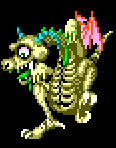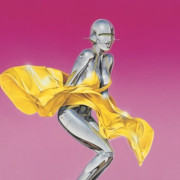|
I'm sure the scene will start releasing Deck optimized compressed versions of games - hell, I'd love to see some sort of script that lets me compress a game's assets, removes higher asset resolutions/languages, and downloads all the fancy cover art for Steam.
|
|
|
|

|
| # ? May 20, 2024 22:11 |
|
Has anyone had any luck redirecting their steam deck delivery? Or getting Valve to change the shipping country. I ordered mine on a UK account but live in Germany- thanks to Brexit I would have to pay about 100 Euros in charges to get it shipped over once its at my parents house. Bit of a niche problem but worth a try.
|
|
|
|
Subjunctive posted:Exception to that is Minecraft IIRC, which saves very aggressively and synchronously? Yeah Minecraft and sandbox games, grand strategy games like the ones from Paradox, or just simulation heavy games with a persistent gameworld would be doing a lot of reading/writing by comparison. But the amount of data is not that big and more importantly, it's being done in the background to and from memory. You'd need to host game servers on your deck with multiple people online for this to be a bottleneck by your MicroSD speeds. Or you run out of memory and the game starts paging memory onto your sd card. Realistically, high resolution texture streaming in open world games could be a problem if Steam Deck's screen wasn't 1280x800 pixels. It's roughly 1/24th of a 4k resolution. Crank texture quality way down there are not enough pixels to display them. SSD speeds are required for HD video capture and similar stuff. Don't sweat it. I got the 256GB one just in case I'll wanna gently caress around with dual booting, but even that's 128 GB more than I really need.
|
|
|
|
Miencraft is the only game that has made my Deckís fan scream.
|
|
|
|
Science_enthusiast posted:Has anyone had any luck redirecting their steam deck delivery? Or getting Valve to change the shipping country. Time to visit your folks. I had the same problem. Whatever address you used when you preordered it will be used. I didn't try contacting steam support because the rollout is planned per country or region at least. Vic fucked around with this message at 23:45 on Aug 29, 2022 |
|
|
|
Vic posted:Time to visit your folks. I had the same problem. I quite literally just got back lol
|
|
|
|
One thing I'm finding with the 64gb Deck is that even though I'm not installing any games to the internal storage, it still stores shader cache and compatibility data to the internal storage, and these can get pretty big. Persona 4 Golden for instance has a 4gb file that converts the cutscene videos into a proton compatible format which gets stored on the internal SSD. I haven't yet run out of internal storage, so I'm not sure what happens, but if you want to install a large microSD card and have a boatload of games on it, that may end up not working out.
|
|
|
|
Is the included 45w charger good enough to charge while playing? If not, whatís the recommended charger?
|
|
|
|
45w is the max the deck will take so yes itíll do just fine. Only con against it is that itís fixed so if you want a longer cable youíll need a brick as well.
|
|
|
|
Gay Retard posted:I'm sure the scene will start releasing Deck optimized compressed versions of games - hell, I'd love to see some sort of script that lets me compress a game's assets, removes higher asset resolutions/languages, and downloads all the fancy cover art for Steam. SGDBoop can change those art covers for regular and Non-Steam titles and EmuDeck will do the same for your ROM collection. It's a browser plug in you can get and you can browse Steamgriddb.com and apply covers directly from the images on the site.
|
|
|
|
Happy Noodle Boy posted:45w is the max the deck will take so yes itíll do just fine. Only con against it is that itís fixed so if you want a longer cable youíll need a brick as well. Ahh, thatís good to know. Iíve got a Samsung 45w charger plugged into my wall with a 10ft USBC cable that Iíve been using that should do the trick. Perfect.
|
|
|
|
CEMU openly supports 2 different screens. All you need to do is send the main screen to hdmi and the off screen to the internal lcd, which X/wayland explicitly supports
|
|
|
|
|
seems like moonlight > steam for game streaming if you happen to have an nvidia card, though annoyingly I had to get a hdmi dummy plug to get moonlight to work with the monitor off.
|
|
|
|
Whatís the difference between putting the Deck in offline mode, and just disconnecting from WiFi?
|
|
|
|
sigher posted:SGDBoop can change those art covers for regular and Non-Steam titles and EmuDeck will do the same for your ROM collection. It's a browser plug in you can get and you can browse Steamgriddb.com and apply covers directly from the images on the site. Thanks for the suggestion, this tool is great.
|
|
|
|
I just got my email. Ordered the big boi for the etched screen. Back in Jan it seemed like the right move, but not anymore. Oh well.  I was able to change my address from home to my office. Didn't want it to sit outside for the day etc. But my address is within the same US state. Excited to get in the cool kid club. When I ordered I planned to use it as a desktop as well. My Ubuntu desktop struggles at 1080p60 YouTube. I got a new laptop in the last 8mo so it'll be interesting to see. It's nice to see Linux gaming all growed up!
|
|
|
|
Heran Bago posted:Just get a 1 or 2 TB MicroSD card. Gay Retard posted:I really wish 2 TB MicroSD cards would finally come out - I don't know if I'm ready to open my Deck to add a bigger SSD. Yes, I'm one of those nutjobs who needs 100+ games and 500+ roms at my disposal. 1 TB is the maximum capacity on the market, 1.5 TB cards are nearing release according to a recent article I read. Marx Headroom posted:Not a great idea to buy SD cards on Amazon, they have frequent issues with counterfeits and don't seem too invested in fixing that. Your chances of a bad card are much, much lower somewhere like Best Buy. The power supply chat over and over again can be obnoxious, but the counterfeit SD card warnings every other page is way beyond that point. Yes, I don't doubt there are some counterfeits available for purchase, but you're not guaranteed to receive one (and I've never received one) and you of course have the ability to return/exchange if you do. What the argument boils down to is, "don't buy [anything], because I've received broken stuff, and you could too." That's not the reasoning you use for purchasing any other item and flash media shouldn't be the exception. I mean definitely avoid too-good-too-be-true, shady-looking listings, but you should be covered, via the marketplace guarantee and/or your CC protections, if you do receive the rare counterfeit.
|
|
|
|
Atomizer posted:The power supply chat over and over again can be obnoxious, but the counterfeit SD card warnings every other page is way beyond that point. Yes, I don't doubt there are some counterfeits available for purchase, but you're not guaranteed to receive one (and I've never received one) and you of course have the ability to return/exchange if you do. What the argument boils down to is, "don't buy [anything], because I've received broken stuff, and you could too." That's not the reasoning you use for purchasing any other item and flash media shouldn't be the exception. I mean definitely avoid too-good-too-be-true, shady-looking listings, but you should be covered, via the marketplace guarantee and/or your CC protections, if you do receive the rare counterfeit. The counterfeit SD card chat comes up because people keep saying "I'm gonna order this from (amazon link) so cheap!" and people who have first hand or third hand experience have to keep saying "amazon deliberately uses business practices that make it easy for counterfeiters to sell their cards even when someone buys something from the official sandisk store on amazon product page and even when the item is shipped and sold by amazon themselves" - amazon is basically aliexpress at this point and you wouldn't order from there expecting official legit cards so don't expect the same from amazon. You can take a chance if you want that the counterfeit will fail within 30 days from the shipping date so you can do an easy return but why do that? https://www.youtube.com/watch?v=nQpxAvjD_30 Baxate posted:One thing I'm finding with the 64gb Deck is that even though I'm not installing any games to the internal storage, it still stores shader cache and compatibility data to the internal storage, and these can get pretty big. Persona 4 Golden for instance has a 4gb file that converts the cutscene videos into a proton compatible format which gets stored on the internal SSD. I haven't yet run out of internal storage, so I'm not sure what happens, but if you want to install a large microSD card and have a boatload of games on it, that may end up not working out. I don't know why it can't just download them to the SD card where the games are instead. Assepoester fucked around with this message at 09:17 on Aug 30, 2022 |
|
|
|
cough symlink ocugh
|
|
|
|
|
Mescal posted:what info should i add to the OP for people who haven't followed the thread yet? https://overkill.wtf/steam-deck-starter-guide-start-here/
|
|
|
|
this is great
|
|
|
|
Gay Retard posted:I really wish 2 TB MicroSD cards would finally come out - I don't know if I'm ready to open my Deck to add a bigger SSD. Yes, I'm one of those nutjobs who needs 100+ games and 500+ roms at my disposal. I have like 6-7 external HDDs laying around from the days when I used to hoard this stuff, but now all my stuff is on legal platforms and itís very easy to re-download in an hour instead of needing to leave my pc on for literally 6 days in a row to download an anime
|
|
|
|
F.D. Signifier posted:The counterfeit SD card chat comes up because people keep saying "I'm gonna order this from (amazon link) so cheap!" and people who have first hand or third hand experience have to keep saying "amazon deliberately uses business practices that make it easy for counterfeiters to sell their cards even when someone buys something from the official sandisk store on amazon product page and even when the item is shipped and sold by amazon themselves" - amazon is basically aliexpress at this point and you wouldn't order from there expecting official legit cards so don't expect the same from amazon. You can take a chance if you want that the counterfeit will fail within 30 days from the shipping date so you can do an easy return but why do that? I have no doubt that people have obtained counterfeit cards from Amazon, and I even believe that it's happened with "Sold by Amazon.com" purchases. But it doesn't happen so regularly that you're "likely" to get a counterfeit. I also don't believe the "Amazon won't do anything to fix this" part because unless you actually work in a fulfillment center here how does anyone here actually know what Amazon does? They're not a static company--their procedures change regularly to maximize efficiency, so the idea that this is a serious problem and Amazon stoically won't do anything about it just, doesn't add up. If you see a lightning deal for a popular card on Amazon I'd buy it, and when it comes run a test on it. If it passes the test you're fine.
|
|
|
|
There just so happens to be a lightning deal on SanDisk cards right now. I just pulled the trigger on a 512gb microSD card. Haven't had any issues with counterfeits on Amazon so far. Hopefully my luck continues.
|
|
|
|
Speaking of: https://twitter.com/Wario64/status/1564604858102976513 Iím buying an extreme one, choose what you will.
|
|
|
|
iím having trouble getting loop hero to work with the controller layout. i can only use the right trackpad to click on things. i thought this game was supposed to have support and steam made it seem like everything would already be mapped out? e: nm, they just mapped things in a very weird way
|
|
|
|
My estimated time on the Steamdeck page just changed to Sept - October. Wooo, I cant wait!
|
|
|
|
Put modded Skyrim (Requiem and some survival/needs mods) on the Deck and it's amazing how well all of the more advanced stuff Just Works. SKSE, SKSE plugins, non-SKSE dlls in the root directory, SSEEdit, BethINI - all of it just works under Linux, no fuss. Best of all, I could do this while using the Deck itself as a Linux desktop plugged into my normal work setup via the same USB C hub my laptop uses. It was just like installing a game on my Linux laptop. I think this is the part of the Deck that is the most different from say a Switch - that it's a full feature Linux desktop. Rockerbacon's Linux MO2 Installer is what made this really easy. Once you have MO2 up and running you can run all the other Windows programs you need through it, no fuss. For example the Unofficial Skyrim Special Edition Downgrade Patcher can be downloaded to the Deck and added as a exe to launch from MO2 and Proton will then handle running it. I expected to have to do this on a Windows machine and then copy the Skyrim folder over, but nope - could do it on the Deck. The only thing that seems complicated right now is Wabbajack and folks have got that running too, though it's a bit messy. Though you can always run it on another machine and copy the files over, of course. If you need to install protontricks for any of your Deck modding, you can always just use the one that is the Arch AUR instead of the flatpak from Discover - which had issues for me - or the more complex PIP based installs I've seen on the web. To do this, first enable Arch installs which is pretty straightforward. Then it's as simple as "yay -S protontricks" from the command line.
|
|
|
|
ExcessBLarg! posted:If you see a lightning deal for a popular card on Amazon I'd buy it, and when it comes run a test on it. If it passes the test you're fine. Amazon's been the easiest place I've ever dealt with to return anything, so even if I somehow buy a counterfeit it's simple to get my money back. I haven't seen anything on the prevalence of counterfeits on Amazon than in this thread. The Deck formatting procedure does a test on the size of the card, it's built in.
|
|
|
|
Mescal, could you add information fo SD cards to the OP? Nukelear v.2 posted:https://www.rockpapershotgun.com/best-microsd-cards-for-steam-deck suggests that U3 vs U1 doesn't matter too much. I ended up with the Sandisk ultra largely because Amazon had it next day shipping. Looking at getting a new SD card and holy hell they have a lot of information. Also might be a good idea to toss the information regarding the SSD swaps, the 2230 vs 2242 etc? Its been great reading the discussion on the last few pages but that'll disappear quickly.
|
|
|
v1ld posted:Put modded Skyrim (Requiem and some survival/needs mods) on the Deck and it's amazing how well all of the more advanced stuff Just Works. SKSE, SKSE plugins, non-SKSE dlls in the root directory, SSEEdit, BethINI - all of it just works under Linux, no fuss. Oh good, they bothered installing display link? I had to manually install it and set it up in endeavor os
|
|
|
|
|
Watermelon Daiquiri posted:Oh good, they bothered installing display link? I had to manually install it and set it up in endeavor os I'm running EndeavourOS on my laptop - the recent Artemis Neo release - and it had no problems with an external display either. But that's over HDMI, not DisplayPort. Same for the Deck, using an HDMI-enabled USB C hub to connect to the external. The monitor is 3440x1440 and HDMI bandwidth restricts it to 50Hz at that res. Kinda cool the Deck has no trouble with it though.
|
|
|
|
Yeah HDMI works fine, I just needed to hook it up to a Dell dock and had to finagle it together lol
|
|
|
|
|
Now that I have the JSAUX dock, I'm enjoying having the Deck hooked up to my 4k tv like an upgraded Switch. Anyone know the best way to deal with going to Desktop Mode? Right now, Game mode works pretty well by turning off the Deck's display and putting it up on the external automatically. When you go to Desktop mode, you have to juggle a multi-monitor setup. Is there a preferred setting in KDE Plasma to have it act similarly to Game mode? I also kinda prefer having it output in Desktop mode at 1080p for performance and UI size visibility. I also want to be able to just unplug the Deck from time to time and not have to always reset the monitor settings. Also, a tip for people just starting with docks: Game mode defaults to limiting games to 720p, so you'll have to go into the properties of each game and specify that you want it higher (like 1080p for instance) so that the game itself can even detect that as an available resolution. I had been wondering why Gloomhaven's text was so blurry until I figured that out. JazzFlight fucked around with this message at 16:03 on Aug 30, 2022 |
|
|
|
8-bit Miniboss posted:Speaking of: I thought buying SD cards on Amazon is risky?
|
|
|
|
Framboise posted:I thought buying SD cards on Amazon is risky? 
|
|
|
|
Trick about buying anything on amazon is having a Whole Foods nearby since they handle returns now and you get refunded immediately. No need to ship poo poo back.
|
|
|
|
No two goons can seem to agree on that point. As for me personally, I've bought a few cards off of Amazon and they all seem to be genuine. Seems to me that it's probably fine as long as you're testing the card before you start actively using it - and the Deck automatically tests cards before it formats them.
|
|
|
|
Really wish Valve would add a medium setting between "get every shader cache update for every game you have installed" and "turn of shader caching entirely and enjoy stutter". A perfect medium for me would be "update shader caches only on game launch" + a "update all shader caches now" button somewhere. What's annoying is that I like having multiple games installed but won't most of them all the time. So one large shader cache update when I do launch a game after a month is preferable to 20 updates for it over the month I didn't play it. JazzFlight posted:Now that I have the JSAUX dock, I'm enjoying having the Deck hooked up to my 4k tv like an upgraded Switch. I used Settings to set my external as the primary but didn't turn off the Deck's display. You're right, it would be nicer if it behaved just like Game mode when connected to an external.
|
|
|
|

|
| # ? May 20, 2024 22:11 |
|
Happy Noodle Boy posted:Trick about buying anything on amazon is having a Whole Foods nearby since they handle returns now and you get refunded immediately. No need to ship poo poo back. They do the immediate refund even if you drop it off at a non-Amazon drop off like UPS or any of their other retail drop-off points. I get the refund notification within 10-15 minutes once the return bar code is scanned. All of this is assuming that Amazon being flooded with counterfeit SD cards isn't the gooniest of goon fears.
|
|
|