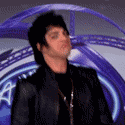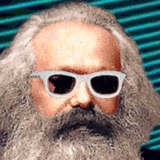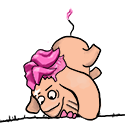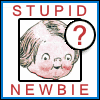|
Extremely cool how the only USB hubs available for sale anywhere all have a twelve inch long permanently-attached upstream cable because the only computer that exists is a Macintosh(R) branded laptop computer If you want an upstream cable then you can spend $200-$300 on a USB-C docking station or I dunno buy some large stainless steel industrial USB 2.0 hub for almost as much money as a USB-C dock I guess
|
|
|
|

|
| # ? May 24, 2024 19:05 |
|
Sapozhnik posted:Extremely cool how the only USB hubs available for sale anywhere all have a twelve inch long permanently-attached upstream cable because the only computer that exists is a Macintosh(R) branded laptop computer https://www.jsaux.com/products/upgraded-docking-station-for-steam-deck?_pos=1&_fid=327a7b526&_ss=c&variant=43116910248156 This one has been mentioned up thread a few times. Still has the USB-c pig tail but its not super long. Also $50.
|
|
|
|
Blotto_Otter posted:FYI, someone's already made a plugin for Soul Hackers 2 (https://github.com/Lyall/SoulHackers2Fix) that adds some graphical tweaks and settings, including ability to run it at resolutions/ratios other than 16x9. I've got it running at the Deck's native 1280x800 resolution after installing this plugin. (The only hitch I ran into while installing it was that some of the files unzipped with no permissions set, and I had to manually enable read+write permissions before it worked.) Heck yeah, that is on my short list of games to play on the deck, thank you!
|
|
|
|
homeless snail posted:Enjoy your counterfeits Counterfeits don't exist because a handful of goons have bought a handful of SD cards without issue. Topic locked.
|
|
|
|
What a strange thing to get upset about. Nobodyís keeping anyone from spending money at Amazon.
|
|
|
|
Well, today's supposedly the day my SD arrives. FedEx claims an arrival window of 9:45a-1:00p but the package was last seen this morning at the CA/AZ border while I live on the coast. I'm skeptical.
|
|
|
|
goons who are obsessed with counterfeit sd cards are the same ones who post steam codes in the form of a bridge keeper's riddle because the bots are everywhere
|
|
|
|
Sapozhnik posted:Extremely cool how the only USB hubs available for sale anywhere all have a twelve inch long permanently-attached upstream cable because the only computer that exists is a Macintosh(R) branded laptop computer For example, many chargers with a captive cable run Vbus hot, which is fine with a captive cable but not fine if it has a USB-C port--what happens if you plug two Vbus hot chargers into each other? I guess, this this case, what happens if you plug a USB-C hub's uplink cable into another USB-C hub's uplink port? Probably nothing interesting. The other reason is that high-throughput USB-C hubs require uplinks with strict bandwidth requirements and it's very easy for people to attach the wrong kind of USB-C cable to it and for it to not work as advertised. Or even "too long" of a cable. Having a pigtail simplifies this considerably.
|
|
|
|
v1ld posted:Do y'all still use wired ethernet for much? Wifi6 is good enough that I don't run cables even to my fixed desktop - it gets 800+ Mbps in real use over wifi, though Steam game downloads are the only thing that get that high usually. I use Ethernet for my tryhard multiplayer shooters but that's it. The WiFi is super fast.
|
|
|
|
ExcessBLarg! posted:it's very easy for people to attach the wrong kind of USB-C cable to it and for it to not work as advertised. Or even "too long" of a cable. I know this trend has been going on since at least HDMI and probably a lot longer, but I miss the days where if it fit it worked.
|
|
|
|
Nefarious 2.0 posted:goons who are obsessed with counterfeit sd cards are the same ones who post steam codes in the form of a bridge keeper's riddle because the bots are everywhere You should not post your email in an easily parsable format, that's a legit thing. steam codes way, way less likely tho
|
|
|
|
Jokes on you I'm the guy that runs the bot.
|
|
|
|
Hammer Bro. posted:I know this trend has been going on since at least HDMI and probably a lot longer, but I miss the days where if it fit it worked. The fundamental problem is that the requirements for high-throughput data transmission (high-grade materials, many data pins, short length, high cost) is incompatible with what people want for simply charging (long length, low cost).
|
|
|
|
ExcessBLarg! posted:USB-C was supposed to solve this, and did in the sense that "if it fits it at least won't blow up Except on third party switch docks lol
|
|
|
|
Quantum of Phallus posted:Except on third party switch docks lol Blame Nintendo, or God.
|
|
|
|
Quantum of Phallus posted:Except on third party switch docks lol
|
|
|
|
Vampire Survivors is in its heaven, all's right with the world https://twitter.com/OnDeck/status/1565067858790711296
|
|
|
|
Truga posted:idk how hard it would be on a deck, but should be possible with vkbasalt and CRT.fx from the reshade repo at least Well out of my wheelhouse but I hope someone does it.
|
|
|
|
Spyro Reignited is real good on this thing
|
|
|
|
Chinook posted:Spyro Reignited is real good on this thing Yeah =]
|
|
|
quiggy posted:Vampire Survivors is in its heaven, all's right with the world Not surprised to see Hades on there, the game runs silky smooth on the deck and the controls are surprisingly intuitive.
|
|
|
|
|
Got my 512GB Micro SD yesterday. Protip if you didnít already know. If you get formatting errors, format the card on another machine (I normally use my desktop with SD Memory Card Formatter) in case of any lingering format corruption from your initial attempt. Then insert the card back into the Deck and reboot it and then do the format. Should format just fine there.
|
|
|
|
Is it possible to have a single USB-C dock that works for the Steam Deck and the Switch? I'm a bit short on HDMI inputs.
|
|
|
|
I don't remember the technical details but something about the way the Switch dock handles power delivery makes it a special snowflake so I don't think a Switch and Steam Deck dock combo will ever be possible.
|
|
|
|
Immortality is pretty great on this. E: can you set the left trackpad/joystick as the right or vice versa? There's a couple of games where this might have been helpful (like using the gyro as movement, not view, in Exo One) and I can't figure out how to swap them. Chubby Henparty fucked around with this message at 09:46 on Sep 1, 2022 |
|
|
|
got my deck yesterday after over a year. it's so nice. it's loving huge and loud but really fun to mess with. being able to upload my witcher 3 switch save and play it on deck was really cool.
|
|
|
|
Chubby Henparty posted:E: can you set the left trackpad/joystick as the right or vice versa? There's a couple of games where this might have been helpful (like using the gyro as movement, not view, in Exo One) and I can't figure out how to swap them. Select the gear icon next to (L/R) Joystick / Trackpad Behavior -> Output -> Output Joystick. You can even have multiple inputs set to the same stick and they'll work simultaneously. Swapping those around won't change your gyro behavior though, if you're using gyro as stick then it also has the same Output Joystick option in a similar location
|
|
|
|
Heran Bago posted:^^^ A USB-C dock from like Dell or HP should Just Work. Not 1st party Nintendo. Can't comment on power delivery. I've added some quotes from you, but Cowman's stuff, if useful, doesn't provide much help out of context. You and cowman should take a look and tell me what's missing. OP is kind of slapdash but JUST POST right?
|
|
|
|
Rand Brittain posted:Is it possible to have a single USB-C dock that works for the Steam Deck and the Switch? I'm a bit short on HDMI inputs. It also only does 25W output, so the Deck warns that it's a "slow charger". Detective No. 27 posted:I don't remember the technical details but something about the way the Switch dock handles power delivery makes it a special snowflake so I don't think a Switch and Steam Deck dock combo will ever be possible. That said, it's entirely possible to construct a dock that supports both whatever-the-Switch-does and the more typical DP Alt Mode. That's what the Covert Dock does. (Edit: Changed the first part of the post as I found my Covert Dock and tested it.) ExcessBLarg! fucked around with this message at 14:10 on Sep 1, 2022 |
|
|
|
ExcessBLarg! posted:The Genki Covert Dock does this, although it's only HDMI 1.4 and so with the latest version of the Deck firmware it will only run at 1080p60 on a 4K monitor/TV. I don't know if I could warrant buying another, but I'm sure Genki is working on a Deck-specific Covert Dock that can handle 50w and 4k/60hz.
|
|
|
|
They recently announced the Covert Dock Mini, but I think the specs are largely the same as the original, aside from dropping the USB-A port.
|
|
|
|
I just got super excited because the docking station for my work laptop works with the Steam Deck which will mean even LESS productivity while working.
|
|
|
|
Decided to stop playing VS and emulators for a bit to get to something real and tried Death Stranding. Looks gorgeous but I can barely hear the dialogue over the fan
|
|
|
|
someone who is cool please dm me, an idiot, how to get switch emulator yuzu working please and thank you
|
|
|
|
Opopanax posted:Decided to stop playing VS and emulators for a bit to get to something real and tried Death Stranding. Looks gorgeous but I can barely hear the dialogue over the fan The fan when I play GW2 kinda goes up and down a lot and it's pretty frustrating but usually stays pretty quiet.
|
|
|
|
jokes posted:The fan when I play GW2 kinda goes up and down a lot and it's pretty frustrating but usually stays pretty quiet. is there a low power mode that would choke it back so the fan wouldn't spin hard so often?
|
|
|
|
Mescal posted:is there a low power mode that would choke it back so the fan wouldn't spin hard so often? How to save power depends a bit on exactly what you want to do, and what kind of game it is. Usually pulling up the Performance overlay and setting the Framerate Limit from 60 to 30 will save a good bit of power on older titles, or you can split the difference and set the Refresh Rate to 40 if you prefer something more responsive. For newer titles you may have to drop in-game graphics settings to hit a locked 40 or 30 even. The other option is to set the TDP limit. This forces the SoC to run at a capped power at the cost of dropped frames/uneven frame pacing. Usually what you do here is set a frame limit/refresh rate first, then drop the TDP to when you start getting frame skips, then up it 1-2 W to give some buffer. This will keep the Deck running cooler even during complex scenes by dropping frames as needed. Furthermore, if you set a manual display brightness and turn off Wi-Fi in adddition to the TDP limit, you can pretty much get a guaranteed battery life out of the Deck.
|
|
|
|
Opopanax posted:Decided to stop playing VS and emulators for a bit to get to something real and tried Death Stranding. Looks gorgeous but I can barely hear the dialogue over the fan Trying to tweak it to get the most I can without burning myself, how important is the online stuff in DS? I want to put it in airplane mode but it seems like I'll miss out on neat things
|
|
|
|
ExcessBLarg! posted:This is a whole thing. Fan running loud also means that the system is using a fair bit of power which cuts down on battery life. I generally try to tune games so they won't run the fan much and get 3-4 hours handheld (if possible), and if I'm docked the extra power goes to FSR scaling. I basically never want to hear the fans go above, like, 80% but I also don't want it to melt.
|
|
|
|

|
| # ? May 24, 2024 19:05 |
|
Opopanax posted:Trying to tweak it to get the most I can without burning myself, how important is the online stuff in DS? I want to put it in airplane mode but it seems like I'll miss out on neat things The online stuff gives you random buildings that other players have built along with a bunch of other random cool things scattered about the world. You can technically play it offline but a lot of the fun is seeing how others have changed things around you. It's a really cool online integration that you'll really miss out on playing offline.
|
|
|