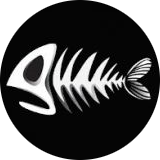|
Commander Keene posted:I just FTP or Warpinator/Winpinator things to one directory and then Steam Link into the Deck's desktop mode to use my PC's KB+M on the Deck to move them where they need to be. How do you steam link into desktop mode.
|
|
|
|

|
| # ? May 23, 2024 13:01 |
|
Go into the terminal and make a symlink in your home directory to the sd card, then you just follow that in your ftp client or whatever else you're using ln -s /run/mmcblkwhatever sd Then /home/deck/sd/ will be the sd card
|
|
|
|
That is the brain-dead option? holy poo poo, linux people
|
|
|
|
I just install the anydesk flatpak and then run anydesk on windows Itís free for anything youíd want to do with the deck
|
|
|
|
jokes posted:That is the brain-dead option? holy poo poo, linux people
|
|
|
|
homeless snail posted:Go into the terminal and make a symlink in your home directory to the sd card, then you just follow that in your ftp client or whatever else you're using Trying this Windows File Explorer tries to open "sd" in Edge browser and two other FTP clients I tried can't see the symlink. Trying to navigate to it directly is displaying errors "points to a path which is outside the user's root directory."
|
|
|
|
homeless snail posted:Go into the terminal and make a symlink in your home directory to the sd card, then you just follow that in your ftp client or whatever else you're using Most FTP servers will not let your symlink outside the user area, so that probably doesnít work? I havenít tried it, apologies if you have.
|
|
|
|
FTP maybe not, kinda assumed they meant SFTP which does work fine
|
|
|
|
D O R K Y posted:How do you steam link into desktop mode. Answering my own question: https://steamcommunity.com/app/353380/discussions/8/3105764348181505385/ https://media.steampowered.com/steamlink/windows/latest/SteamLink.zip This is much more manageable with remote desktop capability, so it at least solves for my use case.
|
|
|
|
jokes posted:That is the brain-dead option? holy poo poo, linux people you can also easily do this through the file explorer GUI, but pasting a single line is much faster than that for both the one describing the process, and the one following it  homeless snail posted:FTP maybe not, kinda assumed they meant SFTP which does work fine yeah always use sftp anyway because it's safer, but also you kinda need to do some effort to make sshd chroot sftp users so symlinks will work fine out of the box
|
|
|
|
D O R K Y posted:How do you steam link into desktop mode.
|
|
|
|
homeless snail posted:Go into the terminal
|
|
|
you could always install a rootless podman container to run distrobox so you can set up a samba share 
|
|
|
|
|
I'm not computer illiterate by any means (linux though, yes) but goddamn this thread scares me for when my deck will get here.
|
|
|
|
Symbolic links require command line fuckery in Windows too.
|
|
|
|
Suburban Dad posted:I'm not computer illiterate by any means (linux though, yes) but goddamn this thread scares me for when my deck will get here. I'm very confused because I could've sworn when I wanted to move stuff onto my deck I just plugged it into the USB port on my PC and it showed up as a drive in file explorer. Maybe that was a fever dream though?
|
|
|
|
Alright, can anyone explain what Offline Mode actually does? Yes, "it lets you play games offline" I get that, but I can't find any real explanation for how it facilitates that. Particularly, how is it different from simply launching a game with no Internet connection? Do you have to be online when you turn Offline Mode on--so.you have to plan ahead? On this latter point it sounds like "yes" although that may have been fixed in a recent update?
|
|
|
|
Is there any kind of home-made cloud save solution for games that donít support it (including emulated ones?)
|
|
|
|
ExcessBLarg! posted:Alright, can anyone explain what Offline Mode actually does? Yes, "it lets you play games offline" I get that, but I can't find any real explanation for how it facilitates that. It saves you a few seconds loading a game as it skips trying to sync to the cloud.
|
|
|
|
ExcessBLarg! posted:Alright, can anyone explain what Offline Mode actually does? Yes, "it lets you play games offline" I get that, but I can't find any real explanation for how it facilitates that. Papercut posted:I'm very confused because I could've sworn when I wanted to move stuff onto my deck I just plugged it into the USB port on my PC and it showed up as a drive in file explorer. Maybe that was a fever dream though?
|
|
|
|
Pirate Jet posted:Is there any kind of home-made cloud save solution for games that donít support it (including emulated ones?)
|
|
|
|
Pirate Jet posted:Is there any kind of home-made cloud save solution for games that donít support it (including emulated ones?)
|
|
|
|
ExcessBLarg! posted:Alright, can anyone explain what Offline Mode actually does? Yes, "it lets you play games offline" I get that, but I can't find any real explanation for how it facilitates that. It's been 19 years and no one has figured out how to make steam offline mode work
|
|
|
|
I have an example earlier in the thread about how offline mode might be a good idea to use. I was playing a game on my main Pc and downloading stuff onto my deck. Things finished downloading on my deck and I put it to sleep while I was still playing a game on my Pc. I left the house with my deck and then I woke it up to play a game it wouldnít load any games because it still thought I was still playing on my main Pc. Offline mode wouldnít do anything either. The only solution was to connect to my hotspot so the deck could check in. So putting the deck into offline mode would let me game on my deck and main Pc (probably).
|
|
|
|
Do the 2.0 ports on the JSAUX dock put out power? Apparently the dongle I got doesn't charge my controller, want to upgrade to something that'll work better
|
|
|
|
put some money into steam bucks, so far i should get mine by the end of the month and the car needed a loving new battery, rotors, brakes, and front wheel bearings img-jimcarreycomeon.gif
|
|
|
|
Hammer Bro. posted:You're gonna love the feeling of playing one of your own games directly on the Deck. First thing I did with it, it's a super old build bit it was still cool 😎
|
|
|
|
Is it actually possible to play GOG titles on Steam Deck? It sounds like it should be obvious, but I'm clueless at the best of times.
|
|
|
|
Yes, you install the Heroic launcher from the Discover store then put in your GOG account and it'll work. Heroic also supports the Epic store. E: It's not as full-featured as Steam though, it doesn't support cloud saves and you'll probably have to fiddle with Proton versions and controller configs manually to get poo poo to work. Commander Keene fucked around with this message at 08:07 on Sep 9, 2022 |
|
|
|
Gay Retard posted:So I really want to pick up a guitar peripheral or two - is there a consensus among the Clone Hero community as to which one to buy? Yes, the white XPlorer that was originally for the 360. It's wired and fully functional. You'll probably have to get a USB dongle for it.
|
|
|
ExcessBLarg! posted:Alright, can anyone explain what Offline Mode actually does? Yes, "it lets you play games offline" I get that, but I can't find any real explanation for how it facilitates that. I put my deck into offline mode so it doesn't make my desktop poo poo the bed because I have the temerity to have a f2p idle game running
|
|
|
|
|
Suburban Dad posted:I'm not computer illiterate by any means (linux though, yes) but goddamn this thread scares me for when my deck will get here. As a Linux nerd I'll say you don't need to do anything except plug it in, log into Steam and download games. Everything else is extra for tinkerers.
|
|
|
|
Yeah, the Deck is pretty simple actually, most games Just Work™. There are some pretty cool things you can do with it if you're up to the tinkering, but if you're not you can just download and play Steam games almost as if it were a Switch.
|
|
|
|
Tagaziel posted:Is it actually possible to play GOG titles on Steam Deck? It sounds like it should be obvious, but I'm clueless at the best of times. You don't even necessarily need to go as full-featured or complicated as Heroic launcher - especially if the target game has a linux version already. With gog, you can just switch to desktop mode, use chrome or firefox to download the linux installer for the game you want, run that to install the game somewhere then in steam desktop mode select "add a non-steam game" and browse to where you installed it and pick the launch script. then you can make it pretty using https://www.steamgriddb.com/
|
|
|
|
Commander Keene posted:Yeah, the Deck is pretty simple actually, most games Just Work™. There are some pretty cool things you can do with it if you're up to the tinkering, but if you're not you can just download and play Steam games almost as if it were a Switch. This. And it's arguably simpler and less risky to go beyond the initial premise on a Deck than on a Switch. Installing emudeck and having every emulator under the sun is pretty straightforward/risk-free stuff compared to flashing a Switch's firmware for homebrew.
|
|
|
|
I read a lot about not installing Windows directly to an SD card due to them not handling that level of random read/writes well. Is that not true, or something old/bad SD cards deal with that newer ones can handle?
|
|
|
|
It's true. SD isn't good at random I/O. Newer cards do increase the number of in-flights IOPs they can queue if you buy an A2 card, but even there it's only an improvement over past generations not performance comparable to the NVMe drive in any way. They do well enough for sequential read IO, which is why the Deck does fine when you play games off them. Windows on the SD is not going to perform anywhere near as well as having it on a partition on the NVMe. But having it on an SD is just so convenient it may make the performance drop bearable depending on your use case. For instance the only thing I'm interested in with Windows right now is being able to run Wabbajack mod lists and those games are old enough they should be able to run fine even with a lower performance storage medium under them.
|
|
|
|
v1ld posted:
Yeah this is where I am at. Itís convenient.
|
|
|
|
Iím not worried about performance. I was worried about killing the SD card absurdly quick. If thatís not a thing, I wonít worry about it.
|
|
|
|

|
| # ? May 23, 2024 13:01 |
|
oh ok anydesk is much simpler than warpinator this def feels like the move for doing desktop poo poo without getting a dock to hook up a mouse etc
|
|
|