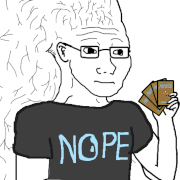|
New Fanatical bundle is specifically all Deck playable
|
|
|
|

|
| # ? May 27, 2024 16:07 |
|
Mine only went up 2% today. Eat poo poo steam. I'm off work for a week in mid October and I'm cutting it fine for getting it by then.
|
|
|
|
DrWrestling69 posted:Mine only went up 2% today. Eat poo poo steam. I'm off work for a week in mid October and I'm cutting it fine for getting it by then. I feel you, what helped me was telling everyone in this thread to cancel their preorders, constantly.
|
|
|
|
That doesn't narrow it down a lot
|
|
|
|
May 28th preorder, got my email and paid for it today. Less than 4 months is pretty good! Is there any graph of preorder numbers over time? I'm curious if there are more or less preorders happening now.
|
|
|
|
blue squares posted:Does running the Steam Deck on a big 4K TV actually look good? I know games won't actually run in 4k but will it be a good experience?
|
|
|
|
Pretty big jump today. On Monday I was at 84.51%. GetMyDeck is pretty drat accurate because itís showing 100.14% today. Now the long wait for it to ship.
|
|
|
|
In regards to FSR, I know it's some sort of GPU voodoo magic, but there is a minor performance cost right? Does that scale up when you're rendering at higher outputs? So if you render at 800p to 4K or something, does it take more processing powerthan 800p up to 1080p?
|
|
|
|
sigher posted:In regards to FSR, I know it's some sort of GPU voodoo magic, but there is a minor performance cost right? Does that scale up when you're rendering at higher outputs? So if you render at 800p to 4K or something, does it take more processing powerthan 800p up to 1080p? No, FSR doesn't work that way (on the Deck that is). You have to use a lower than native resolution for FSR to kick in and it's really scaling, not rendering. It's not adding pixels. Edit: To clarify, you're scaling from a lower resolution (let's say 540p) to then scale it back up to 720p/800p and can look generally fine to good and less expensive in both processing and power usage to render than native for a slight to noticeable performance improvement. 8-bit Miniboss fucked around with this message at 19:54 on Sep 15, 2022 |
|
|
|
sigher posted:I feel you, what helped me was telling everyone in this thread to cancel their preorders, constantly. Went from 81-83% my last jump was 8% fucken hate this
|
|
|
|
Days Gone has the worst impression of a drunk person I think Iíve ever witnessed and it makes you endure it for like 30 minutes
|
|
|
|
sigher posted:In regards to FSR, I know it's some sort of GPU voodoo magic, but there is a minor performance cost right? Does that scale up when you're rendering at higher outputs? So if you render at 800p to 4K or something, does it take more processing powerthan 800p up to 1080p? 8-bit Miniboss posted:No, FSR doesn't work that way (on the Deck that is). You have to use a lower than native resolution for FSR to kick in and it's really scaling, not rendering. It's not adding pixels. homeless snail fucked around with this message at 19:55 on Sep 15, 2022 |
|
|
|
I have noticed that if the game itself has FSR2, you should use that instead of the Deck's implementation. Usually get better results.
|
|
|
|
8-bit Miniboss posted:No, FSR doesn't work that way. You have to use a lower than native resolution for FSR to kick in and it's really scaling, not rendering. It's not adding pixels. So it doesn't matter at all as to what your target resolution is? If I'm running natively at 540p and I connect to a 1080p monitor and then to a 4K monitor I shouldn't see a performance hit on the larger resolution display? I know that fast moving objects in third person action titles tend to look really jank at higher resolutions but I'm more interested in the performance impact of it all but it's seemingly super negligible.
|
|
|
|
8-bit Miniboss posted:I have noticed that if the game itself has FSR2, you should use that instead of the Deck's implementation. Usually get better results.
|
|
|
|
sigher posted:So it doesn't matter at all as to what your target resolution is? If I'm running natively at 540p and I connect to a 1080p monitor and then to a 4K monitor I shouldn't see a performance hit on the larger resolution display? Target still matters. I was speaking more toward handheld usage. I haven't used the Deck in a docked capacity so I don't have opportunity to gently caress around on larger displays (not that I own a 4K screen). DF has a video about it, though slightly out of date. https://www.youtube.com/watch?v=UZKBSf3aLf4
|
|
|
|
disco Elysium has been an amazing deck experience
|
|
|
|
|
sigher posted:In regards to FSR, I know it's some sort of GPU voodoo magic, but there is a minor performance cost right? sigher posted:Does that scale up when you're rendering at higher outputs? So if you render at 800p to 4K or something, does it take more processing powerthan 800p up to 1080p? 8-bit Miniboss posted:No, FSR doesn't work that way (on the Deck that is). You have to use a lower than native resolution for FSR to kick in and it's really scaling, not rendering. It's not adding pixels. 1. Game renders to gamescope resolution: usually 1280x800 (handheld) or 1280x720 (docked, if using default settings). 2. Gamescope scales to output resolution: no scaling when running at 1280x800 native for handheld, but a 3x scale from 1280x720 to 3840x2160 when docked to a 4K display. For #1, games internally can use FSR (1.0 or 2.0 if supported) to scale from their internal resolution (if lower than 1280x800) to gamescope's 1280x800 framebuffer. This is what you're talking about. For #2, you can select FSR (1.0 only) as a scaling option in the Performance overlay. 8-bit Miniboss posted:I have noticed that if the game itself has FSR2, you should use that instead of the Deck's implementation. Usually get better results. The difference between FSR 1.0 and 2.0 is that the former is a spatial upscaler only and relies on the input image having AA already applied to get good results, while FSR 2.0 uses in-game temporal input and doesn't require a separate AA. I'm not sure of the performance difference between the two, but 2.0 will definitely have a better looking output. Alternatively you can use TAA (or some other good quality AA) and set FSR in the performance overlay. The latter is helpful because you can use the same graphics settings for both handheld and docked and the FSR scaling applied by Steam OS will "just happen" when docked. Personally this is what I do for most titles since I'll optimize the in-game graphics settings to not use too much power for battery life/cooling when handheld, and the extra budget available when docked is about what's needed for FSR to work. Occasionally I'll get a bit more frame jitter when scaling to 4K not it's not so much that I care to tweak docked-specific settings.
|
|
|
|
negativeneil posted:lmao I think you bought a Deck just so you'd have an extra thread to poo poo on people's game purchases I didnít but go off
|
|
|
|
freak!!!
|
|
|
|
fadam posted:I havenít played it but gonna guess the open world zombie game inspired by Sons of Anarchy and made by an American studio is pretty bad America Bad! Japan Good!
|
|
|
|
PantsBandit posted:America Bad! Japan Good! Thatís right.
|
|
|
|
Pull up thread.
|
|
|
|
It's funny that Resident Evil 3 remake is still listed as not supported when it's probably one of the most flawless modern AAA games you can run on deck. It's almost indistinguishable from the PS5 version or it running on my PC at a rock solid 60fps. It's honestly probably the top games I would use to show off the steam deck.
|
|
|
|
Also just noticed the dumb conversation, Days Gone whips rear end. One of the better zombie games.
|
|
|
|
PantsBandit posted:America Bad! Japan Good!
|
|
|
|
If anyone 's tried the Spryo collection on this, is there a way to get rid of the letterboxing through scaling or whatever? It runs fine and I can deal with the letterboxing but I figured I'd see if there was a way to get it to fill the screen.
|
|
|
|
|
Mr E posted:If anyone 's tried the Spryo collection on this, is there a way to get rid of the letterboxing through scaling or whatever? It runs fine and I can deal with the letterboxing but I figured I'd see if there was a way to get it to fill the screen. Far cry 4 does it as well and I dunno how to fix it even though the resolution is set correctly.
|
|
|
|
veni veni veni posted:It's funny that Resident Evil 3 remake is still listed as not supported when it's probably one of the most flawless modern AAA games you can run on deck. It's almost indistinguishable from the PS5 version or it running on my PC at a rock solid 60fps. It's honestly probably the top games I would use to show off the steam deck. this is the case for quite a few games. I have yet to install anything that required any amount of finagling to work and many of the ones I've tried have a little 🚫 next to their verified status
|
|
|
|
Does anyone run a syncing client like Dropbox/Nextcloud/Owncloud/Google Drive on the Deck and if so have they figured out a way to keep it syncing in the background while Steam is running without going into desktop mode?
|
|
|
|
funk_mata posted:Does anyone run a syncing client like Dropbox/Nextcloud/Owncloud/Google Drive on the Deck and if so have they figured out a way to keep it syncing in the background while Steam is running without going into desktop mode? I have Sync Thing running but I have no idea how to get it running and syncing when I'm in Gaming Mode, I was thinking about just having it running in the back all of the time but you control it via browser so I don't know if that'd even work. I wish going from Gaming and Desktop was more seemless, not sure if getting there is a possibility.
|
|
|
|
You can have things run in the background while in gaming mode I think. Maybe check that out? I think you need to launch them separately first though.
|
|
|
|
jokes posted:You can have things run in the background while in gaming mode I think. Maybe check that out? Now that I think about it sshd runs in the background if you enable it in desktop mode and return to gaming mode. Maybe I can get my Nextcloud client to run as a systemd service who knows.
|
|
|
|
Yeah I think you'll almost definitely need to unlock root and just install whatever you're using as a service. I don't know Nextcloud specifically but with stuff like the Arch Dropbox package they include scripts to auto start the client really easily.
|
|
|
|
Anyone recommend this for a good charger? I just looked up "Anker MacBook charger" and it lokks solid enough. Edit: oh gently caress yeah, my friend has a spare brand new Samsung 65w charger he's gonna give me. Detective No. 27 fucked around with this message at 00:17 on Sep 16, 2022 |
|
|
|
Does the Steam Deck support gameplay recording? It'd be a nice bonus for me if so but also makes sense if that area is limited. Also, is it possible/how much of a pain is it to play games on other services like EGS/GoG/itch.io?
|
|
|
|
Tenkaris posted:May 28th preorder, got my email and paid for it today. Less than 4 months is pretty good! It seems like it, I had a May 4th preorder (256) and got my email on Monday. Mega64 posted:Does the Steam Deck support gameplay recording? It'd be a nice bonus for me if so but also makes sense if that area is limited. itch.io even came out with an article! https://itch.io/blog/393053/how-to-play-itchio-games-on-the-steam-deck
|
|
|
|
Mega64 posted:Does the Steam Deck support gameplay recording? It'd be a nice bonus for me if so but also makes sense if that area is limited. Dunno about recording gameplay on the Deck itself, but you could certainly hook it up to a PC capture card through an HDMI USB hub. That area seems kinda under-explored in Steam in general, especially with YouTube let's players and twitch streamers being so popular lately.
|
|
|
|
After a couple delays, Deck is finally supposed to be here tomorrow. I want to say I'll start with setting up emulation but in reality I know I'll just dive into modded Isaac. The comfort of Switch Isaac with the modularity of PC? That might be dangerous for me.
|
|
|
|

|
| # ? May 27, 2024 16:07 |
|
Are there any games worth playing from itch.io?
|
|
|