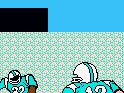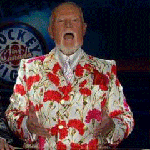|
MarcusSA posted:I'm not sure because I've never had to do this. Youíve never been watching something on YouTube on your phone and decided you want to put it on the TV?
|
|
|
|

|
| # ? May 22, 2024 07:42 |
|
Brain Issues posted:Youíve never been watching something on YouTube on your phone and decided you want to put it on the TV? lol no I've never had to open the app first. It's always casted correctly with anything I've sent from my phone.
|
|
|
|
MarcusSA posted:lol no I've never had to open the app first. Are you casting, or using Airplay? I only get an option to cast if I open the app on my Apple TV.
|
|
|
|
Brain Issues posted:Are you casting, or using Airplay? I only get an option to cast if I open the app on my Apple TV. Its airplay as far as I know. I'm not home right now but I know the last time I tried it I didn't have any issues. I wouldn't be surprised if YT intentionally broke something though. As you using the YT app on the phone? Have you tried using Safari to send it?
|
|
|
|
I canít cast Youtube to my regular Roku TV from my phone without it opening the Youtube app either, though I can from the website. So itís probably a Google thing.
|
|
|
|
njsykora posted:I canít cast Youtube to my regular Roku TV from my phone without it opening the Youtube app either, The difference is that the Roku & shield wake up, turns on my receiver and TV, then the Roku app opens automatically when I cast to them. With the Apple TV I have to grab the Apple TV remote, open the YouTube app, then I can cast from my phone. Or use Airplay, which is inferior for casting video.
|
|
|
|
Brain Issues posted:Or use Airplay, which is inferior for casting video. In what way? I've never noticed any difference when I wanted to throw something from my iPhone to the Apple TV in my den compared to when I cast stuff to the Roku TV in my living room.
|
|
|
|
teagone posted:In what way? I've never noticed any difference when I wanted to throw something from my iPhone to the Apple TV in my den compared to when I cast stuff to the Roku TV in my living room. Iím guessing he wants true handoff where he can watch/listen to something else on his phone while casting other media to his TV.
|
|
|
|
Gay Retard posted:Iím guessing he wants true handoff where he can watch/listen to something else on his phone while casting other media to his TV. This is part of it, but also, why should I kill my phones battery AirPlaying something to my TV when the app on my TV/Apple TV can stream it directly from youtube. Airplay is also limited to 1080p whereas casting will play full 4k HDR, as it's just triggering the youtube app to play the video natively rather than streaming it from your phone. Tl;dr there are many reasons why airplay is inferior. Brain Issues fucked around with this message at 03:49 on Aug 31, 2022 |
|
|
|
Oh that's fair re: 4K HDR content. I'm still using a 4th gen Apple TV since my den TV isn't a 4K set.
|
|
|
|
Anyone having issues with DualShock controllers on the newest 4K Apple TV? It works fine with one controller but I decided to buy another for multiplayer and intermittently the controllers have either input lag or non responsive controls. I donít own a ps4. Itís happened on a few games so wondering if the Apple TV has an issue with Bluetooth controllers.
|
|
|
|
xzzy posted:Anyone got a suggestion for a small stereo speaker set that the appletv can do volume control on? Got a first gen 4k that we're putting in our exercise room, the monitor in there does audio over hdmi but no CEC. So I need "something else" that the appletv can control. It doesn't need to be theater quality or powerful, it just needs to play some videos while working out and have working volume control on the remote. Put homepods/minis in there, and your phone can control it. I think this works for certain other speakers too, but definitely for homepods/minis
|
|
|
|
Brain Issues posted:Why canít I cast YouTube TV or YouTube to my Apple TV without first opening the app on my Apple TV. Probably because your Apple TV isnít going to let YouTube run a bunch of services in the background, which would cause slowdown in other apps. Apple firewalls stuff off. Doing it the way your complaining about has never been an issue for me. It takes maybe like 5 extra seconds?
|
|
|
|
I believe there are two "casting" mechanisms at play with YouTube here. To the best of my understanding: There's airplay, which you can activate long pressing the play control in control center and choosing the Apple TV. This one doesn't require the app to be open on the tv. I just tested it with my setup. Then there's the YouTube app on iOS having its own casting which "connects" with the Apple TV YouTube app. I believe this is so you can do things like watch a live stream on the tv while accessing live chat on your phone/tablet to interact with the stream. If you're playing a video on the tv and open the app it'll ask if you want to connect, so the sync/cast can be initiated in either direction.
|
|
|
|
YouTube
kri kri fucked around with this message at 13:48 on Sep 3, 2022 |
|
|
|
kri kri posted:Thatís is correct and number 2 as previously mentioned is far superior. Right, reading is hard.
|
|
|
|
mentholmoose posted:On the last-gen 4k, anybody else having issues with audio channels cutting out? I lose the center channel audio every so often and have to unplug the AppleTV to get it back; it only started recently. I noticed it in the Prime app at first but when it happens it happens to every application now. I dunno if itís the AppleTV or the HDMI-CEC connection I have set up. Yes i have this issue too. Very low left speaker, or no center speaker
|
|
|
|
Cornjob posted:Yes i have this issue too. Very low left speaker, or no center speaker Oh yeah I meant to provide an update on this. For now, until I get more time, I switched output to Stereo in the AppleTV settings and havenít had any issues with that at all (aside, obviously, from no surround sound). Iím going to attempt another HDMI cable (and another source) but if that doesnít work I suspect itís an AppleTV software issue. Will attempt a system reset in that case and hope one of those steps works.
|
|
|
|
Are there any new bells or whistles with tvOS 16?
|
|
|
|
Not really. It supports pairing Switch controllers now, which is nice.
|
|
|
|
Also, everybody in your Family can automatically get their own profile on the AppleTV which I guess is a good thing if you have a bunch of people with really strong opinions on icon placement. I suppose it also keeps your apple+ viewing habits separate. We've all got our own profiles on the various streaming services here and tend to watch apple+ stuff as a family so no big game changer for us.
|
|
|
|
fischtick posted:Also, everybody in your Family can automatically get their own profile on the AppleTV which I guess is a good thing if you have a bunch of people with really strong opinions on icon placement. I suppose it also keeps your apple+ viewing habits separate. We've all got our own profiles on the various streaming services here and tend to watch apple+ stuff as a family so no big game changer for us. That's not new to TVOS 16. We've been using it for awhile in my house.
|
|
|
|
They added different language keyboards to search. Thatís the most exciting thing for me. Adding switch controller support also made my 8bitDo Pro2 controller pair so thatís great. cryptoclastic fucked around with this message at 11:19 on Sep 14, 2022 |
|
|
|
Crossposting between iPhone and AppleTV threads. Anyone do any AirPlaying of YouTube to AppleTVs and use the Vinegar extension? It looks like something is blocking or glitching out airplay at anything at or above 720p quality. Seems to maybe be a tvOS 16 bug? I can airplay 1080p to my LG tv via itís implementation of AirPlay. I can watch 1080p YouTube on the phone with no airplay. I can airplay 4K videos from my camera roll to my AppleTVs. But trying to airplay youtube to an actual AppleTV is giving me a little Cannot Play symbol (red circle with line through it). And itís been this way since tvOS 16 dropped. Crossposting between iPhone and AppleTV threads. Oh and I updated the OP.
|
|
|
|
Does it behave properly if the extension is disabled ? I didnít know what the extension is so I googled it. Itís an ad blocker of sorts? If thatís the case you shouldnít be surprised if poo poo breaks.
|
|
|
|
Just re-upped for another year of YT premium for $16 or so. Well worth it imo to not have to deal with extensions and poo poo. Thanks India.
|
|
|
|
YT premium is definitely worth it if you even use a bit of YT. The alternatives are just flat annoying
|
|
|
|
kri kri posted:Just re-upped for another year of YT premium for $16 or so. Well worth it imo to not have to deal with extensions and poo poo. Thanks India. Is this as easy as setting the VPN on my laptop to India, and then signing up for a new account with premium? I donít need to fake an India address or anything? Will they notice/care that I pay with a US credit card or logon 100% of the time from a US location (since I wonít be on the VPN on my AppleTV)?
|
|
|
|
OldSenileGuy posted:Is this as easy as setting the VPN on my laptop to India, and then signing up for a new account with premium? I donít need to fake an India address or anything? Will they notice/care that I pay with a US credit card or logon 100% of the time from a US location (since I wonít be on the VPN on my AppleTV)? I canít remember about the address since Iíve been doing this for over a year now. If they ask just use a business or whatever from Google maps. For the card I use a privacy.com card and it works perfectly fine. I use all my devices with no vpn and I have no issues. I just connected to vpn, used an incognito window and signed up.
|
|
|
|
Do you use a separate YouTube/Google account or your normal one?
|
|
|
|
canyonero posted:Do you use a separate YouTube/Google account or your normal one? People use their normal one but Iíd be worried theyíd eventually do something about it and pull it. Lots of people do it though but probably not really enough for them to give much of a poo poo about.
|
|
|
|
canyonero posted:Do you use a separate YouTube/Google account or your normal one? Normal account. If they pull it not out much. I assume they think some money is better than no money.
|
|
|
|
Does YT Premium do anything about the auto-pausing after a certain amount of inactivity? Or is that just a device/platform-specific thing? I got a cheapo Amazon smart tv for cats, and Premium might be worth it if these 8-hour bird videos would actually play in full while we were out. Or if that is device-specific and Apple TV doesnít do itÖ I might go ahead and spend twice what I paid for the TV to just get a better app over one of the HDMI inputs, haha
|
|
|
|
Thwomp posted:Crossposting between iPhone and AppleTV threads. Turns out the extension needed updating since iOS16 dropped. 1080p airplay restored.
|
|
|
|
good news everyone, the youtube app sucks slightly less now https://twitter.com/Flatpanels/status/1577233357636870149
|
|
|
|
Amazing how fast they can move when it breaks things for advertisers.
|
|
|
|
The YouTube app has always been dogshit but recently especially so. Sometimes when I wake my TV via Apple TV, an image from the last thing I had on YouTube will be stuck on screen, and I have turn my TV on/off. Aside from that, seems more janky than normally. A future in which airplay for YouTube works ďokĒ would be cool
|
|
|
|
I can never get the button on the YouTube app on my phone to work right with my appletv. But if I choose my actual tv (a Samsung) it works perfectly, and allows me to control the tv YouTube app from my phone, exit the app, etc.
|
|
|
|
Flash Gordon Ramsay posted:I can never get the button on the YouTube app on my phone to work right with my appletv. But if I choose my actual tv (a Samsung) it works perfectly, and allows me to control the tv YouTube app from my phone, exit the app, etc. You have to *freshly* open YouTube on your TV and pretty sure you had to have opened it within the last 20 mins or some bs, or might actually need to have it opened on your TV. Donít think Iíve ever been able to wake my TV and shoot right into Airplay I think can, and sometimes works better than the above, but is less than ideal Itís capitalism in its purist form and google has absolutely no incentive to have a functional YouTube app on an Apple platform. All the stuff weíre talking about has worked seamlessly otherwise for at least 5+ years now with modern tech
|
|
|
|

|
| # ? May 22, 2024 07:42 |
|
The little button always works for me, but I think I had to set the connection up in the Apple TV app first
|
|
|