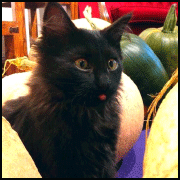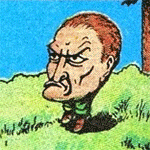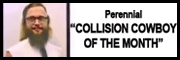|
MockingQuantum posted:What's a good option for a "dock" since the Valve one isn't out yet? If you don't want to use your OEM power adapter with you'll need a second one--the Anker 713 (45w) or 715 (65w) are fine choices, whichever is cheaper. If you happen to have a Genki Cover Dock that also works in a pinch. It can only do 1080p on a 4K set, and the Deck considers it as a slow charger, so I wouldn't go out of your way to purchase one, but if you already have one it's an option.
|
|
|
|

|
| # ? May 26, 2024 16:38 |
|
Eeyo posted:Perhaps a weird idea if you want to stick with the gamecube version: set up an action layer (maybe with one of the back buttons) and have it reverse the direction of the stick. So when you're using the conducting wand you can reverse the direction. But then you'll have to hold it or toggle it each time so maybe not worth it to you idk. I can give some details on how to add that if you'd like. For what itís worth, the studdering was worst when the game started. Itís been pretty smooth since. Iím even inside the Dragon Roost dungeon and the hazy heat effects arenít affecting the frame rate. Iím gonna try to figure out Wii U this weekend. It doesnít seem to be as simple as running an iso and the copies I found on Archive arenít in the right format for CEMU. https://twitter.com/neohazard/status/1574937619095396352
|
|
|
|
Kin posted:So, according to that Getmydeck page, i'm at 99.64%. Is it reliably accurate? Detective No. 27 posted:I’m gonna try to figure out Wii U this weekend. It doesn’t seem to be as simple as running an iso and the copies I found on Archive aren’t in the right format for CEMU.
|
|
|
|
Opopanax posted:That's the problem, my desktop is garbage so I need something where I can do A to Z on the deck itself It might not apply to your situation but a Shield TV is a very good Plex server (and client). I have a three bay NAS connected to my Shield TV and it handles anything I throw at it. You can also have it be both the server and the client, and it can just direct play pretty much anything. It would also be able to serve your Steam Deck perfectly fine.
|
|
|
|
I can second the Shield TV as a great Plex device but the cost (especially for the pro version, which is the only one most will recommend as the entry level version is pretty limited) is quite high if you'll just use it as a media box. I also use mine for Moonlight streaming although I guess the deck might take up that role once it gets here, but I do like being able to play games on the big TV on the rare occasions that I have exclusive use of it. Then again this is the thread where we spend £350+ to have another way to ignore our Steam backlog so our perception of cost for tech toys is probably a bit skewed. Party Boat fucked around with this message at 08:04 on Sep 28, 2022 |
|
|
|
ExcessBLarg! posted:If you happen to have a Genki Cover Dock that also works in a pinch. It can only do 1080p on a 4K set, and the Deck considers it as a slow charger, so I wouldn't go out of your way to purchase one, but if you already have one it's an option. I actually prefer using the Genki dock to the other one I bought because itís only 1080p so thereís never any issues running 60hz. Deck recognises it as a slow charger but itís definitely charging the deck
|
|
|
|
I got my two main games, Deep Rock Galactic and Snowrunner up-to-date on the Dreck. This was the first time trying DRG after the initial install where it didn't appear to sync my saves; I played one round and was disappointed. Even though I've played other FPSs (e.g. L4D2) on the Dreck, and with controllers (e.g. Doom 2016 on Switch/Xbox) this felt really awkward, even with gyro aiming. Then, I went back to playing it on a PC with KBM and it felt way more natural. Meanwhile Snowrunner, which I'd played before on the Dreck, looked and performed better than DRG, somehow.  MockingQuantum posted:What's a good option for a "dock" since the Valve one isn't out yet? Mostly want something that I can leave by the TV so I have HDMI set up and ready to go. I think the 2nd-gen JSAUX one might be the best one overall, until their upcoming 3rd-gen one (with internal m.2 slot) is finally released. Party Boat posted:I can second the Shield TV as a great Plex device but the cost (especially for the pro version, which is the only one most will recommend as the entry level version is pretty limited) is quite high if you'll just use it as a media box. I also use mine for Moonlight streaming although I guess the deck might take up that role once it gets here, but I do like being able to play games on the big TV on the rare occasions that I have exclusive use of it. By "using it as a media box" do you mean just as a media player, or as a Plex server? Because as the former, sure, the Shield Pro might be a little expensive even if it's the most full-featured device of its type. As a Plex server, however, which is what I thought everyone was talking about, I think it's more than worth it considering you'd probably spend at least as much on a full PC otherwise to be a server.
|
|
|
|
I bought the first gen Jsaux dock, it's fine but it's mostly a charging stand. I'd have bought the new version for actual pc use but steam link and anydeck seem to be doing fine for that.
|
|
|
|
I'm probably going to grab a regular Anker hub until Valve actually get their dock out.
|
|
|
|
Atomizer posted:By "using it as a media box" do you mean just as a media player, or as a Plex server? Because as the former, sure, the Shield Pro might be a little expensive even if it's the most full-featured device of its type. As a Plex server, however, which is what I thought everyone was talking about, I think it's more than worth it considering you'd probably spend at least as much on a full PC otherwise to be a server. That's a good point, I just meant as a client.
|
|
|
|
I'll ask again, though I think I asked on the Disc instead, but does anyone make a Dock for the Deck that props it up but also has 2 video out ports?
|
|
|
|
Wow, the experience once you've paid and its shipped is pretty awful. Just a tracking website that never updates.
|
|
|
|
My Steam Deck will arrive any moment now, within the hour if all goes well! 
|
|
|
|
saber45 posted:Wow, the experience once you've paid and its shipped is pretty awful. Just a tracking website that never updates. That's just FedEx.
|
|
|
|
Happy Noodle Boy posted:That's just FedEx. It's GLS in this case which is Dutch FedEx. I think they'll then hand it over to the worst rated courier in the UK to deliver it to me, which is nice.
|
|
|
|
Anyone in Europe have experience with the RMA process? I opened a ticket about the stuck pixel/dead subpixel in the center of my screen today, and I'm trying to steel myself for the bullshit that is about to come.
|
|
|
|
saber45 posted:It's GLS in this case which is Dutch FedEx. I think they'll then hand it over to the worst rated courier in the UK to deliver it to me, which is nice. They hand it over to Parcelforce who are not Hermes thankfully.
|
|
|
|
njsykora posted:They hand it over to Parcelforce who are not Hermes thankfully. Parcelforce are on strike so they've started using Evri/Hermes to avoid delays. Now I get my deck stolen or delivered to my bin but they steal it on time!
|
|
|
|
My local hermes/ evri delivery person considers on my front step in view of the street to be a "safe place" so delivery day will be fun for me lol
|
|
|
|
Detective No. 27 posted:Iím gonna try to figure out Wii U this weekend. It doesnít seem to be as simple as running an iso and the copies I found on Archive arenít in the right format for CEMU. The archive.org format will work. Did you get the "missing keys.text blah blah" error? If so, you need to update the text file in the cemu folder with the key of that particular game. After that it's a smooth process.
|
|
|
|
Gay Retard posted:Great guide on compressing roms into the most efficient file for your Steam Deck:
|
|
|
|
Quantum of Phallus posted:I actually prefer using the Genki dock to the other one I bought because itís only 1080p so thereís never any issues running 60hz. My issue with 1080p on 4K is that it relies on panel scaling which is usually bilinear, and I like my 240p->720p->4K integer scaled retro games with crisp 9x9 pixel pixels (that's 81 pixels per pixel!). But yeah, the Covert Dock does the exact same thing for the Deck as it does for the Switch and if you're OK with the latter why not.
|
|
|
|
Gay Retard posted:Great guide on compressing roms into the most efficient file for your Steam Deck: Thanks this is great info.
|
|
|
|
saber45 posted:Wow, the experience once you've paid and its shipped is pretty awful. Just a tracking website that never updates. Yeah. My last update on my package is from the 23rd, saying it's left Denmark. Yes there was a weekend in there, but four working days without updates to get from Denmark to Finland is kinda sorta really poo poo.
|
|
|
|
ExcessBLarg! posted:I should go back and dump my GC and Wii discs as GCZ/RVZ, but since the Deck supports sparse files on the SD card I just use the original scrubbed ISOs I dumped and they're pretty space efficient. They also have the advantage of working everywhere and surviving all the other now-defunct formats. I don't know if it will work for wii disks etc, but for anyone struggling with img/bin/cues and whatever old disk formats out there 'PowerISO' on the Discovery Store will extract files and do conversions in desktop mode without having to copy things across pcs.
|
|
|
|
ExcessBLarg! posted:I use the Anker 555 and it's pretty OK. A bit expensive but it goes on sale from time to time. I have the step down from the 555 and it's been great as a dock for the Deck and my work laptop. I honestly wish I had bought something sooner because I had been plugging in my work PC port by port before. Note that it only does 4k @ 30hz https://www.amazon.com/gp/product/B08C9HZ5YT 
|
|
|
|
I honestly wonder why Valve doesn't use btrfs with zstd compression. It's a perfect use case for this kind of thing. Some games (CK3, KSP, The Long Dark) get reduced to 50%, which means you get twice the effective read bandwidth. And since it's completely transparent to the application you get the benefits regardless of application support.
|
|
|
|
Thinking about docks, if I get a 4k 30fps dock, could I run it at 1080p on my TV easily, or would I have to tell the deck what resolution to render at every time? It doesn't seem like the deck would be able to drive many games at 4k. It can barely run its own interface at 60fps.
|
|
|
|
Chas McGill posted:Thinking about docks, if I get a 4k 30fps dock, could I run it at 1080p on my TV easily, or would I have to tell the deck what resolution to render at every time? The issue for 4K televisions is that 4K60 requires HDMI 2.0, and many USB-C hubs are HDMI 1.4 only, which limits them to 4K30. Over a HDMI 1.4 connection, a 4K television will preferentially advertise 4K30 instead of 1080p60, which results in trash performance for many games. There was a recent update to the Deck to prefer any 60+ Hz mode over those below 60 Hz. In practice, this means that if you have a HDMI 2.0 hub, the Deck will output at 4K60 on a 4K set, and if you have a HDMI 1.4 hub it will output 1080p60 now. Chas McGill posted:It doesn't seem like the deck would be able to drive many games at 4k. It can barely run its own interface at 60fps. Alternatively in some modern games you can set gamescope to render at native (4K) and set an internal resolution much lower (1280x720 or less) with FSR 2.0 scaling. This probably costs about the same performance as the FSR overlay but with much better results. Getting back to 1080p output--it's not ideal. The problem is that 720p to 4K is a 3x (integer) scale, but 720p to 1080p to 4K isn't. Your TV is probably applying a bilinear filter to 1080p content, so you're going to get a weird combo of scaling unless you set gamescope to render at "native" (1080p) and it's still problematic for pixel games. I mean, most people probably won't notice a difference and in that sense it's "fine". It's exactly what happens with a docked Switch. But there's no benefit to 1080p output when you can run at 4K60 with the Deck handling all the scaling itself.
|
|
|
|
I'm playing psp gitarooman
|
|
|
|
So is the Deck meant to be able to truly rumble like a console controller, or are the haptics mainly meant for giving tiny bits of feedback like typing on a phone? Okami appears to be trying to rumble, but I can only barely tell it's happening at all.
|
|
|
|
Super No Vacancy posted:I'm playing psp gitarooman Heck yeah. I'd completely forgotten about Gitarooman.
|
|
|
|
ExcessBLarg! posted:The Deck doesn't support setting output resolution in game mode. Instead, it tries to run at the native resolution advertised by your display.
|
|
|
|
Antigravitas posted:I honestly wonder why Valve doesn't use btrfs with zstd compression. It's a perfect use case for this kind of thing. It really is the perfect application of filesystem level compression. I've been happily surprised at compression levels on otherwise uncompressed binaries at zstd:2 with btrfs. The built-in fallback to uncompressed data will prevent wasting time on already compressed game assets too - and that check only has to happen once, at game install time.
|
|
|
|
I assume my deck is sent to a bunch of distribution centers close before getting on a truck for delivery. Just looking at google maps & the start of my expected delivery window however, it seems like a truck left from Montana and is making the almost 9 hour drive straight to my house.
Tweak fucked around with this message at 17:47 on Sep 28, 2022 |
|
|
Gay Retard posted:Great guide on compressing roms into the most efficient file for your Steam Deck: I'm not sure if it does the same thing but Emudeck also has a tool it installs to compress roms/ISOs that's worth using IME.
|
|
|
|
|
MockingQuantum posted:Cool, good to know. And of course, the one I already have (and use pretty exclusively as a USB hub and SD card input for my laptop) only does 30hz max... https://www.jsaux.com/products/upgraded-docking-station-for-steam-deck I really like this Dock, well worth the $50 for the convenience of having it propped on my desk. I'll probably get an Official Valve dock once it's released and move this one into the living room or something. 
|
|
|
|
Antigravitas posted:I honestly wonder why Valve doesn't use btrfs with zstd compression. It's a perfect use case for this kind of thing. Is this a thing people can set up on their Decks or does Valve need to mess with poo poo to get this working?
|
|
|
|
sigher posted:Is this a thing people can set up on their Decks or does Valve need to mess with poo poo to get this working? Thereís guides and setups online for it already. Itís a bit janky but once setup it works surprisingly well.
|
|
|
|

|
| # ? May 26, 2024 16:38 |
|
has anyone got GROUNDED 1.0 release to work? There are some guides with protontricks to install dotnet40 but it doesnt work for me.
|
|
|