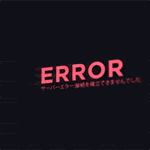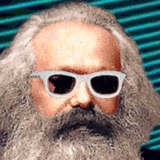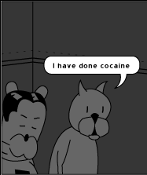|
Its not too bad considering it comes with the power supply at least (if you need both a PS and a dock), cause you're gonna spend $30-40 on a decent usb-c charger anyway.
|
|
|
|

|
| # ? Jun 7, 2024 10:52 |
|
homeless snail posted:Its not too bad considering it comes with the power supply at least (if you need both a PS and a dock), cause you're gonna spend $30-40 on a decent usb-c charger anyway. Yeah but also I have a decent USB-C charger, it came with this thing called the Steam Deck.
|
|
|
|
Question, is the Steam Deck that big of a gamechanger w/r/t emulation? I run emulators on an Nvidia Shield and it works okay but there's noticeable input lag on a lot of stuff; how's the lag on this solution?
|
|
|
|
No wonder my payment STILL isnít going through jfc
|
|
|
|
loquacius posted:Question, is the Steam Deck that big of a gamechanger w/r/t emulation? I run emulators on an Nvidia Shield and it works okay but there's noticeable input lag on a lot of stuff; how's the lag on this solution? More performance headroom on the Deck's APU over the Shield's Tegra SoC for one thing. Could probably run more advanced features like frame runahead (I forget what it's called...) probably. 8-bit Miniboss fucked around with this message at 20:44 on Oct 6, 2022 |
|
|
|
njsykora posted:Yeah but also I have a decent USB-C charger, it came with this thing called the Steam Deck. It's so you can park the dock somewhere permanent I don't have anywhere to do such a thing yet in my studio
|
|
|
|
loquacius posted:Question, is the Steam Deck that big of a gamechanger w/r/t emulation? I run emulators on an Nvidia Shield and it works okay but there's noticeable input lag on a lot of stuff; how's the lag on this solution?
|
|
|
|
Retro emulation should not have any additional input lag over anything else running on the deck. Not sure how it might work with additional filters or plugins or whatever, but iirc the biggest factor in input lag is the display.
|
|
|
|
loquacius posted:Question, is the Steam Deck that big of a gamechanger w/r/t emulation? I run emulators on an Nvidia Shield and it works okay but there's noticeable input lag on a lot of stuff; how's the lag on this solution? I have not seen any noticable lag on the Deck, Android is notorious for input lag with regards to emulation though people who've tested it find it shouldn't be noticably worse that any other wireless. I haven't used an external controller for it but I don't see any reason why it'd be any different from using a controller on my PC. Also I bought the drat dock.
|
|
|
|
Nate RFB posted:Having gone through it recently whenever you have settings not sticking it's almost certainly because you haven't saved them in whatever labyrinthine method that Retroarch wants you to. I'm sure a degree of this is overkill but it's what got it working consistently for me:
|
|
|
|
The dock looks more or less the same as third party docks half the price on Amazon, which is a bummer. Iím sure it works better but I wish they found some way to make it more like a Switch dock so you donít need to plug in a cable when docking your console.
|
|
|
|
Can't wait to smell my Steamy Docked Steam Deck. Smells like victory.
|
|
|
|
where's my carrying case for the dock
|
|
|
|
https://twitter.com/OnDeck/status/1578117908445933568
|
|
|
|
njsykora posted:Try launching the game from within desktop mode, if it doesnít work from there then make sure itís in the general emudeck bios folder and not a PCSX2 specific one. Thank you! I can launch games from desktop mode, but not through emudeck. Good enough!
|
|
|
|
I really hope at some point they allow the deck to run at higher clocks when on the dock like the Switch does.remigious posted:Thank you! I can launch games from desktop mode, but not through emudeck. Good enough!
|
|
|
|
njsykora posted:I really hope at some point they allow the deck to run at higher clocks when on the dock like the Switch does. They won't because temperature is a major concern of theirs and obviously not something they want to deal with support wise.
|
|
|
|
VALVE just let me buy your loving product!!!! jesus christ!!!! Iíve been trying since two hours before they opened it up to everyone which was two hours ago. nobody in support has responded in over two hours. a complete shitshow.
|
|
|
|
njsykora posted:I really hope at some point they allow the deck to run at higher clocks when on the dock like the Switch does. In a sense, the Deck is always running flat out since Valve has no problems with you burning up all your battery power in 30 minutes if you want to. The Deck's limit seem to be thermal and component limits, not like the Switch's dual modes and limits. I don't like how the Switch does it because it restricts higher clocks to when you're docked with an external monitor (as you said), not just to when you have the extra power available. It's annoying to not be able to run its GPU flat out using the built in screen when you have it plugged into USB power. You also get the situation on the switch where more power hungry games target docked mode and what you get in handheld is somewhat lovely. Not having modes at all is good IMO. E: The Deck gives us full control over power usage and clocks already, I don't think it's holding anything back at all.
|
|
|
|
It's probably not good to drain my battery running Cyberpunk at max graphics several times a day. However,
|
|
|
|
It never even occurred to me that you could pair a controller to the Deck, but you must be able to if there's a dock. Can you basically pair any controller like you can on a PC?
|
|
|
|
Escobarbarian posted:VALVE I had this problem last week, just fill your Steam Wallet up with the money and pay using it so there isn't an extra processing step. Annoying but it worked in the end when Steam support took like 16 hours to get back to me Kin posted:It never even occurred to me that you could pair a controller to the Deck, but you must be able to if there's a dock. Yep, Steam itself has support for every modern controller (even separate Joycons now)
|
|
|
|
Can't wait for an add-on that attaches JoyCon rails to the sides of the Deck so you can use your JoyCons while attached to your Deck. At least until they break.
|
|
|
|
CBD Corndog posted:Yep, Steam itself has support for every modern controller (even separate Joycons now) Welp, that's just awesome. With my steam catalogue, emulation and the dock it's basically just a portable complete Gaming Machine isn't it?
|
|
|
|
depending on how much you want to dip your toes into desktop mode, it's all that and more
|
|
|
|
Almost immediately after I got the thing I tossed it in a bag with almost every modern controller I own and a SD card full of just about every good local multiplayer game in the history of video games, and had a Real Good Time. I always wanted to build a little mini itx machine that I could easily lug wherever and plug into whatever screen I had available but could never justify it for, all the time it would be going unused. The Deck is just, an incredibly flexible machine that easily fits whatever niche you need it to fit, though.
|
|
|
|
Vegetable posted:The dock looks more or less the same as third party docks half the price on Amazon, which is a bummer. Iím sure it works better but I wish they found some way to make it more like a Switch dock so you donít need to plug in a cable when docking your console. The Switch is actually quite remarkable in that regard due to its dock having a slightly-off-spec USB-C plug that makes for easy insertion that also hasn't failed in large quantities by now. Kin posted:It never even occurred to me that you could pair a controller to the Deck, but you must be able to if there's a dock.
|
|
|
|
CBD Corndog posted:I had this problem last week, just fill your Steam Wallet up with the money and pay using it so there isn't an extra processing step. Annoying but it worked in the end when Steam support took like 16 hours to get back to me Started doing this and then ďIt looks like youíve been attempting a lot of purchases in the last few hours. Please wait a while before trying again.Ē Stupid assholes.
|
|
|
|
I have a usb keyboard and an Xbox controller plugged into my dock lol I tried the Switch Pro one but it didn't recognize I could click its sticks in for some reason and also now it won't turn off
|
|
|
|
Escobarbarian posted:Started doing this and then Yeah I got that too, just wait a bit and keep going. You'll also run into the unknown error again, but switch to Paypal and try using smaller amounts and you should be able to get there. You have 2 days to complete the purchase, there's no rush. The alternative is going to the store and picking up a bunch of Steam gift cards, making it look like you're being phone scammed.
|
|
|
|
ExcessBLarg! posted:The Switch is actually quite remarkable in that regard due to its dock having a slightly-off-spec USB-C plug that makes for easy insertion that also hasn't failed in large quantities by now. i cant believe they managed to create not only a port that can withstand my kid open palm slamming the switch on it but also the joycons that disintegrate by themselves when exposed to air.
|
|
|
|
Does the Steam Deck support FreeSync? I have a 1440p/144hz FreeSync display, so the official Steam dock does seems like a decent upgrade compared to my $50 Jsaux dock (only supports 1440p/75hz). I can always use an extra 45w USB C charge around the house for laptops/iPads/Switches. Steam Deck 2 with external Thunderbolt4/USB4 eGPU support would be pretty slick. Dual microSD cards and an OLED screen would be nice, too.
|
|
|
|
Gay Retard posted:Does the Steam Deck support FreeSync? I have a 1440p/144hz FreeSync display, so the official Steam dock does seems like a decent upgrade compared to my $50 Jsaux dock (only supports 1440p/75hz). I can always use an extra 45w USB C charge around the house for laptops/iPads/Switches. under the 'tech specs' quote:External displays
|
|
|
|
Gay Retard posted:Steam Deck 2 with external Thunderbolt4/USB4 eGPU support would be pretty slick. You have no idea how much I would love this. Now to find an eGPU the size of a garage for the next generation of nVidia cards.
|
|
|
|
Eventually got there with adding money to the wallet a bit at a time lmao. Hooray!
|
|
|
|
Welp, ordered. Looks like this non-FreeSync Jsaux dock is being moved to the living room TV. My next monitor will surely have DP 1.4, so being able to dock to dual monitors with one cable is pretty convenient.
|
|
|
|
homeless snail posted:The Deck is just, an incredibly flexible machine that easily fits whatever niche you need it to fit, though. I'll say. Just set the thing up as a comic-book reader. Because it's more comfortable to hold and to operate than my phone/iPad mini. We'll revisit that statement when I inevitably drop it on my face while reading in bed.
|
|
|
|
Kin posted:It never even occurred to me that you could pair a controller to the Deck, but you must be able to if there's a dock. Had no issues connecting a Xbox controller to it, well at least after I updated the controller's firmware, works like a dream since the Steam Deck has a very similar control layout to that of an Xbox controller(even uses the same icons for the start and select buttons), only major issue is that you have to use a button combination(Xbox Button plus A by default) to use the dot button function which is a little annoying cause they could have just assigned it to the button on the controller used for taking screenshots(cause really how often does anyone need that function)
|
|
|
|
My Deck came today!! No shipping issues whatsoever.
|
|
|
|

|
| # ? Jun 7, 2024 10:52 |
|
How's the Steam Deck as an HTPC if you have a dock? Like, I plug it into the dock, how many more steps are there in practice to get it booted and controllers working? With a console you can usually just hit a button on a controller that was paired before and that turns on the system immediately and everything's working, but my experience with using a gaming laptop as an occasional HTPC with Steam is that every time managing controllers and poo poo is a huge pain in the rear end (and wireless controller latency often seemed really bad), does the Deck handle that better? I own way too many controllers in case it's relevant: 4 or more Switch pro, Dual shock 4, Dual sense, and Xbox one controllers (and also the PC dongle), and then a grab bag of random other ones like a few 8bitdo controllers.
|
|
|