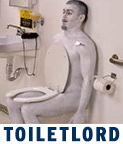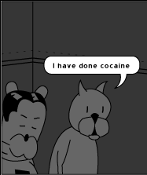|
Kin posted:Like, short of buying another USB drive purely to transfer files, is my only option to slowly upload poo poo to onedrive to port it across? I use anydesk. It has an app on Discover, connects easy, lets me browse/delete/copy files, and I can use my computer screen as the Deck screen to use my mouse and KB.
|
|
|
|

|
| # ? May 26, 2024 23:59 |
|
My box finally came today, the vent does smell like fresh electronics but more concentrated. Installed a few games to play around with, really like the screen and controls so far.
|
|
|
|
The issues with the Deck are numerous, is there any reason why I wouldn't be able to select the highest refresh rate in Desktop mode for my Monitor? The monitor I have is 144hz, but in the system settings I can only set it to 100.
|
|
|
|
Sitting at the tavern bar with the SD in my lap, abusing their superior internet to do my first few downloads, and suddenly the smell wafts up and I immediately know "ah, this is what they mean."
|
|
|
|
|
sigher posted:The issues with the Deck are numerous, sigher posted:is there any reason why I wouldn't be able to select the highest refresh rate in Desktop mode for my Monitor?
|
|
|
|
Just going to throw another recommendation for AnyDesk out here for using your own keyboard and mouse for desktop mode, and for easy file transfers.
|
|
|
|
infraboy posted:My box finally came today, the vent does smell like fresh electronics but more concentrated. I wonder if they're gonna get in trouble for illegally shipping these, since that UN mark is not supposed to be on the bottom of the package.
|
|
|
|
Thanks for the pointers, I'll give anydesk a go tomorrow and if that fails, will try the sftp route. Re: warpinator. I had the 64 bit version of winpinator installed on my laptop, connection type was auto and it was the same connection name or whatever. The deck saw my laptop but but couldn't connect (or only said the laptop was offline), the laptop couldn't see the deck at all. I wasn't sure if there was some silly port forwarding issue on my network or some such that's loving up network transfer stuff.
|
|
|
|
I ordered the official dock on Steam three days ago and it still hasn't shipped. Are they not shipping for a while?
|
|
|
|
Chimp_On_Stilts posted:I ordered the official dock on Steam three days ago and it still hasn't shipped. Are they not shipping for a while? Took about a week for me.
|
|
|
|
PantsBandit posted:Took about a week for me. To ship or to arrive?
|
|
|
|
Kin posted:Thanks for the pointers, I'll give anydesk a go tomorrow and if that fails, will try the sftp route. Only because it worked for me and at least a couple others in this thread: Winpinator seems to have issues with the auto network adapter setting in preferences. If I change it from auto to my ethernet adapter, the Deck no longer only appears as Offline. I set the adapter on Warpinator (the one on the Deck) to wlan0 as well. I have been using this method since the beginning of April.
|
|
|
|
I did not smell my vents when I first took my Deck out of the box.
|
|
|
|
Chimp_On_Stilts posted:To ship or to arrive? Ship. Looks like I ordered it on Friday so a bit less than that actually. Spent the last couple hours trying to get the pc version of SH2 Director's Cut to work on deck. First method I tried was a bust, but there's a second one that seems more promising. Determined to get this poo poo working today so I can enjoy it during spooky season.
|
|
|
|
My Dock arrived and it is good.
|
|
|
|
I said come in! posted:I did not smell my vents when I first took my Deck out of the box. Well yeah, you gotta wait for it to warm up and the fan to spin. Good idea waiting it out.
|
|
|
|
I never got warpinator or anything to work on a Mac. Just open Konsole and type code:code:If you type “hostname -i” to show your ip, you can use any sftp client with username “Deck” and whatever password you set. (Forklift is free on MacOS)
|
|
|
|
ExcessBLarg! posted:I thought it was perfect? First point, I meant Dock, the Deck is perfect, but I'm hitting issues all around with the Dock. I don't have an adapter, I'm just using the ports on the Dock with an HDMI/DP cables to connect 2 monitors. On HDMI it's a 1440p@144hz, on DP it's 1080p@144hz. I can't select 144hz for either I don't think, I for sure can't set it for the HDMI port. Within Gaming Mode anytime I bring up the Steam Menu the image goes black for a second before popping back in, almost as if the monitor was briefly unplugged and plugged back in. Gaming Mode with 2 monitors plugged in is hell, I got constant flickering. Oh also, if I'm playing a game Handheld, I dock it and then try and bring up the Steam Menu it seems to crash the Deck completely and forces it to reboot. All in all, the docking experience with the Steam Deck leaves a lot to be desired thus far, it makes me really appreciate how smoothly Nintendo managed to get it running on the Switch. The good thing here is I'm sure it's going to get ironed out sooner than later but right now it's kinda a dog. Until this is fixed the whole "Steam Deck as main and only PC" is out.
|
|
|
|
If you can’t download things while in sleep mode, what’s the best way to download large games?
|
|
|
|
|
a foolish pianist posted:If you can’t download things while in sleep mode, what’s the best way to download large games? Plug it in, leave it on.
|
|
|
|
Maybe turn down the brightness as well...
|
|
|
|
I said come in! posted:I did not smell my vents when I first took my Deck out of the box. Get a new one then
|
|
|
|
sniffs after the fact are just embarrassing
|
|
|
|
8-bit Miniboss posted:Maybe turn down the brightness as well... Eh the screens go dark after a few min anyway
|
|
|
|
a foolish pianist posted:If you can’t download things while in sleep mode, what’s the best way to download large games?
|
|
|
|
sigher posted:First point, I meant Dock, the Deck is perfect, but I'm hitting issues all around with the Dock. I don't have an adapter, I'm just using the ports on the Dock with an HDMI/DP cables to connect 2 monitors. On HDMI it's a 1440p@144hz, on DP it's 1080p@144hz. I can't select 144hz for either I don't think, I for sure can't set it for the HDMI port. So look at Tom's Video Timings Calculator. I'm not sure exactly what transmission mode the dock uses, but given that it officially supports DP 1.4, I assume it's "DP HBR3 Type-C Alt Mode (8.1 GHz)". Similarly I don't know what timings your monitors advertise in their EDIDs, but they're probably close to CVT-RBv2. So if you plug in 1440p/144 you can see that it exceeds max bandwidth even with a single display. Maybe they have a modeline that just crams it in under the bandwidth limit, but you're not going to be running two panels at 144 Hz here either way. sigher posted:Within Gaming Mode anytime I bring up the Steam Menu the image goes black for a second before popping back in, almost as if the monitor was briefly unplugged and plugged back in. sigher posted:Gaming Mode with 2 monitors plugged in is hell, I got constant flickering. sigher posted:All in all, the docking experience with the Steam Deck leaves a lot to be desired thus far, I can't emphasize enough how hot the software is coming in on the Deck. They're building and rolling out major features on a monthly basis. In some ways that's great, but this stuff isn't baked at all. With that in mind, remember that their primary use case is 800p/30 handheld gaming on the internal panel, maybe docked to a television display that runs at 60 Hz. You're trying stuff here that's at the opposite end of the spectrum they're operating in--a high refresh multi-monitor setup that they haven't tested, haven't thought to test, or maybe they have and know it's broken, but it's so far down on the list of priorities that they have to ignore it. Yes, the dock does feature two video outputs and they're not going to stop you from trying to use them both, but that's so YMMV territory right now. They should fix gamescope crashes when docking to a single display mid-game or with the overlay popups. Based on the general development on the gamescope github, that is the kind of stuff they're trying to nail down right now. But again, this stuff is really hot. sigher posted:it makes me really appreciate how smoothly Nintendo managed to get it running on the Switch. ExcessBLarg! fucked around with this message at 05:40 on Oct 13, 2022 |
|
|
|
Also the medium you are installing to has some impact in that download time too. On the SSD you can install a bunch as fast as your internet will possibly suck it down. But on the MicroSD, even a fast one will probably slow to 11-30MB/s and that can take a while with bigger titles. Just set the screen time out to something shortish, Deck sleep to like 1-2+ hours, and leave it on overnight with your storage space queue going lol. I have an unhealthy addiction to installing a handful of huge games. (MSFS2020 with all my drat addons is well over 200G), SC is another 100ish, Death Stranding, ETS and ATS + Mods, and a bunch of smaller titles to fill in the gaps. I already upgraded from a 512G to 1TB MicroSD and will dedicate the 512 to Emulation with the 1TB holding the majority of the games listed above and then some. And the 512G SSD I try to keep open enough for experimentation and install/delete of various other games and things, until I can get my hands on a 2TB 2230 for not $400+ pricing. Ugh. Also if anyone has any questions getting anything to run with Heroic launcher as well as other oddball games or things like MSFS Addons/Other apps to use in Game mode, let me know. The biggest thing I can say about Heroic Launcher is it seems to have issues because some games have dependencies that need to be installed for them to work which you will have to find out what is missing, and then use Protontweaks to get into the Prefix and install said dependency. (DirectX/.Net/VC++/Whatever)
|
|
|
|
ExcessBLarg! posted:Maybe they have a modeline that just crams it in under the bandwidth limit, but you're not going to be running two panels at 144 Hz here either way. I definitely didn't expect both monitors to be able to do 144hz from the Dock, but even with one monitor plugged in I can't select it. Like, I don't even care to have Game Mode run at 144, I'm fine with that UI running at just 60. I just like really smooth mouse movement on a Desktop environment. ExcessBLarg! posted:With that in mind, remember that their primary use case is 800p/30 handheld gaming on the internal panel, maybe docked to a television display that runs at 60 Hz. You're trying stuff here that's at the opposite end of the spectrum they're operating in--a high refresh multi-monitor setup that they haven't tested, haven't thought to test, or maybe they have and know it's broken, but it's so far down on the list of priorities that they have to ignore it. Yes, the dock does feature two video outputs and they're not going to stop you from trying to use them both, but that's so YMMV territory right now. I know, my last experience was running on the Dock with just a single monitor once I gave up on the 2 monitor thing which is what everyone is going to do with the Dock. The strange resizing poo poo and black screens constantly if you bring up the Steam Menu is really janky. I'm fine with the docked experience in Gaming Mode being just on a single monitor at 60fps, but even getting that going isn't that smooth.
|
|
|
|
Chimp_On_Stilts posted:I ordered the official dock on Steam three days ago and it still hasn't shipped. Are they not shipping for a while? I ordered my Deck on Saturday and my Dock on Monday. Both moved to "Packaged Items" status pretty quickly but neither have been shipped yet. EDIT: Deck now shipped, Dock still waiting. Bumhead fucked around with this message at 09:05 on Oct 13, 2022 |
|
|
|
blue squares posted:Doesn't seem to be on sale for me. Maybe just in Canada? It looks like it's temporarily sold out, but it was $100 in the US, at least for this sale that just ended. Cowman posted:Brutal Legend is definitely worth $3.74 especially if you're a fan of metal and RTS games. Such a shame the demo was so misleading, it would have had much kinder reviews had it not been. What was the problem with the demo? MockingQuantum posted:Are there any good third party cases for the deck yet? I'd like one that has room for the (or a) power supply, a small hub, and a wireless mouse ideally, but mostly just something that has a bit more storage inside the case than the Valve one. This is exactly what you're looking for. It's better than the original case. I offered to do a review/comparison in this thread but it went completely ignored so I'm not going to waste any more time elaborating on it. Coolness Averted posted:I wonder if they're gonna get in trouble for illegally shipping these, since that UN mark is not supposed to be on the bottom of the package. I couldn't find anything that stated that hazard label couldn't be on the "bottom" of the package, and when you think about it, that doesn't even make any sense because the "bottom" would depend on how you're holding it anyway.
|
|
|
|
Atomizer posted:What was the problem with the demo? Brutal Legend's demo was the initial section of the game which was just God of War-esque hack and slash action. The RTS elements that make up the majority of the game weren't present at all, so some people who bought on the strength of the demo felt they'd been bait and switched.
|
|
|
|
Heran Bago posted:"After those extra several minutes configuring stuff just right, Stretch Panic! looks and runs just perfect. It wasn't exactly worth setting up gyro aiming but it's neat and works surprisingly well. Now that the first boss is down, let's see how We <3 Katamari looks." Stretch Panic is far from the weirdest game in the PS2 library but it is probably one of the weirder ones to get an official US release Party Boat posted:Brutal Legend's demo was the initial section of the game which was just God of War-esque hack and slash action. The RTS elements that make up the majority of the game weren't present at all, so some people who bought on the strength of the demo felt they'd been bait and switched. Doesn't help that while it's relatively competent for a console oriented RTS, well that still was honestly a terrible idea on Doublefine's part, if the game ever got a remake they would probably be best off excising the RTS elements entirely
|
|
|
|
Out for delivery! Confirmed coming from Parcelforce and not Evri! Hooray!!!
|
|
|
|
HopperUK posted:Plug it in, leave it on. Doesn't it automatically go to sleep after a while?
|
|
|
|
Escobarbarian posted:Out for delivery! Confirmed coming from Parcelforce and not Evri! Hooray!!! 
|
|
|
|
Heran Bago posted:Doesn't it automatically go to sleep after a while? If plugged in you can set it to never sleep.
|
|
|
|
Is there a way to keep steam open on the deck while also running steam rom manager so I can janitor my roms without being kicked out of steam link and having to do it all on the deck itself No I will not buy a usb-c keyboard and mouse just to janitor some roms
|
|
|
|
Use Anydesk to remote desktop the Deck instead of Steam Link.
|
|
|
|
Oh, duh
|
|
|
|

|
| # ? May 26, 2024 23:59 |
|
Party Boat posted:Brutal Legend's demo was the initial section of the game which was just God of War-esque hack and slash action. The RTS elements that make up the majority of the game weren't present at all, so some people who bought on the strength of the demo felt they'd been bait and switched. Atomizer posted:I couldn't find anything that stated that hazard label couldn't be on the "bottom" of the package, and when you think about it, that doesn't even make any sense because the "bottom" would depend on how you're holding it anyway. DOT is surprisingly finicky about stuff, like directly stating the pantone color codes that must be used for the colors in labeling. I've actually been a bit curious about this since I got my deck, so went digging. Looks like based on the size of the battery per 49 cfr 173.85(c) they're exempt from labeling requirements unless shipping in an overpack, which makes sense that they'd have specific stacking instructions for say a pallet of these things, though they're required to put on that mark. I'm more familiar with chemicals than with class 9 stuff like batteries, so there might be some sections and exceptions I'm missing. A DOT inspector feeling like a real jackass could still try and get them for the companion cube drawings on the side since it has a mark 'that could be confused' for the DOT 'this side up' mark. Heck, when GHS labeling launched their original stance was "The flammable label OSHA requires for this could be confused with the DOT flammable label, so is illegal during shipping. Cover the OSHA label, or apply it after it arrives or something." They've since changed that.
|
|
|