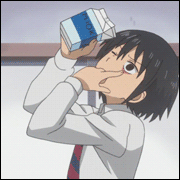|
Crows Turn Off posted:I know nothing about ROMs or emulation, never done any of it. Emudeck.com
|
|
|
|

|
| # ? May 26, 2024 16:03 |
|
There was a surprise update to Super Amazing Wagon Adventure today! It now works (the music was broken before) on Steam Deck https://twitter.com/sparsevector/status/1581362443661770752
|
|
|
|
Crows Turn Off posted:I know nothing about ROMs or emulation, never done any of it. I installed EmuDeck and that seemed easy enough. However, sourcing the ROMs and BIOS seems like a pain in the rear end and I gave up.
|
|
|
|
Animal posted:I installed EmuDeck and that seemed easy enough. However, sourcing the ROMs and BIOS seems like a pain in the rear end and I gave up. Getting roms is super easy and most of the emulators don't actually require bios.
|
|
|
|
PantsBandit posted:Getting roms is super easy and most of the emulators don't actually require bios. I guess not easy enough that I can just Google how to do it without getting sites that try to make me open suspicious .exe's, and people wont openly talk about it here, so I'm left back at square one.
|
|
|
|
Crows Turn Off posted:I know nothing about ROMs or emulation, never done any of it. I wrote a tutorial that's in the OP for EmuDeck but from what others have said, emudeck has gotten way easier to install since then. Join the discord and we can help you out there as well! Animal posted:I guess not easy enough that I can just Google how to do it without getting sites that try to make me open suspicious .exe's, and people wont openly talk about it here, so I'm left back at square one. Check your PMs Cowman fucked around with this message at 22:23 on Oct 15, 2022 |
|
|
|
And finding a bios isn't too bad, I was able to find one for the system I own that's in a box in my basement with the Google. Generally bios is required for psx+ if I recall. So if you're trying to emulate older stuff it's pretty fuckin easy. Emudeck makes life easy.
|
|
|
|
Animal posted:I installed EmuDeck and that seemed easy enough. However, sourcing the ROMs and BIOS seems like a pain in the rear end and I gave up. Redditís own /r/roms my fellow.
|
|
|
|
beep-beep car is go posted:Redditís own /r/roms my fellow. Also Vimms Lair
|
|
|
|
Lord Lambeth posted:Steam Deck is cool because I finally have an easy way to show people how great Kind Words is. It's absolutely lovely, isn't it? I like to pop on every so often and say reassuring things to worried kids. It seems to mostly be kids.
|
|
|
|
In going through the process of getting ROMs I'm still bemused by the progress in technology that's reduced, say, 8 months of saving up and a two hour long trek into town to pick up a game, to less than 30 seconds sitting on a couch. Also seeing the shifting file sizes over time and how the entire SNES library is pretty much about the same size as a single PS2 game.
|
|
|
|
CdRomance and Archibe ate all u need
|
|
|
|
I heard there's a goon Steam Deck Discord or something and there's people there to help with emulation.
|
|
|
|
I haven't been able to dig up how/where to look for this so maybe this thread can help. I got Elite Dangerous up and running on the deck (runs very well). I want to see if copying my key bindings file from PC to the deck will work, to alleviate the work of resetting up all the keybinds. On PC the files is located in C:\Users\User Name\AppData\Local\Frontier Developments\Elite Dangerous\Options\Bindings. Any guess on where something like that would get created/stored on the Deck?
|
|
|
|
Cowman posted:
This guy is a gentleman. *tips fedora*
|
|
|
|
Natsuumi posted:I haven't been able to dig up how/where to look for this so maybe this thread can help. I got Elite Dangerous up and running on the deck (runs very well). I want to see if copying my key bindings file from PC to the deck will work, to alleviate the work of resetting up all the keybinds. So this is really annoying to get into, you have to find the ID of the game (right click the game on your Steam Library, Properties, Updates and there will be an "AppID" following numbers), once you go into the following directory that you'll have a pfx folder, then a like... faux install of Windows under the "drive c" folder: /home/deck/.steam/steam/steamapps/compatdata/APP_ID/pfx/drive_c/ From there you should be able to get into Users/name/AppData/Local, etc.
|
|
|
|
Trying to set up the FTP server from the OP, and I'm getting this dialog when I try to access it from my PC: I am not, to my knowledge, using a proxy server. What's going on?
|
|
|
|
What app is that
|
|
|
|
homeless snail posted:What app is that Just Explorer. I tried Filezilla and that seems to be working better -- it warned me that I can't use TLS but I'm not really worried about someone doing a MITM attack on me putting roms on my steamdeck
|
|
|
|
just noticed that uncharted legacy of thieves is steam deck verified happy that sony's pc ports have been great so far
|
|
|
|
Trying out the dock and the latency with the wireless xbox controller seems really bad. Playing anything reactions/precise control is very difficult with it. Anyone else notice this? My 8bitdo pro seems marginally better.
|
|
|
|
loquacius posted:Trying to set up the FTP server from the OP, and I'm getting this dialog when I try to access it from my PC:
|
|
|
|
sorry, all i did was copypaste
|
|
|
|
i make no promises or guarantees about the quality of my posts
|
|
|
|
I mean I appreciate your efforts.
|
|
|
|
Is it possible to get the non-Steam version of FF14 working on the deck?
|
|
|
|
Heroic Yoshimitsu posted:Is it possible to get the non-Steam version of FF14 working on the deck? Yes and itís very easy. In the discover store there is a ffxiv launcher you need to download. https://goatcorp.github.io/faq/steamdeck
|
|
|
|
Heroic Yoshimitsu posted:Is it possible to get the non-Steam version of FF14 working on the deck? Thereís are the instructions I used. Extremely painless process https://goatcorp.github.io/faq/steamdeck.html
|
|
|
|
sigher posted:So this is really annoying to get into, you have to find the ID of the game (right click the game on your Steam Library, Properties, Updates and there will be an "AppID" following numbers), once you go into the following directory that you'll have a pfx folder, then a like... faux install of Windows under the "drive c" folder: Perfect thank you! Found it easily with your instructions.
|
|
|
|
MarcusSA posted:Yes and itís very easy. Consummate Professional posted:Thereís are the instructions I used. Extremely painless process https://goatcorp.github.io/faq/steamdeck.html Oh yeah, that was easy, I got it installing now. Thanks!
|
|
|
|
Does the deck sync graphics settings between it and other devices, or is that just dependent on the specific game? I'm playing sometimes on my deck and sometimes on my desktop and am hoping I don't have to redo all my settings each time I go back and forth.
|
|
|
|
PageMaster posted:Does the deck sync graphics settings between it and other devices, or is that just dependent on the specific game? I'm playing sometimes on my deck and sometimes on my desktop and am hoping I don't have to redo all my settings each time I go back and forth. Dependent on the game. Some games will maintain game settings within the game save files which Steam will sync with the cloud.
|
|
|
|
Chas McGill posted:Trying out the dock and the latency with the wireless xbox controller seems really bad. Playing anything reactions/precise control is very difficult with it. Anyone else notice this? My 8bitdo pro seems marginally better. I've always found the Xbox One controller (assuming that's what you mean) to have really inconsistent bluetooth performance. It works perfectly connected to my Shield TV but trying to connect over bluetooth to my PC produced delays and dropped inputs. I had to get the official adapter (which connects using some proprietary method) for it to be usable on my PC.
|
|
|
|
Chas McGill posted:Trying out the dock and the latency with the wireless xbox controller seems really bad. Playing anything reactions/precise control is very difficult with it. Anyone else notice this? My 8bitdo pro seems marginally better.
|
|
|
|
Is Emudeck the best solution for that sort of thing or is it better to just do a bunch of things individually?
|
|
|
|
I really want to make a clip of myself in a dark void shouting "Help! Help! I'm trapped inside the video game, that's not the real me out there with you!!" for a custom boot animation.
|
|
|
|
Waltzing Along posted:Is Emudeck the best solution for that sort of thing or is it better to just do a bunch of things individually?
|
|
|
|
Party Boat posted:Brutal Legend's demo was the initial section of the game which was just God of War-esque hack and slash action. The RTS elements that make up the majority of the game weren't present at all, so some people who bought on the strength of the demo felt they'd been bait and switched. Cowman posted:The demo was mostly fine but it ended just before the major RTS stuff came into play so a lot of people were surprised and annoyed that it became an RTS when the game came out. Lots of people called it a bait and switch and other stuff like that simply because the demo was mostly a hack and slash with light RTS elements and the game itself was the exact opposite once it got going. Ah, thanks for the responses, guys. I actually just tried this game for the first time (and of course had know experience with the demo) a few months ago (I have a huge game backlog) and I played through the first area. I left with the impression that it was all hack & slash like GoW as you said, apparently I'll be in for a surprise if I ever pick it up again! Coolness Averted posted:49 CFR 172.406(a)(1)(i) specifically says a label can't go on the bottom. Though if I recall correctly, technically this is a mark, not a label on a package of this size. Thanks for the humoring me, although I'm probably the only other person in here remotely interested in this kind of thing! I found a link to the specific regulations you mentioned, and in short I'd just reply that I'm sure the packaging meets some of the exceptions, like you suggested. I'd still even insist that it's not on the "bottom" but rather the "back" of the package, and how would anyone even go about arguing otherwise? (A rhetorical question.) Squiggle posted:Oh my god I have a portable Snowrunner machine and it's wonderful I've said it before, I've thoroughly enjoyed Snowrunner on the Switch, but I have to concede that it's better on the Dreck at least for the definite performance/graphical improvement and mod support! Zet posted:Just got mine too and had the 'wrong charger' message when I plugged in the official charger into the surge protector. No complaints once I plugged it directly into a socket. This shouldn't make a difference, by the way. As long as the electrical socket (be it on a surge suppressor or the wall) can output a sufficient amount of current/power the PSU should perform identically. The surge suppressor shouldn't be meaningfully restricted if it's plugged into a wall. The only time this would ever even be an issue is with a limited-output socket, like if you have one in your car or on one of those portable battery packs (e.g. Jackery, Anker, etc.) tater_salad posted:You're not going to be able to run it with a less than 45w charger but you can however charge it overnight slowly so you can get a few more hours of portable jrpg. This is wrong, as I've written repeatedly in this thread. The Dreck will draw power from a 30 W PSU without even displaying a charging error message, as long as it gets 15 V. GreenBuckanneer posted:I wish the whole deck had rumble lol Maybe only when it's plugged in? I'm sure most people aren't looking for more ways to reduce the Dreck's battery life! Quantum of Phallus posted:Haha that is insane. To be fair, HL2 is like an 18-year-old game. That it can do ~80 FPS @ UHD resolution on the Dreck isn't that surprising.
|
|
|
|
Waltzing Along posted:Is Emudeck the best solution for that sort of thing or is it better to just do a bunch of things individually?
|
|
|
|

|
| # ? May 26, 2024 16:03 |
|
Emudeck takes 5 minutes to install and 5 more to set up your ROMs, configuring the images and adding them to Steam. Doing everything Emudeck does manually would take loving forever, especially setting up all of the controls.
|
|
|