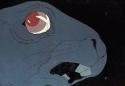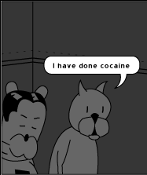|
Most consoles should have a guide somewhere for how to get the DLC package when youíre ripping a game.
|
|
|
|

|
| # ? May 26, 2024 12:02 |
|
FuzzySlippers posted:I've heard the Nreal Airs are significantly higher quality. I've got my eye on them if they get better pc support (which sounds probable but uncertain on the official reddit). I'm hoping they work with my vision. My oculus does so I'm hoping it will since my vision isn't severe shortsightedness or anything, so I just jumped in and ordered. Turns out they're 70 dollars cheaper and estimated delivery is 3 days of you order them off amazon Japan.
|
|
|
|
sigher posted:And how do I change the speed of the mouse wheel? It's tedious with the default settings but I don't see anything under mouse settings. It's not ideal but I set the joystick I want to be a scrollwheel to analogue dpad then set its "buttons" to mouse wheel up/down. As long as you tilt the joystick less than all the way it will continue to scroll in the desired direction. Which is really what I want: hold-to-scroll.
|
|
|
|
Welp Dock arrived, not had a chance to set it up yet but (as there's no instructions) is it a matter of just doing the following: Connect Dock to Deck and install firmware update in game mode Connect a Bluetooth controller of choice Plug power cable and HDMI from TV into Dock Enjoy bigass games?
|
|
|
|
Kin posted:Welp Dock arrived, not had a chance to set it up yet but (as there's no instructions) is it a matter of just doing the following: That's how it worked for me. It's a very Switch-like experience.
|
|
|
|
I would say you can enjoy small rear end games as well but that rumoured Steam version of Genshin isnít out yet.
|
|
|
|
Is there a way to overlay the current time the same way it displays the current FPS? I'm tired of having to awkwardly push the steam button just to glance at the time/battery level.
|
|
|
|
drrockso20 posted:do have some weirdness regarding frame rate but I think that might be something inherent to how the game works rather than something relating to issues with Proton or anything as it seems to be tied to the cutscenes Do some searches, I vaguely recall there being an INI tweak that fixes spikes. Something to do with limiting the draw distance or something when it's doing the crazy zoom ins and stuff. There's also a mod "Stop wasting my time" that cuts a lot of that out and massively improves the experience. If it's other cutscenes that might just be the game, it isn't super well optimized.
|
|
|
|
Dolphin emulator doesn't seem to be emulating the Wiimote very well. The cursor jumps back to the center after each movement.
|
|
|
|
It's extremely dumb but I'm going to get the gyro working for Warioware Twisted And probably drop the deck doing it
|
|
|
|
Spent about an hour loving around with crash mode in Burnout 3 (emulated perfectly on PCSX2) this afternoon. Here's hoping that Wreckreation has something similar because I'd love a modern version of it.
|
|
|
|
Party Boat posted:Spent about an hour loving around with crash mode in Burnout 3 (emulated perfectly on PCSX2) this afternoon. Here's hoping that Wreckreation has something similar because I'd love a modern version of it. It's a shame those Dangerous Driving games/prototypes never really ended up anywhere
|
|
|
|
I mean they ended up with Wreckreation, itís the same devs. I also thought Dangerous Driving 2 was pretty decent.
|
|
|
|
njsykora posted:I mean they ended up with Wreckreation, itís the same devs. I also thought Dangerous Driving 2 was pretty decent. Oh lol, I didn't realize
|
|
|
|
Anyone taken a shot at Vita emulation with Emudeck now having an emulator? I'd love to get that Metal Gear Solid Collection working, since it has a great version of MGS3 on it.
|
|
|
|
|
Squiggle posted:Anyone taken a shot at Vita emulation with Emudeck now having an emulator? I'd love to get that Metal Gear Solid Collection working, since it has a great version of MGS3 on it. Vita3K is extremely early in development and I donít think it runs any commercial games that well yet. Iím surprised itís part of Emudeckís install while Xenia is buried in a menu despite running quite a lot of games extremely well.
|
|
|
|
Skrill.exe posted:Can Cemu play the Wii U games that are just a bunch of poo poo in folders? I have some WUXs that work fine but the rest are in that folder format and the Steam Rom Manager doesn't seem to see them. You need to use CDecrypter (it's on github). Just drag the folder containing your game into cdecrypt.exe and then you can copy the updated folder over to the roms directory. My main annoyance with WiiU emulation is the reverse orientation of the face buttons. It'd be nice if someone made a patch to fix the button prompts like they've done with BoTW... AfricanBootyShine fucked around with this message at 18:56 on Oct 18, 2022 |
|
|
|
Apparently people are emulating the Switch version of Diablo 3 because of the PC version's controller support and DRM shenanigans, lol I do love Diablo 3 on Switch but that feels like a weird workaround.
|
|
|
|
njsykora posted:Vita3K is extremely early in development and I don’t think it runs any commercial games that well yet. I’m surprised it’s part of Emudeck’s install while Xenia is buried in a menu despite running quite a lot of games extremely well. Vita emulation apparently has progressed pretty well over the past few months. About 40% of the Vita library is apparently now playable on it without issue according to their compatibility tracker.
|
|
|
|
Crows Turn Off posted:Dolphin emulator doesn't seem to be emulating the Wiimote very well. I've found Dolphin's wiimote emulation to be incredibly flexible, but the options can be a bit opaque.
|
|
|
|
It's my first time emulating PS3 games, am I right in thinking I still have to dick around with the emulator to get it to work (I.e. install bios files or some such) even though emuDeck has installed everything?
|
|
|
|
Yeah, the only EmuDeck emulator that made noise about needing more config stuff was the Switch one but it's been my experience thus far that everything from PS1 onward needs a BIOS file to work. Is that still the case?
|
|
|
|
Howís Red Dead 2 on the Deck? Iíve held off on getting it for so long but Iím looking for something new to play on my Deck and itís having itís usual 50% off sale that it haves like every other month.
|
|
|
|
Kin posted:It's my first time emulating PS3 games, am I right in thinking I still have to dick around with the emulator to get it to work (I.e. install bios files or some such) even though emuDeck has installed everything? yes you will need to dick around to find a bios to get it to work for PS2/3 and I think Switch.
|
|
|
|
Kin posted:It's my first time emulating PS3 games, am I right in thinking I still have to dick around with the emulator to get it to work (I.e. install bios files or some such) even though emuDeck has installed everything? All Playstation systems need a bios file, PS3 is arguably the easiest since all you need to do is install the official firmware you can download from the Sony support site. Then in RPCS3 there's an option that's just "Install Firmware". https://www.playstation.com/en-gb/support/hardware/ps3/system-software/ Switch needs system keys ideally taken from your own system and some games won't work without a firmware file as well since they need it in any game that has to use a Mii (like Mario Kart 8 Deluxe), Saturn needs a bios, Gamecube and Wii don't because Dolphin's developers reverse engineered the system so well they wrote their own bios.
|
|
|
|
i don't think psp needs a bios does it
|
|
|
|
I'm finding the trackpad to be a little finicky. Like I'll be playing Stellaris and selecting a construction drone then telling it to go to a system and build a station there, which requires mousing over the system, right-clicking then selecting the right entry in the little drop down menu. For some reason this feels unnecessarily awkward. Sometimes just moving the right trackpad activates click+hold randomly, I'm not sure what I'm doing to trigger that. I'm sure some of it is just learning to adjust to having to steer a "mouse" with just my right thumb, using my left thumb to use the analog stick to scroll around and the left trackpad to zoom in and out. I guess a scroll wheel would have been superfluous on a handheld already bloated with controls. But my brain is so conditioned that right hand=cursor, left click, right click, scroll up/down and left hand=directional keys, hotkeys. Right clicking and zooming now requires my left hand. Also, it seems like pinch zooming doesn't work touching the screen directly. I find I'm awkwardly alternating between using the trackpad, analog (where it also works with the cursor in some games) and touchscreen. I suppose I ought to get one of those teeny Bluetooth mice for laptops for games like this 
|
|
|
|
Cheers for that, I managed to get ps3 emulation up and running sort of. I tested Soul Calibur 4 and the game ran more than fine but the audio was crackly and janky as poo poo. From what I read you have to kinda tweak settings for each game or something right? I've still got my PS3 hooked up, so it's not like I'm on any rush to play PS3 stuff, but it's just the sheer novelty of a PS3 game running smoothly in a handheld and then jumping back to something Luigi's Mansion on GC, Powerstone on DC and then further back to the original RE2 on PSX, before going back to Arkham Origins on Steam which gets me giddy. Next on my list is to try the 3DS stuff. Does that emulate well on a single screen? I've also not tried any more modern steam games yet though to really push the thing, but what would be the most recent game that let's you crank it up to max settings without the Deck exploding? Are we taking games from like 2021 or maybe earlier?
|
|
|
|
njsykora posted:Gamecube and Wii don't because Dolphin's developers reverse engineered the system so well they wrote their own bios. Later systems don't have a BIOS always resident in (user) memory. BIOS services may be available through syscalls/interrupts/traps/etc., but the game code can't inspect them or modify them. This makes them easier to emulate with HLE since the game can't make changes to the BIOS or otherwise depend on their specific implementation beyond their functional behavior and timing.
|
|
|
|
Kin posted:I've also not tried any more modern steam games yet though to really push the thing, but what would be the most recent game that let's you crank it up to max settings without the Deck exploding?
|
|
|
|
So playing games via Moonlight is basically magic, I couldn't really detect any input lag in Destiny 2 and getting 60fps with like 4-5hr battery life is great. The fact that the game constantly fought between mouse and controller priority was incredibly aggravating but I'm sure it's a fixable issue.
|
|
|
|
Lockback posted:Do some searches, I vaguely recall there being an INI tweak that fixes spikes. Something to do with limiting the draw distance or something when it's doing the crazy zoom ins and stuff. There's also a mod "Stop wasting my time" that cuts a lot of that out and massively improves the experience. If it's other cutscenes that might just be the game, it isn't super well optimized. Honestly it's barely noticeable, only really sticks out because I have the Steam Deck FPS counter on at all times
|
|
|
|
Kin posted:Cheers for that, I managed to get ps3 emulation up and running sort of. PS3 stuff is pretty demanding, and what I always hear about RPCS3 is it likes to have a lot of CPU threads to work with, and the Deck only has 8. DOA5 runs beautifully on my desktop, but I can't get it to even hold 40 on the Deck. 3DS apparently runs really well, and Emudeck adds a hotkey to Citra where you can use one of the back buttons to swap between screens. I don't emulate DS stuff in general though, I'd much rather use my actual 2DS to play that stuff. And for modern games, Horizon Zero Dawn's PC port will run at max settings with a 30fps lock (I'd keep it at medium for 40fps though) and all Playstation Studios' PC ports run pretty well. Final Fantasy 7 Remake runs really well too. I don't know about most recent games to run maxed out though, Digital Foundry tested out some games to try and find the limit and even Metro Exodus Enhanced with its ray tracing stuff on ran decently. And some games from around 2015-16 can even be run at 4K if you have the Deck docked.
|
|
|
|
Hammer Bro. posted:It's not ideal but I set the joystick I want to be a scrollwheel to analogue dpad then set its "buttons" to mouse wheel up/down. My mistake, I was talking about my actual mouse and mouse wheel. It's funny because the trackpad works really nice for scrolling, but the wheel itself is just painful to use and sometimes it won't even move at all.
|
|
|
|
Panfilo posted:I'm finding the trackpad to be a little finicky. Like I'll be playing Stellaris and selecting a construction drone then telling it to go to a system and build a station there, which requires mousing over the system, right-clicking then selecting the right entry in the little drop down menu. For some reason this feels unnecessarily awkward. Sometimes just moving the right trackpad activates click+hold randomly, I'm not sure what I'm doing to trigger that. the trackpad does not make a good mouse. i hope later firmware will allow me to set both a location-based response curve and a speed-based response curve--ie, when my thumb is in the middle of it and moving very slowly, the mouse will move very slowly. if it's doing anything like that, it's opaque: the only setting is "sensitivity," which could mean anything. the poor trackpad for mouse would be okay if the touch screen were better. i'm used to an iphone, and those have always had incredible precision on the touch screen. this isn't close. it's disappointing for me because i was hoping to play games i've always avoided because they have mouse + key as their main intended input. placing tiles in a city building game is too fiddly to be fun with the deck. your post made me think of an idea--trackpad for mouse plus gyro for fine tuning the pointer. i'm sure that will work well for some things.
|
|
|
|
Mescal posted:the trackpad does not make a good mouse. This is the most wrong of wrongs. The Dock is still giving me hell, while plugged in my Deck has restarted itself, the monitors have flickered and just turn off and right now I can't get any signal out of the Dock unless I restart the whole Deck. I know that there's issues with LG monitors, which I have but the restarting is worrying so I might have to look into RMA'ing my Deck or Dock. gently caress.
|
|
|
|
Loaded up Peacewalker in PPSSPP but all my text menus are missing and the resolution is super low. This is via emudeck. Google/reddit found me a thread where someone said this may be related to running Retroarch? But I'm not sure how to turn that off. Anyone able to point me in the right direction?
|
|
|
|
speaking of ps3 emulation i cant believe im running Outrun Online Arcade on a handheld!!! this is all i ever wanted...
|
|
|
|
caldrax posted:Loaded up Peacewalker in PPSSPP but all my text menus are missing and the resolution is super low. This is via emudeck. Google/reddit found me a thread where someone said this may be related to running Retroarch? But I'm not sure how to turn that off. Anyone able to point me in the right direction? Mia Wasikowska posted:speaking of ps3 emulation i cant believe im running Outrun Online Arcade on a handheld!!! this is all i ever wanted...
|
|
|
|

|
| # ? May 26, 2024 12:02 |
|
Can you manage default emulators through SRM? I've been using Emulation Station.
|
|
|